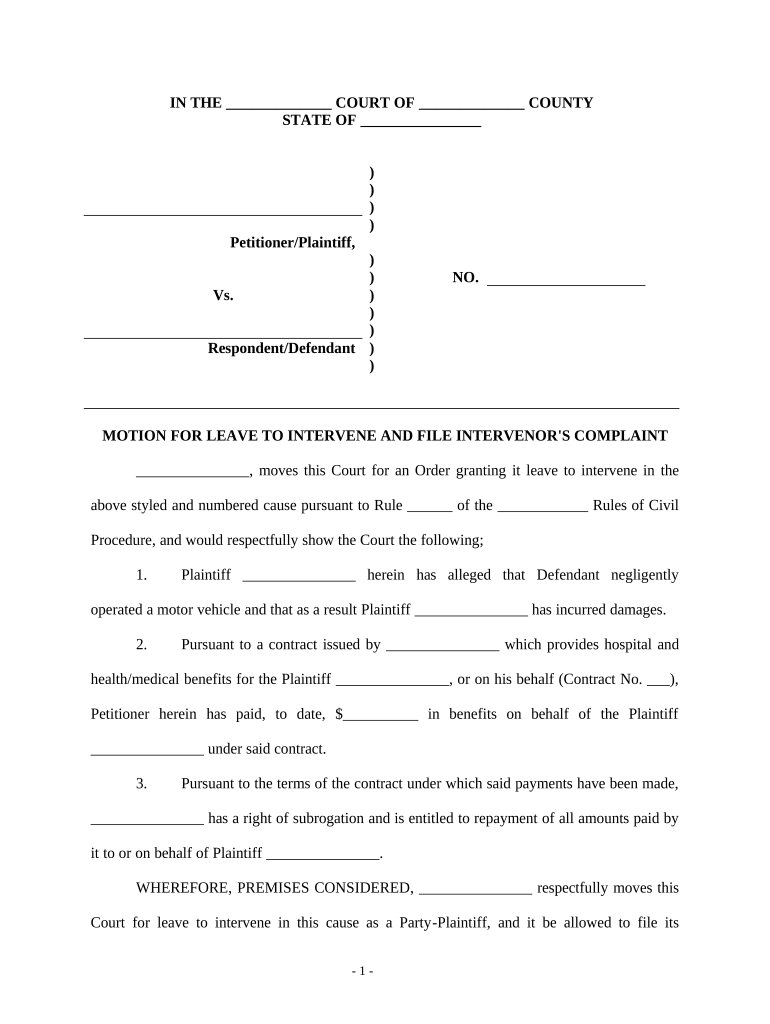
How to File a Petition to Intervene in Iowa Form


Understanding the Process to File a Petition to Intervene in Iowa
Filing a petition to intervene in Iowa involves a structured legal process that allows a third party to join an ongoing case. This is typically relevant in situations where the outcome may affect the intervenor's rights or interests. To initiate this process, the interested party must prepare a formal petition that outlines their stake in the matter. It is essential to ensure that the petition complies with Iowa's court rules and procedures to avoid delays or rejections.
Key Elements of a Petition to Intervene in Iowa
A successful petition to intervene must include several key elements. First, it should clearly state the grounds for intervention, demonstrating how the intervenor's interests are directly affected by the case. Additionally, the petition must identify the parties involved and the specific relief sought. It is crucial to provide any relevant facts that support the request, ensuring the court understands the necessity of the intervention.
Steps to Complete the Petition to Intervene in Iowa
Completing a petition to intervene involves several steps:
- Gather relevant information about the ongoing case and the parties involved.
- Draft the petition, ensuring it includes all required elements.
- Review Iowa court rules to ensure compliance with formatting and filing requirements.
- File the petition with the appropriate court, either electronically or in person.
- Serve copies of the petition to all parties involved in the case.
State-Specific Rules for Filing a Petition to Intervene in Iowa
Iowa has specific rules governing the filing of petitions to intervene. These rules dictate the format, required content, and filing procedures. It is essential to consult the Iowa Rules of Civil Procedure to ensure compliance. Additionally, deadlines for filing may vary based on the type of case, so understanding the timeline is critical for a successful intervention.
Required Documents for Filing a Petition to Intervene
When filing a petition to intervene in Iowa, certain documents are necessary. The primary document is the petition itself, which must be signed and dated. Depending on the case, additional documents may include affidavits supporting the petition, proof of service to other parties, and any relevant exhibits that substantiate the intervenor's claims. Ensuring that all documents are complete and accurate is vital for the court's consideration.
Examples of Situations for Filing a Petition to Intervene
There are various scenarios where filing a petition to intervene may be appropriate. For instance, in a family law case, a grandparent may seek to intervene to gain visitation rights. In environmental cases, a local resident may file to intervene in a lawsuit concerning land use that could affect their property. Each situation requires careful consideration of the intervenor's interests and how they relate to the ongoing case.
Quick guide on how to complete how to file a petition to intervene in iowa
Complete How To File A Petition To Intervene In Iowa easily on any device
Digital document management has gained popularity among businesses and individuals. It offers an excellent eco-friendly substitute for conventional printed and signed documents, allowing you to locate the appropriate form and securely store it online. airSlate SignNow provides all the necessary tools to create, edit, and eSign your documents swiftly without any holdups. Handle How To File A Petition To Intervene In Iowa on any device with airSlate SignNow apps for Android or iOS and simplify any document-related task today.
How to edit and eSign How To File A Petition To Intervene In Iowa effortlessly
- Obtain How To File A Petition To Intervene In Iowa and click Get Form to begin.
- Utilize the tools we provide to complete your document.
- Emphasize important sections of your documents or obscure sensitive information with tools specifically designed for that by airSlate SignNow.
- Create your signature using the Sign tool, which takes moments and carries the same legal validity as a conventional wet ink signature.
- Review the details and click the Done button to save your modifications.
- Select your preferred method of delivering your form, whether by email, SMS, or invitation link, or download it onto your computer.
Eliminate concerns about lost or misplaced documents, tedious form searching, or mistakes that necessitate printing new copies. airSlate SignNow manages all your document management needs in just a few clicks from your preferred device. Edit and eSign How To File A Petition To Intervene In Iowa and ensure exceptional communication at any stage of the document preparation process with airSlate SignNow.
Create this form in 5 minutes or less
Create this form in 5 minutes!
People also ask
-
What does the term 'motion intervene' mean in the context of airSlate SignNow?
In the context of airSlate SignNow, 'motion intervene' refers to the process of proactively managing and controlling the flow of document signing through automated workflows. This feature enhances efficiency by ensuring that signers progress through the document signing process seamlessly.
-
How can airSlate SignNow help my business leverage motion intervene?
airSlate SignNow's features allow your business to implement motion intervene effectively by automating document workflows, minimizing delays, and streamlining communications. This ensures that all necessary parties are involved at every stage of the document signing process.
-
Is there a free trial available for airSlate SignNow to explore motion intervene?
Yes, airSlate SignNow offers a free trial that allows potential users to explore the motion intervene functionality. During the trial, you can test out various features, including automated workflows and eSigning, to see how they fit your business needs.
-
What pricing options does airSlate SignNow offer for businesses interested in motion intervene?
airSlate SignNow offers various pricing plans that cater to different business sizes and needs, providing affordable solutions for motion intervene. Each plan includes features designed to optimize workflows, making it easy to choose a plan that aligns with your requirements.
-
What features of airSlate SignNow support motion intervene?
Key features supporting motion intervene in airSlate SignNow include customizable templates, automated reminders, and real-time tracking of document status. These tools help businesses manage the eSigning process more effectively by keeping everyone informed and on schedule.
-
Can airSlate SignNow integrate with other platforms to enhance motion intervene?
Absolutely! airSlate SignNow seamlessly integrates with various third-party applications such as CRM systems and cloud storage services. These integrations allow for more robust motion intervene strategies by linking documents and workflows from different platforms into one cohesive process.
-
What are the benefits of using motion intervene in airSlate SignNow?
Utilizing motion intervene in airSlate SignNow enhances operational efficiency, reduces turnaround time, and improves collaboration among teams. By automating manual processes, businesses can focus more on strategy and less on paperwork, leading to increased productivity.
Get more for How To File A Petition To Intervene In Iowa
- Form 801101581000 rev
- Form 80 110 16 8 1 000 rev
- Form 80 205 dor ms
- My transcript form
- This release form uc san diego health system health ucsd
- Hospital amp clinic staff form
- Remembera written safetyhealth program is only effective if it is put into place form
- Statement of eligibility for internship texas education agency form
Find out other How To File A Petition To Intervene In Iowa
- How To Integrate Sign in Banking
- How To Use Sign in Banking
- Help Me With Use Sign in Banking
- Can I Use Sign in Banking
- How Do I Install Sign in Banking
- How To Add Sign in Banking
- How Do I Add Sign in Banking
- How Can I Add Sign in Banking
- Can I Add Sign in Banking
- Help Me With Set Up Sign in Government
- How To Integrate eSign in Banking
- How To Use eSign in Banking
- How To Install eSign in Banking
- How To Add eSign in Banking
- How To Set Up eSign in Banking
- How To Save eSign in Banking
- How To Implement eSign in Banking
- How To Set Up eSign in Construction
- How To Integrate eSign in Doctors
- How To Use eSign in Doctors