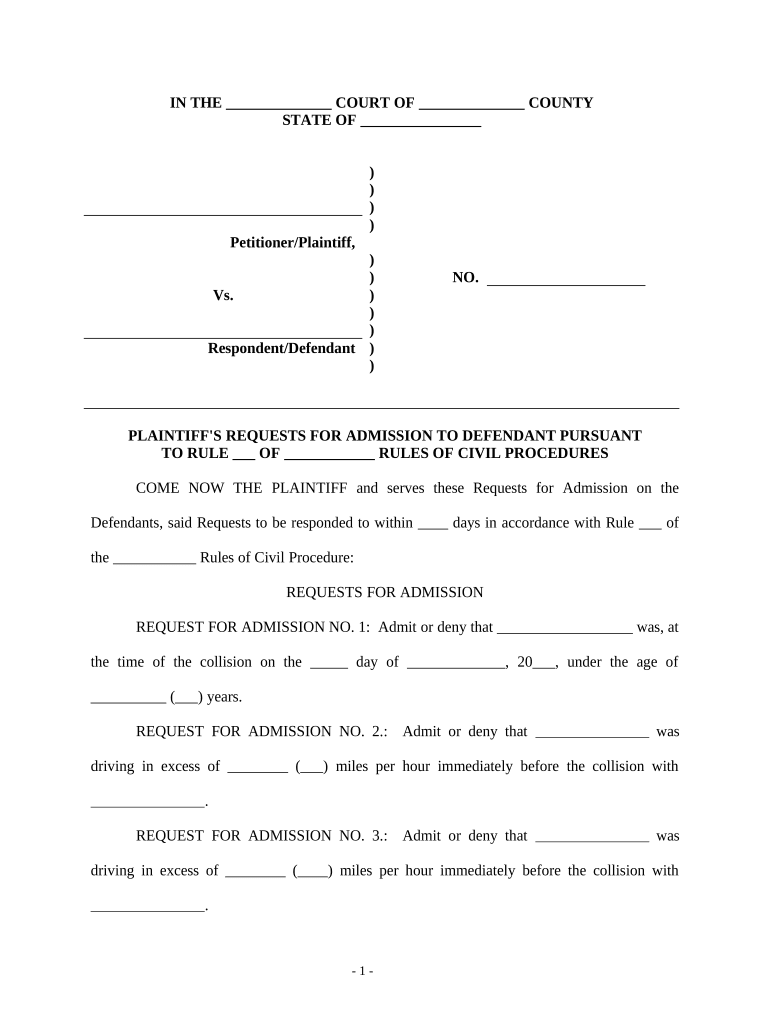
Auto Accident Form


Understanding the Request for Admissions
A request for admissions is a legal document used during the discovery phase of litigation. It allows one party to request the other to admit or deny specific statements of fact. This process streamlines the trial by narrowing down the issues that need to be proven in court. In the context of auto accidents or personal injury cases, this can include admissions about the circumstances surrounding the incident, the extent of damages, or liability. Understanding how to properly utilize this form can significantly impact the outcome of a case.
Steps to Complete the Request for Admissions
Filling out a request for admissions involves several key steps. First, identify the relevant facts that need clarification. Next, draft clear and concise statements that the opposing party can admit or deny. Ensure that each statement is specific and unambiguous to avoid confusion. After drafting, review the document for accuracy and compliance with local rules. Once finalized, serve the request to the other party, allowing them a designated time frame to respond. Proper execution of these steps is crucial for the effectiveness of the request.
Legal Use of the Request for Admissions
The legal framework surrounding the request for admissions is governed by the rules of civil procedure in each state. In the U.S., these rules dictate how and when such requests can be made. For instance, parties typically have thirty days to respond to the request once served. Failure to respond can result in the statements being deemed admitted, which can significantly strengthen the requesting party's position in court. Understanding these legal nuances is essential for ensuring that the request is both valid and enforceable.
Key Elements of the Request for Admissions
When drafting a request for admissions, several key elements should be included to ensure its effectiveness. Each admission should be straightforward and focus on a single fact. It is also important to reference specific events or evidence related to the case, such as dates, locations, and involved parties. Additionally, the request should adhere to the formatting and procedural requirements set forth by the relevant jurisdiction. These elements contribute to the clarity and enforceability of the document.
State-Specific Rules for the Request for Admissions
Each state in the U.S. has its own specific rules governing the use of requests for admissions. For example, some states may have different time frames for responding or specific formatting requirements. Familiarity with these state-specific rules is crucial for attorneys and individuals involved in legal proceedings, especially in personal injury or auto accident cases. Consulting local rules or legal counsel can help ensure compliance and maximize the effectiveness of the request.
Examples of Using the Request for Admissions
Examples of requests for admissions can vary based on the nature of the case. In an auto accident case, a request might include statements like: "The defendant was driving over the speed limit at the time of the accident" or "The plaintiff sustained injuries as a result of the accident." These examples illustrate how specific factual statements can be framed to clarify the issues at hand. Utilizing clear examples can help parties understand the intent and implications of the request.
Quick guide on how to complete auto accident 497426628
Accomplish Auto Accident effortlessly on any device
Digital document management has gained traction among businesses and individuals. It offers a superior eco-conscious substitute to traditional printed and signed documents, enabling you to locate the correct template and safely store it online. airSlate SignNow equips you with all the tools necessary to create, modify, and eSign your documents promptly without any delays. Handle Auto Accident on any device using airSlate SignNow Android or iOS applications and enhance any document-centric procedure today.
How to modify and eSign Auto Accident with ease
- Obtain Auto Accident and click Get Form to commence.
- Utilize the tools we provide to complete your document.
- Emphasize important sections of the documents or redact sensitive information with tools that airSlate SignNow offers specifically for this purpose.
- Create your signature using the Sign feature, which takes moments and carries the same legal validity as a conventional wet ink signature.
- Review the details and click on the Done button to save your edits.
- Select your preferred method for sending your form, via email, SMS, invitation link, or download it to your computer.
Put an end to lost or mislaid documents, tedious form searching, and errors that necessitate reprinting new document copies. airSlate SignNow manages all your document management needs in just a few clicks from any device of your choice. Modify and eSign Auto Accident and ensure excellent communication at every stage of the document preparation process with airSlate SignNow.
Create this form in 5 minutes or less
Create this form in 5 minutes!
People also ask
-
What is an auto accident trial, and how can airSlate SignNow assist?
An auto accident trial involves legal proceedings related to car accidents, where regulations and liability are determined. airSlate SignNow offers seamless document management and electronic signatures that can streamline the paperwork required, ensuring you stay organized during the auto accident trial process.
-
How does airSlate SignNow improve the efficiency of document handling in an auto accident trial?
With airSlate SignNow, you can send, sign, and manage all documents related to your auto accident trial from anywhere. The platform simplifies document tracking and allows for real-time collaboration, reducing delays that could impact your case.
-
What features does airSlate SignNow provide for an effective auto accident trial?
airSlate SignNow offers features such as customizable templates, automated workflows, and secure cloud storage, all of which are crucial for managing the complexity of an auto accident trial. These tools enable quick adjustments and secure handling of necessary trial documents.
-
Is airSlate SignNow cost-effective for managing documents in an auto accident trial?
Yes, airSlate SignNow is a cost-effective solution for managing documents in an auto accident trial. With competitive pricing plans, you can access powerful features without breaking your budget, making it suitable for both individuals and law firms.
-
How can I integrate airSlate SignNow with other tools used in an auto accident trial?
airSlate SignNow integrates easily with various tools commonly used in legal and trial processes. Whether you’re using customer relationship management systems or document storage solutions, our integrations streamline workflows to ensure everything needed for your auto accident trial is accessible.
-
Can I customize the documents I send for an auto accident trial using airSlate SignNow?
Absolutely! airSlate SignNow allows you to customize your documents to fit the specific requirements of your auto accident trial. This includes adding fields for electronic signatures and tailoring document content to meet legal standards.
-
What security measures does airSlate SignNow implement for documents related to an auto accident trial?
Security is paramount at airSlate SignNow, especially for sensitive documents tied to an auto accident trial. The platform utilizes bank-level encryption, secure data storage, and strict access controls to ensure that your documents remain safe from unauthorized access.
Get more for Auto Accident
- Applicationresidential life ampamp housingvirginia commonwealth form
- Robert wikipedia form
- Facility request form lander university
- 20202021 v5 aggregate verification worksheet forms
- 2020 2021 v 5 aggregate verification worksheet dependent form
- Financial aid student loans and college scholarships edvisors form
- Aamu verification form
- Ssa priority list of acceptable evidence of identity documents form
Find out other Auto Accident
- eSign North Dakota Prenuptial Agreement Template Safe
- eSign Ohio Prenuptial Agreement Template Fast
- eSign Utah Prenuptial Agreement Template Easy
- eSign Utah Divorce Settlement Agreement Template Online
- eSign Vermont Child Custody Agreement Template Secure
- eSign North Dakota Affidavit of Heirship Free
- How Do I eSign Pennsylvania Affidavit of Heirship
- eSign New Jersey Affidavit of Residence Free
- eSign Hawaii Child Support Modification Fast
- Can I eSign Wisconsin Last Will and Testament
- eSign Wisconsin Cohabitation Agreement Free
- How To eSign Colorado Living Will
- eSign Maine Living Will Now
- eSign Utah Living Will Now
- eSign Iowa Affidavit of Domicile Now
- eSign Wisconsin Codicil to Will Online
- eSign Hawaii Guaranty Agreement Mobile
- eSign Hawaii Guaranty Agreement Now
- How Can I eSign Kentucky Collateral Agreement
- eSign Louisiana Demand for Payment Letter Simple