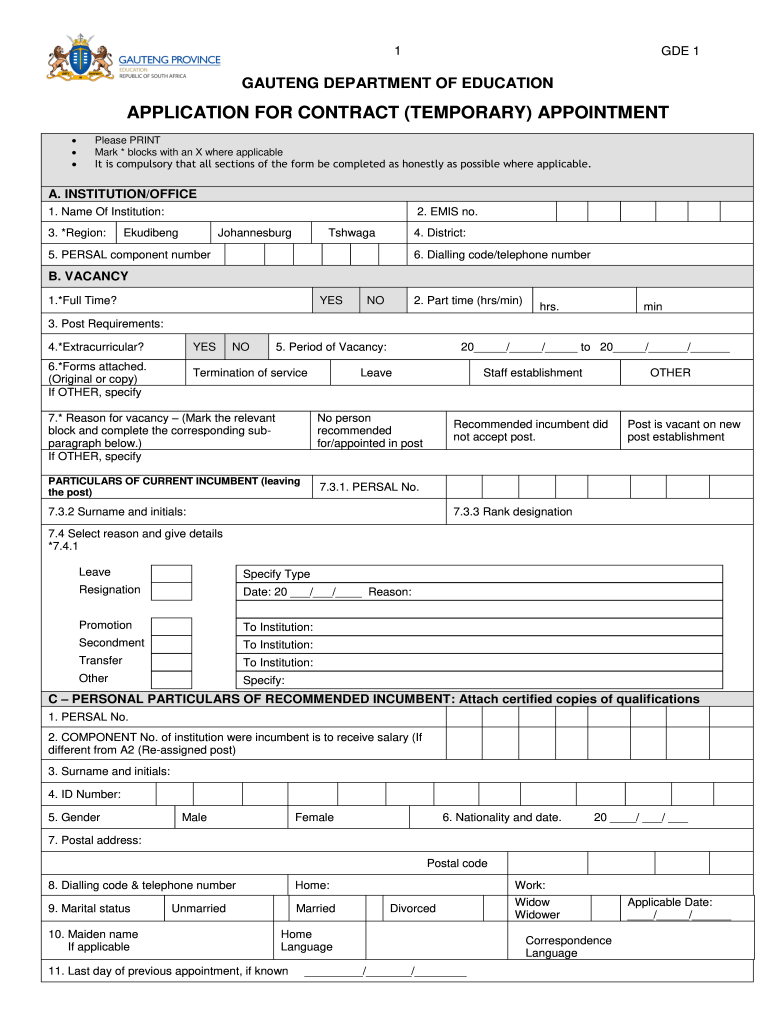
Gauteng Department of Education Forms 2013


Understanding the Gauteng Department of Education Forms
The Gauteng Department of Education (GDE) provides various forms necessary for educational processes, including applications for temporary appointments. These forms are essential for both applicants and the department to ensure compliance with legal and procedural standards. The GDE 1 form is specifically designed for individuals seeking temporary contract appointments within the education sector. Understanding the purpose and requirements of this form is crucial for a smooth application process.
Steps to Complete the GDE 1 Form
Completing the GDE 1 form involves several key steps to ensure accuracy and compliance. Begin by gathering all necessary personal information, including your GDE number and contact details. Next, carefully read the instructions provided with the form to understand the specific requirements. Fill out each section of the form methodically, ensuring that all information is complete and accurate. Finally, review the form for any errors or omissions before submission to avoid delays in processing.
Legal Use of the GDE 1 Form
The GDE 1 form holds legal significance as it pertains to employment within the educational sector. For the form to be considered legally binding, it must be completed in accordance with the relevant laws and regulations governing employment in education. This includes adherence to the Employment Equity Act and other applicable labor laws. Utilizing a reliable eSignature solution can enhance the legal standing of the form by ensuring that all signatures are verified and compliant with electronic signature laws.
How to Obtain the GDE 1 Form
The GDE 1 form can be obtained directly from the Gauteng Department of Education's official website or through designated educational institutions. It is important to ensure that you are using the most current version of the form to avoid any complications during the application process. In many cases, the form can be filled out online, which simplifies the submission process and reduces the need for physical paperwork.
Key Elements of the GDE 1 Form
Several key elements must be included in the GDE 1 form for it to be valid. These elements typically include personal identification information, details of the position being applied for, and any relevant qualifications or experience. Additionally, the form may require signatures from both the applicant and a representative from the GDE, affirming the accuracy of the information provided and the applicant's eligibility for the position.
Form Submission Methods
Submitting the GDE 1 form can be done through various methods, depending on the guidelines set by the Gauteng Department of Education. Common submission methods include online submission through the department's portal, mailing a physical copy to the relevant office, or delivering it in person. Each method has its own set of instructions, so it is essential to follow the specified guidelines to ensure timely processing of your application.
Quick guide on how to complete gauteng department of education forms
Easily prepare Gauteng Department Of Education Forms on any device
Digital document management has become increasingly popular among companies and individuals. It offers an ideal eco-friendly substitute for traditional printed and signed paperwork, enabling you to obtain the correct form and store it securely online. airSlate SignNow equips you with all the necessary tools to create, edit, and electronically sign your documents quickly without delays. Handle Gauteng Department Of Education Forms on any device using airSlate SignNow's Android or iOS applications and streamline any document-related processes today.
The simplest way to modify and electronically sign Gauteng Department Of Education Forms effortlessly
- Obtain Gauteng Department Of Education Forms and click Get Form to begin.
- Utilize the features we provide to fill out your document.
- Emphasize important sections of the documents or obscure sensitive details using tools specifically offered by airSlate SignNow.
- Create your signature with the Sign tool, which takes mere seconds and holds the same legal validity as a traditional wet ink signature.
- Review all the details and click the Done button to save your changes.
- Select how you would like to send your form, via email, SMS, or invitation link, or download it to your computer.
Say goodbye to lost or misplaced files, tedious form searching, or errors that necessitate reprinting new copies of documents. airSlate SignNow meets your document management needs in just a few clicks from any device you choose. Edit and electronically sign Gauteng Department Of Education Forms and maintain effective communication at every stage of your form preparation process with airSlate SignNow.
Create this form in 5 minutes or less
Find and fill out the correct gauteng department of education forms
Create this form in 5 minutes!
How to create an eSignature for the gauteng department of education forms
How to create an electronic signature for a PDF online
How to create an electronic signature for a PDF in Google Chrome
How to create an e-signature for signing PDFs in Gmail
How to create an e-signature right from your smartphone
How to create an e-signature for a PDF on iOS
How to create an e-signature for a PDF on Android
People also ask
-
What is the gde 1 form, and how does it work?
The gde 1 form is a specific document template that can be created and processed using airSlate SignNow. It allows users to easily fill out, sign, and send documents electronically, enhancing workflow efficiency. With airSlate SignNow, the gde 1 form can be customized to fit various business needs, ensuring seamless document management.
-
What are the key features of airSlate SignNow related to the gde 1 form?
AirSlate SignNow offers several key features for managing the gde 1 form, including customizable templates, real-time tracking, and automated workflows. Users can integrate fields for signatures, dates, and other necessary information, making it easy to collect the required input efficiently. This functionality helps streamline document handling and enhances productivity.
-
Is there a cost associated with using the gde 1 form in airSlate SignNow?
Yes, there is a cost for using the gde 1 form in airSlate SignNow, but pricing is competitive and offers various tiers based on your needs. You can choose from monthly or annual subscription plans to find the best fit for your organization. Each plan provides access to essential features for managing your documents effectively.
-
Can the gde 1 form be integrated with other applications?
Absolutely! The gde 1 form can easily integrate with popular applications like Google Drive, Salesforce, and Zapier. These integrations allow for a more cohesive workflow, enabling users to manage documents within their existing systems without switching platforms. This flexibility enhances user experience and efficiency.
-
What are the benefits of using the gde 1 form in my business?
Using the gde 1 form through airSlate SignNow provides numerous benefits, including reduced turnaround time for document signing and increased compliance with electronic signature laws. It also minimizes the reliance on paper, leading to cost savings and a smaller carbon footprint. Overall, it streamlines processes and enhances customer satisfaction.
-
How secure is the information in the gde 1 form?
AirSlate SignNow prioritizes security for all documents, including the gde 1 form. Our platform employs industry-standard encryption, secure data storage, and strict access controls to protect your sensitive information. This ensures that your document transactions remain confidential and compliant with regulations.
-
Is it easy to track the status of the gde 1 form?
Yes, tracking the status of the gde 1 form is straightforward with airSlate SignNow's real-time tracking capabilities. Users receive notifications when documents are viewed, signed, or require further action, which helps in managing deadlines effectively. This transparency aids in maintaining accountability and progress in document processes.
Get more for Gauteng Department Of Education Forms
- Framing contractor package utah form
- Foundation contractor package utah form
- Plumbing contractor package utah form
- Brick mason contractor package utah form
- Roofing contractor package utah form
- Electrical contractor package utah form
- Sheetrock drywall contractor package utah form
- Flooring contractor package utah form
Find out other Gauteng Department Of Education Forms
- How To Integrate Sign in Banking
- How To Use Sign in Banking
- Help Me With Use Sign in Banking
- Can I Use Sign in Banking
- How Do I Install Sign in Banking
- How To Add Sign in Banking
- How Do I Add Sign in Banking
- How Can I Add Sign in Banking
- Can I Add Sign in Banking
- Help Me With Set Up Sign in Government
- How To Integrate eSign in Banking
- How To Use eSign in Banking
- How To Install eSign in Banking
- How To Add eSign in Banking
- How To Set Up eSign in Banking
- How To Save eSign in Banking
- How To Implement eSign in Banking
- How To Set Up eSign in Construction
- How To Integrate eSign in Doctors
- How To Use eSign in Doctors