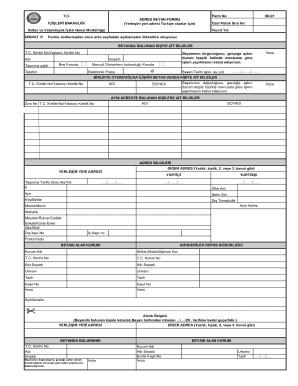
Yurtd Adres Beyan Formu Doldurulmu Rne I 2015


What is the Yurtdışı Adres Beyan Formu Doldurulmuş örneği
The Yurtdışı Adres Beyan Formu Doldurulmuş örneği is a document used by individuals residing outside their home country to declare their foreign address for various legal and administrative purposes. This form is essential for maintaining accurate records with governmental and financial institutions. It typically includes personal information such as the individual's name, contact details, and the foreign address being declared. The completion of this form ensures compliance with legal requirements and facilitates communication between the individual and relevant authorities.
Steps to complete the Yurtdışı Adres Beyan Formu Doldurulmuş örneği
Completing the Yurtdışı Adres Beyan Formu Doldurulmuş örneği involves several straightforward steps. First, gather all necessary personal information, including your full name, date of birth, and current address. Next, accurately fill in the foreign address where you reside. Ensure that all details are correct to avoid any issues with processing. After completing the form, review it for any errors or omissions. Finally, submit the form according to the specified submission methods, which may include online, by mail, or in person, depending on the requirements of the issuing authority.
Legal use of the Yurtdışı Adres Beyan Formu Doldurulmuş örneği
The legal use of the Yurtdışı Adres Beyan Formu Doldurulmuş örneği is crucial for individuals living abroad. This form serves as an official declaration of residence, which can impact tax obligations, voting rights, and eligibility for certain benefits. It is important to understand that the accuracy of the information provided can have legal implications. Therefore, individuals should ensure they are aware of the laws governing the use of this form in both their home country and the country of residence.
Examples of using the Yurtdışı Adres Beyan Formu Doldurulmuş örneği
There are various scenarios in which the Yurtdışı Adres Beyan Formu Doldurulmuş örneği may be required. For instance, expatriates may need to submit this form to their home country’s tax authority to clarify their residency status. Additionally, individuals applying for certain government services, such as social security or healthcare benefits, may be required to provide this form to confirm their current address. Each of these examples highlights the importance of maintaining accurate and up-to-date information with relevant authorities.
Who Issues the Form
The Yurtdışı Adres Beyan Formu Doldurulmuş örneği is typically issued by governmental agencies responsible for maintaining citizen records, such as embassies or consulates. In some cases, local government offices may also provide this form for residents living abroad. It is essential to check with the appropriate authority to obtain the correct version of the form and ensure compliance with any specific requirements they may have.
Form Submission Methods (Online / Mail / In-Person)
Submitting the Yurtdışı Adres Beyan Formu Doldurulmuş örneği can be done through various methods, depending on the regulations of the issuing authority. Common submission methods include:
- Online: Many agencies offer an online submission option, allowing individuals to fill out and submit the form electronically.
- Mail: Individuals may also choose to print the completed form and send it via postal service to the designated authority.
- In-Person: Some may prefer to submit the form in person at the appropriate government office or consulate.
It is important to verify the preferred submission method with the issuing authority to ensure timely processing.
Quick guide on how to complete yurtd adres beyan formu doldurulmu rnei
Effortlessly Prepare Yurtd Adres Beyan Formu Doldurulmu rne i on Any Device
Managing documents online has gained traction among businesses and individuals alike. It offers a flawless eco-friendly option to traditional printed and signed paperwork, allowing you to access the correct forms and securely store them online. airSlate SignNow equips you with all the tools necessary to create, modify, and electronically sign your documents promptly without delays. Handle Yurtd Adres Beyan Formu Doldurulmu rne i on any device using airSlate SignNow's Android or iOS apps and enhance any document-centric procedure today.
The easiest method to modify and eSign Yurtd Adres Beyan Formu Doldurulmu rne i effortlessly
- Obtain Yurtd Adres Beyan Formu Doldurulmu rne i and click Get Form to begin.
- Utilize the tools we provide to complete your document.
- Emphasize important sections of your documents or redact sensitive information with tools specifically designed for that purpose by airSlate SignNow.
- Craft your signature using the Sign tool, which takes just seconds and holds the same legal validity as a conventional wet ink signature.
- Review all the information and click the Done button to save your changes.
- Choose your preferred method for delivering your form—via email, SMS, or an invite link, or download it directly to your computer.
Eliminate concerns about lost or misplaced documents, tedious form searches, or errors that necessitate printing new copies. airSlate SignNow addresses all your document management needs in just a few clicks from any device you choose. Modify and eSign Yurtd Adres Beyan Formu Doldurulmu rne i to ensure seamless communication at any stage of your form preparation process with airSlate SignNow.
Create this form in 5 minutes or less
Find and fill out the correct yurtd adres beyan formu doldurulmu rnei
Create this form in 5 minutes!
How to create an eSignature for the yurtd adres beyan formu doldurulmu rnei
How to create an electronic signature for a PDF online
How to create an electronic signature for a PDF in Google Chrome
How to create an e-signature for signing PDFs in Gmail
How to create an e-signature right from your smartphone
How to create an e-signature for a PDF on iOS
How to create an e-signature for a PDF on Android
People also ask
-
What is the yurtdışı adres beyan formu doldurulmuş örneği?
The yurtdışı adres beyan formu doldurulmuş örneği is a completed example of the foreign address declaration form required for various legal and administrative processes. Understanding how to fill out this example can streamline your paperwork, ensuring compliance and efficiency.
-
How can airSlate SignNow help with filling out the yurtdışı adres beyan formu doldurulmuş örneği?
airSlate SignNow enables you to easily upload and eSign your yurtdışı adres beyan formu doldurulmuş örneği. With its user-friendly interface, you can ensure all necessary fields are completed correctly, minimizing errors and saving time.
-
Is there a cost associated with using airSlate SignNow for yurtdışı adres beyan formu doldurulmuş örneği?
Yes, airSlate SignNow offers various pricing plans to suit different business needs. Whether you need basic features or advanced options, you'll find a package that allows you to manage your yurtdışı adres beyan formu doldurulmuş örneği effectively and economically.
-
What features does airSlate SignNow provide for yurtdışı adres beyan formu doldurulmuş örneği?
airSlate SignNow offers features such as document templates, e-signatures, and workflow automation to optimize your process of handling the yurtdışı adres beyan formu doldurulmuş örneği. These tools enhance productivity and ensure all documents are securely stored and easily accessible.
-
Can I integrate airSlate SignNow with other applications for managing the yurtdışı adres beyan formu doldurulmuş örneği?
Absolutely! airSlate SignNow provides seamless integrations with various applications, including CRM and document management systems. This allows you to manage your yurtdışı adres beyan formu doldurulmuş örneği efficiently within your existing workflows.
-
What benefits does airSlate SignNow offer for completing the yurtdışı adres beyan formu doldurulmuş örneği?
Using airSlate SignNow for your yurtdışı adres beyan formu doldurulmuş örneği offers numerous benefits, including speed, accuracy, and security. The e-signature feature ensures that your documents are legally binding while providing a streamlined user experience.
-
Is airSlate SignNow suitable for individuals or just for businesses when using yurtdışı adres beyan formu doldurulmuş örneği?
airSlate SignNow is designed to cater to both individuals and businesses. Whether you need to fill out your yurtdışı adres beyan formu doldurulmuş örneği for personal or professional reasons, the platform scales to meet your needs effectively.
Get more for Yurtd Adres Beyan Formu Doldurulmu rne i
- Trim carpentry contractor package utah form
- Fencing contractor package utah form
- Hvac contractor package utah form
- Landscaping contractor package utah form
- Commercial contractor package utah form
- Excavation contractor package utah form
- Renovation contractor package utah form
- Concrete mason contractor package utah form
Find out other Yurtd Adres Beyan Formu Doldurulmu rne i
- eSign New Jersey Real Estate Limited Power Of Attorney Later
- eSign Alabama Police LLC Operating Agreement Fast
- eSign North Dakota Real Estate Business Letter Template Computer
- eSign North Dakota Real Estate Quitclaim Deed Myself
- eSign Maine Sports Quitclaim Deed Easy
- eSign Ohio Real Estate LLC Operating Agreement Now
- eSign Ohio Real Estate Promissory Note Template Online
- How To eSign Ohio Real Estate Residential Lease Agreement
- Help Me With eSign Arkansas Police Cease And Desist Letter
- How Can I eSign Rhode Island Real Estate Rental Lease Agreement
- How Do I eSign California Police Living Will
- Can I eSign South Dakota Real Estate Quitclaim Deed
- How To eSign Tennessee Real Estate Business Associate Agreement
- eSign Michigan Sports Cease And Desist Letter Free
- How To eSign Wisconsin Real Estate Contract
- How To eSign West Virginia Real Estate Quitclaim Deed
- eSign Hawaii Police Permission Slip Online
- eSign New Hampshire Sports IOU Safe
- eSign Delaware Courts Operating Agreement Easy
- eSign Georgia Courts Bill Of Lading Online