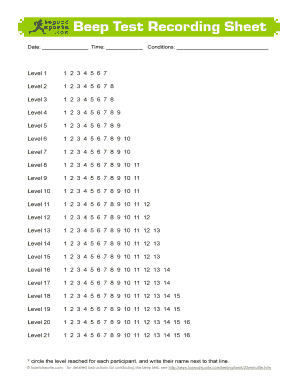
Beep Test Recording Sheet Form


What is the beep test recording sheet
The beep test recording sheet is a document used to track and record the results of the beep test, a physical fitness assessment that measures an individual's aerobic capacity and endurance. The test involves running back and forth between two markers set 20 meters apart, with the pace dictated by audio cues. Each level of the test increases in difficulty, requiring participants to run faster as the test progresses. The recording sheet typically includes sections for the participant's name, age, date of the test, and the levels achieved during the assessment.
How to use the beep test recording sheet
Using the beep test recording sheet involves several straightforward steps. First, ensure you have the appropriate audio equipment to play the beep test audio. Begin the test by marking the starting and finishing points 20 meters apart. As the test proceeds, record the participant's performance on the sheet, noting the level and shuttle runs completed. It is essential to fill in the sheet accurately to provide a reliable record of the participant's fitness level. After the test, review the recorded data to assess performance and identify areas for improvement.
Steps to complete the beep test recording sheet
Completing the beep test recording sheet involves a systematic approach:
- Gather necessary materials, including the beep test audio and recording sheet.
- Set up the testing area, ensuring the markers are placed 20 meters apart.
- Have the participant start the test and monitor their performance closely.
- Record each level achieved and the corresponding shuttle runs on the sheet.
- After completion, review the data for accuracy and provide feedback to the participant.
Legal use of the beep test recording sheet
The beep test recording sheet can be legally binding when used in specific contexts, such as school sports programs or fitness assessments. For it to hold legal weight, it must be completed accurately and signed by the participant or a responsible adult, if applicable. Ensuring compliance with local regulations regarding fitness assessments is crucial. Using a secure platform for electronic signatures can further validate the document, making it suitable for official use.
Key elements of the beep test recording sheet
Essential elements of the beep test recording sheet include:
- Participant Information: Name, age, and date of the test.
- Test Results: Levels achieved, shuttle runs completed, and total time.
- Signature: Signature of the participant or guardian for validation.
- Comments: Space for additional notes or observations regarding performance.
Examples of using the beep test recording sheet
The beep test recording sheet is commonly utilized in various settings, such as:
- Schools: To assess student fitness levels during physical education classes.
- Sports Teams: To evaluate athletes' endurance and track improvements over time.
- Fitness Programs: To measure progress in community fitness initiatives or personal training sessions.
Quick guide on how to complete beep test recording sheet
Effortlessly complete Beep Test Recording Sheet on any device
Online document management has become increasingly favored by businesses and individuals alike. It offers an ideal eco-friendly alternative to conventional printed and signed papers, allowing you to access the necessary form and securely store it online. airSlate SignNow equips you with all the tools required to create, edit, and electronically sign your documents rapidly without any hold-ups. Manage Beep Test Recording Sheet on any platform with the airSlate SignNow apps for Android or iOS and enhance any document-centric process today.
How to modify and electronically sign Beep Test Recording Sheet with ease
- Locate Beep Test Recording Sheet and click on Get Form to begin.
- Use the tools we provide to fill out your document.
- Emphasize pertinent sections of the documents or conceal sensitive information with tools specifically designed by airSlate SignNow for this purpose.
- Create your signature using the Sign feature, which takes mere seconds and carries the same legal validity as a traditional handwritten signature.
- Review the details and then click on the Done button to finalize your changes.
- Choose your preferred method for delivering your form, whether by email, text message (SMS), invite link, or download it to your computer.
Say goodbye to lost or misplaced documents, tedious form searching, or mistakes that require reprinting new document copies. airSlate SignNow fulfills all your document management needs with just a few clicks from your chosen device. Modify and electronically sign Beep Test Recording Sheet and ensure effective communication at any stage of your form preparation process with airSlate SignNow.
Create this form in 5 minutes or less
Create this form in 5 minutes!
How to create an eSignature for the beep test recording sheet
How to create an electronic signature for a PDF online
How to create an electronic signature for a PDF in Google Chrome
How to create an e-signature for signing PDFs in Gmail
How to create an e-signature right from your smartphone
How to create an e-signature for a PDF on iOS
How to create an e-signature for a PDF on Android
People also ask
-
What is a beep test recording sheet?
A beep test recording sheet is a document used to track and log the results of a beep test, a fitness assessment designed to measure aerobic capacity. This sheet allows users to easily record their scores and monitor progress over time, making it an essential tool for coaches and fitness enthusiasts.
-
How can I obtain a beep test recording sheet from airSlate SignNow?
To obtain a beep test recording sheet from airSlate SignNow, simply visit our website and explore our document templates. You can customize the recording sheet to suit your needs and then download or eSign it quickly and efficiently.
-
Is there a cost associated with the beep test recording sheet?
AirSlate SignNow offers a variety of pricing plans, including free basic options. Accessing and customizing the beep test recording sheet may come with additional features depending on your chosen plan, but rest assured, we aim to provide a cost-effective solution for all.
-
What features does the beep test recording sheet offer?
The beep test recording sheet includes user-friendly fields to input scores, dates, and comments. Its design is geared towards ease of use, allowing for quick updates and efficient tracking of athletes’ progress during their training sessions.
-
Can I integrate the beep test recording sheet into my existing tools?
Yes, airSlate SignNow allows seamless integration with various platforms such as Google Drive and Dropbox, enabling you to store and share your beep test recording sheet easily. This feature enhances collaboration among team members and keeps all important fitness data in one place.
-
What are the benefits of using a beep test recording sheet?
Using a beep test recording sheet allows for organized tracking of fitness assessments, helping athletes and coaches monitor improvements over time. It enhances accountability and facilitates targeted training strategies based on recorded results.
-
Is the beep test recording sheet customizable?
Absolutely! The beep test recording sheet from airSlate SignNow can be easily customized to meet specific requirements, from adding team logos to modifying fields. This flexibility ensures that the document fully aligns with your training philosophy.
Get more for Beep Test Recording Sheet
- Pa promissory note form
- Pa mortgage form
- Special warranty deed corporation to corporation pennsylvania form
- Quitclaim deed from 497324449 form
- Warranty deed trust to husband and wife pennsylvania form
- Warranty deed from two individuals to four individuals pennsylvania form
- Special warranty deed from an individual to a corporation with a reserved life estate pennsylvania form
- Deed two one 497324453 form
Find out other Beep Test Recording Sheet
- How Do I Sign Nebraska Healthcare / Medical Word
- How Do I Sign Washington Healthcare / Medical Word
- How Can I Sign Indiana High Tech PDF
- How To Sign Oregon High Tech Document
- How Do I Sign California Insurance PDF
- Help Me With Sign Wyoming High Tech Presentation
- How Do I Sign Florida Insurance PPT
- How To Sign Indiana Insurance Document
- Can I Sign Illinois Lawers Form
- How To Sign Indiana Lawers Document
- How To Sign Michigan Lawers Document
- How To Sign New Jersey Lawers PPT
- How Do I Sign Arkansas Legal Document
- How Can I Sign Connecticut Legal Document
- How Can I Sign Indiana Legal Form
- Can I Sign Iowa Legal Document
- How Can I Sign Nebraska Legal Document
- How To Sign Nevada Legal Document
- Can I Sign Nevada Legal Form
- How Do I Sign New Jersey Legal Word