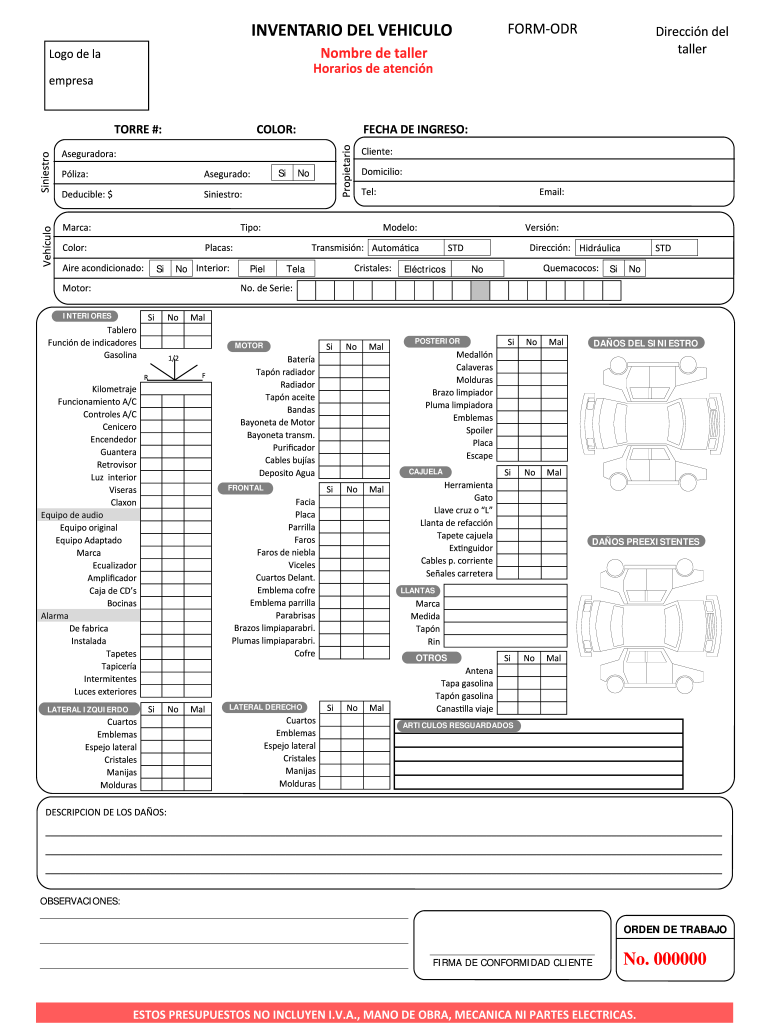
Hoja De Servicio Automotriz Word Form


What is the Hoja De Servicio Automotriz Word
The hoja de servicio automotriz word is a specialized document used in the automotive industry to track and record vehicle service history. This form typically includes essential details such as the vehicle's make, model, year, and identification number, along with a comprehensive log of maintenance and repair activities. By maintaining an accurate hoja de servicio automotriz, vehicle owners can ensure proper upkeep, enhance resale value, and comply with warranty requirements. This document serves as a vital reference for both service providers and vehicle owners, promoting transparency and accountability in automotive care.
How to use the Hoja De Servicio Automotriz Word
Using the hoja de servicio automotriz word effectively involves several straightforward steps. First, gather all relevant information about the vehicle, including service dates, types of services performed, and any parts replaced. Next, fill out the form accurately, ensuring that all entries are complete and legible. It is essential to keep this document updated after each service appointment. This practice not only helps in maintaining a clear service history but also aids in future repairs and inspections. Finally, store the completed hoja de servicio automotriz in a safe location, either digitally or physically, for easy access when needed.
Key elements of the Hoja De Servicio Automotriz Word
Several key elements are crucial for a comprehensive hoja de servicio automotriz word. These include:
- Vehicle Information: Details such as the make, model, year, and VIN (Vehicle Identification Number).
- Service Dates: The specific dates when services were performed.
- Description of Services: A detailed list of maintenance tasks and repairs completed.
- Parts Replaced: Information about any parts that were replaced during service.
- Service Provider Information: The name and contact details of the mechanic or service center.
- Owner Signature: A section for the vehicle owner to sign, confirming the accuracy of the recorded information.
Steps to complete the Hoja De Servicio Automotriz Word
Completing the hoja de servicio automotriz word involves a series of organized steps:
- Gather Information: Collect all necessary details about the vehicle and its service history.
- Fill Out the Form: Enter the vehicle's information, service dates, and descriptions of services performed.
- Review Entries: Double-check all information for accuracy and completeness.
- Sign the Document: The vehicle owner should sign the form to validate the information.
- Store the Document: Keep the completed hoja de servicio automotriz in a secure location for future reference.
Legal use of the Hoja De Servicio Automotriz Word
The hoja de servicio automotriz word holds legal significance as it serves as a formal record of vehicle maintenance. This document can be used in various legal contexts, including warranty claims, resale transactions, and disputes regarding vehicle condition. To ensure its legal validity, it is essential that the form is filled out accurately and signed by the vehicle owner. Additionally, retaining a complete service history can protect the owner’s rights and interests, especially in cases where vehicle performance or safety is questioned.
How to obtain the Hoja De Servicio Automotriz Word
Obtaining the hoja de servicio automotriz word is a straightforward process. Many automotive service centers provide this form as part of their service documentation. Vehicle owners can also create their own version using templates available online. These templates can be customized to include specific vehicle details and service history. It is advisable to use a reliable digital platform to ensure that the document is stored securely and can be easily accessed when needed.
Quick guide on how to complete hoja de servicio automotriz word
Complete Hoja De Servicio Automotriz Word effortlessly on any device
Digital document management has gained popularity among businesses and individuals. It serves as an ideal eco-friendly alternative to traditional printed and signed documents, enabling you to locate the appropriate form and securely store it online. airSlate SignNow equips you with all the tools necessary to create, edit, and electronically sign your documents swiftly without delays. Manage Hoja De Servicio Automotriz Word on any device with the airSlate SignNow Android or iOS applications and enhance any document-centered procedure today.
The easiest way to edit and electronically sign Hoja De Servicio Automotriz Word with ease
- Obtain Hoja De Servicio Automotriz Word and click Get Form to begin.
- Utilize the tools we provide to complete your form.
- Emphasize pertinent sections of your documents or redact sensitive information using the tools that airSlate SignNow offers specifically for that purpose.
- Generate your electronic signature with the Sign feature, which takes moments and carries the same legal validity as a traditional handwritten signature.
- Review the details and click on the Done button to save your modifications.
- Select your preferred method to share your form, whether by email, SMS, or invite link, or download it onto your computer.
Eliminate worries about losing or misplacing files, tedious form searching, or mistakes that require printing new copies of documents. airSlate SignNow addresses all your document management needs in just a few clicks from any device you choose. Edit and electronically sign Hoja De Servicio Automotriz Word and guarantee effective communication at every stage of the form preparation process with airSlate SignNow.
Create this form in 5 minutes or less
Create this form in 5 minutes!
How to create an eSignature for the hoja de servicio automotriz word
How to create an electronic signature for a PDF online
How to create an electronic signature for a PDF in Google Chrome
How to create an e-signature for signing PDFs in Gmail
How to create an e-signature right from your smartphone
How to create an e-signature for a PDF on iOS
How to create an e-signature for a PDF on Android
People also ask
-
What is a hoja de servicio automotriz?
A hoja de servicio automotriz is a detailed document that records all maintenance and repair work done on a vehicle. It helps track the history of the vehicle, ensuring that owners stay informed about services performed and upcoming needs. This documentation is crucial for maintaining vehicle value and compliance with warranty requirements.
-
How can airSlate SignNow help with managing my hoja de servicio automotriz?
AirSlate SignNow allows you to easily create, send, and eSign your hoja de servicio automotriz online. This simplifies the process of documenting services and ensures that you have all necessary signatures and approvals in one place. With our user-friendly platform, you can manage your vehicle's service records efficiently.
-
What are the benefits of using airSlate SignNow for my hoja de servicio automotriz?
Using airSlate SignNow for your hoja de servicio automotriz streamlines your document management and saves time. It provides a secure way to store and access your service records anytime, anywhere. Additionally, the eSignature feature makes it easier to get necessary approvals quickly, enhancing your workflow.
-
Is there a cost associated with using airSlate SignNow for my hoja de servicio automotriz?
Yes, airSlate SignNow offers a variety of pricing plans that cater to different needs when managing your hoja de servicio automotriz. Our plans are designed to be cost-effective while providing you with essential features for document management. You can choose a plan that aligns with your budget and requirements.
-
Can I integrate airSlate SignNow with other software for my hoja de servicio automotriz?
Absolutely! airSlate SignNow offers integrations with various business applications that can enhance your management of the hoja de servicio automotriz. Whether you need to connect with CRM software or other document management tools, our platform supports seamless integration to simplify your processes.
-
How secure is airSlate SignNow for managing my hoja de servicio automotriz?
Security is a top priority at airSlate SignNow. We implement robust security measures to protect your hoja de servicio automotriz data, including encryption and secure access controls. You can trust that your sensitive vehicle maintenance records are kept safe and confidential.
-
Can I track changes made to my hoja de servicio automotriz using airSlate SignNow?
Yes, airSlate SignNow provides a feature that allows you to track changes and updates made to your hoja de servicio automotriz. This audit trail feature ensures that you can always review what modifications were made, by whom, and when, ensuring full accountability and transparency.
Get more for Hoja De Servicio Automotriz Word
- Unconditional waiver and release of claim of lien upon progress payment pennsylvania form
- Quitclaim deed from husband and wife to llc pennsylvania form
- Warranty deed from husband and wife to llc pennsylvania form
- Pennsylvania satisfaction judgment form
- Release lien payment form
- Letter tenant notice 497324498 form
- Pa tenant notice form
- Letter from tenant to landlord containing notice that premises in uninhabitable in violation of law and demand immediate repair 497324500 form
Find out other Hoja De Servicio Automotriz Word
- eSignature Form for Legal Easy
- eSignature Word for Procurement Mobile
- eSignature Form for Legal Safe
- eSignature PDF for Procurement Mobile
- eSignature Document for Procurement Online
- How To eSignature Document for Procurement
- How Do I eSignature Document for Procurement
- eSignature Form for Procurement Computer
- eSignature Form for Procurement Mobile
- eSignature PDF for Procurement Secure
- eSignature Document for Procurement Computer
- eSignature Form for Procurement Now
- How Can I eSignature Document for Procurement
- eSignature Document for Procurement Mobile
- eSignature PDF for Procurement Simple
- eSignature Form for Procurement Fast
- How Do I eSignature Form for Procurement
- Help Me With eSignature Form for Procurement
- eSignature PDF for Procurement Safe
- Can I eSignature Form for Procurement