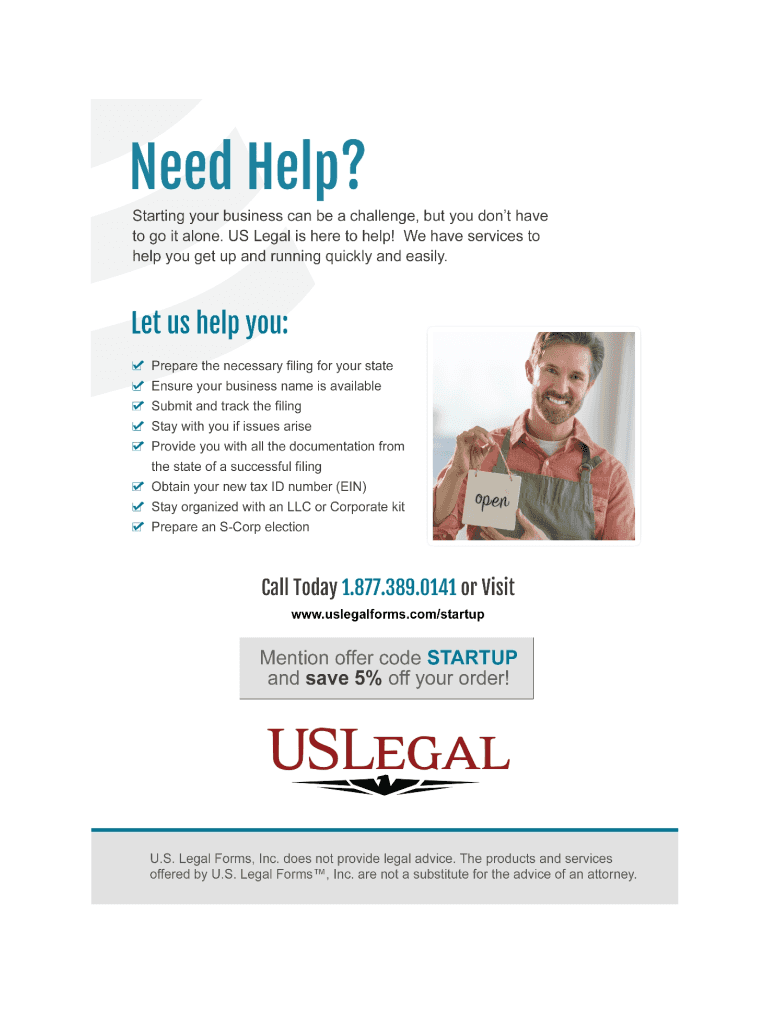
Limited Liability Llc Form


What is the Limited Liability LLC?
A Limited Liability Company (LLC) is a popular business structure in the United States that combines the flexibility of a partnership with the liability protection of a corporation. This structure allows owners, referred to as members, to limit their personal liability for business debts and obligations. In essence, if the business faces legal issues or financial troubles, members' personal assets are generally protected from being used to settle those debts. This makes the domestic company LLC an appealing choice for many entrepreneurs and small business owners.
How to Obtain the Limited Liability LLC
Obtaining a Limited Liability Company involves several steps that vary by state. Generally, the process includes selecting a unique business name, filing Articles of Organization with the state, and paying the required filing fee. It is essential to ensure that the chosen name complies with state regulations and is not already in use by another business. Additionally, some states may require the appointment of a registered agent, who acts as the official point of contact for legal documents. After filing, you may also need to create an operating agreement to outline the management structure and operating procedures of the LLC.
Steps to Complete the Limited Liability LLC
Completing the formation of a Limited Liability Company involves a series of important steps:
- Choose a business name that complies with state requirements.
- Designate a registered agent to receive legal documents.
- File the Articles of Organization with the appropriate state agency.
- Pay the necessary filing fees, which vary by state.
- Create an operating agreement to define roles and responsibilities.
- Obtain any required licenses or permits based on your business type.
Legal Use of the Limited Liability LLC
The legal use of a Limited Liability Company is governed by state laws, which outline the rights and responsibilities of LLC members. An LLC can engage in various business activities, including providing services, selling products, or owning property. It is crucial for members to adhere to state regulations and maintain proper records to uphold the LLC's legal status. This includes holding regular meetings, keeping financial records separate from personal finances, and filing annual reports as required by the state.
Required Documents
To establish a Limited Liability Company, several key documents are typically required:
- Articles of Organization: This document officially registers the LLC with the state.
- Operating Agreement: While not always mandatory, this document outlines the management structure and operational guidelines for the LLC.
- Employer Identification Number (EIN): Issued by the IRS, this number is necessary for tax purposes and hiring employees.
- State Licenses and Permits: Depending on the business type, additional licenses may be required.
Eligibility Criteria
Eligibility to form a Limited Liability Company generally includes the following criteria:
- The business must have at least one member, who can be an individual or another business entity.
- Members must be of legal age, typically eighteen years or older.
- The chosen business name must comply with state naming regulations.
- The LLC must be formed for a lawful purpose.
Quick guide on how to complete limited liability llc 497427967
Prepare Limited Liability Llc effortlessly on any device
Online document management has become popular among businesses and individuals. It offers an ideal eco-friendly substitute for conventional printed and signed documents, as you can easily find the necessary form and securely store it online. airSlate SignNow provides you with all the resources required to create, modify, and eSign your documents swiftly without delays. Manage Limited Liability Llc on any platform using airSlate SignNow Android or iOS applications and enhance any document-oriented process today.
The simplest way to modify and eSign Limited Liability Llc seamlessly
- Find Limited Liability Llc and select Get Form to begin.
- Utilize the tools we offer to fill out your form.
- Emphasize important sections of your documents or obscure sensitive information with tools specifically designed by airSlate SignNow for that purpose.
- Generate your eSignature using the Sign tool, which takes just seconds and holds the same legal validity as a conventional wet ink signature.
- Review all the details and click the Done button to save your modifications.
- Choose how you wish to send your form, via email, text message (SMS), or invitation link, or download it to your computer.
Eliminate concerns about lost or misplaced files, tedious form searching, or errors that necessitate printing new document copies. airSlate SignNow fulfills your needs in document management with just a few clicks from any device you prefer. Modify and eSign Limited Liability Llc and ensure exceptional communication at every stage of the form preparation process with airSlate SignNow.
Create this form in 5 minutes or less
Create this form in 5 minutes!
People also ask
-
What is a domestic company LLC and how does it differ from other business structures?
A domestic company LLC (Limited Liability Company) is a business entity formed under the laws of a specific state in the U.S. It protects its owners from personal liability for debts and actions of the business. Unlike corporations, LLCs provide more flexibility in management and tax treatment, making them an attractive choice for many entrepreneurs.
-
What are the primary benefits of forming a domestic company LLC?
Forming a domestic company LLC offers several key benefits, including limited liability protection for its owners, pass-through taxation, and enhanced credibility with clients and vendors. LLCs also have fewer regulatory requirements compared to corporations, allowing for easier management and operation.
-
How can airSlate SignNow assist with the management of documents for a domestic company LLC?
airSlate SignNow simplifies the process of managing documents for a domestic company LLC by providing an intuitive platform for eSigning, sharing, and storing important files. With advanced features like templates and integrations, it streamlines workflows and ensures that all necessary documents are securely handled.
-
What is the typical cost associated with forming a domestic company LLC?
The cost of forming a domestic company LLC can vary by state, with filing fees typically ranging from $50 to $500. Additionally, there may be ongoing costs such as annual reports and franchise taxes. It's essential to factor these expenses into your budget when planning to establish a domestic company LLC.
-
Are there any specific features that airSlate SignNow offers for domestic company LLCs?
Yes, airSlate SignNow provides specialized features tailored for domestic company LLCs, including customizable document templates, bulk sending options, and compliance tracking. These features help ensure that all documents meet legal requirements and streamline the signing process for business agreements.
-
Can I integrate airSlate SignNow with other software tools for my domestic company LLC?
Absolutely! airSlate SignNow offers robust integrations with various software tools commonly used by domestic company LLCs, such as CRM systems, project management applications, and cloud storage services. This enhances operational efficiency and allows seamless data transfer between platforms.
-
What customer support options are available for users of airSlate SignNow for domestic company LLCs?
AirSlate SignNow provides comprehensive customer support options for users, including live chat, email support, and an extensive knowledge base. Whether you're a new user or have questions regarding your domestic company LLC's document management, our team is ready to assist you.
Get more for Limited Liability Llc
- Medical certificate format pdf
- Age declaration form for voter id
- Spcc1 form
- Agriculture quota certificate format
- Comparing and ordering rational numbers worksheet answer key pdf form
- Tum defer admission form
- Request for conviction criminal history record rcw 10 97 r 719 washington state patrol criminal records division form
- Build better form 7 certificate of practical compl
Find out other Limited Liability Llc
- eSign Massachusetts Plumbing Job Offer Mobile
- How To eSign Pennsylvania Orthodontists Letter Of Intent
- eSign Rhode Island Orthodontists Last Will And Testament Secure
- eSign Nevada Plumbing Business Letter Template Later
- eSign Nevada Plumbing Lease Agreement Form Myself
- eSign Plumbing PPT New Jersey Later
- eSign New York Plumbing Rental Lease Agreement Simple
- eSign North Dakota Plumbing Emergency Contact Form Mobile
- How To eSign North Dakota Plumbing Emergency Contact Form
- eSign Utah Orthodontists Credit Memo Easy
- How To eSign Oklahoma Plumbing Business Plan Template
- eSign Vermont Orthodontists Rental Application Now
- Help Me With eSign Oregon Plumbing Business Plan Template
- eSign Pennsylvania Plumbing RFP Easy
- Can I eSign Pennsylvania Plumbing RFP
- eSign Pennsylvania Plumbing Work Order Free
- Can I eSign Pennsylvania Plumbing Purchase Order Template
- Help Me With eSign South Carolina Plumbing Promissory Note Template
- How To eSign South Dakota Plumbing Quitclaim Deed
- How To eSign South Dakota Plumbing Affidavit Of Heirship