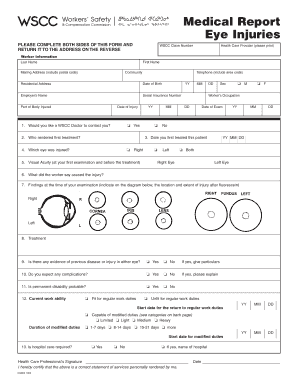
Sample Medical Report of Eye Patient Form


Understanding the Medical Eye Report
A medical eye report is a comprehensive document that details the findings from an eye examination. It typically includes information about the patient's vision, eye health, and any diagnosed conditions. Key components of an eye report may consist of visual acuity measurements, intraocular pressure readings, and assessments of the retina and optic nerve. This report serves not only as a record of the patient's eye health but also as a tool for healthcare providers to make informed decisions regarding treatment and management of eye conditions.
Key Elements of the Medical Eye Report
When filling out a medical eye report, several critical elements must be included to ensure it is complete and useful. These elements typically encompass:
- Patient Information: Name, age, and contact details.
- Medical History: Previous eye conditions, surgeries, and family history of eye diseases.
- Visual Acuity: Measurements of how well the patient can see at various distances.
- Diagnostic Tests: Results from tests such as tonometry and fundus examinations.
- Recommendations: Suggested treatments or follow-up appointments based on the findings.
Steps to Complete the Medical Eye Report
Completing a medical eye report involves several steps to ensure accuracy and compliance with medical standards. Here’s a general outline:
- Gather patient information, including personal and medical history.
- Conduct a thorough eye examination, documenting all findings.
- Record visual acuity and any diagnostic test results.
- Provide clear recommendations for treatment or follow-up.
- Review the report for completeness and accuracy before finalizing.
Legal Use of the Medical Eye Report
The medical eye report holds legal significance, particularly in cases involving insurance claims or legal disputes. For the report to be considered valid, it must be signed by a licensed eye care professional. Additionally, it should comply with relevant regulations such as HIPAA to protect patient privacy. Proper documentation can also play a crucial role in establishing a patient's medical history in legal scenarios.
How to Obtain the Medical Eye Report
Patients can obtain their medical eye report through their eye care provider, typically after an eye examination. It is advisable to request a copy directly from the provider's office, which may require filling out a release form to ensure compliance with privacy laws. In some cases, patients may also access their reports through patient portals provided by healthcare facilities.
Examples of Using the Medical Eye Report
The medical eye report can be utilized in various contexts, including:
- Insurance claims for vision-related treatments or surgeries.
- Legal cases involving personal injury or medical malpractice.
- Referrals to specialists for further evaluation or treatment.
- Tracking changes in a patient’s eye health over time.
Quick guide on how to complete sample medical report of eye patient
Effortlessly Prepare Sample Medical Report Of Eye Patient on Any Device
Managing documents online has become increasingly popular among businesses and individuals. It offers an ideal eco-friendly substitute for traditional printed and signed materials, allowing you to obtain the necessary form and store it securely online. airSlate SignNow equips you with all the tools required to create, modify, and eSign your documents promptly without delays. Handle Sample Medical Report Of Eye Patient on any platform using airSlate SignNow's Android or iOS applications and enhance any document-driven process today.
How to Modify and eSign Sample Medical Report Of Eye Patient with Ease
- Obtain Sample Medical Report Of Eye Patient and click on Get Form to begin.
- Utilize the tools we provide to complete your document.
- Select pertinent sections of your documents or redact sensitive information with tools that airSlate SignNow offers specifically for that purpose.
- Create your signature using the Sign tool, which takes mere seconds and holds the same legal validity as a conventional wet ink signature.
- Review the details and click on the Done button to save your modifications.
- Choose your preferred method for delivering your form, via email, text message (SMS), invite link, or download it to your computer.
Eliminate concerns about lost or misfiled documents, time-consuming form searches, or mistakes that necessitate printing new document copies. airSlate SignNow meets all your document management needs in just a few clicks from any device you prefer. Edit and eSign Sample Medical Report Of Eye Patient and ensure excellent communication at every stage of the form preparation process with airSlate SignNow.
Create this form in 5 minutes or less
Create this form in 5 minutes!
How to create an eSignature for the sample medical report of eye patient
How to create an electronic signature for a PDF online
How to create an electronic signature for a PDF in Google Chrome
How to create an e-signature for signing PDFs in Gmail
How to create an e-signature right from your smartphone
How to create an e-signature for a PDF on iOS
How to create an e-signature for a PDF on Android
People also ask
-
What is a medical eye report?
A medical eye report is a detailed document that provides information about a patient's eye health, findings from examinations, and any recommended treatments. It is essential for individuals seeking vision prescriptions or evaluations. Utilizing airSlate SignNow, you can easily create and manage medical eye reports to streamline your patient documentation process.
-
How can airSlate SignNow help with medical eye reports?
airSlate SignNow simplifies the creation, signing, and management of medical eye reports through its user-friendly platform. You can generate templates tailored for eye care practices and enable electronic signatures for quick approvals. This enhances efficiency and ensures secure handling of sensitive patient information.
-
Is there a cost associated with using airSlate SignNow for medical eye reports?
Yes, airSlate SignNow offers various pricing plans based on the features you need for handling medical eye reports. Options are available for individuals and teams, ensuring you find a solution that fits your budget while accessing robust eSignature tools. Explore our competitive pricing to choose the best plan for your practice.
-
What features are included when using airSlate SignNow for medical eye reports?
When you use airSlate SignNow for medical eye reports, you'll benefit from features such as customizable templates, secure electronic signing, and integration capabilities with leading healthcare software. These features streamline your workflow and enhance document management, making it easier to maintain accurate records.
-
Are medical eye reports secure with airSlate SignNow?
Absolutely! airSlate SignNow prioritizes the security of your medical eye reports with encryption, secure access controls, and compliance with regulations such as HIPAA. This means you can confidently manage patient data while maintaining its confidentiality and integrity.
-
Can I integrate airSlate SignNow with other healthcare systems for medical eye reports?
Yes, airSlate SignNow offers integrations with various healthcare systems, enhancing the management of your medical eye reports. Integrate with your electronic health records (EHR) or practice management software for seamless data flow. This ensures that your workflows are connected and efficient.
-
How does airSlate SignNow improve the efficiency of processing medical eye reports?
By utilizing airSlate SignNow, you can signNowly reduce the time spent on processing medical eye reports. The platform enables real-time collaboration, quick electronic signing, and alerts for pending documents, allowing your team to focus more on patient care than on paperwork.
Get more for Sample Medical Report Of Eye Patient
- Washington child support form
- Washington child support 497429379 form
- Petition legal separation form
- Wpf dr 010120 petition for declaration concerning validity ptin washington form
- Wpf dr 010250 return of service rts washington form
- Wpf dr 010260 motion and declaration for service by publication dclr washington form
- Order summons form
- Wpf dr 010270 summons by publication smpb washington form
Find out other Sample Medical Report Of Eye Patient
- Sign Colorado Sports Lease Agreement Form Simple
- How To Sign Iowa Real Estate LLC Operating Agreement
- Sign Iowa Real Estate Quitclaim Deed Free
- How To Sign Iowa Real Estate Quitclaim Deed
- Sign Mississippi Orthodontists LLC Operating Agreement Safe
- Sign Delaware Sports Letter Of Intent Online
- How Can I Sign Kansas Real Estate Job Offer
- Sign Florida Sports Arbitration Agreement Secure
- How Can I Sign Kansas Real Estate Residential Lease Agreement
- Sign Hawaii Sports LLC Operating Agreement Free
- Sign Georgia Sports Lease Termination Letter Safe
- Sign Kentucky Real Estate Warranty Deed Myself
- Sign Louisiana Real Estate LLC Operating Agreement Myself
- Help Me With Sign Louisiana Real Estate Quitclaim Deed
- Sign Indiana Sports Rental Application Free
- Sign Kentucky Sports Stock Certificate Later
- How Can I Sign Maine Real Estate Separation Agreement
- How Do I Sign Massachusetts Real Estate LLC Operating Agreement
- Can I Sign Massachusetts Real Estate LLC Operating Agreement
- Sign Massachusetts Real Estate Quitclaim Deed Simple