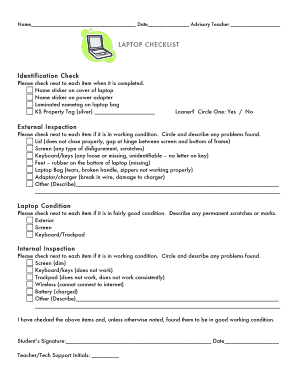
Laptop Checklist Template 2009-2026


What is the Laptop Checklist Template
The laptop inspection checklist template is a structured document designed to help users assess the condition and functionality of a laptop. This template typically includes various criteria that cover hardware, software, and physical aspects of the device. By using this checklist, individuals or businesses can ensure that all necessary components are evaluated before purchase, deployment, or maintenance. It serves as a vital tool for IT departments, procurement teams, and even individual users who want to make informed decisions regarding laptops.
How to use the Laptop Checklist Template
Using the laptop checklist template involves several straightforward steps. First, identify the specific criteria that need to be assessed, such as battery health, screen condition, and software installation. Next, systematically go through each item on the checklist, marking off completed assessments. It is beneficial to document any issues or observations during this process. Once the checklist is filled out, it can serve as a reference for future maintenance or warranty claims, ensuring that all aspects of the laptop's condition are recorded.
Steps to complete the Laptop Checklist Template
Completing the laptop inspection checklist template can be broken down into a few essential steps:
- Preparation: Gather all necessary tools and resources, such as a screwdriver for hardware checks and software utilities for diagnostics.
- Physical Inspection: Examine the laptop for any visible damage, including scratches, dents, or cracks.
- Hardware Checks: Test components like the keyboard, trackpad, ports, and battery. Ensure that all hardware functions correctly.
- Software Evaluation: Verify that the operating system is installed and functioning, and check for any necessary software updates.
- Documentation: Record findings on the checklist, noting any issues or areas that require further attention.
Key elements of the Laptop Checklist Template
The laptop checklist template typically includes several key elements that are essential for a comprehensive inspection. These elements often encompass:
- Physical Condition: Assessment of the laptop's exterior and screen.
- Hardware Functionality: Testing of the keyboard, trackpad, ports, and battery.
- Software Status: Verification of the operating system and installed applications.
- Performance Metrics: Evaluation of speed and responsiveness during use.
- Warranty Information: Documentation of any existing warranties or service agreements.
Legal use of the Laptop Checklist Template
The legal use of the laptop inspection checklist template is crucial for ensuring compliance with various regulations and standards. To be considered legally binding, the checklist should be completed accurately and signed by relevant parties. Utilizing a digital signing solution can enhance the legal validity of the document, as it provides an audit trail and ensures that all signatures are securely captured. Compliance with eSignature laws, such as the ESIGN Act and UETA, is essential for the checklist to hold up in potential disputes or warranty claims.
Examples of using the Laptop Checklist Template
There are numerous scenarios where the laptop checklist template can be effectively utilized. For instance:
- Purchasing New Laptops: Buyers can use the checklist to ensure that new devices meet their specifications before finalizing a purchase.
- Routine Maintenance: IT departments can employ the checklist during regular audits to maintain optimal performance of company laptops.
- Warranty Claims: Users can reference the checklist to document the condition of a laptop when filing warranty claims for repairs or replacements.
Quick guide on how to complete laptop checklist template
Complete Laptop Checklist Template effortlessly on any device
Digital document management has gained traction among businesses and individuals alike. It offers an ideal eco-friendly substitute for traditional printed and signed documents, as you can locate the necessary form and safely store it online. airSlate SignNow equips you with all the tools you need to create, modify, and electronically sign your documents quickly and without delays. Manage Laptop Checklist Template on any platform using airSlate SignNow's Android or iOS apps and enhance any document-based task today.
How to modify and electronically sign Laptop Checklist Template with ease
- Find Laptop Checklist Template and click on Get Form to begin.
- Utilize the tools we provide to fill out your document.
- Emphasize pertinent sections of the documents or redact sensitive information with tools specially provided by airSlate SignNow for this purpose.
- Create your eSignature using the Sign tool, which takes mere seconds and carries the same legal authority as a traditional handwritten signature.
- Verify the information and click on the Done button to save your modifications.
- Choose how you would like to send your form, via email, text message (SMS), invitation link, or download it to your computer.
Eliminate the worry of lost or misplaced files, tedious form searching, or mistakes that necessitate printing new document copies. airSlate SignNow fulfills your document management needs in just a few clicks from any device you prefer. Edit and electronically sign Laptop Checklist Template and ensure excellent communication at every stage of the form preparation process with airSlate SignNow.
Create this form in 5 minutes or less
Create this form in 5 minutes!
How to create an eSignature for the laptop checklist template
How to create an electronic signature for a PDF online
How to create an electronic signature for a PDF in Google Chrome
How to create an e-signature for signing PDFs in Gmail
How to create an e-signature right from your smartphone
How to create an e-signature for a PDF on iOS
How to create an e-signature for a PDF on Android
People also ask
-
What is a laptop inspection checklist template?
A laptop inspection checklist template is a structured document used to ensure that laptops meet required standards before being issued or repaired. This template helps organizations maintain quality control and ensures all necessary inspections are conducted effectively.
-
How can I create a laptop inspection checklist template with airSlate SignNow?
With airSlate SignNow, you can easily create a laptop inspection checklist template by using our intuitive document editor. Simply select a pre-existing template or start from scratch, customize your checklist items, and save it for future use.
-
Are there any costs associated with using the laptop inspection checklist template?
airSlate SignNow provides flexible pricing plans that can accommodate different budgets. Creating and using a laptop inspection checklist template can be included in your subscription, which offers a cost-effective solution for businesses of all sizes.
-
What features does the laptop inspection checklist template include?
The laptop inspection checklist template includes customizable fields, electronic signatures, and the ability to track completion status. Additionally, users can add specific criteria relevant to their inspection processes, ensuring that all important aspects are covered.
-
What are the benefits of using a laptop inspection checklist template?
Using a laptop inspection checklist template streamlines the inspection process, reduces errors, and ensures consistency across assessments. This can lead to improved productivity, better compliance with standards, and enhanced customer satisfaction.
-
Can I integrate the laptop inspection checklist template with other software?
Yes, airSlate SignNow allows for seamless integrations with various software applications, enhancing the functionality of your laptop inspection checklist template. You can easily connect with tools such as document management systems and project management software to improve workflow.
-
Is the laptop inspection checklist template suitable for businesses of all sizes?
Absolutely! The laptop inspection checklist template is designed to be adaptable, making it suitable for businesses of all sizes, from startups to large enterprises. This flexibility allows organizations to customize the checklist according to their specific needs and inspection standards.
Get more for Laptop Checklist Template
- Hvac contract for contractor south carolina form
- Landscape contract for contractor south carolina form
- Commercial contract for contractor south carolina form
- Excavator contract for contractor south carolina form
- Renovation contract for contractor south carolina form
- Concrete mason contract for contractor south carolina form
- Demolition contract for contractor south carolina form
- Framing contract for contractor south carolina form
Find out other Laptop Checklist Template
- eSignature Minnesota Construction Last Will And Testament Online
- eSignature Minnesota Construction Last Will And Testament Easy
- How Do I eSignature Montana Construction Claim
- eSignature Construction PPT New Jersey Later
- How Do I eSignature North Carolina Construction LLC Operating Agreement
- eSignature Arkansas Doctors LLC Operating Agreement Later
- eSignature Tennessee Construction Contract Safe
- eSignature West Virginia Construction Lease Agreement Myself
- How To eSignature Alabama Education POA
- How To eSignature California Education Separation Agreement
- eSignature Arizona Education POA Simple
- eSignature Idaho Education Lease Termination Letter Secure
- eSignature Colorado Doctors Business Letter Template Now
- eSignature Iowa Education Last Will And Testament Computer
- How To eSignature Iowa Doctors Business Letter Template
- Help Me With eSignature Indiana Doctors Notice To Quit
- eSignature Ohio Education Purchase Order Template Easy
- eSignature South Dakota Education Confidentiality Agreement Later
- eSignature South Carolina Education Executive Summary Template Easy
- eSignature Michigan Doctors Living Will Simple