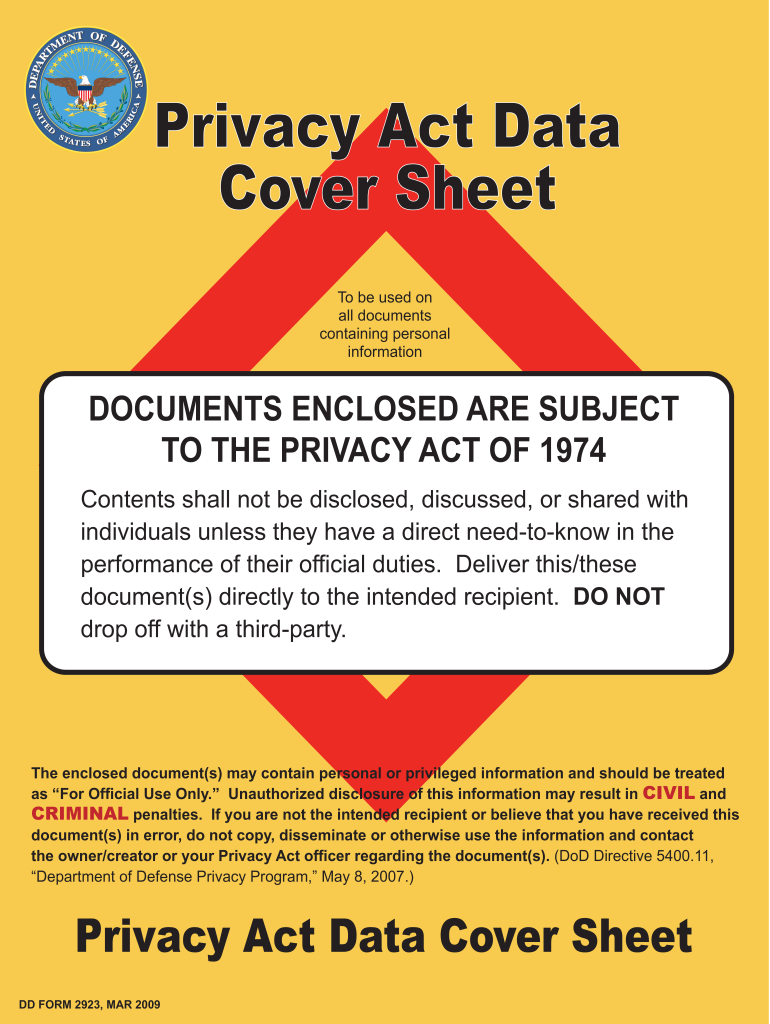
Fouo Cover Sheet Form


What is the Fouo Cover Sheet
The Fouo cover sheet, or For Official Use Only cover sheet, is a document used primarily by federal agencies to protect sensitive information. This cover sheet indicates that the attached documents contain information that is not classified but should still be handled with care. The purpose of the Fouo cover sheet is to prevent unauthorized disclosure of information that, if released, could harm national security or individual privacy.
How to use the Fouo Cover Sheet
To use the Fouo cover sheet effectively, it should be placed on top of any documents that contain sensitive information. This signals to the recipient that the contents require special handling. When distributing documents with a Fouo cover sheet, ensure that only authorized personnel have access to the information. It is also advisable to provide training on the proper handling of Fouo materials to prevent accidental disclosures.
Steps to complete the Fouo Cover Sheet
Completing the Fouo cover sheet involves a few straightforward steps:
- Identify the documents that require the cover sheet.
- Fill in the required fields on the cover sheet, including the title, date, and any relevant classification markings.
- Attach the completed cover sheet to the front of the sensitive documents.
- Ensure that the documents are distributed only to authorized individuals.
Legal use of the Fouo Cover Sheet
The legal use of the Fouo cover sheet is governed by various federal regulations that dictate the handling of sensitive information. It is essential to comply with these regulations to avoid penalties. The cover sheet should only be used for documents that meet the criteria for being classified as For Official Use Only, ensuring that the information is protected in accordance with federal law.
Key elements of the Fouo Cover Sheet
The key elements of the Fouo cover sheet include:
- Title: Clearly state that the document is For Official Use Only.
- Date: Include the date of creation or distribution.
- Document Classification: Indicate any specific handling instructions or classification levels.
- Contact Information: Provide the contact details of the individual responsible for the document.
Examples of using the Fouo Cover Sheet
Examples of situations where a Fouo cover sheet may be used include:
- Internal memos discussing sensitive operational procedures.
- Reports containing personally identifiable information (PII) of employees or clients.
- Documents related to ongoing investigations or audits that require confidentiality.
Quick guide on how to complete fouo cover sheet
Complete Fouo Cover Sheet seamlessly on any device
Managing documents online has gained popularity among businesses and individuals alike. It offers an excellent eco-friendly substitute for conventional printed and signed paperwork, allowing you to locate the correct form and securely store it online. airSlate SignNow equips you with all the necessary tools to create, modify, and eSign your documents quickly without delays. Handle Fouo Cover Sheet on any platform using airSlate SignNow's Android or iOS applications and enhance any document-driven process today.
The easiest way to modify and eSign Fouo Cover Sheet effortlessly
- Obtain Fouo Cover Sheet and click Get Form to begin.
- Make use of the tools we provide to finish your document.
- Emphasize pertinent sections of the documents or redact sensitive information with tools designed by airSlate SignNow specifically for this purpose.
- Create your eSignature using the Sign feature, which takes mere seconds and carries the same legal validity as a traditional handwritten signature.
- Review all the details and click on the Done button to save your modifications.
- Choose your preferred method to send your form, whether by email, SMS, or an invite link, or download it to your computer.
Eliminate the worries of lost or misplaced files, tedious form searching, or mistakes that necessitate printing new document copies. airSlate SignNow addresses all your document management needs with just a few clicks from any device you prefer. Revise and eSign Fouo Cover Sheet and ensure outstanding communication throughout your form preparation process with airSlate SignNow.
Create this form in 5 minutes or less
Create this form in 5 minutes!
How to create an eSignature for the fouo cover sheet
How to create an electronic signature for a PDF online
How to create an electronic signature for a PDF in Google Chrome
How to create an e-signature for signing PDFs in Gmail
How to create an e-signature right from your smartphone
How to create an e-signature for a PDF on iOS
How to create an e-signature for a PDF on Android
People also ask
-
What is a privacy sheet in airSlate SignNow?
A privacy sheet in airSlate SignNow refers to a document that outlines how personal data is handled and protected during the signing process. It ensures that users are aware of their rights and how their information is stored securely. Understanding the privacy sheet is essential for compliance and building trust with your customers.
-
How does airSlate SignNow ensure the privacy of documents?
airSlate SignNow employs advanced encryption and security measures to protect all documents, including the privacy sheet. This guarantees that sensitive information is safeguarded from unauthorized access. Our commitment to data privacy means you can trust us with your critical documents.
-
Is there a cost associated with the privacy sheet feature?
The privacy sheet feature is included within your airSlate SignNow subscription, allowing you to send, edit, and manage documents without additional costs. Our pricing structure is designed to provide value while ensuring that essential features like the privacy sheet are accessible to all users. Explore our plans to find the right fit for your business.
-
What are the benefits of using a privacy sheet in airSlate SignNow?
Using a privacy sheet in airSlate SignNow helps enhance transparency and trust between businesses and their clients. It clarifies how personal information is used and assures signers that their data is handled responsibly. This can lead to higher customer satisfaction and improved relationships.
-
Can I customize my privacy sheet in airSlate SignNow?
Yes, you can customize your privacy sheet to align with your business policies and the specific needs of your clients. airSlate SignNow allows you to tailor the content to ensure it meets your compliance requirements. Customization helps ensure that your privacy practices are clearly communicated.
-
What integrations does airSlate SignNow support for enhancing document privacy?
airSlate SignNow integrates seamlessly with various third-party applications, enabling enhanced document privacy and management capabilities. This can include tools for compliance monitoring and data analytics tools that support secure handling of privacy sheets. Explore our integrations to optimize your document workflow.
-
How can I access the privacy sheet once my document is signed?
After your document is signed, the privacy sheet will be available in your airSlate SignNow account for you to review and download. All signed documents, including the privacy sheet, are securely stored and easily accessible. This ensures that you always have documentation available for compliance and reference.
Get more for Fouo Cover Sheet
- Js 44 civil cover sheet federal district court south carolina form
- Lead based paint disclosure for sales transaction south carolina form
- Sc lead paint disclosure form
- Notice of lease for recording south carolina form
- Sample cover letter for filing of llc articles or certificate with secretary of state south carolina form
- Supplemental residential lease forms package south carolina
- Sc residential form
- South carolina form 497325845
Find out other Fouo Cover Sheet
- Can I Sign North Carolina Orthodontists Presentation
- How Do I Sign Rhode Island Real Estate Form
- Can I Sign Vermont Real Estate Document
- How To Sign Wyoming Orthodontists Document
- Help Me With Sign Alabama Courts Form
- Help Me With Sign Virginia Police PPT
- How To Sign Colorado Courts Document
- Can I eSign Alabama Banking PPT
- How Can I eSign California Banking PDF
- How To eSign Hawaii Banking PDF
- How Can I eSign Hawaii Banking Document
- How Do I eSign Hawaii Banking Document
- How Do I eSign Hawaii Banking Document
- Help Me With eSign Hawaii Banking Document
- How To eSign Hawaii Banking Document
- Can I eSign Hawaii Banking Presentation
- Can I Sign Iowa Courts Form
- Help Me With eSign Montana Banking Form
- Can I Sign Kentucky Courts Document
- How To eSign New York Banking Word