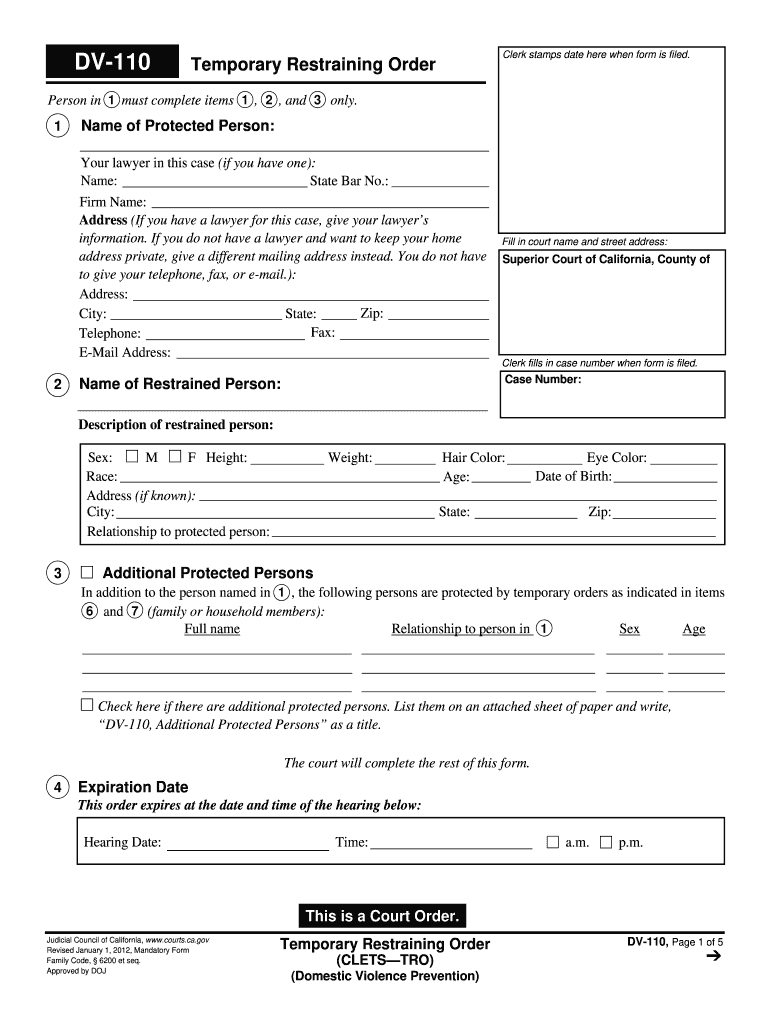
Restraining Order Template Form


What is the restraining order template?
A restraining order template is a standardized document used to request legal protection from harassment, stalking, or other forms of harm. In Louisiana, this template helps individuals outline their situation clearly and concisely, ensuring that all necessary information is included. The template typically includes sections for the names of the parties involved, the specific incidents that led to the request, and the type of protection being sought. Utilizing a template can streamline the process, making it easier for individuals to articulate their needs when filing for a restraining order.
How to use the restraining order template
Using a restraining order template involves several straightforward steps. First, gather all relevant information, including personal details and specifics about the incidents prompting the request. Next, fill in the template by following the provided sections, ensuring that all information is accurate and complete. After completing the document, review it for clarity and correctness. Once satisfied, the form can be submitted to the appropriate court for consideration. It is important to keep a copy of the completed template for personal records.
Steps to complete the restraining order template
Completing a restraining order template involves a systematic approach to ensure all necessary details are captured. Start by identifying the correct template for Louisiana, which may vary based on the type of restraining order being requested. Next, provide your personal information, including your name, address, and contact details. Then, describe the incidents that led to your request, focusing on dates, locations, and any witnesses. Specify the type of protection you seek, such as no contact orders or physical distance requirements. Finally, sign and date the document, and have it notarized if required.
Legal use of the restraining order template
The legal use of a restraining order template is crucial for ensuring that the document is recognized by the court. In Louisiana, the template must comply with state laws and regulations governing restraining orders. This includes providing accurate information, adhering to filing deadlines, and submitting the form to the correct court. A properly completed template can help establish the legitimacy of your claims and facilitate the court's decision-making process. It is advisable to consult legal resources or professionals if there are uncertainties regarding the legal aspects of the restraining order.
State-specific rules for the restraining order template
Each state, including Louisiana, has specific rules regarding restraining orders that must be followed when using a restraining order template. In Louisiana, applicants must demonstrate a credible threat of harm or harassment. The state also requires that the template includes specific details about the incidents and the relationship between the parties. Additionally, there may be different procedures for temporary versus permanent restraining orders. Understanding these state-specific rules is essential for ensuring that the application is valid and will be considered by the court.
Required documents
When filing for a restraining order in Louisiana, certain documents are required in addition to the restraining order template. These may include proof of identity, such as a driver's license or state ID, and any evidence supporting your claims, such as police reports or witness statements. It is also beneficial to include any prior correspondence or documentation related to the incidents in question. Gathering these documents ahead of time can help streamline the filing process and strengthen your case.
Form submission methods (Online / Mail / In-Person)
In Louisiana, there are various methods for submitting a restraining order form. Individuals can typically file the form in person at their local courthouse, which allows for immediate assistance from court staff. Some jurisdictions may offer online filing options, providing a convenient way to submit documents electronically. Additionally, mailing the completed form to the appropriate court is another option, though it may result in delays. It is important to check with local court rules to determine the available submission methods and any specific requirements associated with each option.
Quick guide on how to complete restraining order template
Complete Restraining Order Template effortlessly on any device
Web-based document management has gained popularity among organizations and individuals. It serves as an ideal eco-friendly substitute for traditional printed and signed documents, allowing you to locate the appropriate template and securely store it online. airSlate SignNow equips you with all the tools necessary to create, modify, and electronically sign your documents swiftly without hold-ups. Manage Restraining Order Template on any device using airSlate SignNow Android or iOS applications and simplify any document-related task today.
How to alter and electronically sign Restraining Order Template with ease
- Locate Restraining Order Template and click Get Form to begin.
- Utilize the tools we offer to complete your form.
- Emphasize relevant sections of the documents or obscure sensitive information with tools specifically designed for that purpose by airSlate SignNow.
- Generate your eSignature using the Sign feature, which takes only a few seconds and holds the same legal validity as a conventional wet ink signature.
- Review the details and click the Done button to save your changes.
- Select how you would like to share your form, whether by email, SMS, or invitation link, or download it to your computer.
Eliminate the hassle of lost or misplaced documents, tedious form navigation, or mistakes that necessitate printing new copies. airSlate SignNow addresses all your document management needs in just a few clicks from any device you prefer. Modify and electronically sign Restraining Order Template to ensure effective communication at every stage of your form preparation process with airSlate SignNow.
Create this form in 5 minutes or less
Create this form in 5 minutes!
How to create an eSignature for the restraining order template
How to create an electronic signature for a PDF online
How to create an electronic signature for a PDF in Google Chrome
How to create an e-signature for signing PDFs in Gmail
How to create an e-signature right from your smartphone
How to create an e-signature for a PDF on iOS
How to create an e-signature for a PDF on Android
People also ask
-
What is a restraining order in Louisiana?
A restraining order in Louisiana is a legal order issued by a court to protect an individual from harassment or harm by another person. This order can prohibit the other party from contacting or coming near the protected individual, providing essential safety measures.
-
How can I apply for a restraining order in Louisiana?
To apply for a restraining order in Louisiana, you will need to file a petition at your local court. The process involves filling out specific forms and providing details about the incidents that warrant the restraining order, ensuring your safety and legal protection.
-
What are the costs associated with obtaining a restraining order in Louisiana?
The costs for obtaining a restraining order in Louisiana can vary depending on the court and whether you require legal representation. Typically, there may be filing fees and possibly costs for service of process, but numerous resources are available for low-income applicants.
-
What features does airSlate SignNow provide for signing restraining order documents?
airSlate SignNow offers features that make it easy to eSign restraining order documents securely and efficiently. Users can upload documents, have them signed electronically, and ensure compliance with legal standards, streamlining the entire process.
-
How can airSlate SignNow help with document management for restraining orders in Louisiana?
airSlate SignNow simplifies document management by providing a user-friendly platform to create, send, track, and store restraining order documents. This solution ensures that you have all necessary paperwork organized and easily accessible when needed.
-
What benefits does airSlate SignNow offer for legal professionals dealing with restraining orders?
For legal professionals in Louisiana handling restraining orders, airSlate SignNow enhances productivity through automated workflows and secure document handling. This platform saves time and ensures that clients receive timely and professional service.
-
Can I integrate airSlate SignNow with other applications for managing restraining order cases?
Yes, airSlate SignNow supports integration with various applications, allowing you to manage restraining order cases effectively. This integration helps streamline your workflow and maintain all case-related documents in one cohesive system.
Get more for Restraining Order Template
- Letter from tenant to landlord about landlord using unlawful self help to gain possession south dakota form
- Letter from tenant to landlord about illegal entry by landlord south dakota form
- Letter from landlord to tenant about time of intent to enter premises south dakota form
- Letter from tenant to landlord containing notice to cease unjustified nonacceptance of rent south dakota form
- Letter from tenant to landlord about sexual harassment south dakota form
- Letter from tenant to landlord about fair housing reduction or denial of services to family with children south dakota form
- Letter from tenant to landlord containing notice of termination for landlords noncompliance with possibility to cure south 497326186 form
- Letter from tenant to landlord responding to notice to terminate for noncompliance noncompliant condition caused by landlords 497326187 form
Find out other Restraining Order Template
- How Can I eSign Colorado Plumbing PDF
- Can I eSign Hawaii Plumbing PDF
- How Do I eSign Hawaii Plumbing Form
- Can I eSign Hawaii Plumbing Form
- How To eSign Hawaii Plumbing Word
- Help Me With eSign Hawaii Plumbing Document
- How To eSign Hawaii Plumbing Presentation
- How To eSign Maryland Plumbing Document
- How Do I eSign Mississippi Plumbing Word
- Can I eSign New Jersey Plumbing Form
- How Can I eSign Wisconsin Plumbing PPT
- Can I eSign Colorado Real Estate Form
- How To eSign Florida Real Estate Form
- Can I eSign Hawaii Real Estate Word
- How Do I eSign Hawaii Real Estate Word
- How To eSign Hawaii Real Estate Document
- How Do I eSign Hawaii Real Estate Presentation
- How Can I eSign Idaho Real Estate Document
- How Do I eSign Hawaii Sports Document
- Can I eSign Hawaii Sports Presentation