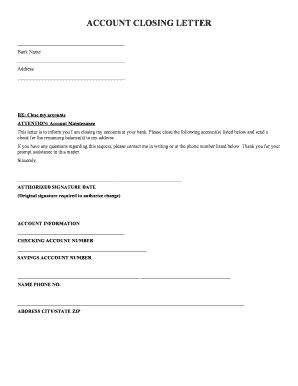
Icici Bank Current Account Closure Form PDF


What is the ICICI Bank Current Account Closure Form PDF
The ICICI Bank Current Account Closure Form PDF is a formal document required by ICICI Bank to initiate the process of closing a current account. This form captures essential details such as the account holder's name, account number, and the reason for closure. It serves as an official request to the bank, ensuring that the account is closed in accordance with the bank's policies and procedures. The form is designed to be straightforward, enabling customers to complete it easily and submit it for processing.
How to Use the ICICI Bank Current Account Closure Form PDF
Using the ICICI Bank Current Account Closure Form PDF involves a few simple steps. First, download the form from the official ICICI Bank website or obtain it directly from a branch. Next, fill in the required information accurately, including your account details and personal identification. After completing the form, you can submit it either online, by mail, or in person at your local ICICI Bank branch. Ensure that you retain a copy of the completed form for your records.
Steps to Complete the ICICI Bank Current Account Closure Form PDF
Completing the ICICI Bank Current Account Closure Form PDF requires careful attention to detail. Follow these steps:
- Download and print the form from the ICICI Bank website.
- Provide your personal details, including your full name, address, and contact number.
- Enter your account number and specify the type of account you wish to close.
- Indicate the reason for closure in the designated section.
- Sign and date the form to authenticate your request.
Once completed, submit the form through your preferred method.
Legal Use of the ICICI Bank Current Account Closure Form PDF
The ICICI Bank Current Account Closure Form PDF is legally binding once it is signed and submitted to the bank. It complies with eSignature regulations, ensuring that the closure request is valid and enforceable. By using this form, account holders can formally communicate their intention to close the account, which protects both the customer and the bank. It is essential to follow the bank's guidelines for submission to avoid any legal complications.
Required Documents for Closing an ICICI Bank Account
When submitting the ICICI Bank Current Account Closure Form PDF, certain documents may be required to complete the process. Typically, you will need:
- A government-issued photo ID (e.g., driver's license, passport).
- Proof of address (e.g., utility bill, lease agreement).
- Any remaining debit cards or checkbooks associated with the account.
Having these documents ready can expedite the closure process and ensure compliance with bank policies.
Form Submission Methods for ICICI Bank Account Closure
The ICICI Bank Current Account Closure Form PDF can be submitted through various methods, providing flexibility for account holders. You can choose to:
- Submit the form online through the ICICI Bank website, if available.
- Mail the completed form to the designated address provided by the bank.
- Visit a local ICICI Bank branch to submit the form in person.
Each method has its own processing time, so consider your urgency when selecting a submission option.
Quick guide on how to complete icici bank current account closure form pdf
Effortlessly Prepare Icici Bank Current Account Closure Form Pdf on Any Device
Online document management has become increasingly popular among businesses and individuals. It offers an ideal eco-friendly substitute to conventional printed and signed documents, allowing you to access the correct form and securely store it online. airSlate SignNow provides you with all the tools necessary to create, modify, and eSign your documents quickly without delays. Handle Icici Bank Current Account Closure Form Pdf on any device with airSlate SignNow's Android or iOS applications and enhance any document-centric process today.
How to Modify and eSign Icici Bank Current Account Closure Form Pdf with Ease
- Find Icici Bank Current Account Closure Form Pdf and then click Get Form to begin.
- Utilize the tools we offer to finalize your document.
- Highlight important sections of the documents or obscure sensitive information with tools specifically supplied by airSlate SignNow for that purpose.
- Create your signature using the Sign tool, which takes seconds and carries the same legal authority as a traditional handwritten signature.
- Review the information and then click on the Done button to save your changes.
- Choose how you'd like to send your form, whether by email, SMS, invitation link, or downloading it to your computer.
Eliminate concerns about lost or misplaced files, cumbersome form navigation, or errors that necessitate printing additional copies. airSlate SignNow meets your document management needs in just a few clicks from any device you prefer. Modify and eSign Icici Bank Current Account Closure Form Pdf and ensure seamless communication at every stage of your form preparation process with airSlate SignNow.
Create this form in 5 minutes or less
Create this form in 5 minutes!
How to create an eSignature for the icici bank current account closure form pdf
How to create an electronic signature for a PDF online
How to create an electronic signature for a PDF in Google Chrome
How to create an e-signature for signing PDFs in Gmail
How to create an e-signature right from your smartphone
How to create an e-signature for a PDF on iOS
How to create an e-signature for a PDF on Android
People also ask
-
What is the ICICI Bank account closure form and why do I need it?
The ICICI Bank account closure form is a specific document required to officially close your ICICI Bank account. Completing this form ensures that the bank processes your closure request efficiently. It's essential to provide accurate details to avoid any complications during the closure process.
-
How can I access the ICICI Bank account closure form?
You can easily access the ICICI Bank account closure form through the official ICICI Bank website or by visiting your nearest bank branch. Downloading the form online is convenient and saves time. Make sure to fill it out carefully before submission.
-
Is there a fee associated with submitting the ICICI Bank account closure form?
Generally, there is no fee to submit the ICICI Bank account closure form if you meet the bank's criteria. However, it's important to check for any outstanding charges or minimum balance requirements before proceeding. Always confirm with the bank to avoid unexpected costs.
-
What documents do I need to submit along with the ICICI Bank account closure form?
To close your account, you typically need to submit the ICICI Bank account closure form along with valid identification, such as your Aadhar card or passport. Additionally, any debit cards, chequebooks, or unused checks should also be returned. Ensuring you have the right documents will streamline the process.
-
How long does it take to process the ICICI Bank account closure form?
The processing time for the ICICI Bank account closure form can vary, but it usually takes about 3 to 5 business days once submitted. During peak times, this may take longer. Patience is key, and you can track your request by contacting customer service.
-
Can I submit the ICICI Bank account closure form online?
Yes, many customers can submit the ICICI Bank account closure form online through their internet banking portal or the ICICI Bank mobile app. This convenient option allows you to close your account without visiting a branch. Just ensure you follow the digital submission guidelines carefully.
-
What happens to my remaining balance after I submit the ICICI Bank account closure form?
After submitting the ICICI Bank account closure form, any remaining balance in your account will typically be transferred to a designated bank account of your choice. Ensure that you've specified this during the closure process. It's advisable to withdraw any balance prior to submitting the form if you prefer cash.
Get more for Icici Bank Current Account Closure Form Pdf
- Roofing contractor package south dakota form
- Electrical contractor package south dakota form
- Sheetrock drywall contractor package south dakota form
- Flooring contractor package south dakota form
- Trim carpenter contractor package south dakota form
- Fencing contractor package south dakota form
- Hvac contractor package south dakota form
- Landscaping contractor package south dakota form
Find out other Icici Bank Current Account Closure Form Pdf
- Electronic signature Hawaii Revocation of Power of Attorney Computer
- How Do I Electronic signature Utah Gift Affidavit
- Electronic signature Kentucky Mechanic's Lien Free
- Electronic signature Maine Mechanic's Lien Fast
- Can I Electronic signature North Carolina Mechanic's Lien
- How To Electronic signature Oklahoma Mechanic's Lien
- Electronic signature Oregon Mechanic's Lien Computer
- Electronic signature Vermont Mechanic's Lien Simple
- How Can I Electronic signature Virginia Mechanic's Lien
- Electronic signature Washington Mechanic's Lien Myself
- Electronic signature Louisiana Demand for Extension of Payment Date Simple
- Can I Electronic signature Louisiana Notice of Rescission
- Electronic signature Oregon Demand for Extension of Payment Date Online
- Can I Electronic signature Ohio Consumer Credit Application
- eSignature Georgia Junior Employment Offer Letter Later
- Electronic signature Utah Outsourcing Services Contract Online
- How To Electronic signature Wisconsin Debit Memo
- Electronic signature Delaware Junior Employment Offer Letter Later
- Electronic signature Texas Time Off Policy Later
- Electronic signature Texas Time Off Policy Free