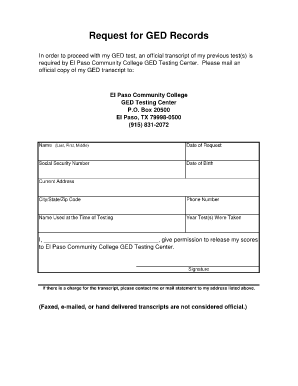
Ged Transcript Template Form


What is the GED Transcript Template
The GED transcript template is a standardized document that provides a record of a student's achievements after successfully completing the General Educational Development (GED) tests. This template typically includes essential information such as the student's name, date of birth, test scores, and the date of completion. It serves as an official record that can be used for various purposes, including college admissions, job applications, and further education opportunities.
How to Use the GED Transcript Template
Using the GED transcript template involves filling out the required information accurately. Start by entering your personal details, such as your full name and date of birth. Next, input your test scores and the date you completed the GED tests. Ensure that all information is correct, as inaccuracies can lead to complications when submitting the transcript for official purposes. Once completed, the template can be printed or saved as a digital document for submission.
Steps to Complete the GED Transcript Template
Completing the GED transcript template requires careful attention to detail. Follow these steps:
- Download the GED transcript template from a reliable source.
- Fill in your personal information, including your name and date of birth.
- Enter your GED test scores, making sure to include all relevant subjects.
- Provide the date you completed the GED tests.
- Review the completed template for any errors or omissions.
- Save or print the document as needed for submission.
Legal Use of the GED Transcript Template
The GED transcript template is legally recognized as an official document when it is completed accurately and submitted properly. It is essential to ensure that the information provided is truthful and verifiable. Institutions and employers may require a certified copy of the transcript, so it is advisable to obtain this from the issuing authority if needed. Compliance with relevant laws and regulations regarding educational records is crucial to maintain the document's validity.
Key Elements of the GED Transcript Template
Several key elements must be included in the GED transcript template to ensure it serves its purpose effectively:
- Student Information: Full name, date of birth, and contact details.
- Test Scores: Scores for each subject tested, including language arts, math, science, and social studies.
- Date of Completion: The official date when the GED tests were completed.
- Institution Details: Name and contact information of the issuing authority.
Examples of Using the GED Transcript Template
The GED transcript template can be utilized in various scenarios, such as:
- Applying for college or vocational training programs.
- Submitting to potential employers as proof of educational achievement.
- Providing documentation for scholarship applications.
- Meeting requirements for certain licensing or certification processes.
Quick guide on how to complete ged transcript template
Accomplish Ged Transcript Template effortlessly on any device
Online document management has gained popularity among companies and individuals. It offers an ideal eco-friendly substitute to conventional printed and signed paperwork, as you can easily find the appropriate form and securely save it online. airSlate SignNow provides you with all the resources necessary to create, modify, and electronically sign your documents swiftly without interruptions. Manage Ged Transcript Template on any device using the airSlate SignNow Android or iOS applications and streamline any document-related process today.
The optimal method to modify and electronically sign Ged Transcript Template with ease
- Find Ged Transcript Template and click Get Form to begin.
- Utilize the tools available to complete your document.
- Emphasize pertinent sections of your documents or redact sensitive information using tools that airSlate SignNow offers specifically for this purpose.
- Generate your signature with the Sign tool, which only takes a few seconds and holds the same legal validity as a conventional wet ink signature.
- Review the details and click on the Done button to save your modifications.
- Choose your preferred method to send your form: via email, SMS, or invite link, or download it to your computer.
Eliminate the hassle of lost or mislaid documents, tedious form navigation, or mistakes that necessitate reprinting new document copies. airSlate SignNow addresses all your document management needs in just a few clicks from any device of your choice. Alter and electronically sign Ged Transcript Template to guarantee effective communication throughout the form preparation process with airSlate SignNow.
Create this form in 5 minutes or less
Create this form in 5 minutes!
How to create an eSignature for the ged transcript template
How to create an electronic signature for a PDF online
How to create an electronic signature for a PDF in Google Chrome
How to create an e-signature for signing PDFs in Gmail
How to create an e-signature right from your smartphone
How to create an e-signature for a PDF on iOS
How to create an e-signature for a PDF on Android
People also ask
-
What is a GED transcript template?
A GED transcript template is a standardized document that provides an official record of a graduate's General Educational Development achievements. It is essential for individuals pursuing further education or job opportunities, as it verifies their high school equivalency.
-
How can airSlate SignNow enhance the usage of a GED transcript template?
airSlate SignNow simplifies the process of managing a GED transcript template by allowing users to digitally sign and send documents securely. This streamlined approach ensures that graduates can quickly share their transcripts with educational institutions or employers.
-
Is there a cost associated with using the GED transcript template through airSlate SignNow?
While airSlate SignNow offers various pricing plans, the cost-effectiveness is one of its key features. Users can choose the plan that suits their needs for managing GED transcript templates and enjoy a range of features without breaking the bank.
-
What are the benefits of using a GED transcript template in airSlate SignNow?
Using a GED transcript template in airSlate SignNow provides several benefits, including ease of use, quick document processing, and enhanced security. These features make it easier for users to manage their educational documents efficiently while ensuring their integrity.
-
How can I customize my GED transcript template in airSlate SignNow?
airSlate SignNow allows users to customize their GED transcript template by adding personal details, educational history, and formatting according to their preferences. This flexibility ensures that each transcript meets the specific requirements of educational institutions or employers.
-
Can the GED transcript template be integrated with other systems?
Yes, airSlate SignNow supports integrations with various systems, making it easy to manage GED transcript templates alongside other applications. This capability enhances workflow efficiency and allows for seamless document sharing across different platforms.
-
Are digital signatures on the GED transcript template legally binding?
Absolutely! Digital signatures created with airSlate SignNow on GED transcript templates are legally binding and compliant with global eSignature laws. This feature ensures that your documents are valid and accepted by educational institutions and employers alike.
Get more for Ged Transcript Template
- Letter lease nonrenewal 497326778 form
- Letter from tenant to landlord for 30 day notice to landlord that tenant will vacate premises on or prior to expiration of 497326779 form
- Letter from tenant to landlord about insufficient notice to terminate rental agreement tennessee form
- Tenant landlord rental form
- Letter from landlord to tenant as notice to remove unauthorized inhabitants tennessee form
- Tn tenant form
- Letter from tenant to landlord about inadequacy of heating resources insufficient heat tennessee form
- Notice nonpayment tennessee form
Find out other Ged Transcript Template
- How Do I eSign Maryland Non-Profit Word
- Help Me With eSign New Jersey Legal PDF
- How To eSign New York Legal Form
- How Can I eSign North Carolina Non-Profit Document
- How To eSign Vermont Non-Profit Presentation
- How Do I eSign Hawaii Orthodontists PDF
- How Can I eSign Colorado Plumbing PDF
- Can I eSign Hawaii Plumbing PDF
- How Do I eSign Hawaii Plumbing Form
- Can I eSign Hawaii Plumbing Form
- How To eSign Hawaii Plumbing Word
- Help Me With eSign Hawaii Plumbing Document
- How To eSign Hawaii Plumbing Presentation
- How To eSign Maryland Plumbing Document
- How Do I eSign Mississippi Plumbing Word
- Can I eSign New Jersey Plumbing Form
- How Can I eSign Wisconsin Plumbing PPT
- Can I eSign Colorado Real Estate Form
- How To eSign Florida Real Estate Form
- Can I eSign Hawaii Real Estate Word