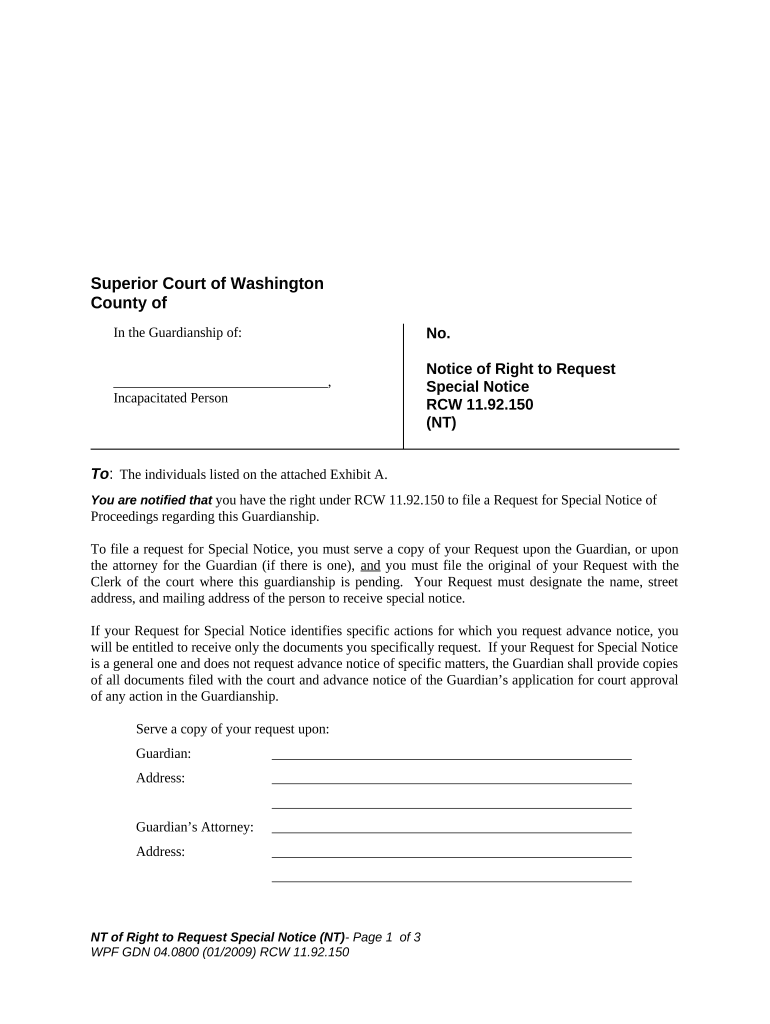
Washington Rcw Form


What is the Washington RCW?
The Washington RCW, or Revised Code of Washington, is a compilation of the laws enacted by the Washington State Legislature. It serves as the official codification of the statutes of the state, providing a comprehensive legal framework that governs various aspects of life in Washington. The RCW includes laws related to civil rights, business regulations, criminal justice, and more, ensuring that residents and businesses understand their rights and responsibilities under state law.
How to Use the Washington RCW
Utilizing the Washington RCW involves accessing the code to find relevant statutes that apply to specific situations. Individuals can search for laws by keywords, topics, or RCW numbers. The code is organized into titles, chapters, and sections, making it easier to navigate. For legal professionals or individuals seeking to understand their rights, referencing the RCW can provide clarity on legal obligations, processes, and protections available under Washington law.
Steps to Complete the Washington RCW
Completing a Washington RCW form, such as the wa notice template, requires careful attention to detail. Here are the steps to ensure proper completion:
- Identify the specific RCW that applies to your situation.
- Gather all necessary information, including personal details and supporting documentation.
- Fill out the form accurately, ensuring all required fields are completed.
- Review the form for any errors or omissions before submission.
- Submit the completed form according to the guidelines provided, whether online, by mail, or in person.
Legal Use of the Washington RCW
The legal use of the Washington RCW is crucial for ensuring compliance with state laws. When utilizing the RCW, it is important to understand that statutes may have specific requirements for enforcement, interpretation, and application. Legal professionals often rely on the RCW to guide their practice, while individuals may use it to understand their rights in legal matters. Proper application of the RCW can help prevent legal disputes and ensure that actions taken are within the bounds of the law.
Key Elements of the Washington RCW
Key elements of the Washington RCW include:
- Titles: Broad categories that encompass related laws.
- Chapters: Specific areas within a title that focus on particular legal topics.
- Sections: Individual laws that provide detailed regulations and guidelines.
- Amendments: Updates to existing laws that reflect changes in policy or legal interpretation.
Required Documents
When completing forms related to the Washington RCW, certain documents may be required. These can include:
- Identification documents, such as a driver’s license or state ID.
- Proof of residency or business registration.
- Any relevant legal documents that support the request or application.
Form Submission Methods
Submitting forms related to the Washington RCW can be done through various methods, depending on the specific requirements of the form. Common submission methods include:
- Online: Many forms can be submitted electronically through designated state websites.
- Mail: Completed forms can be sent to the appropriate state agency via postal service.
- In-Person: Some forms may require direct submission at designated offices or agencies.
Quick guide on how to complete washington rcw 497430016
Effortlessly Prepare Washington Rcw on Any Device
Digital document management has gained traction among businesses and individuals alike. It offers a superb eco-conscious substitute for conventional printed and signed documents, allowing you to find the right form and safely store it online. airSlate SignNow equips you with all the tools necessary to create, modify, and electronically sign your documents swiftly without any holdups. Manage Washington Rcw on any device through the airSlate SignNow applications for Android or iOS and simplify your document-related tasks today.
How to Update and eSign Washington Rcw with Ease
- Find Washington Rcw and click Get Form to begin.
- Use the tools we offer to complete your document.
- Mark important sections of the documents or obscure sensitive details with tools specifically designed for that purpose by airSlate SignNow.
- Create your electronic signature using the Sign feature, which takes mere seconds and is legally equivalent to a traditional handwritten signature.
- Review the information and click on the Done button to save your changes.
- Choose how you would like to share your form—via email, SMS, invite link, or download it to your computer.
Eliminate concerns over lost or misfiled documents, frustrating form searches, or mistakes that require reprinting new copies. airSlate SignNow meets your document management needs in just a few clicks from any device of your choice. Modify and eSign Washington Rcw while ensuring excellent communication at every stage of your form preparation process with airSlate SignNow.
Create this form in 5 minutes or less
Create this form in 5 minutes!
People also ask
-
What is the best way to access the Washington RCW online?
The most efficient way to access the Washington RCW online is through reliable online platforms like airSlate SignNow. By utilizing our services, you can easily navigate and find specific RCW sections without hassle. Our user-friendly interface makes the process quick and straightforward.
-
How much does it cost to use airSlate SignNow for Washington RCW online access?
Our pricing model for accessing the Washington RCW online through airSlate SignNow is competitive and designed to accommodate various business needs. We offer flexible subscription plans that ensure you get the best value while accessing essential legal documents. Check our pricing page for detailed information.
-
What features does airSlate SignNow offer for Washington RCW online?
airSlate SignNow provides a range of features tailored for accessing the Washington RCW online, including e-signature capabilities, document template creation, and secure document storage. These features are aimed at streamlining the document management process, making it easier for users to eSign legal documents efficiently.
-
Can I integrate airSlate SignNow with other applications for Washington RCW online access?
Yes, airSlate SignNow allows integration with numerous applications, enhancing your ability to access the Washington RCW online seamlessly. This includes compatibility with popular tools like Google Drive, Dropbox, and CRM systems. Integration helps streamline your workflow and makes document management more efficient.
-
Is it safe to use airSlate SignNow for Washington RCW online documents?
Absolutely! airSlate SignNow prioritizes security, using advanced encryption technologies to protect your Washington RCW online documents. Our platform complies with industry standards to ensure your sensitive information remains confidential and secure during the entire eSigning process.
-
How can airSlate SignNow benefit my business when accessing Washington RCW online?
By using airSlate SignNow to access the Washington RCW online, your business can reduce paperwork, save time, and enhance efficiency. Our solution simplifies document management and enables you to eSign important legal documents quickly and securely. This not only improves productivity but also helps in maintaining compliance.
-
What types of documents can I eSign related to the Washington RCW online?
You can eSign various documents related to the Washington RCW online, including contracts, legal forms, and compliance documents. With airSlate SignNow, you can create custom templates tailored to your specific needs. This versatility ensures that you can handle all your legal paperwork efficiently and securely.
Get more for Washington Rcw
- Reference character reference from a friend form
- Confirmation of oral agreement form
- Letter to restaurant complaint form
- 2nd3rd contact form
- Learn the rules related to employees use of vehicles bizfilings form
- Letter withdrawing offer to purchase house form
- Article x habeas corpus 735 ilcs 5 code of civil procedure form
- 2180 served form
Find out other Washington Rcw
- How Do I eSignature Washington Insurance Form
- How Do I eSignature Alaska Life Sciences Presentation
- Help Me With eSignature Iowa Life Sciences Presentation
- How Can I eSignature Michigan Life Sciences Word
- Can I eSignature New Jersey Life Sciences Presentation
- How Can I eSignature Louisiana Non-Profit PDF
- Can I eSignature Alaska Orthodontists PDF
- How Do I eSignature New York Non-Profit Form
- How To eSignature Iowa Orthodontists Presentation
- Can I eSignature South Dakota Lawers Document
- Can I eSignature Oklahoma Orthodontists Document
- Can I eSignature Oklahoma Orthodontists Word
- How Can I eSignature Wisconsin Orthodontists Word
- How Do I eSignature Arizona Real Estate PDF
- How To eSignature Arkansas Real Estate Document
- How Do I eSignature Oregon Plumbing PPT
- How Do I eSignature Connecticut Real Estate Presentation
- Can I eSignature Arizona Sports PPT
- How Can I eSignature Wisconsin Plumbing Document
- Can I eSignature Massachusetts Real Estate PDF