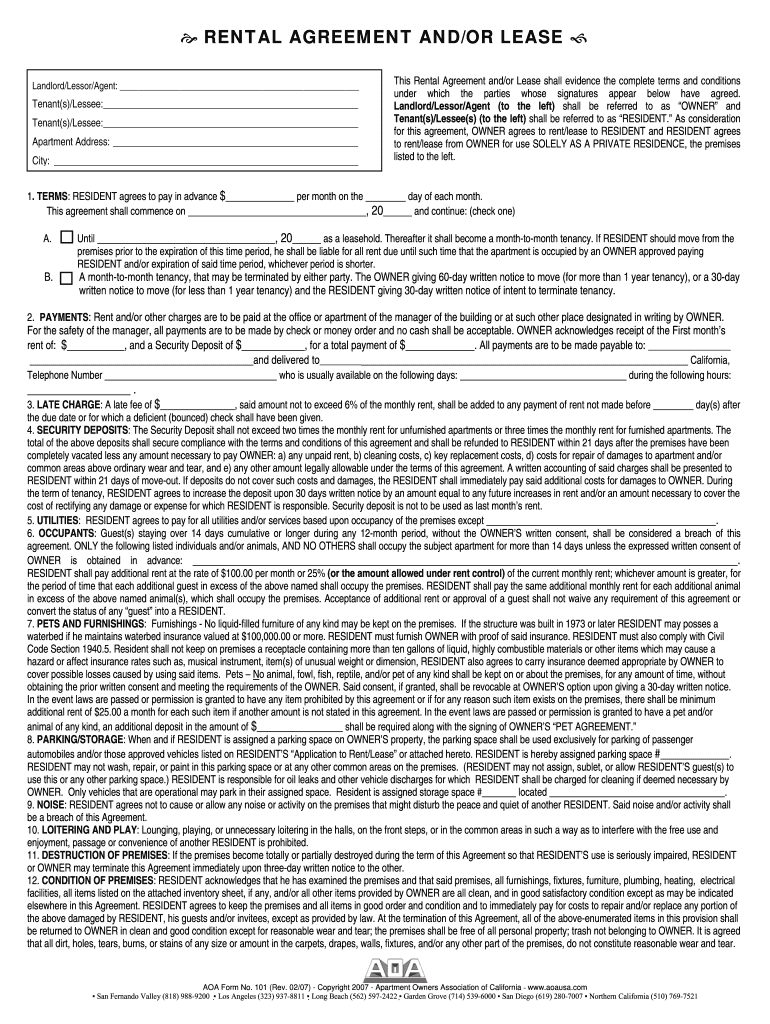
Aoa Form 101


What is the Aoa Form 101
The Aoa Form 101 is a standardized document used primarily in the context of rental agreements within the United States. It serves as a formal notice regarding various aspects of rental properties, including lease terms, tenant obligations, and landlord rights. This form is essential for landlords and property managers to communicate important information to tenants, ensuring clarity and legal compliance in rental transactions. The Aoa Form 101 is recognized by the Apartment Association of Greater Los Angeles, which provides guidelines and support for its proper use.
How to use the Aoa Form 101
Using the Aoa Form 101 involves several steps to ensure it meets legal requirements and effectively communicates necessary information. First, identify the specific purpose of the form, whether it is for a new lease, a rent increase, or other rental notifications. Next, fill out the form accurately, providing all required details such as tenant names, property address, and relevant dates. It is crucial to review the completed form for accuracy before distribution. Once finalized, provide the form to the tenant in a manner compliant with local laws, which may include personal delivery, mail, or electronic transmission.
Steps to complete the Aoa Form 101
Completing the Aoa Form 101 requires attention to detail to ensure all necessary information is included. Follow these steps:
- Gather all relevant information about the rental property and tenants.
- Clearly state the purpose of the form at the top.
- Fill in the tenant's name and address accurately.
- Specify the terms or changes being communicated, such as rent adjustments or lease renewals.
- Include your contact information as the landlord or property manager.
- Review the form for any errors or omissions before finalizing.
- Sign and date the form to validate it.
Legal use of the Aoa Form 101
The Aoa Form 101 is legally binding when filled out and executed correctly. It must comply with local and state laws governing rental agreements. This includes adherence to regulations regarding notice periods for rent increases or lease terminations. Ensuring that the form is delivered in a manner consistent with legal requirements is also crucial. By following these guidelines, landlords can protect their rights and maintain compliance with applicable laws, reducing the risk of disputes with tenants.
Key elements of the Aoa Form 101
Several key elements must be included in the Aoa Form 101 to ensure its effectiveness and legality:
- Tenant Information: Names and addresses of all tenants involved.
- Property Details: Address and description of the rental property.
- Purpose of the Form: Clear statement of the reason for the notice, such as a rent increase or lease renewal.
- Effective Date: The date when the terms will take effect.
- Landlord Information: Contact details for the landlord or property manager.
- Signature: Signature of the landlord or authorized representative to validate the form.
Examples of using the Aoa Form 101
The Aoa Form 101 can be utilized in various scenarios related to rental agreements. Common examples include:
- Rent Increase Notification: Informing tenants of an upcoming rent increase, specifying the new amount and effective date.
- Lease Renewal: Notifying tenants of the option to renew their lease, including any changes in terms.
- Termination of Lease: Providing notice to tenants regarding the end of their lease term, outlining any necessary steps for vacating the property.
Quick guide on how to complete aoa form 101
Effortlessly Prepare Aoa Form 101 on Any Device
The management of online documents has gained traction among enterprises and individuals alike. It serves as an ideal eco-friendly substitute for traditional printed and signed paperwork, allowing you to obtain the necessary form and securely store it online. airSlate SignNow offers all the tools you need to create, modify, and electronically sign your documents swiftly without delays. Manage Aoa Form 101 on any device using airSlate SignNow’s Android or iOS apps and streamline any document-related process today.
How to Edit and Electronically Sign Aoa Form 101 with Ease
- Locate Aoa Form 101 and click Get Form to begin.
- Utilize the tools we provide to fill out your form.
- Mark important sections of the documents or redact sensitive information using specific tools offered by airSlate SignNow for that purpose.
- Create your electronic signature with the Sign tool, which takes mere seconds and holds the same legal validity as a traditional handwritten signature.
- Review all the details and click on the Done button to save your modifications.
- Select your preferred method to send your form, whether by email, SMS, or invitation link, or download it to your computer.
Eliminate concerns about lost or mislaid documents, tedious form searches, or mistakes that necessitate printing new copies. airSlate SignNow addresses your document management needs in just a few clicks from any device you choose. Edit and electronically sign Aoa Form 101 to ensure effective communication throughout your form preparation process with airSlate SignNow.
Create this form in 5 minutes or less
Create this form in 5 minutes!
How to create an eSignature for the aoa form 101
How to create an electronic signature for a PDF online
How to create an electronic signature for a PDF in Google Chrome
How to create an e-signature for signing PDFs in Gmail
How to create an e-signature right from your smartphone
How to create an e-signature for a PDF on iOS
How to create an e-signature for a PDF on Android
People also ask
-
What is the AOA Form 101 and how is it used?
The AOA Form 101 is an essential document for businesses, particularly in the context of regulatory compliance. It serves to streamline the process of submitting necessary information electronically, making it easier to manage workflows and ensure that all required submissions are timely and accurate.
-
How can airSlate SignNow facilitate the completion of AOA Form 101?
airSlate SignNow simplifies the completion of AOA Form 101 by providing an intuitive platform for creating and workflow automating documents. Users can easily fill out the form, collect signatures, and send it for approval – all from one convenient interface, enhancing efficiency and reducing turnaround time.
-
What features does airSlate SignNow offer for processing AOA Form 101?
With airSlate SignNow, users can access features such as custom templates, real-time tracking, and automated reminders that are valuable for processing AOA Form 101. These tools ensure that your documents are handled promptly, reducing the risk of delays and improving overall productivity.
-
Is there a free trial available for airSlate SignNow when using AOA Form 101?
Yes, airSlate SignNow offers a free trial that allows new users to explore its features while working with AOA Form 101. This gives potential customers the opportunity to see firsthand how the platform can enhance their document management processes before committing to a subscription.
-
What pricing plans are available for airSlate SignNow users focused on AOA Form 101?
airSlate SignNow offers several pricing plans to cater to businesses of all sizes. These plans provide flexibility for users who frequently use AOA Form 101, with options for additional features and support that help streamline document workflows.
-
Can I integrate airSlate SignNow with other software for handling AOA Form 101?
Absolutely! airSlate SignNow supports integration with various software applications, making it easier to manage AOA Form 101 alongside other business tools. This seamless connectivity enhances productivity by allowing users to maintain a consistent workflow across different platforms.
-
What are the benefits of using airSlate SignNow for AOA Form 101?
Using airSlate SignNow for AOA Form 101 provides numerous benefits, including increased efficiency and accuracy in document handling. The platform ensures that your forms are securely signed, shared, and stored, reducing the risk of errors and enabling faster processing times.
Get more for Aoa Form 101
- Legal last will and testament form for a widow or widower with adult and minor children south dakota
- Legal last will and testament form for divorced and remarried person with mine yours and ours children south dakota
- Legal last will and testament form with all property to trust called a pour over will south dakota
- Written revocation of will south dakota form
- Last will and testament for other persons south dakota form
- Notice to beneficiaries of being named in will south dakota form
- Estate planning questionnaire and worksheets south dakota form
- Document locator and personal information package including burial information form south dakota
Find out other Aoa Form 101
- Electronic signature Texas Education Separation Agreement Fast
- Electronic signature Idaho Insurance Letter Of Intent Free
- How To Electronic signature Idaho Insurance POA
- Can I Electronic signature Illinois Insurance Last Will And Testament
- Electronic signature High Tech PPT Connecticut Computer
- Electronic signature Indiana Insurance LLC Operating Agreement Computer
- Electronic signature Iowa Insurance LLC Operating Agreement Secure
- Help Me With Electronic signature Kansas Insurance Living Will
- Electronic signature Insurance Document Kentucky Myself
- Electronic signature Delaware High Tech Quitclaim Deed Online
- Electronic signature Maine Insurance Quitclaim Deed Later
- Electronic signature Louisiana Insurance LLC Operating Agreement Easy
- Electronic signature West Virginia Education Contract Safe
- Help Me With Electronic signature West Virginia Education Business Letter Template
- Electronic signature West Virginia Education Cease And Desist Letter Easy
- Electronic signature Missouri Insurance Stock Certificate Free
- Electronic signature Idaho High Tech Profit And Loss Statement Computer
- How Do I Electronic signature Nevada Insurance Executive Summary Template
- Electronic signature Wisconsin Education POA Free
- Electronic signature Wyoming Education Moving Checklist Secure