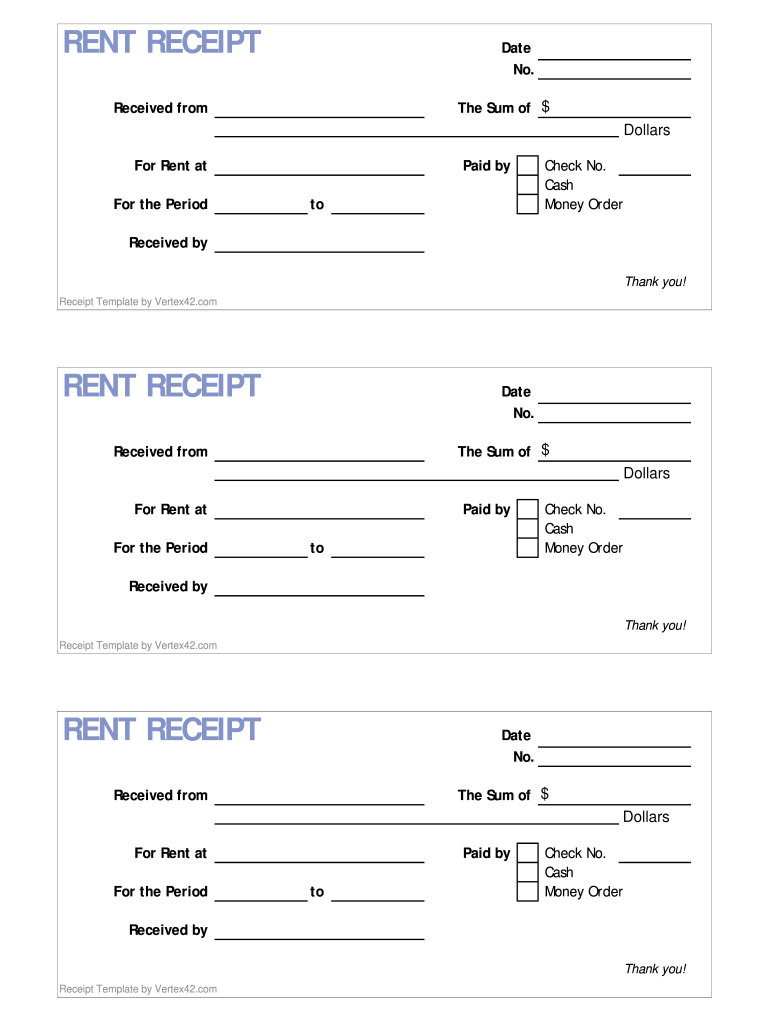
Rent Receipt Template Form


What is the paid rent receipt template?
A paid rent receipt template is a standardized document that serves as proof of payment for rent. This template typically includes essential details such as the tenant's name, the landlord's name, the rental property address, the amount paid, the payment date, and the payment method. It is crucial for both landlords and tenants, as it provides a record of transactions and can be used for future reference or in case of disputes. The template can be customized to meet specific needs, ensuring that all necessary information is captured accurately.
Key elements of the paid rent receipt template
When creating or using a paid rent receipt template, it is important to include several key elements to ensure its effectiveness and legality:
- Tenant Information: Full name and contact details of the tenant.
- Landlord Information: Name and contact details of the landlord or property management.
- Property Address: The complete address of the rental property.
- Payment Amount: The total amount of rent paid.
- Payment Date: The date on which the payment was made.
- Payment Method: Indicate whether the payment was made via cash, check, bank transfer, or another method.
- Signature: A space for the landlord's signature to validate the receipt.
How to use the paid rent receipt template
Using a paid rent receipt template is straightforward. First, download or access the template from a reliable source. Next, fill in the required information, ensuring accuracy in all details. After completing the template, both the tenant and landlord should sign it to confirm the transaction. It is advisable to keep a copy for personal records and provide a copy to the tenant. This process not only formalizes the payment but also protects both parties in case of future disputes.
Steps to complete the paid rent receipt template
Completing a paid rent receipt template involves several clear steps:
- Download the template from a trusted source.
- Enter the tenant's name and contact information.
- Input the landlord's name and contact information.
- Fill in the property address where the rental agreement is in effect.
- Specify the amount of rent paid and the date of payment.
- Indicate the payment method used for the transaction.
- Sign the receipt to validate the transaction.
Legal use of the paid rent receipt template
The paid rent receipt template holds legal significance as it serves as evidence of payment. For it to be legally binding, it must include all necessary details and be signed by the landlord. In the United States, various state laws may dictate specific requirements for rental receipts, making it essential to ensure compliance with local regulations. This document can be used in legal disputes to prove that rent has been paid, thus protecting the rights of both landlords and tenants.
Examples of using the paid rent receipt template
There are various scenarios in which a paid rent receipt template can be utilized:
- A tenant pays rent in cash and requires a receipt for their records.
- A landlord provides a receipt after receiving a check for rent payment.
- A property management company issues receipts for monthly rent payments to multiple tenants.
- A tenant disputes a late fee and uses the receipt as proof of timely payment.
Quick guide on how to complete rent receipt template
Complete Rent Receipt Template effortlessly on any gadget
Digital document management has gained traction among businesses and individuals. It serves as an ideal environmentally friendly alternative to conventional printed and signed documents, as you can easily find the correct form and securely store it online. airSlate SignNow provides you with all the tools necessary to create, modify, and eSign your files swiftly without delays. Manage Rent Receipt Template on any gadget using airSlate SignNow Android or iOS applications and simplify any document-related task today.
The easiest way to modify and eSign Rent Receipt Template effortlessly
- Obtain Rent Receipt Template and click Get Form to begin.
- Utilize the tools we provide to complete your form.
- Emphasize important parts of your documents or obscure sensitive details with tools that airSlate SignNow offers specifically for this purpose.
- Generate your eSignature with the Sign feature, which takes moments and holds the same legal significance as a conventional wet ink signature.
- Review all the details and select the Done button to save your changes.
- Decide how you want to send your form, via email, SMS, or invitation link, or download it to your computer.
No more worries about lost or misplaced documents, tedious form searching, or mistakes that require printing new document copies. airSlate SignNow addresses all your document management needs in just a few clicks from any device of your preference. Modify and eSign Rent Receipt Template to ensure effective communication at every stage of the form preparation process with airSlate SignNow.
Create this form in 5 minutes or less
Create this form in 5 minutes!
How to create an eSignature for the rent receipt template
How to create an electronic signature for a PDF online
How to create an electronic signature for a PDF in Google Chrome
How to create an e-signature for signing PDFs in Gmail
How to create an e-signature right from your smartphone
How to create an e-signature for a PDF on iOS
How to create an e-signature for a PDF on Android
People also ask
-
What is a paid rent receipt template?
A paid rent receipt template is a customizable document that serves as proof of payment for rent. It includes essential details like the tenant's name, property address, payment date, and amount paid. Using a paid rent receipt template can help streamline your record-keeping.
-
How can I create a paid rent receipt using airSlate SignNow?
Creating a paid rent receipt using airSlate SignNow is simple. First, select a paid rent receipt template from our library, customize it to fit your details, and send it for electronic signature. The process is fast and ensures that both landlords and tenants can easily access and save their receipts.
-
Is there a cost to use the paid rent receipt template in airSlate SignNow?
While airSlate SignNow offers a range of pricing plans, the paid rent receipt template is included in our subscription. You can choose a plan that fits your needs, and benefit from numerous features including electronic signatures and document tracking at no additional cost for the template.
-
What features does the paid rent receipt template offer?
The paid rent receipt template includes customizable fields for entering key information, a professional design, and the ability to send it for signatures. It also offers secure storage and easy retrieval of documents, ensuring that you have a reliable way to manage your rental transactions.
-
How does using a paid rent receipt template benefit landlords?
Using a paid rent receipt template benefits landlords by providing a clear record of payments made by tenants, reducing disputes over what was paid. Additionally, it enhances professionalism and ensures compliance with legal requirements in many jurisdictions. With airSlate SignNow, landlords can easily track and manage receipts.
-
Can I integrate the paid rent receipt template with other software?
Yes, airSlate SignNow allows for integrations with various software platforms, helping you streamline your document management process. Whether you use property management software or accounting tools, the paid rent receipt template can seamlessly fit into your existing workflow for easier access and organization.
-
Is the paid rent receipt template legally compliant?
Yes, the paid rent receipt template provided by airSlate SignNow is designed to comply with legal standards in many jurisdictions. It includes all necessary elements recognized as valid receipts, ensuring that you have a legally binding document to provide to tenants for their payment records.
Get more for Rent Receipt Template
- Tx tenant form
- Texas commercial lease form
- Apartment lease rental application questionnaire texas form
- Residential rental lease application texas form
- Salary verification form for potential lease texas
- Landlord agreement to allow tenant alterations to premises texas form
- Texas notice default form
- Co signer agreement pdf form
Find out other Rent Receipt Template
- Can I eSignature Oregon Orthodontists LLC Operating Agreement
- How To eSignature Rhode Island Orthodontists LLC Operating Agreement
- Can I eSignature West Virginia Lawers Cease And Desist Letter
- eSignature Alabama Plumbing Confidentiality Agreement Later
- How Can I eSignature Wyoming Lawers Quitclaim Deed
- eSignature California Plumbing Profit And Loss Statement Easy
- How To eSignature California Plumbing Business Letter Template
- eSignature Kansas Plumbing Lease Agreement Template Myself
- eSignature Louisiana Plumbing Rental Application Secure
- eSignature Maine Plumbing Business Plan Template Simple
- Can I eSignature Massachusetts Plumbing Business Plan Template
- eSignature Mississippi Plumbing Emergency Contact Form Later
- eSignature Plumbing Form Nebraska Free
- How Do I eSignature Alaska Real Estate Last Will And Testament
- Can I eSignature Alaska Real Estate Rental Lease Agreement
- eSignature New Jersey Plumbing Business Plan Template Fast
- Can I eSignature California Real Estate Contract
- eSignature Oklahoma Plumbing Rental Application Secure
- How Can I eSignature Connecticut Real Estate Quitclaim Deed
- eSignature Pennsylvania Plumbing Business Plan Template Safe