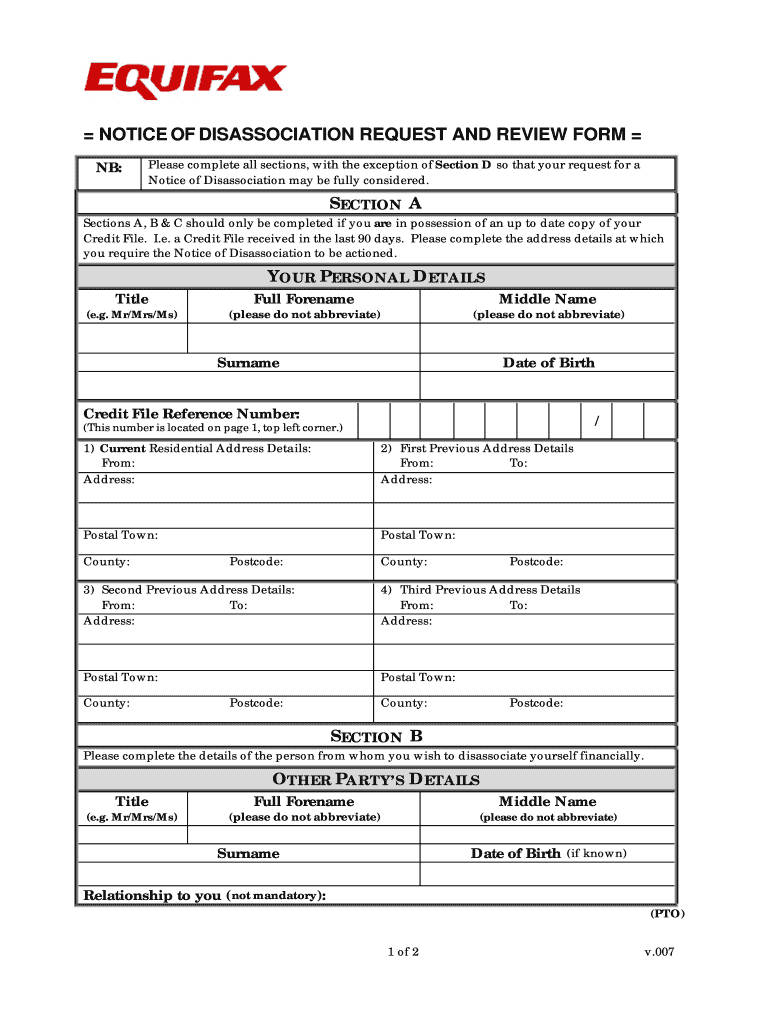
Equifax Disassociation Form


What is the Equifax Disassociation Form
The Equifax disassociation form is a crucial document used to separate an individual's credit history from another person's credit file. This form is particularly important in cases of identity theft, divorce, or when a person's credit history has been incorrectly linked to someone else's. By completing this form, individuals can ensure that their credit reports accurately reflect their financial activities, thus protecting their credit score and financial reputation.
How to Use the Equifax Disassociation Form
Using the Equifax disassociation form involves a few straightforward steps. First, you need to download the form, which is typically available in PDF format. After downloading, fill out the required information, including your personal details and the details of the individual you wish to disassociate from. Once completed, submit the form to Equifax through the specified channels, ensuring that you keep a copy for your records. This process helps ensure that your credit report is corrected in a timely manner.
Steps to Complete the Equifax Disassociation Form
Completing the Equifax disassociation form requires careful attention to detail. Follow these steps for accurate completion:
- Download the Equifax disassociation form from the official website.
- Provide your full name, address, and Social Security number in the designated fields.
- Include the name and Social Security number of the individual you are disassociating from.
- Clearly state the reason for the disassociation, such as identity theft or marital separation.
- Sign and date the form to validate your request.
After filling out the form, review all entries for accuracy before submission.
Legal Use of the Equifax Disassociation Form
The Equifax disassociation form serves a legal purpose in the United States. It is recognized by credit reporting agencies as a formal request to correct inaccuracies in credit files. When properly submitted, the form can lead to the removal of erroneous information linked to your credit history. This legal recognition ensures that individuals can maintain accurate credit reports, which are essential for obtaining loans, mortgages, and other financial services.
Key Elements of the Equifax Disassociation Form
Several key elements must be included in the Equifax disassociation form to ensure its effectiveness:
- Personal Information: Your full name, address, and Social Security number.
- Disassociated Individual's Information: The name and Social Security number of the person you are disassociating from.
- Reason for Disassociation: A clear explanation of why the disassociation is necessary.
- Signature: Your signature and the date of submission to validate the request.
Form Submission Methods
The Equifax disassociation form can be submitted through various methods, ensuring convenience for users. You can choose to submit the form online through Equifax's secure portal, or you may opt to mail it directly to their processing center. In some cases, submitting the form in person at a local Equifax office may also be an option. Be sure to check the latest submission guidelines on the Equifax website to ensure compliance with their requirements.
Quick guide on how to complete equifax disassociation form
Accomplish Equifax Disassociation Form effortlessly on any device
Digital document management has become increasingly favored by businesses and individuals alike. It offers an ideal eco-friendly substitute for conventional printed and signed papers, as you can obtain the necessary form and securely save it online. airSlate SignNow provides you with all the tools you need to create, edit, and electronically sign your documents quickly without hindrances. Manage Equifax Disassociation Form on any device using the airSlate SignNow Android or iOS applications and enhance any document-centric process today.
How to edit and electronically sign Equifax Disassociation Form effortlessly
- Obtain Equifax Disassociation Form and click Get Form to begin.
- Use the tools we offer to fill out your form.
- Highlight relevant sections of the documents or obscure sensitive information with tools that airSlate SignNow provides specifically for that purpose.
- Create your electronic signature with the Sign tool, which takes only seconds and holds the same legal validity as a traditional ink signature.
- Review all the information and click on the Done button to save your updates.
- Choose how you would like to send your form, via email, text message (SMS), invitation link, or download it to your computer.
Say goodbye to lost or misplaced documents, tedious form searches, or mistakes that necessitate printing new document copies. airSlate SignNow satisfies all your document management requirements in just a few clicks from any device of your choice. Edit and electronically sign Equifax Disassociation Form and guarantee exceptional communication at every stage of your form preparation process with airSlate SignNow.
Create this form in 5 minutes or less
Create this form in 5 minutes!
How to create an eSignature for the equifax disassociation form
How to create an electronic signature for a PDF online
How to create an electronic signature for a PDF in Google Chrome
How to create an e-signature for signing PDFs in Gmail
How to create an e-signature right from your smartphone
How to create an e-signature for a PDF on iOS
How to create an e-signature for a PDF on Android
People also ask
-
What is an Equifax disassociation form?
An Equifax disassociation form is a document that allows individuals to separate their credit history from that of another person, typically a spouse or ex-spouse. By submitting this form, you can help ensure that your credit report reflects only your individual accounts and activity, which can improve your credit score and financial standing.
-
How can airSlate SignNow assist with the Equifax disassociation form?
airSlate SignNow provides an efficient platform to complete the Equifax disassociation form electronically. Our easy-to-use solution enables you to fill out, sign, and send this form seamlessly, ensuring you're compliant with the necessary requirements while saving time.
-
Are there any costs associated with using airSlate SignNow for the Equifax disassociation form?
Using airSlate SignNow for the Equifax disassociation form is cost-effective, with various pricing plans available to suit different needs. Our flexible pricing options allow you to choose a plan that best fits your budget, enabling you to manage document signing without breaking the bank.
-
What are the main benefits of using airSlate SignNow for document eSigning?
The primary benefits of using airSlate SignNow for eSigning documents, including the Equifax disassociation form, include enhanced security, faster turnaround times, and user-friendly features. Our platform ensures that your documents are encrypted and protected, while streamlining the signing process to help you manage important paperwork more efficiently.
-
Can I save and reuse my Equifax disassociation form with airSlate SignNow?
Yes, airSlate SignNow allows you to save your completed Equifax disassociation form for future reuse. This feature is particularly useful for individuals who may need to submit similar forms periodically, allowing for quick edits and resubmissions without starting from scratch.
-
Is airSlate SignNow compliant with legal standards for the Equifax disassociation form?
Absolutely, airSlate SignNow is designed to comply with the necessary legal standards for electronic signatures. This compliance ensures that your submission of the Equifax disassociation form is valid and recognized by financial institutions and credit bureaus alike.
-
What integrations does airSlate SignNow offer for managing the Equifax disassociation form?
airSlate SignNow integrates with a variety of business tools and applications, enhancing your workflow when handling the Equifax disassociation form. These integrations allow you to connect with platforms like Google Drive, Dropbox, and more, ensuring you can easily manage and share your documents.
Get more for Equifax Disassociation Form
- Texas married 497327999 form
- Legal last will and testament form for divorced person not remarried with adult children texas
- Legal last will and testament form for divorced person not remarried with no children texas
- Legal last will and testament form for divorced person not remarried with minor children texas
- Legal last will and testament form for divorced person not remarried with adult and minor children texas
- Mutual wills package with last wills and testaments for married couple with adult children texas form
- Texas married couple form
- Mutual wills package with last wills and testaments for married couple with minor children texas form
Find out other Equifax Disassociation Form
- How To Integrate Sign in Banking
- How To Use Sign in Banking
- Help Me With Use Sign in Banking
- Can I Use Sign in Banking
- How Do I Install Sign in Banking
- How To Add Sign in Banking
- How Do I Add Sign in Banking
- How Can I Add Sign in Banking
- Can I Add Sign in Banking
- Help Me With Set Up Sign in Government
- How To Integrate eSign in Banking
- How To Use eSign in Banking
- How To Install eSign in Banking
- How To Add eSign in Banking
- How To Set Up eSign in Banking
- How To Save eSign in Banking
- How To Implement eSign in Banking
- How To Set Up eSign in Construction
- How To Integrate eSign in Doctors
- How To Use eSign in Doctors