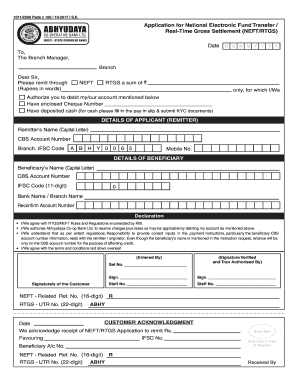
Abhyudaya Bank Rtgs Form


Understanding the Abhyudaya Bank RTGS Form
The Abhyudaya Bank RTGS form is a crucial document used for transferring funds electronically between banks in real-time. This form is essential for transactions that exceed a specified amount, ensuring that the funds are transferred securely and quickly. The Real-Time Gross Settlement (RTGS) system allows for high-value transactions to be processed without delay, making it a preferred choice for businesses and individuals alike.
How to Use the Abhyudaya Bank RTGS Form
To effectively use the Abhyudaya Bank RTGS form, follow these steps:
- Fill out the form with accurate details, including the beneficiary's name, account number, and bank details.
- Ensure that the amount you wish to transfer is clearly mentioned.
- Provide your own account details for the transaction.
- Sign the form to authorize the transaction.
- Submit the completed form at your nearest Abhyudaya Bank branch or through online banking if available.
Steps to Complete the Abhyudaya Bank RTGS Form
Completing the Abhyudaya Bank RTGS form involves several key steps:
- Gather necessary information, such as the recipient's bank details and your own account information.
- Accurately fill in the form, ensuring that all fields are completed to avoid delays.
- Review the form for any errors or omissions.
- Sign the form to validate your request.
- Submit the form through the appropriate channels, either online or at a branch.
Legal Use of the Abhyudaya Bank RTGS Form
The legal use of the Abhyudaya Bank RTGS form is governed by various regulations that ensure the security and authenticity of electronic transactions. When filled out correctly, the form serves as a legally binding document that facilitates the transfer of funds. Compliance with eSignature laws and banking regulations is essential to ensure that the transaction is recognized by financial institutions and legal entities.
Key Elements of the Abhyudaya Bank RTGS Form
Key elements of the Abhyudaya Bank RTGS form include:
- Beneficiary's Name: The name of the person or entity receiving the funds.
- Account Number: The recipient's bank account number.
- IFSC Code: The Indian Financial System Code, which identifies the bank branch.
- Amount: The total sum of money to be transferred.
- Sender's Details: Your account information and signature for authorization.
Obtaining the Abhyudaya Bank RTGS Form
The Abhyudaya Bank RTGS form can be obtained through various means:
- Visit any Abhyudaya Bank branch to request a physical copy of the form.
- Access the bank’s official website to download a digital version of the form.
- Request the form via customer service if you prefer assistance.
Quick guide on how to complete abhyudaya bank rtgs form
Complete Abhyudaya Bank Rtgs Form effortlessly on any device
Online document management has gained popularity among businesses and individuals. It offers an ideal eco-friendly alternative to conventional printed and signed documents, allowing you to access the appropriate form and securely store it online. airSlate SignNow equips you with all the resources necessary to create, modify, and electronically sign your documents swiftly without delays. Manage Abhyudaya Bank Rtgs Form on any platform through airSlate SignNow Android or iOS applications and simplify any document-related process today.
How to modify and electronically sign Abhyudaya Bank Rtgs Form with ease
- Locate Abhyudaya Bank Rtgs Form and click on Get Form to begin.
- Utilize the tools we provide to complete your form.
- Highlight important sections of your documents or redact sensitive information with tools specifically designed for this purpose by airSlate SignNow.
- Create your signature using the Sign tool, which takes mere seconds and has the same legal validity as a traditional wet ink signature.
- Review all the information and click on the Done button to save your changes.
- Select how you wish to send your form, whether via email, text message (SMS), invitation link, or download it to your computer.
Eliminate concerns about lost or misplaced files, tedious form searching, or errors that necessitate printing new document copies. airSlate SignNow meets your document management needs in just a few clicks from any device you prefer. Edit and electronically sign Abhyudaya Bank Rtgs Form and ensure excellent communication at every stage of your form preparation process with airSlate SignNow.
Create this form in 5 minutes or less
Create this form in 5 minutes!
How to create an eSignature for the abhyudaya bank rtgs form
How to create an electronic signature for a PDF online
How to create an electronic signature for a PDF in Google Chrome
How to create an e-signature for signing PDFs in Gmail
How to create an e-signature right from your smartphone
How to create an e-signature for a PDF on iOS
How to create an e-signature for a PDF on Android
People also ask
-
What is the process for abhyudaya bank login?
The process for abhyudaya bank login is straightforward. Users need to visit the official Abhyudaya Bank website and click on the login section. Then, enter your user ID and password to access your account securely.
-
Is the abhyudaya bank login secure?
Yes, the abhyudaya bank login is designed with security in mind. The website uses encryption to protect user data and requires multi-factor authentication to keep your information safe during the login process.
-
What should I do if I forget my abhyudaya bank login credentials?
If you forget your abhyudaya bank login credentials, you can use the 'Forgot Password' feature on the login page. Following the prompts, you will receive instructions via email to reset your password and regain access.
-
Can I access my account from my mobile device for abhyudaya bank login?
Absolutely! The abhyudaya bank login can be accessed from any mobile device. You can use the dedicated mobile banking app or the mobile-optimized website to log in and manage your accounts conveniently.
-
What features are available after I complete abhyudaya bank login?
Once you complete the abhyudaya bank login, you'll have access to a range of features. These include viewing account balances, transferring funds, checking transaction history, and managing various banking services all online.
-
Are there any fees associated with using the abhyudaya bank login services?
Generally, there are no fees associated with using the abhyudaya bank login to access your account. However, certain transactions might incur fees, so it's best to check the bank's fee schedule for specific details.
-
How can I ensure a smooth abhyudaya bank login experience?
To ensure a smooth abhyudaya bank login experience, make sure your internet connection is stable. Also, using the latest version of your web browser or the Abhyudaya Bank app can help avoid any technical issues during the login process.
Get more for Abhyudaya Bank Rtgs Form
Find out other Abhyudaya Bank Rtgs Form
- Electronic signature Wisconsin Charity Lease Agreement Mobile
- Can I Electronic signature Wisconsin Charity Lease Agreement
- Electronic signature Utah Business Operations LLC Operating Agreement Later
- How To Electronic signature Michigan Construction Cease And Desist Letter
- Electronic signature Wisconsin Business Operations LLC Operating Agreement Myself
- Electronic signature Colorado Doctors Emergency Contact Form Secure
- How Do I Electronic signature Georgia Doctors Purchase Order Template
- Electronic signature Doctors PDF Louisiana Now
- How To Electronic signature Massachusetts Doctors Quitclaim Deed
- Electronic signature Minnesota Doctors Last Will And Testament Later
- How To Electronic signature Michigan Doctors LLC Operating Agreement
- How Do I Electronic signature Oregon Construction Business Plan Template
- How Do I Electronic signature Oregon Construction Living Will
- How Can I Electronic signature Oregon Construction LLC Operating Agreement
- How To Electronic signature Oregon Construction Limited Power Of Attorney
- Electronic signature Montana Doctors Last Will And Testament Safe
- Electronic signature New York Doctors Permission Slip Free
- Electronic signature South Dakota Construction Quitclaim Deed Easy
- Electronic signature Texas Construction Claim Safe
- Electronic signature Texas Construction Promissory Note Template Online