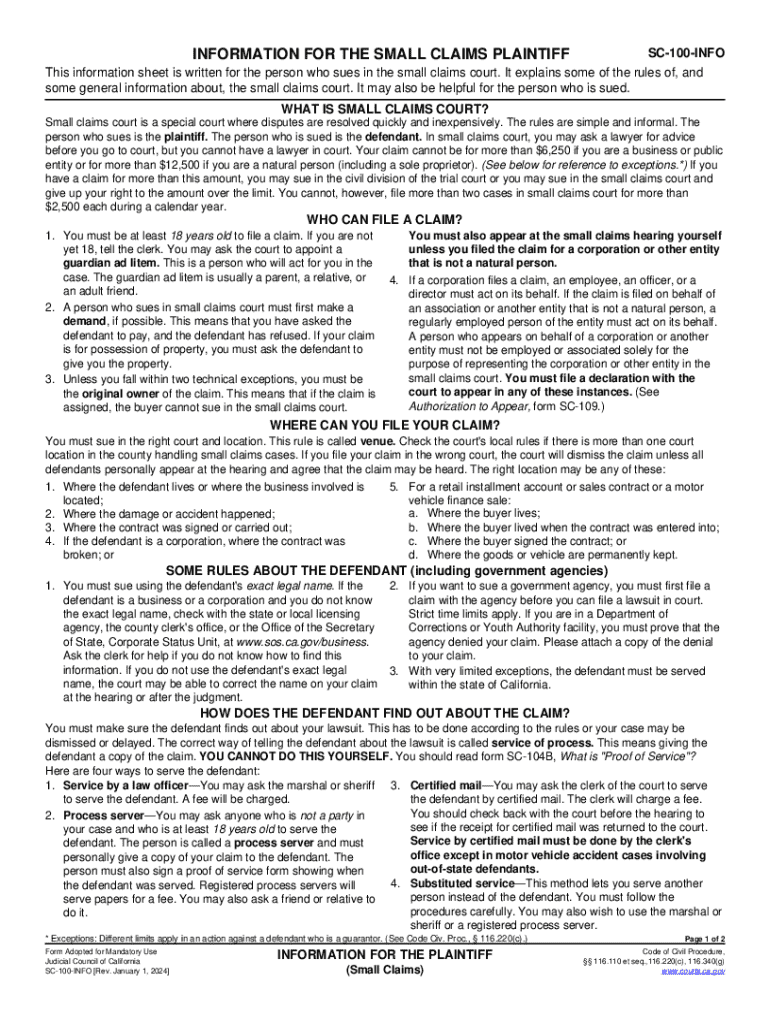
SC 100 INFO Information for the Small Claims Plaintiff 2024-2026


Understanding the SC 100 INFO Form for Small Claims Plaintiffs
The SC 100 INFO form serves as a crucial resource for individuals looking to navigate the small claims process in the United States. This document provides essential information for plaintiffs, detailing the steps required to file a small claims case effectively. It outlines the rights of plaintiffs, the types of claims that can be filed, and the procedures involved in pursuing a small claims case. Understanding this form is vital for ensuring that individuals are well-prepared when seeking justice in small claims court.
Steps to Complete the SC 100 INFO Form
Completing the SC 100 INFO form involves several key steps to ensure accuracy and compliance with legal requirements. First, gather all necessary information regarding the claim, including details about the parties involved and the nature of the dispute. Next, carefully fill out the form, making sure to provide clear and concise information. It is essential to review the form for any errors before submission. Once completed, the form should be filed with the appropriate small claims court, either in person or via mail, depending on local regulations.
Legal Use of the SC 100 INFO Form
The SC 100 INFO form is legally recognized as a foundational document in small claims proceedings. It is designed to inform plaintiffs of their rights and the legal standards applicable to their cases. Proper use of this form can significantly impact the outcome of a claim, as it ensures that all necessary information is presented to the court. Plaintiffs should be aware that inaccuracies or incomplete submissions may lead to delays or rejections of their claims.
Required Documents for Filing with the SC 100 INFO Form
When preparing to file a small claims case using the SC 100 INFO form, it is important to gather all required documents. This typically includes any evidence supporting the claim, such as contracts, receipts, photographs, or correspondence related to the dispute. Additionally, identification documents may be necessary to verify the identity of the plaintiff. Ensuring that all relevant documents are ready will facilitate a smoother filing process and strengthen the case presented in court.
Eligibility Criteria for Filing Small Claims
Eligibility to file a small claims case varies by jurisdiction but generally includes criteria such as the amount of money being claimed and the nature of the dispute. Most states set a limit on the monetary value of claims that can be filed in small claims court, often ranging from two thousand to ten thousand dollars. Additionally, the plaintiff must typically be an individual or a business entity that has a legitimate claim against another party. Understanding these criteria is essential for determining whether the SC 100 INFO form is the appropriate avenue for seeking resolution.
Examples of Using the SC 100 INFO Form
Practical examples of utilizing the SC 100 INFO form can help clarify its application. For instance, a tenant seeking to recover a security deposit from a landlord may use this form to initiate a claim. Similarly, an individual pursuing payment for services rendered can also file a claim using the SC 100 INFO form. These examples illustrate the versatility of the form in addressing various disputes and highlight its importance in the small claims process.
Quick guide on how to complete sc 100 info information for the small claims plaintiff
Accomplish SC 100 INFO Information For The Small Claims Plaintiff effortlessly on any gadget
Digital document management has become favored by both businesses and individuals. It serves as an ideal environmentally friendly alternative to conventional printed and signed paperwork, allowing you to access the necessary form and securely store it online. airSlate SignNow equips you with all the resources required to generate, modify, and electronically sign your documents swiftly without hiccups. Handle SC 100 INFO Information For The Small Claims Plaintiff on any gadget with airSlate SignNow's Android or iOS applications and simplify any document-related process today.
Ways to modify and electronically sign SC 100 INFO Information For The Small Claims Plaintiff effortlessly
- Obtain SC 100 INFO Information For The Small Claims Plaintiff and click Obtain Form to begin.
- Use the resources we provide to finalize your document.
- Emphasize important sections of the documents or conceal sensitive information with tools that airSlate SignNow supplies specifically for that purpose.
- Create your electronic signature using the Sign tool, which takes mere seconds and holds the same legal validity as a conventional wet ink signature.
- Review the information and click on the Complete button to save your modifications.
- Choose how you wish to send your form, via email, SMS, or invitation link, or download it to your computer.
Eliminate the worry of lost or mislaid documents, tedious form searching, or errors that necessitate reprinting new document copies. airSlate SignNow addresses your document management needs with just a few clicks from your chosen device. Alter and electronically sign SC 100 INFO Information For The Small Claims Plaintiff and ensure outstanding communication at every stage of your form development process with airSlate SignNow.
Create this form in 5 minutes or less
Find and fill out the correct sc 100 info information for the small claims plaintiff
Create this form in 5 minutes!
How to create an eSignature for the sc 100 info information for the small claims plaintiff
How to create an electronic signature for a PDF online
How to create an electronic signature for a PDF in Google Chrome
How to create an e-signature for signing PDFs in Gmail
How to create an e-signature right from your smartphone
How to create an e-signature for a PDF on iOS
How to create an e-signature for a PDF on Android
People also ask
-
What is SC 100 info and how does it relate to airSlate SignNow?
SC 100 info refers to the specific details and features of the airSlate SignNow platform. It highlights how the solution empowers businesses to efficiently send and eSign documents. Understanding SC 100 info can help users leverage the platform's capabilities for better document management.
-
What are the pricing options for airSlate SignNow?
airSlate SignNow offers various pricing plans to cater to different business needs. The SC 100 info includes details on monthly and annual subscriptions, ensuring that users can choose a plan that fits their budget while accessing essential features for document signing.
-
What features are included in the SC 100 info package?
The SC 100 info package includes features such as customizable templates, real-time tracking, and secure cloud storage. These features enhance the user experience by streamlining the document signing process and ensuring that all transactions are secure and efficient.
-
How can airSlate SignNow benefit my business?
Using airSlate SignNow can signNowly improve your business's efficiency by reducing the time spent on document management. The SC 100 info emphasizes the platform's ability to automate workflows, which leads to faster turnaround times and improved customer satisfaction.
-
Does airSlate SignNow integrate with other software?
Yes, airSlate SignNow offers seamless integrations with various software applications. The SC 100 info highlights compatibility with popular tools like Google Drive, Salesforce, and Microsoft Office, allowing users to enhance their existing workflows without disruption.
-
Is airSlate SignNow secure for handling sensitive documents?
Absolutely, airSlate SignNow prioritizes security and compliance. The SC 100 info outlines the platform's robust security measures, including encryption and authentication protocols, ensuring that sensitive documents are protected throughout the signing process.
-
Can I access airSlate SignNow on mobile devices?
Yes, airSlate SignNow is fully accessible on mobile devices, allowing users to manage documents on the go. The SC 100 info indicates that the mobile app provides the same features as the desktop version, ensuring flexibility and convenience for users.
Get more for SC 100 INFO Information For The Small Claims Plaintiff
- Marital legal separation and property settlement agreement for persons with no children no joint property or debts where 497306332 form
- Marital legal separation and property settlement agreement minor children no joint property or debts where divorce action filed 497306333 form
- Marital legal separation and property settlement agreement minor children no joint property or debts effective immediately 497306334 form
- Marital legal separation and property settlement agreement minor children parties may have joint property or debts where 497306335 form
- Marital legal separation form
- Marital legal separation and property settlement agreement for persons with no children no joint property or debts effective 497306337 form
- Marital legal separation and property settlement agreement no children parties may have joint property or debts where divorce 497306338 form
- Illinois agreement joint form
Find out other SC 100 INFO Information For The Small Claims Plaintiff
- Can I eSignature Louisiana Courts Document
- How To Electronic signature Arkansas Banking Document
- How Do I Electronic signature California Banking Form
- How Do I eSignature Michigan Courts Document
- Can I eSignature Missouri Courts Document
- How Can I Electronic signature Delaware Banking PDF
- Can I Electronic signature Hawaii Banking Document
- Can I eSignature North Carolina Courts Presentation
- Can I eSignature Oklahoma Courts Word
- How To Electronic signature Alabama Business Operations Form
- Help Me With Electronic signature Alabama Car Dealer Presentation
- How Can I Electronic signature California Car Dealer PDF
- How Can I Electronic signature California Car Dealer Document
- How Can I Electronic signature Colorado Car Dealer Form
- How To Electronic signature Florida Car Dealer Word
- How Do I Electronic signature Florida Car Dealer Document
- Help Me With Electronic signature Florida Car Dealer Presentation
- Can I Electronic signature Georgia Car Dealer PDF
- How Do I Electronic signature Georgia Car Dealer Document
- Can I Electronic signature Georgia Car Dealer Form