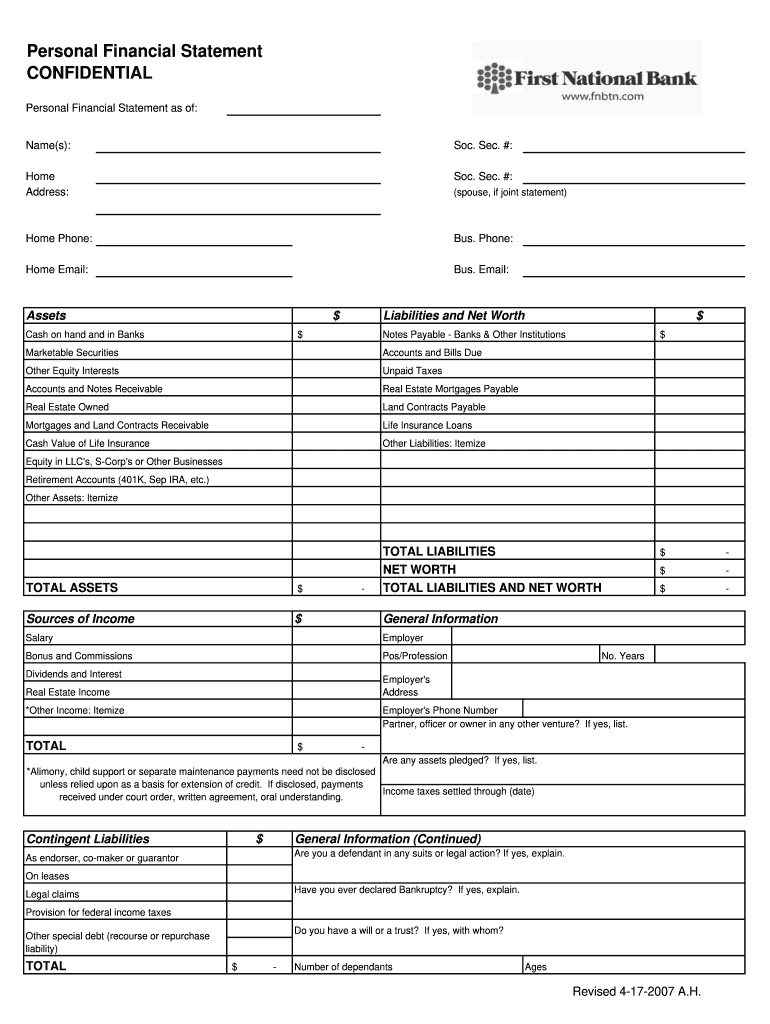
Fillable Personal Financial Statement Form


What is the fillable personal financial statement form?
The fillable personal financial statement form is a structured document that individuals use to provide a comprehensive overview of their financial situation. This form typically includes sections for assets, liabilities, income, and expenses, allowing users to present their financial status clearly and concisely. It is often required by lenders, financial institutions, and other entities during the application process for loans, mortgages, or other financial services. By filling out this form, individuals can demonstrate their financial health and stability, which is crucial for obtaining credit or financial assistance.
How to use the fillable personal financial statement form
Using the fillable personal financial statement form involves several straightforward steps. First, access the form through a reliable source, such as a financial institution or a digital document service. Next, gather all necessary financial information, including bank statements, income records, and details about debts and assets. Fill in the form accurately, ensuring that all sections are completed with up-to-date information. Once filled out, review the document for any errors or omissions. Finally, save the completed form securely, and if required, submit it to the relevant party, either electronically or in print.
Key elements of the fillable personal financial statement form
The fillable personal financial statement form comprises several key elements that provide a complete picture of an individual's financial status. These elements typically include:
- Assets: This section lists all valuable items owned, such as cash, real estate, investments, and personal property.
- Liabilities: Here, individuals detail all debts, including loans, credit card balances, and mortgages.
- Income: This part captures all sources of income, including salaries, bonuses, rental income, and investment returns.
- Expenses: Users outline monthly and annual expenses, such as housing costs, utilities, and other living expenses.
These components work together to provide a comprehensive overview of an individual's financial health, making it easier for lenders and financial institutions to assess creditworthiness.
Steps to complete the fillable personal financial statement form
Completing the fillable personal financial statement form involves a systematic approach. Follow these steps to ensure accuracy:
- Gather all necessary financial documents, including bank statements, tax returns, and pay stubs.
- Open the fillable personal financial statement form using a compatible PDF editor or online document service.
- Begin filling out the form, starting with personal information such as name, address, and contact details.
- Carefully enter details in the assets section, listing all valuable items and their current values.
- Proceed to the liabilities section, accurately detailing all outstanding debts.
- Fill in the income section with all sources of income, ensuring to include gross amounts.
- Complete the expenses section by listing all monthly and annual expenses.
- Review the entire form for completeness and accuracy, making any necessary corrections.
- Save the completed form securely and submit it as required.
Legal use of the fillable personal financial statement form
The fillable personal financial statement form is legally recognized when completed accurately and submitted as required by financial institutions or lenders. To ensure its legal validity, it is essential to follow specific guidelines, such as providing truthful information and signing the document where necessary. Many institutions also require that the form be submitted in a secure manner, often through encrypted digital channels, to protect sensitive financial information. Compliance with relevant regulations, such as the ESIGN Act, ensures that electronic signatures and submissions are legally binding.
Digital vs. paper version of the fillable personal financial statement form
Both digital and paper versions of the fillable personal financial statement form serve the same purpose but offer different advantages. The digital version allows for easier editing, quick submission, and enhanced security features, such as encryption and digital signatures. Users can fill out the form on their devices, ensuring that it is always accessible and up-to-date. Conversely, the paper version may be preferred by individuals who are more comfortable with traditional methods or who need to submit documents in person. Ultimately, the choice between digital and paper depends on personal preference and the specific requirements of the institution requesting the form.
Quick guide on how to complete fillable personal financial statement form
Easily Prepare Fillable Personal Financial Statement Form on Any Device
Managing documents online has gained traction among businesses and individuals alike. It serves as an ideal eco-friendly alternative to traditional printed and signed documents, allowing you to access the correct form and securely store it online. airSlate SignNow provides all the tools necessary for you to create, edit, and electronically sign your documents swiftly without any hold-ups. Manage Fillable Personal Financial Statement Form on any device using airSlate SignNow's Android or iOS applications and streamline any document-related process today.
The Easiest Way to Edit and Electronically Sign Fillable Personal Financial Statement Form Effortlessly
- Obtain Fillable Personal Financial Statement Form and click on Get Form to commence.
- Utilize the tools at your disposal to complete your form.
- Emphasize pertinent sections of your documents or redact sensitive information using tools specifically provided by airSlate SignNow for that purpose.
- Create your signature with the Sign feature, which takes mere seconds and holds the same legal value as a conventional handwritten signature.
- Review the details and click the Done button to save your modifications.
- Choose how you wish to share your form, whether by email, SMS, an invitation link, or download it to your computer.
Say goodbye to lost or misfiled documents, burdensome form navigation, or errors that force you to print new copies. airSlate SignNow addresses all your document management requirements in just a few clicks from any device you prefer. Edit and electronically sign Fillable Personal Financial Statement Form to ensure clear communication at every stage of your form preparation with airSlate SignNow.
Create this form in 5 minutes or less
Create this form in 5 minutes!
People also ask
-
What is a fillable personal financial statement?
A fillable personal financial statement is a digital document that allows individuals to input their financial information easily. It typically includes sections for assets, liabilities, and income, helping users assess their financial health. Using airSlate SignNow, you can create, customize, and securely share your fillable personal financial statement with ease.
-
How much does it cost to use airSlate SignNow for creating a fillable personal financial statement?
airSlate SignNow offers various pricing plans tailored to fit different needs, starting from a basic plan for individual users to advanced plans for businesses. All plans include features for creating fillable personal financial statements. To find the best option for you, visit our pricing page for detailed information.
-
What features does airSlate SignNow offer for fillable personal financial statements?
airSlate SignNow provides a range of features for fillable personal financial statements, including drag-and-drop form creation, customizable templates, and electronic signature capabilities. These tools streamline the process of managing financial documents and increase efficiency. Plus, our user-friendly interface makes it easy to navigate and utilize these features.
-
Can I integrate airSlate SignNow with other software to manage my fillable personal financial statement?
Yes, airSlate SignNow integrates seamlessly with various popular software applications, including Google Drive, Dropbox, and Salesforce. This allows you to manage your fillable personal financial statement alongside your other business documents. Utilizing these integrations enhances your workflow and ensures all your financial data is well-organized.
-
What are the benefits of using airSlate SignNow for a fillable personal financial statement?
Using airSlate SignNow for your fillable personal financial statement provides signNow benefits, including improved accuracy and security. The digital format reduces the risk of errors and makes document sharing more efficient. Additionally, electronic signatures enhance the signing process, making it more convenient for users.
-
Is my data secure when I use airSlate SignNow for fillable personal financial statements?
Absolutely! airSlate SignNow prioritizes data security and employs advanced encryption methods to protect your fillable personal financial statements. We comply with industry standards and regulations to ensure your sensitive financial information remains safe and confidential.
-
How can I customize my fillable personal financial statement in airSlate SignNow?
You can easily customize your fillable personal financial statement using the intuitive form builder in airSlate SignNow. Start with one of our templates and modify sections according to your needs, including adding fields for specific financial data. This flexibility ensures that the statement meets your personal or business requirements.
Get more for Fillable Personal Financial Statement Form
- Liens wisconsin legislative documents form
- Form 4669 abandoned property report missouri
- Buyer shall execute such form
- Fillable online assignment of mortgage s3amazonawscom fax form
- Fillable online wi 121repdf fax email print pdffiller form
- Arizona 5 day notice to pay or vacate formnotice to quit
- The rent and damages for your unlawful detention of the premises and all costs of court including form
- 30 day notice to pay rent or lease terminates residential form
Find out other Fillable Personal Financial Statement Form
- How Can I Electronic signature Wyoming Life Sciences Word
- How To Electronic signature Utah Legal PDF
- How Do I Electronic signature Arkansas Real Estate Word
- How Do I Electronic signature Colorado Real Estate Document
- Help Me With Electronic signature Wisconsin Legal Presentation
- Can I Electronic signature Hawaii Real Estate PPT
- How Can I Electronic signature Illinois Real Estate Document
- How Do I Electronic signature Indiana Real Estate Presentation
- How Can I Electronic signature Ohio Plumbing PPT
- Can I Electronic signature Texas Plumbing Document
- How To Electronic signature Michigan Real Estate Form
- How To Electronic signature Arizona Police PDF
- Help Me With Electronic signature New Hampshire Real Estate PDF
- Can I Electronic signature New Hampshire Real Estate Form
- Can I Electronic signature New Mexico Real Estate Form
- How Can I Electronic signature Ohio Real Estate Document
- How To Electronic signature Hawaii Sports Presentation
- How To Electronic signature Massachusetts Police Form
- Can I Electronic signature South Carolina Real Estate Document
- Help Me With Electronic signature Montana Police Word