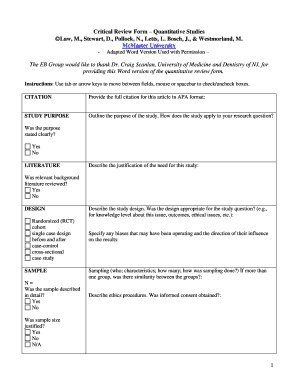
Mcmaster Critical Appraisal Tool Form


What is the Mcmaster Critical Appraisal Tool
The Mcmaster Critical Appraisal Tool is a structured framework designed to assess the quality of research studies, particularly in the fields of health and social sciences. It provides a systematic approach for evaluating the validity, relevance, and applicability of research findings. This tool is essential for researchers, clinicians, and students who need to determine the strength of evidence when making informed decisions based on existing literature.
How to use the Mcmaster Critical Appraisal Tool
Using the Mcmaster Critical Appraisal Tool involves several key steps. First, identify the research study you wish to evaluate. Next, review the tool's criteria, which typically include aspects such as study design, methodology, results, and conclusions. As you assess each criterion, take notes on how well the study meets the standards set forth by the tool. This process not only aids in understanding the study's strengths and weaknesses but also enhances critical thinking skills in evaluating research.
Steps to complete the Mcmaster Critical Appraisal Tool
Completing the Mcmaster Critical Appraisal Tool requires a methodical approach. Begin by reading the research article thoroughly. Then, follow these steps:
- Identify the research question and objectives.
- Evaluate the study design and methodology.
- Assess the results and their significance.
- Consider the implications of the findings.
- Document your appraisal using the tool's structured format.
By following these steps, users can ensure a comprehensive evaluation of the research study.
Key elements of the Mcmaster Critical Appraisal Tool
The Mcmaster Critical Appraisal Tool consists of several key elements that guide users in their evaluation process. These elements typically include:
- Study design: Understanding whether the study is qualitative, quantitative, or mixed methods.
- Methodological rigor: Assessing the appropriateness of the methods used for data collection and analysis.
- Results interpretation: Evaluating how the findings are presented and their relevance to the research question.
- Limitations: Identifying any potential biases or limitations in the study.
- Conclusions: Analyzing whether the conclusions drawn are supported by the data.
These elements are crucial for a thorough appraisal of research quality.
Legal use of the Mcmaster Critical Appraisal Tool
The legal use of the Mcmaster Critical Appraisal Tool is grounded in its application for research assessment in various professional settings. When utilized appropriately, it can support evidence-based practice and decision-making in healthcare and academic environments. Users should ensure that they are adhering to ethical standards and guidelines when applying the tool, particularly in the context of publishing and disseminating research findings.
Examples of using the Mcmaster Critical Appraisal Tool
Examples of using the Mcmaster Critical Appraisal Tool can be found in various research contexts. For instance, a healthcare professional may use the tool to evaluate a clinical trial's findings before implementing a new treatment protocol. Similarly, students may apply the tool when conducting literature reviews for their theses or dissertations. These practical applications demonstrate the tool's versatility and importance in fostering critical analysis of research.
Quick guide on how to complete mcmaster critical appraisal tool
Effortlessly Prepare Mcmaster Critical Appraisal Tool on Any Device
The management of online documents has become increasingly popular among both organizations and individuals. It offers an excellent environmentally-friendly alternative to traditional printed and signed documents, allowing you to access the correct form and securely store it online. airSlate SignNow provides all the tools necessary to create, modify, and electronically sign your documents quickly and smoothly. Handle Mcmaster Critical Appraisal Tool on any device with the airSlate SignNow Android or iOS applications and improve any document-related process today.
The Simplest Way to Edit and Electronically Sign Mcmaster Critical Appraisal Tool
- Find Mcmaster Critical Appraisal Tool and click Get Form to initiate the process.
- Utilize the tools we provide to complete your form.
- Highlight important sections of your documents or redact sensitive information with the tools that airSlate SignNow specifically provides for that purpose.
- Create your signature using the Sign tool, which takes mere seconds and carries the same legal validity as a traditional wet ink signature.
- Verify all the information and click the Done button to save your updates.
- Select how you want to send your form, whether by email, SMS, or invitation link, or download it to your computer.
Say goodbye to lost or misplaced documents, tedious form searching, or mistakes that necessitate printing new copies. airSlate SignNow addresses all your document management requirements in just a few clicks from any device of your preference. Edit and electronically sign Mcmaster Critical Appraisal Tool to ensure effective communication at every step of your form preparation process with airSlate SignNow.
Create this form in 5 minutes or less
Create this form in 5 minutes!
How to create an eSignature for the mcmaster critical appraisal tool
How to create an electronic signature for a PDF online
How to create an electronic signature for a PDF in Google Chrome
How to create an e-signature for signing PDFs in Gmail
How to create an e-signature right from your smartphone
How to create an e-signature for a PDF on iOS
How to create an e-signature for a PDF on Android
People also ask
-
What is the McMaster critical appraisal tool quantitative?
The McMaster critical appraisal tool quantitative is a framework designed to help users evaluate quantitative research studies systematically. It provides essential criteria to assess the quality and applicability of research findings, making it a valuable resource for both academics and practitioners in various fields.
-
How can the McMaster critical appraisal tool quantitative benefit my business?
By utilizing the McMaster critical appraisal tool quantitative, businesses can enhance their decision-making processes through informed evaluations of research. This tool facilitates better understanding and integration of quality studies into business strategies, resulting in improved outcomes and evidence-based practices.
-
Is the McMaster critical appraisal tool quantitative easy to use?
Yes, the McMaster critical appraisal tool quantitative is designed with user-friendliness in mind. Its straightforward structure allows users, regardless of their expertise level, to quickly assess the quality of quantitative research, making it accessible for all.
-
What are the pricing options for using the McMaster critical appraisal tool quantitative?
The pricing for using the McMaster critical appraisal tool quantitative varies depending on the features and access level required. Typically, businesses can choose from various subscription models that cater to different user needs, ensuring a cost-effective solution.
-
Can I integrate the McMaster critical appraisal tool quantitative with other software?
Yes, the McMaster critical appraisal tool quantitative can be integrated with several document management and analytical software solutions. This seamless integration allows for enhanced functionality, further improving your research evaluations and document workflows.
-
What features does the McMaster critical appraisal tool quantitative offer?
The McMaster critical appraisal tool quantitative offers features such as structured assessment criteria, user-friendly interface, and support for collaboration among teams. These features ensure that users can perform thorough evaluations effectively and efficiently.
-
How does the McMaster critical appraisal tool quantitative enhance research quality?
The McMaster critical appraisal tool quantitative enhances research quality by providing systematic criteria to evaluate studies comprehensively. This structured approach ensures that only high-quality, relevant research is considered for decision-making, ultimately leading to better business outcomes.
Get more for Mcmaster Critical Appraisal Tool
Find out other Mcmaster Critical Appraisal Tool
- Electronic signature Wisconsin Business Operations LLC Operating Agreement Myself
- Electronic signature Colorado Doctors Emergency Contact Form Secure
- How Do I Electronic signature Georgia Doctors Purchase Order Template
- Electronic signature Doctors PDF Louisiana Now
- How To Electronic signature Massachusetts Doctors Quitclaim Deed
- Electronic signature Minnesota Doctors Last Will And Testament Later
- How To Electronic signature Michigan Doctors LLC Operating Agreement
- How Do I Electronic signature Oregon Construction Business Plan Template
- How Do I Electronic signature Oregon Construction Living Will
- How Can I Electronic signature Oregon Construction LLC Operating Agreement
- How To Electronic signature Oregon Construction Limited Power Of Attorney
- Electronic signature Montana Doctors Last Will And Testament Safe
- Electronic signature New York Doctors Permission Slip Free
- Electronic signature South Dakota Construction Quitclaim Deed Easy
- Electronic signature Texas Construction Claim Safe
- Electronic signature Texas Construction Promissory Note Template Online
- How To Electronic signature Oregon Doctors Stock Certificate
- How To Electronic signature Pennsylvania Doctors Quitclaim Deed
- Electronic signature Utah Construction LLC Operating Agreement Computer
- Electronic signature Doctors Word South Dakota Safe