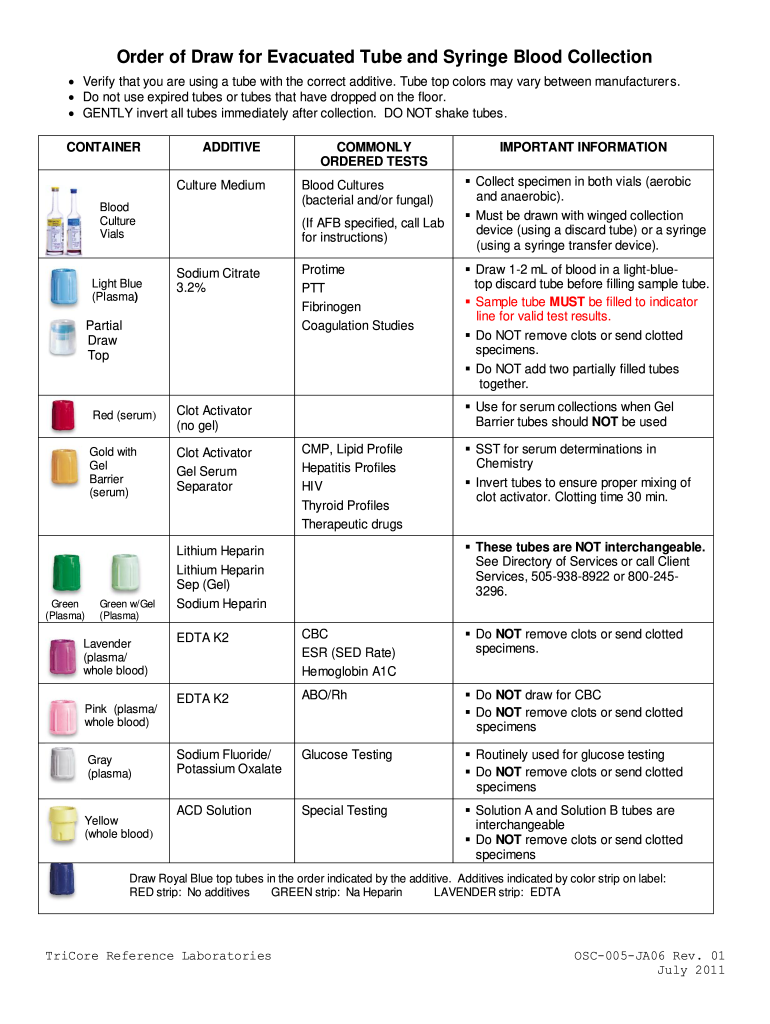
Order of Draw PDF Form


What is the order of draw in evacuated tube system?
The order of draw in the evacuated tube system refers to the specific sequence in which blood collection tubes should be filled during venipuncture. This sequence is crucial to prevent cross-contamination of additives from one tube to another, which can affect test results. Typically, the order begins with sterile tubes, followed by tubes with specific additives such as citrate, serum, and EDTA. The established order helps ensure accurate laboratory results, making it essential for healthcare professionals to adhere to these guidelines.
Steps to complete the order of draw pdf
Completing the order of draw pdf involves several key steps to ensure accuracy and compliance. First, gather the necessary blood collection tubes according to the established order. Next, prepare the patient by explaining the procedure and ensuring they are comfortable. Proceed with venipuncture, filling the tubes in the correct sequence. After collecting the samples, label each tube with the patient’s information and the date of collection. Finally, complete the order of draw pdf by documenting any relevant notes or observations during the process.
Legal use of the order of draw pdf
The legal use of the order of draw pdf is significant in maintaining compliance with healthcare regulations. This document serves as a record of the procedures followed during blood collection, which can be crucial in legal situations or audits. To ensure its validity, the pdf must be completed accurately, signed by the healthcare professional, and stored securely. Compliance with regulations such as HIPAA is also essential to protect patient information and maintain confidentiality.
Key elements of the order of draw pdf
Key elements of the order of draw pdf include the patient’s name, identification number, date of collection, and the specific tubes used. It should also outline the order in which the tubes were filled, along with any relevant notes regarding the patient’s condition or special instructions. These elements are vital for ensuring traceability and accountability in the blood collection process, as they provide a comprehensive record for laboratory analysis and potential legal scrutiny.
How to use the order of draw pdf
Using the order of draw pdf effectively requires understanding its structure and purpose. Begin by familiarizing yourself with the specific order of draw for the tubes listed in the document. When preparing for a blood draw, refer to the pdf to ensure you have the correct tubes and follow the outlined steps. After completing the blood collection, use the pdf to document the procedure accurately. This ensures that all necessary information is recorded, facilitating smooth processing in the laboratory.
Examples of using the order of draw pdf
Examples of using the order of draw pdf can include scenarios in various healthcare settings. For instance, in a hospital, a phlebotomist may refer to the pdf to ensure compliance with the established order during routine blood tests. In a research setting, the pdf can guide researchers in collecting samples for studies that require specific additive conditions. Each example highlights the importance of adhering to the order of draw to maintain the integrity of blood samples and the reliability of test results.
Quick guide on how to complete order of draw pdf
Complete Order Of Draw Pdf effortlessly on any device
Digital document management has gained signNow traction among businesses and individuals. It offers a fantastic eco-friendly substitute for conventional printed and signed paperwork, as you can locate the necessary form and securely store it online. airSlate SignNow equips you with all the tools you require to create, modify, and eSign your documents swiftly without delays. Manage Order Of Draw Pdf on any device with airSlate SignNow's Android or iOS applications and enhance any document-related process today.
How to modify and eSign Order Of Draw Pdf with ease
- Obtain Order Of Draw Pdf and click on Get Form to begin.
- Make use of the tools we provide to fill out your form.
- Emphasize pertinent sections of your documents or redact sensitive information with tools specifically designed for that purpose by airSlate SignNow.
- Create your eSignature using the Sign tool, which takes mere seconds and holds the same legal validity as a traditional handwritten signature.
- Review all the details and click on the Done button to save your modifications.
- Choose how you wish to send your form—via email, SMS, invitation link, or download it to your computer.
Forget about lost or misfiled documents, tedious form searches, or errors that necessitate printing new document copies. airSlate SignNow caters to all your document management needs in just a few clicks from any device you prefer. Edit and eSign Order Of Draw Pdf and ensure effective communication at any stage of your form preparation process with airSlate SignNow.
Create this form in 5 minutes or less
Create this form in 5 minutes!
How to create an eSignature for the order of draw pdf
How to create an electronic signature for a PDF online
How to create an electronic signature for a PDF in Google Chrome
How to create an e-signature for signing PDFs in Gmail
How to create an e-signature right from your smartphone
How to create an e-signature for a PDF on iOS
How to create an e-signature for a PDF on Android
People also ask
-
What is the order of draw in evacuated tube system and why is it important?
The order of draw in evacuated tube system refers to the specific sequence in which blood samples should be collected to prevent contamination and ensure accurate test results. Following this order is crucial as it can affect laboratory analyses and ultimately, patient care.
-
How does airSlate SignNow facilitate the documentation of the order of draw in evacuated tube system?
airSlate SignNow allows users to create and store comprehensive documents that outline the order of draw in evacuated tube system. Using templates and eSigning capabilities, healthcare professionals can ensure that their procedures are documented properly, enhancing compliance and operational efficiency.
-
What features of airSlate SignNow support the management of blood sample collections?
AirSlate SignNow offers customizable document templates, eSignature features, and secure storage options that cater to the needs of healthcare practices managing blood sample collections. By integrating the order of draw in evacuated tube system into your documentation processes, you can streamline workflows and maintain consistency.
-
Are there any integrations for airSlate SignNow that enhance the order of draw in evacuated tube system process?
Yes, airSlate SignNow integrates with various healthcare applications that support the order of draw in evacuated tube system. These integrations allow for seamless data sharing and improved collaboration among healthcare providers, ensuring that the necessary procedures for blood collection are always followed.
-
What pricing options does airSlate SignNow offer for practices needing compliance with order of draw in evacuated tube system?
airSlate SignNow provides flexible pricing plans suitable for a range of healthcare practices, ensuring that everyone can access tools for effective eSigning and documentation related to the order of draw in evacuated tube system. Contact our sales team for a tailored solution that meets your specific compliance needs.
-
Can airSlate SignNow help in training staff about the order of draw in evacuated tube system?
Absolutely! With the use of airSlate SignNow, practices can create and distribute training materials that detail the order of draw in evacuated tube system. Engaging documents can be eSigned by employees, ensuring they review and acknowledge critical procedures related to blood sample collection.
-
How can I ensure my team follows the order of draw in evacuated tube system consistently?
By utilizing airSlate SignNow, you can enforce adherence to the order of draw in evacuated tube system through standardized procedures and documentation. Automated reminders and workflow management features help keep your team aligned with best practices in blood sample collection.
Get more for Order Of Draw Pdf
Find out other Order Of Draw Pdf
- eSign Wisconsin Cohabitation Agreement Free
- How To eSign Colorado Living Will
- eSign Maine Living Will Now
- eSign Utah Living Will Now
- eSign Iowa Affidavit of Domicile Now
- eSign Wisconsin Codicil to Will Online
- eSign Hawaii Guaranty Agreement Mobile
- eSign Hawaii Guaranty Agreement Now
- How Can I eSign Kentucky Collateral Agreement
- eSign Louisiana Demand for Payment Letter Simple
- eSign Missouri Gift Affidavit Myself
- eSign Missouri Gift Affidavit Safe
- eSign Nevada Gift Affidavit Easy
- eSign Arizona Mechanic's Lien Online
- eSign Connecticut IOU Online
- How To eSign Florida Mechanic's Lien
- eSign Hawaii Mechanic's Lien Online
- How To eSign Hawaii Mechanic's Lien
- eSign Hawaii IOU Simple
- eSign Maine Mechanic's Lien Computer