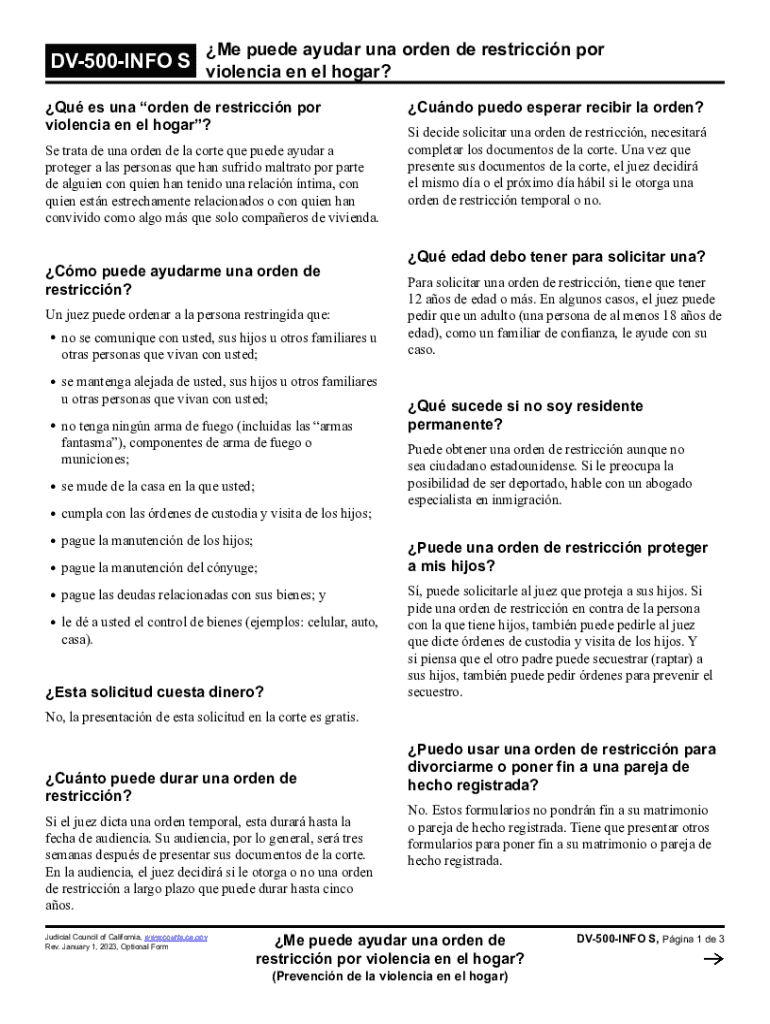
DV 500 INFO S 2023


Understanding the California Civil Court Form DV-500INFO
The California civil court form DV-500INFO is designed to provide essential information regarding domestic violence restraining orders. This form serves as a guide for individuals seeking legal protection from abuse or harassment. It outlines the process of obtaining a restraining order, the necessary steps, and the implications of such orders. Understanding this form is crucial for those who need to navigate the legal system effectively.
How to Complete the DV-500INFO Form
Completing the DV-500INFO form involves several key steps. First, gather all relevant personal information, including your name, address, and details about the individual from whom you seek protection. Next, carefully read through the instructions provided on the form to ensure you understand the requirements. Fill out the form accurately, providing clear and concise information about the incidents of abuse or threats. Once completed, review the form for any errors before submission.
Obtaining the DV-500INFO Form
The DV-500INFO form can be obtained from various sources. It is available at local California civil courts, where you can request a physical copy. Additionally, the form can often be downloaded from the official California court website, allowing for easy access and printing at home. Ensure you are using the most current version of the form to avoid any issues during the filing process.
Key Elements of the DV-500INFO Form
The DV-500INFO form includes several critical components that must be understood. Key elements include sections that detail the relationship between the parties involved, descriptions of the incidents leading to the request for a restraining order, and any evidence that may support the claims. Additionally, the form outlines the types of protective orders available and the legal implications of each. Familiarity with these elements is essential for effectively communicating your needs to the court.
Legal Use of the DV-500INFO Form
The DV-500INFO form is legally recognized as part of the process for securing a restraining order in California. It is important to understand that submitting this form initiates legal proceedings, which can lead to a court hearing. The information provided on the form must be truthful and accurate, as false statements can have legal consequences. This form is a vital tool for individuals seeking protection under California law.
Submission Methods for the DV-500INFO Form
Submitting the DV-500INFO form can be done through various methods. Individuals can file the form in person at their local civil court, which allows for immediate assistance from court staff. Alternatively, some courts may offer the option to submit the form via mail or electronically, depending on local regulations. It is essential to check with your specific court for the accepted submission methods to ensure compliance with their procedures.
Quick guide on how to complete dv 500 info s
Complete DV 500 INFO S with ease on any device
Online document administration has gained traction among businesses and individuals. It offers an ideal environmentally-friendly alternative to conventional printed and signed documents, allowing you to obtain the necessary form and securely store it online. airSlate SignNow equips you with all the resources required to create, modify, and eSign your documents promptly without any hold-ups. Manage DV 500 INFO S on any device using airSlate SignNow's Android or iOS applications and enhance any document-focused task today.
The easiest method to edit and eSign DV 500 INFO S effortlessly
- Find DV 500 INFO S and click on Get Form to begin.
- Utilize the tools we provide to fill out your document.
- Highlight key sections of your documents or conceal sensitive information using tools that airSlate SignNow specifically offers for this purpose.
- Create your eSignature using the Sign feature, which takes mere seconds and carries the same legal validity as a traditional handwritten signature.
- Review the details and click on the Done button to save your changes.
- Choose how you want to send your form, via email, text message (SMS), or an invite link, or download it to your computer.
Leave behind the hassle of lost or misplaced files, tedious form searching, or errors that require printing new document copies. airSlate SignNow meets all your document management needs in just a few clicks from any device you prefer. Edit and eSign DV 500 INFO S and ensure exceptional communication at any stage of your form preparation process with airSlate SignNow.
Create this form in 5 minutes or less
Find and fill out the correct dv 500 info s
Create this form in 5 minutes!
How to create an eSignature for the dv 500 info s
How to create an electronic signature for a PDF online
How to create an electronic signature for a PDF in Google Chrome
How to create an e-signature for signing PDFs in Gmail
How to create an e-signature right from your smartphone
How to create an e-signature for a PDF on iOS
How to create an e-signature for a PDF on Android
People also ask
-
What is the california civil court form dv500info?
The california civil court form dv500info is a document that provides essential information about domestic violence restraining orders in California. It helps individuals understand the process and requirements for filing a restraining order. Utilizing airSlate SignNow can simplify the completion and submission of this form.
-
How can airSlate SignNow assist with the california civil court form dv500info?
airSlate SignNow offers an intuitive platform that allows users to easily fill out and eSign the california civil court form dv500info. Our solution streamlines the document management process, ensuring that you can complete your forms quickly and efficiently. This can save you time and reduce stress during a challenging situation.
-
Is there a cost associated with using airSlate SignNow for the california civil court form dv500info?
Yes, airSlate SignNow offers various pricing plans to accommodate different needs, including options for individuals and businesses. Our plans are designed to be cost-effective, ensuring that you can access the tools necessary for managing the california civil court form dv500info without breaking the bank. You can choose a plan that best fits your requirements.
-
What features does airSlate SignNow provide for the california civil court form dv500info?
airSlate SignNow includes features such as eSigning, document templates, and secure cloud storage, all of which are beneficial for handling the california civil court form dv500info. These features enhance the user experience by making it easier to manage and track your documents. Additionally, our platform ensures that your information is kept secure and confidential.
-
Can I integrate airSlate SignNow with other applications for the california civil court form dv500info?
Absolutely! airSlate SignNow offers integrations with various applications, allowing you to streamline your workflow when dealing with the california civil court form dv500info. Whether you need to connect with CRM systems or cloud storage services, our platform can help you create a seamless experience. This integration capability enhances productivity and efficiency.
-
What are the benefits of using airSlate SignNow for legal documents like the california civil court form dv500info?
Using airSlate SignNow for legal documents such as the california civil court form dv500info provides numerous benefits, including increased efficiency and reduced paperwork. Our platform allows for quick eSigning and easy document sharing, which can expedite the legal process. Additionally, you can access your documents from anywhere, making it convenient for users on the go.
-
Is airSlate SignNow user-friendly for completing the california civil court form dv500info?
Yes, airSlate SignNow is designed with user-friendliness in mind, making it easy for anyone to complete the california civil court form dv500info. Our intuitive interface guides users through the process, ensuring that even those with limited technical skills can navigate the platform effectively. This accessibility is crucial for individuals needing to manage legal documents.
Get more for DV 500 INFO S
Find out other DV 500 INFO S
- eSignature Oklahoma Payroll Deduction Authorization Easy
- How To eSignature Texas Payroll Deduction Authorization
- Can I Electronic signature Connecticut Retainer for Attorney
- How Do I Electronic signature Idaho Assignment of License
- Electronic signature New Jersey Lease Renewal Free
- Electronic signature Texas Lease Renewal Fast
- How Can I Electronic signature Colorado Notice of Intent to Vacate
- eSignature Delaware Employee Compliance Survey Later
- eSignature Kansas Employee Compliance Survey Myself
- Can I Electronic signature Colorado Bill of Sale Immovable Property
- How Can I Electronic signature West Virginia Vacation Rental Short Term Lease Agreement
- How Do I Electronic signature New Hampshire Bill of Sale Immovable Property
- Electronic signature North Dakota Bill of Sale Immovable Property Myself
- Can I Electronic signature Oregon Bill of Sale Immovable Property
- How To Electronic signature West Virginia Bill of Sale Immovable Property
- Electronic signature Delaware Equipment Sales Agreement Fast
- Help Me With Electronic signature Louisiana Assignment of Mortgage
- Can I Electronic signature Minnesota Assignment of Mortgage
- Electronic signature West Virginia Sales Receipt Template Free
- Electronic signature Colorado Sales Invoice Template Computer