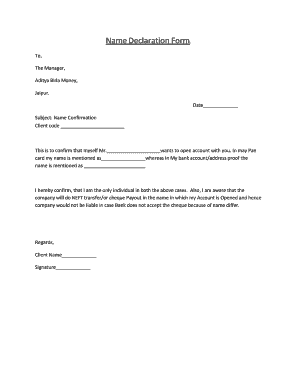
Name Declaration Letter Form


What is the Name Declaration Letter
The name mismatch declaration letter is a formal document used to clarify discrepancies in an individual's name across various legal or official documents. This letter serves to affirm the identity of the individual by providing a clear explanation of any variations in their name, such as differences due to marriage, divorce, or other legal name changes. It is essential for ensuring consistency in records and preventing potential issues with identification or legal matters.
How to Use the Name Declaration Letter
To effectively use the name mismatch declaration letter, individuals should first identify the specific documents where the name discrepancy exists. Once identified, the letter should be drafted, detailing the individual's full legal name, any alternate names, and the reason for the name variation. It is advisable to include copies of supporting documents, such as marriage certificates or court orders, to substantiate the claims made in the letter. After completing the letter, it can be submitted to the relevant institution or authority that requires clarification.
Steps to Complete the Name Declaration Letter
Completing a name mismatch declaration letter involves several key steps:
- Begin with your full legal name and any alternate names.
- Clearly state the purpose of the letter, mentioning the specific documents affected by the name mismatch.
- Provide a detailed explanation of the reasons for the name discrepancy.
- Include copies of any relevant supporting documents that validate your claims.
- Sign and date the letter to confirm its authenticity.
Legal Use of the Name Declaration Letter
The name mismatch declaration letter holds legal significance as it is often required by institutions such as banks, government agencies, and educational institutions to ensure accurate identification. When properly executed, this letter can help prevent legal complications arising from identity verification issues. It is essential to ensure that the letter complies with any specific requirements set forth by the requesting institution to maintain its legal validity.
Required Documents
When preparing a name mismatch declaration letter, several documents may be required to support the claims made within the letter. These may include:
- Government-issued identification (e.g., driver's license, passport) showing your current name.
- Legal documents that demonstrate name changes, such as marriage certificates or divorce decrees.
- Any other official documents that contain the name variations in question.
Form Submission Methods
The submission of a name mismatch declaration letter can typically be done through various methods, depending on the requirements of the institution involved. Common submission methods include:
- Online submission via the institution's designated portal.
- Mailing the letter and supporting documents to the appropriate address.
- In-person delivery at the institution’s office, if applicable.
Quick guide on how to complete name declaration letter
Complete Name Declaration Letter easily on any device
Online document management has gained traction among businesses and individuals. It presents an ideal eco-friendly substitute for traditional printed and signed documents, allowing you to find the appropriate form and safely store it online. airSlate SignNow supplies you with all the tools you require to create, modify, and eSign your documents promptly without delays. Manage Name Declaration Letter on any device using the airSlate SignNow Android or iOS applications and simplify any document-related process today.
How to modify and eSign Name Declaration Letter effortlessly
- Find Name Declaration Letter and click Get Form to begin.
- Utilize the tools we offer to fill out your document.
- Highlight pertinent sections of your documents or obscure sensitive data with tools that airSlate SignNow offers specifically for that purpose.
- Generate your eSignature using the Sign tool, which takes seconds and has the same legal validity as a conventional wet ink signature.
- Review all the information and click the Done button to save your modifications.
- Choose how you wish to send your form, via email, SMS, or invitation link, or download it to your computer.
Forget about lost or misplaced files, tedious form searches, or errors that necessitate printing new document copies. airSlate SignNow addresses all your requirements in document management in just a few clicks from any device you prefer. Modify and eSign Name Declaration Letter and ensure outstanding communication at any stage of your form preparation process with airSlate SignNow.
Create this form in 5 minutes or less
Create this form in 5 minutes!
How to create an eSignature for the name declaration letter
How to create an electronic signature for a PDF online
How to create an electronic signature for a PDF in Google Chrome
How to create an e-signature for signing PDFs in Gmail
How to create an e-signature right from your smartphone
How to create an e-signature for a PDF on iOS
How to create an e-signature for a PDF on Android
People also ask
-
What is a name mismatch declaration letter?
A name mismatch declaration letter is a formal document that clarifies discrepancies in names across different identification or legal documents. It serves to validate the correct name usage for official purposes, ensuring that businesses can operate smoothly without confusion.
-
How can airSlate SignNow help with creating a name mismatch declaration letter?
airSlate SignNow provides a user-friendly platform for drafting and eSigning a name mismatch declaration letter. With customizable templates and an intuitive interface, businesses can efficiently create and finalize their declaration letters in minutes, accelerating their document workflow.
-
Is there a cost associated with using airSlate SignNow for a name mismatch declaration letter?
Yes, airSlate SignNow offers various pricing plans tailored to fit different business needs. You can create and eSign a name mismatch declaration letter at an affordable rate, ensuring you get the best value for your document management needs.
-
What features does airSlate SignNow offer for name mismatch declaration letters?
airSlate SignNow includes features such as document editing, template creation, and advanced eSigning capabilities specifically for name mismatch declaration letters. Additionally, it supports cloud storage and digital document tracking, streamlining the entire process.
-
Can I integrate airSlate SignNow with other tools for handling name mismatch declaration letters?
Absolutely! airSlate SignNow seamlessly integrates with many popular tools like Google Drive, Dropbox, and CRM systems. This ensures you can manage your name mismatch declaration letters alongside your other business applications, enhancing overall efficiency.
-
What are the benefits of using airSlate SignNow for a name mismatch declaration letter?
Using airSlate SignNow for your name mismatch declaration letters saves time and reduces paperwork hassles. The platform ensures compliance with electronic signature laws, providing a secure and legally binding way to manage your documents efficiently.
-
Is eSigning a name mismatch declaration letter legally binding with airSlate SignNow?
Yes, eSigning a name mismatch declaration letter via airSlate SignNow is legally binding and complies with the eSignature laws. This gives you peace of mind that your documents are valid and enforceable in a court of law.
Get more for Name Declaration Letter
Find out other Name Declaration Letter
- How Can I Sign Alabama Charity Form
- How Can I Sign Idaho Charity Presentation
- How Do I Sign Nebraska Charity Form
- Help Me With Sign Nevada Charity PDF
- How To Sign North Carolina Charity PPT
- Help Me With Sign Ohio Charity Document
- How To Sign Alabama Construction PDF
- How To Sign Connecticut Construction Document
- How To Sign Iowa Construction Presentation
- How To Sign Arkansas Doctors Document
- How Do I Sign Florida Doctors Word
- Can I Sign Florida Doctors Word
- How Can I Sign Illinois Doctors PPT
- How To Sign Texas Doctors PDF
- Help Me With Sign Arizona Education PDF
- How To Sign Georgia Education Form
- How To Sign Iowa Education PDF
- Help Me With Sign Michigan Education Document
- How Can I Sign Michigan Education Document
- How Do I Sign South Carolina Education Form