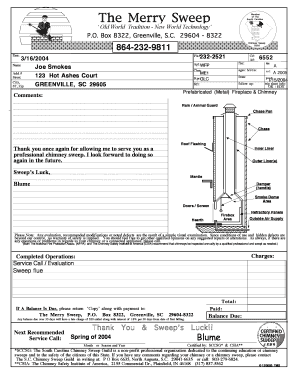
Sweepsouth Application Form


What is the Sweepsouth Application Form
The Sweepsouth application form is a digital document designed for individuals seeking to apply for domestic worker positions through the Sweepsouth platform. This form allows applicants to provide essential personal information, work experience, and references, facilitating the hiring process for domestic work opportunities. The form is tailored to meet the needs of both applicants and employers, ensuring a streamlined application process.
How to use the Sweepsouth Application Form
Using the Sweepsouth application form involves several straightforward steps. First, applicants must access the form via the official Sweepsouth website. Once there, they will need to fill in their personal details, including name, contact information, and work history. It is crucial to provide accurate and complete information to enhance the chances of securing a position. After completing the form, applicants can submit it electronically, ensuring a quick and efficient application process.
Steps to complete the Sweepsouth Application Form
Completing the Sweepsouth application form involves a series of clear steps:
- Visit the Sweepsouth website and navigate to the application section.
- Fill in your personal information, including your full name and contact details.
- Provide details about your work experience, including previous employers and job responsibilities.
- List references who can vouch for your work ethic and reliability.
- Review the information for accuracy before submitting the form.
- Submit the application electronically through the website.
Legal use of the Sweepsouth Application Form
The legal use of the Sweepsouth application form is governed by electronic signature laws, such as the ESIGN Act and UETA. These laws affirm that electronic signatures and documents hold the same legal weight as their paper counterparts, provided they meet specific criteria. When filling out the form, it is essential to ensure that all provided information is truthful and accurate, as any discrepancies could lead to legal implications or disqualification from the application process.
Required Documents
When completing the Sweepsouth application form, applicants may need to prepare several documents to support their application. Commonly required documents include:
- Identification proof, such as a driver's license or passport.
- Proof of address, like a utility bill or bank statement.
- Work references or letters of recommendation from previous employers.
- Any certifications or training documents relevant to domestic work.
Eligibility Criteria
To successfully apply using the Sweepsouth application form, candidates must meet specific eligibility criteria. Generally, applicants should be at least eighteen years old, possess relevant experience in domestic work, and have a reliable means of communication. Additionally, candidates must demonstrate a commitment to professionalism and reliability, as these traits are essential for domestic work roles.
Quick guide on how to complete sweepsouth application form
Complete Sweepsouth Application Form effortlessly on any device
Online document administration has gained increased popularity among businesses and individuals. It offers an ideal eco-friendly alternative to conventional printed and signed documents, allowing you to obtain the necessary form and securely store it digitally. airSlate SignNow equips you with all the features needed to create, modify, and eSign your documents swiftly without delays. Manage Sweepsouth Application Form on any platform using airSlate SignNow Android or iOS applications and simplify any document-related process today.
How to modify and eSign Sweepsouth Application Form effortlessly
- Locate Sweepsouth Application Form and then click Get Form to begin.
- Utilize the tools we offer to complete your form.
- Highlight pertinent sections of your documents or obscure sensitive information with tools specifically designed for that purpose by airSlate SignNow.
- Create your eSignature using the Sign tool, which takes only seconds and holds the same legal validity as a traditional handwritten signature.
- Review all the details and then click on the Done button to save your changes.
- Choose your preferred method of delivery for your form, via email, SMS, invite link, or download it to your computer.
Eliminate the hassle of lost or misplaced documents, tedious form searching, or errors that necessitate printing new document copies. airSlate SignNow meets your document management needs with just a few clicks from any device you prefer. Modify and eSign Sweepsouth Application Form to ensure effective communication at any stage of the document preparation process with airSlate SignNow.
Create this form in 5 minutes or less
Create this form in 5 minutes!
How to create an eSignature for the sweepsouth application form
How to create an electronic signature for a PDF online
How to create an electronic signature for a PDF in Google Chrome
How to create an e-signature for signing PDFs in Gmail
How to create an e-signature right from your smartphone
How to create an e-signature for a PDF on iOS
How to create an e-signature for a PDF on Android
People also ask
-
What is the sweepsouth application form?
The sweepsouth application form is an online document that enables individuals to apply for jobs with SweepSouth, a platform that connects house cleaners with clients. By completing this form, applicants can seamlessly provide necessary information and expedite their hiring process.
-
How do I complete the sweepsouth application form?
To complete the sweepsouth application form, visit the official SweepSouth website and follow the prompts to enter your personal details, work experience, and availability. It is a straightforward process designed for ease of use, ensuring that all required information is collected efficiently.
-
What are the benefits of using the sweepsouth application form?
The sweepsouth application form simplifies the application process, allowing potential employees to submit their information quickly. This efficient method not only saves time for the applicant but also helps SweepSouth streamline its hiring process, matching candidates with clients faster.
-
Is there a fee to submit the sweepsouth application form?
No, there is no fee to submit the sweepsouth application form. It is completely free for applicants to fill out the form and apply for job opportunities through SweepSouth, promoting accessibility for all prospective cleaners.
-
What features are included in the sweepsouth application form?
The sweepsouth application form includes essential fields for personal information, work history, and client preferences. Additionally, it incorporates user-friendly design elements that enhance the applicant's experience, ensuring that all necessary data is captured accurately.
-
Can I save my progress on the sweepsouth application form?
Yes, you can save your progress on the sweepsouth application form. This feature allows applicants to complete the form at their convenience and return to finish it later, making the application process more flexible and user-friendly.
-
What should I do if I encounter issues with the sweepsouth application form?
If you encounter issues with the sweepsouth application form, you can signNow out to SweepSouth's customer support for assistance. They provide guidance and troubleshooting to help ensure that your application is submitted successfully.
Get more for Sweepsouth Application Form
Find out other Sweepsouth Application Form
- Sign Minnesota Real Estate Rental Lease Agreement Now
- How To Sign Minnesota Real Estate Residential Lease Agreement
- Sign Mississippi Sports Confidentiality Agreement Computer
- Help Me With Sign Montana Sports Month To Month Lease
- Sign Mississippi Real Estate Warranty Deed Later
- How Can I Sign Mississippi Real Estate Affidavit Of Heirship
- How To Sign Missouri Real Estate Warranty Deed
- Sign Nebraska Real Estate Letter Of Intent Online
- Sign Nebraska Real Estate Limited Power Of Attorney Mobile
- How Do I Sign New Mexico Sports Limited Power Of Attorney
- Sign Ohio Sports LLC Operating Agreement Easy
- Sign New Jersey Real Estate Limited Power Of Attorney Computer
- Sign New Mexico Real Estate Contract Safe
- How To Sign South Carolina Sports Lease Termination Letter
- How Can I Sign New York Real Estate Memorandum Of Understanding
- Sign Texas Sports Promissory Note Template Online
- Sign Oregon Orthodontists Last Will And Testament Free
- Sign Washington Sports Last Will And Testament Free
- How Can I Sign Ohio Real Estate LLC Operating Agreement
- Sign Ohio Real Estate Quitclaim Deed Later