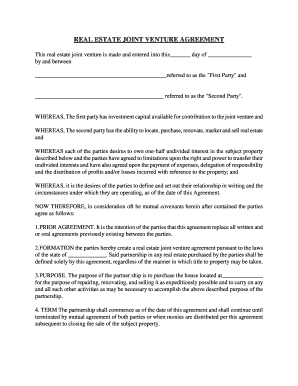
Jv Wholesale Contract PDF Form


What is the JV Wholesale Contract PDF?
The JV Wholesale Contract PDF is a legal document used in real estate transactions, particularly in joint ventures involving wholesale property deals. This contract outlines the terms and conditions agreed upon by the involved parties, detailing their roles, responsibilities, and financial arrangements. It serves as a binding agreement that ensures all parties are aware of their commitments and the expectations regarding the property involved in the transaction.
Key Elements of the JV Wholesale Contract PDF
Understanding the key elements of the JV Wholesale Contract PDF is essential for all parties involved. Important components typically include:
- Parties Involved: Identification of all parties entering the agreement, including their roles in the transaction.
- Property Description: Detailed information about the property being transacted, including its location and legal description.
- Financial Terms: Clear stipulations regarding purchase price, payment methods, and any financial obligations of each party.
- Duration of Agreement: The timeframe for which the agreement is valid, including any deadlines for actions to be taken.
- Dispute Resolution: Procedures for resolving any disagreements that may arise from the contract.
Steps to Complete the JV Wholesale Contract PDF
Completing the JV Wholesale Contract PDF requires careful attention to detail to ensure all necessary information is included. The steps typically involve:
- Gather Information: Collect all relevant details about the parties involved and the property.
- Fill Out the Form: Accurately complete the contract, ensuring all sections are filled out correctly.
- Review Terms: Carefully review the terms and conditions to confirm mutual understanding and agreement.
- Sign the Document: All parties must sign the document, either physically or electronically, to validate the agreement.
- Distribute Copies: Ensure all parties receive a copy of the signed contract for their records.
Legal Use of the JV Wholesale Contract PDF
The JV Wholesale Contract PDF is legally binding when executed properly, meaning it must meet specific legal requirements. To ensure its validity:
- All parties should have the legal capacity to enter into a contract.
- The agreement must be clear and unambiguous, outlining all terms comprehensively.
- It should comply with local and state laws governing real estate transactions.
- Proper signatures must be obtained, with consideration given to electronic signature laws.
How to Obtain the JV Wholesale Contract PDF
Obtaining the JV Wholesale Contract PDF can be done through various means. Common methods include:
- Downloading from reputable real estate websites that provide templates.
- Consulting with a real estate attorney who can provide a customized version.
- Using online legal services that offer document preparation services for real estate agreements.
Examples of Using the JV Wholesale Contract PDF
Examples of using the JV Wholesale Contract PDF can illustrate its application in real-world scenarios. Typical situations include:
- A real estate investor partnering with a property owner to flip a house, detailing profit-sharing arrangements.
- Two investors collaborating on purchasing a multi-family property, outlining their respective contributions and responsibilities.
- A wholesaler securing a property under contract to assign to another buyer, clarifying the assignment terms.
Quick guide on how to complete jv wholesale contract pdf
Complete Jv Wholesale Contract Pdf seamlessly on any device
Online document management has gained traction among enterprises and individuals. It offers an ideal eco-friendly alternative to traditional printed and signed documents, allowing you to obtain the necessary form and securely save it online. airSlate SignNow equips you with all the tools required to create, edit, and eSign your documents promptly without delays. Manage Jv Wholesale Contract Pdf on any device with airSlate SignNow Android or iOS applications and enhance any document-oriented procedure today.
The easiest way to modify and eSign Jv Wholesale Contract Pdf effortlessly
- Obtain Jv Wholesale Contract Pdf and click Get Form to begin.
- Utilize the tools we offer to complete your form.
- Highlight important sections of your documents or obscure sensitive information with tools that airSlate SignNow provides specifically for that purpose.
- Create your eSignature using the Sign tool, which takes moments and carries the same legal validity as a conventional wet ink signature.
- Review all the details and click on the Done button to save your modifications.
- Select how you wish to send your form, via email, text message (SMS), invitation link, or download it to your computer.
Forget about lost or misplaced files, tedious form navigation, or mistakes that necessitate printing new document copies. airSlate SignNow meets your document management needs in just a few clicks from any device of your preference. Modify and eSign Jv Wholesale Contract Pdf and ensure excellent communication at every step of your form preparation process with airSlate SignNow.
Create this form in 5 minutes or less
Create this form in 5 minutes!
How to create an eSignature for the jv wholesale contract pdf
How to create an electronic signature for a PDF online
How to create an electronic signature for a PDF in Google Chrome
How to create an e-signature for signing PDFs in Gmail
How to create an e-signature right from your smartphone
How to create an e-signature for a PDF on iOS
How to create an e-signature for a PDF on Android
People also ask
-
What is an agreement property?
An agreement property is a legally binding contract that outlines the terms and conditions of a property transaction. With airSlate SignNow, you can easily create, send, and eSign these agreements to ensure a smooth process. Our platform simplifies managing agreement properties, making it easier for both parties to communicate effectively.
-
How can airSlate SignNow help with managing agreement properties?
airSlate SignNow helps you manage agreement properties by providing a user-friendly interface to create, edit, and eSign documents securely. You can track the status of agreements in real-time and ensure that all stakeholders are informed. This reduces the risk of errors and speeds up the transaction process.
-
What features does airSlate SignNow offer for agreement properties?
airSlate SignNow offers features such as customizable templates, secure eSignature capabilities, and document sharing options specifically for agreement properties. You can set reminders for deadlines and automate workflows to enhance your document management. These features streamline the process and improve efficiency.
-
Is airSlate SignNow cost-effective for managing agreement properties?
Yes, airSlate SignNow is a cost-effective solution for managing agreement properties, offering competitive pricing plans for businesses of all sizes. By reducing paper usage and the time spent on document processes, you can save money while ensuring compliance. Our pricing structure allows you to choose a plan that fits your budget and needs.
-
Can I integrate airSlate SignNow with other tools for managing agreement properties?
Absolutely! airSlate SignNow offers integration with several popular tools and platforms, making it easier to manage agreement properties alongside your existing systems. Whether you need to connect with your CRM, project management tools, or cloud storage solutions, our platform ensures seamless collaboration and enhanced productivity.
-
What are the benefits of using airSlate SignNow for agreement properties?
Using airSlate SignNow for agreement properties brings several benefits, including enhanced security, improved efficiency, and reduced paper waste. With our electronic signature technology, you can finalize agreements quickly without compromising legal integrity. This means faster closing times and happier clients!
-
Is airSlate SignNow legally binding for agreement properties?
Yes, documents signed through airSlate SignNow are legally binding for agreement properties in accordance with electronic signature laws. We adhere to regulations such as the ESIGN Act and UETA to ensure that your eSigned documents hold up in court. This gives you peace of mind that your agreements are valid and enforceable.
Get more for Jv Wholesale Contract Pdf
Find out other Jv Wholesale Contract Pdf
- How Do I Sign Arkansas Legal Document
- How Can I Sign Connecticut Legal Document
- How Can I Sign Indiana Legal Form
- Can I Sign Iowa Legal Document
- How Can I Sign Nebraska Legal Document
- How To Sign Nevada Legal Document
- Can I Sign Nevada Legal Form
- How Do I Sign New Jersey Legal Word
- Help Me With Sign New York Legal Document
- How Do I Sign Texas Insurance Document
- How Do I Sign Oregon Legal PDF
- How To Sign Pennsylvania Legal Word
- How Do I Sign Wisconsin Legal Form
- Help Me With Sign Massachusetts Life Sciences Presentation
- How To Sign Georgia Non-Profit Presentation
- Can I Sign Nevada Life Sciences PPT
- Help Me With Sign New Hampshire Non-Profit Presentation
- How To Sign Alaska Orthodontists Presentation
- Can I Sign South Dakota Non-Profit Word
- Can I Sign South Dakota Non-Profit Form