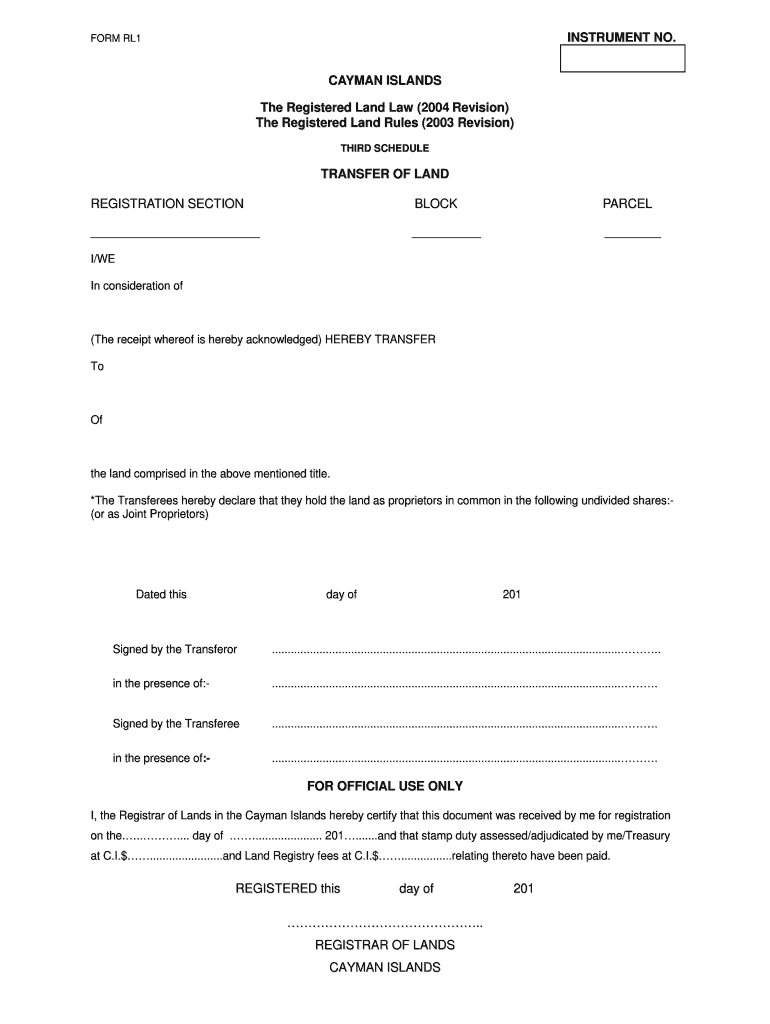
Transferring Shares Cayman Island Form


What is the Cayman Islands Transfer Form?
The Cayman Islands transfer form is a legal document used to facilitate the transfer of ownership of property or shares within the Cayman Islands. This form is essential for ensuring that the transfer is recorded accurately in the Cayman Islands land registry. It serves as a formal declaration of the change in ownership, providing a clear record for both the buyer and seller. Understanding the purpose and requirements of this form is crucial for anyone involved in property transactions in the Cayman Islands.
Steps to Complete the Cayman Islands Transfer Form
Completing the Cayman Islands transfer form involves several important steps to ensure accuracy and compliance with local regulations. Here are the key steps:
- Gather necessary information, including the details of the property or shares being transferred.
- Provide accurate personal information for both the transferor and transferee, including names, addresses, and identification numbers.
- Clearly state the terms of the transfer, including any conditions or considerations involved.
- Sign the form in the presence of a witness, if required, to validate the transfer.
- Submit the completed form to the relevant authority for processing.
Required Documents for the Cayman Islands Transfer Form
To successfully complete the Cayman Islands transfer form, several documents may be required. These typically include:
- A copy of the title deed or share certificate.
- Identification documents for both the transferor and transferee.
- Proof of payment for any applicable fees or taxes related to the transfer.
- Any additional documentation specified by the local land registry or relevant authority.
Legal Use of the Cayman Islands Transfer Form
The legal use of the Cayman Islands transfer form is governed by local laws and regulations. It is essential to ensure that the form is filled out accurately and submitted in accordance with the Cayman Islands' legal requirements. Failure to comply with these regulations can result in delays or invalidation of the transfer. It is advisable to consult with a legal professional familiar with Cayman Islands property law to ensure proper usage.
Who Issues the Cayman Islands Transfer Form?
The Cayman Islands transfer form is typically issued by the local land registry or relevant government authority responsible for property transactions. This authority oversees the registration of property transfers and ensures that all legal requirements are met. It is important to obtain the correct version of the form from the official source to ensure compliance with current regulations.
Penalties for Non-Compliance with the Cayman Islands Transfer Form
Non-compliance with the requirements associated with the Cayman Islands transfer form can lead to various penalties. These may include:
- Rejection of the transfer application, resulting in delays.
- Fines or additional fees imposed by the local authority.
- Legal consequences for failing to adhere to property transfer laws.
Understanding these potential penalties underscores the importance of accurately completing and submitting the transfer form in accordance with local regulations.
Quick guide on how to complete transfer of land cayman rl 1 form
A brief manual on how to assemble your Transferring Shares Cayman Island
Finding the appropriate template can turn into a task when you have to submit official foreign documentation. Even if you possess the necessary form, it can be cumbersome to swiftly compile it according to all specifications if you opt for paper versions instead of completing everything electronically. airSlate SignNow serves as the digital signature platform that assists you in overcoming these obstacles. It allows you to obtain your Transferring Shares Cayman Island and promptly finalize and endorse it on-site without needing to reprint documents in case of an error.
Here are the procedures you must follow to assemble your Transferring Shares Cayman Island using airSlate SignNow:
- Hit the Get Form button to upload your file to our editor immediately.
- Commence with the first unfilled field, enter your details, and proceed with the Next button.
- Complete the empty spaces using the Cross and Check tools from the toolbar above.
- Select the Highlight or Line choices to emphasize the most crucial information.
- Click on Image to upload one if your Transferring Shares Cayman Island requires it.
- Utilize the right-hand pane to add extra fields for you or others to complete if needed.
- Verify your entries and confirm the document by selecting Date, Initials, and Sign.
- Sketch, type, upload your eSignature, or capture it using a camera or QR code.
- Conclude editing by clicking the Done button and choosing your file-sharing preferences.
Once your Transferring Shares Cayman Island is prepared, you can distribute it in whichever manner you prefer - send it to your recipients via email, SMS, fax, or even print it directly from the editor. Additionally, you can securely keep all your completed documents in your account, organized in folders according to your liking. Don’t spend time on manual document preparation; give airSlate SignNow a try!
Create this form in 5 minutes or less
FAQs
-
How can I fill out Google's intern host matching form to optimize my chances of receiving a match?
I was selected for a summer internship 2016.I tried to be very open while filling the preference form: I choose many products as my favorite products and I said I'm open about the team I want to join.I even was very open in the location and start date to get host matching interviews (I negotiated the start date in the interview until both me and my host were happy.) You could ask your recruiter to review your form (there are very cool and could help you a lot since they have a bigger experience).Do a search on the potential team.Before the interviews, try to find smart question that you are going to ask for the potential host (do a search on the team to find nice and deep questions to impress your host). Prepare well your resume.You are very likely not going to get algorithm/data structure questions like in the first round. It's going to be just some friendly chat if you are lucky. If your potential team is working on something like machine learning, expect that they are going to ask you questions about machine learning, courses related to machine learning you have and relevant experience (projects, internship). Of course you have to study that before the interview. Take as long time as you need if you feel rusty. It takes some time to get ready for the host matching (it's less than the technical interview) but it's worth it of course.
-
How do I fill out the form of DU CIC? I couldn't find the link to fill out the form.
Just register on the admission portal and during registration you will get an option for the entrance based course. Just register there. There is no separate form for DU CIC.
Create this form in 5 minutes!
How to create an eSignature for the transfer of land cayman rl 1 form
How to create an eSignature for the Transfer Of Land Cayman Rl 1 Form online
How to generate an eSignature for the Transfer Of Land Cayman Rl 1 Form in Google Chrome
How to make an eSignature for putting it on the Transfer Of Land Cayman Rl 1 Form in Gmail
How to create an electronic signature for the Transfer Of Land Cayman Rl 1 Form straight from your mobile device
How to create an eSignature for the Transfer Of Land Cayman Rl 1 Form on iOS
How to create an eSignature for the Transfer Of Land Cayman Rl 1 Form on Android OS
People also ask
-
What is the Cayman Islands transfer form?
The Cayman Islands transfer form is a legal document that facilitates the transfer of property or assets in the Cayman Islands. With airSlate SignNow, you can easily create, send, and eSign this form electronically, streamlining the process for all parties involved.
-
How much does the Cayman Islands transfer form service cost?
Pricing for the Cayman Islands transfer form service through airSlate SignNow varies based on the subscription plan you choose. Our plans are designed to be cost-effective, ensuring you get the best value while benefiting from our powerful eSignature capabilities.
-
What features are included with the Cayman Islands transfer form?
When using airSlate SignNow for your Cayman Islands transfer form, you gain access to features such as customizable templates, secure eSigning, built-in compliance, and document tracking. These features help ensure a seamless experience for signing and managing all your important documents.
-
How does airSlate SignNow ensure the security of the Cayman Islands transfer form?
airSlate SignNow prioritizes document security by utilizing encryption, secure cloud storage, and stringent compliance with data protection regulations. This ensures that your Cayman Islands transfer form is safe and confidential throughout the eSigning process.
-
Can I integrate the Cayman Islands transfer form into my existing workflow?
Yes, airSlate SignNow offers robust integrations with popular business applications, allowing you to incorporate the Cayman Islands transfer form seamlessly into your existing workflows. This enhances efficiency and helps maintain a smooth operational flow for your business.
-
What are the benefits of using airSlate SignNow for the Cayman Islands transfer form?
Using airSlate SignNow for your Cayman Islands transfer form provides numerous benefits, including increased efficiency, reduced turnaround time, and lower operational costs. Our intuitive platform simplifies the signing process, making it easier for all parties to complete transactions.
-
Is it easy to get started with the Cayman Islands transfer form on airSlate SignNow?
Absolutely! Getting started with the Cayman Islands transfer form on airSlate SignNow is quick and easy. Simply sign up for an account, choose the appropriate plan, and begin creating your forms using our user-friendly interface.
Get more for Transferring Shares Cayman Island
- Assignment of lease from lessor with notice of assignment rhode island form
- Rhode island notice 497325206 form
- Guaranty or guarantee of payment of rent rhode island form
- Letter from landlord to tenant as notice of default on commercial lease rhode island form
- Residential or rental lease extension agreement rhode island form
- Commercial rental lease application questionnaire rhode island form
- Apartment lease rental application questionnaire rhode island form
- Residential rental lease application rhode island form
Find out other Transferring Shares Cayman Island
- eSignature Hawaii Managed services contract template Online
- How Can I eSignature Colorado Real estate purchase contract template
- How To eSignature Mississippi Real estate purchase contract template
- eSignature California Renter's contract Safe
- eSignature Florida Renter's contract Myself
- eSignature Florida Renter's contract Free
- eSignature Florida Renter's contract Fast
- eSignature Vermont Real estate sales contract template Later
- Can I eSignature Texas New hire forms
- How Can I eSignature California New hire packet
- How To eSignature South Carolina Real estate document
- eSignature Florida Real estate investment proposal template Free
- How To eSignature Utah Real estate forms
- How Do I eSignature Washington Real estate investment proposal template
- Can I eSignature Kentucky Performance Contract
- eSignature Nevada Performance Contract Safe
- eSignature California Franchise Contract Secure
- How To eSignature Colorado Sponsorship Proposal Template
- eSignature Alabama Distributor Agreement Template Secure
- eSignature California Distributor Agreement Template Later