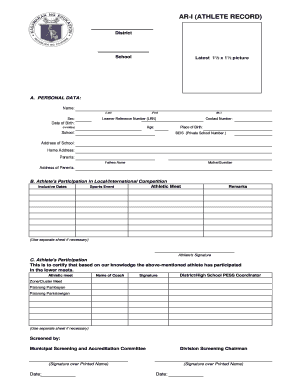
Ar Form


What is the AR Form?
The AR 1 form for athletes is an official document used primarily within educational institutions to record and maintain essential information about student-athletes. This form is crucial for ensuring compliance with regulations set forth by governing bodies in sports, such as eligibility requirements and safety protocols. It typically includes personal details, academic performance, and athletic participation history, which are vital for schools and sports organizations to monitor and support their athletes effectively.
How to Use the AR Form
To use the AR 1 form for athletes, individuals need to complete it accurately and submit it to the appropriate authority within their educational institution. The form is designed to be straightforward, requiring basic personal information, including the athlete's name, age, and sport. Once filled out, the form must be signed by both the athlete and a parent or guardian, ensuring parental consent where necessary. This process helps institutions maintain accurate records and uphold the integrity of their athletic programs.
Steps to Complete the AR Form
Completing the AR 1 form for athletes involves several key steps:
- Gather necessary personal information, including full name, date of birth, and contact details.
- Provide academic information, such as current grade level and school year.
- Detail athletic participation, including the sports played and any relevant achievements.
- Obtain parental consent by having a parent or guardian review and sign the form.
- Submit the completed form to the designated authority at your school or sports organization.
Legal Use of the AR Form
The legal use of the AR 1 form for athletes is governed by various regulations that ensure the protection of student information and compliance with sports eligibility rules. When the form is properly completed and signed, it serves as a legally binding document that verifies the athlete's status and eligibility. Institutions must handle these forms with care, adhering to privacy laws such as the Family Educational Rights and Privacy Act (FERPA) to protect the personal information of student-athletes.
Key Elements of the AR Form
Several key elements are essential to the AR 1 form for athletes:
- Personal Information: Full name, date of birth, and contact information.
- Academic Details: Current grade level and school year.
- Athletic Participation: List of sports played and any notable achievements.
- Parental Consent: Signature of a parent or guardian, if applicable.
- Emergency Contact Information: Details for reaching a guardian in case of emergencies during athletic activities.
Who Issues the AR Form?
The AR 1 form for athletes is typically issued by educational institutions, such as high schools and colleges, or by local sports organizations. These entities are responsible for ensuring that the form is distributed to student-athletes and that it is completed and submitted correctly. Schools often have specific departments, such as athletics or student services, that oversee the collection and management of these forms to maintain compliance with regulatory requirements.
Quick guide on how to complete ar form
Effortlessly Prepare Ar Form on Any Device
The management of documents online has gained signNow traction among organizations and individuals alike. It serves as an ideal eco-friendly substitute for conventional printed and signed paperwork, allowing you to access the necessary forms and securely archive them online. airSlate SignNow provides all the tools you need to create, edit, and electronically sign your documents swiftly without interruptions. Handle Ar Form across any platform with the airSlate SignNow Android or iOS applications and streamline any document-related process today.
How to Edit and Electronically Sign Ar Form with Ease
- Obtain Ar Form and click Get Form to begin.
- Utilize the tools we provide to fill out your form.
- Highlight important sections of the documents or redact sensitive information with the tools that airSlate SignNow specifically offers for that purpose.
- Create your signature using the Sign tool, which takes just seconds and holds the same legal authority as a traditional ink signature.
- Review the information and click the Done button to save your updates.
- Choose how you want to share your form, via email, SMS, or invite link, or download it to your computer.
No more worrying about lost or misplaced files, tedious form searches, or mistakes that necessitate printing new document copies. airSlate SignNow fulfills all your document management needs in just a few clicks from your preferred device. Edit and electronically sign Ar Form and ensure effective communication at every phase of your form preparation process with airSlate SignNow.
Create this form in 5 minutes or less
Create this form in 5 minutes!
How to create an eSignature for the ar form
How to create an electronic signature for a PDF online
How to create an electronic signature for a PDF in Google Chrome
How to create an e-signature for signing PDFs in Gmail
How to create an e-signature right from your smartphone
How to create an e-signature for a PDF on iOS
How to create an e-signature for a PDF on Android
People also ask
-
What is the AR 1 form for athletes?
The AR 1 form for athletes is a digital document designed to streamline the process of obtaining necessary approvals for athletic participation. This form includes essential information for both the athletes and the organizations, ensuring compliance with health and safety regulations. Utilizing airSlate SignNow can simplify the completion and signing process for all parties involved.
-
How can I access the AR 1 form for athletes?
You can easily access the AR 1 form for athletes through the airSlate SignNow platform. Simply log in or create an account, and you will find the form available for customization and distribution. This seamless integration makes it accessible for athletes, coaches, and administrators alike.
-
What features does the airSlate SignNow offer for the AR 1 form for athletes?
AirSlate SignNow provides numerous features for the AR 1 form for athletes, including customizable templates, real-time tracking, and automated reminders. Additionally, its robust eSignature capabilities make it easy for athletes to sign documents electronically. These features combine to enhance efficiency and reduce delays in paperwork processing.
-
Is the use of the AR 1 form for athletes compliant with legal requirements?
Yes, the AR 1 form for athletes created through airSlate SignNow is compliant with legal standards for electronic signatures and document submissions. The platform ensures that all signatures are legally binding and that your documents are secure. This compliance gives athletes and organizations peace of mind regarding their forms.
-
Can the AR 1 form for athletes be integrated with other software?
Absolutely! The AR 1 form for athletes can be integrated with various third-party applications such as CRM systems, project management tools, and more when using airSlate SignNow. This integration capability allows for a seamless workflow between platforms, making document management even more efficient for organizations.
-
What are the pricing options for using the AR 1 form for athletes through airSlate SignNow?
AirSlate SignNow offers various pricing plans depending on the features and scale your organization requires for the AR 1 form for athletes. There are flexible options including per user pricing and enterprise solutions that cater to larger teams. Interested customers can explore these options on the pricing page to find the best fit for their needs.
-
How does using the AR 1 form for athletes benefit my organization?
Utilizing the AR 1 form for athletes enhances organizational efficiency by reducing paper-based workflows and ensuring faster document turnaround. AirSlate SignNow's automated features help minimize errors and streamline the process of obtaining required signatures. This ultimately leads to more efficient management of athlete compliance and administrative tasks.
Get more for Ar Form
Find out other Ar Form
- eSign Pennsylvania Property management lease agreement Secure
- eSign Hawaii Rental agreement for house Fast
- Help Me With eSign Virginia Rental agreement contract
- eSign Alaska Rental lease agreement Now
- How To eSign Colorado Rental lease agreement
- How Can I eSign Colorado Rental lease agreement
- Can I eSign Connecticut Rental lease agreement
- eSign New Hampshire Rental lease agreement Later
- Can I eSign North Carolina Rental lease agreement
- How Do I eSign Pennsylvania Rental lease agreement
- How To eSign South Carolina Rental lease agreement
- eSign Texas Rental lease agreement Mobile
- eSign Utah Rental agreement lease Easy
- How Can I eSign North Dakota Rental lease agreement forms
- eSign Rhode Island Rental lease agreement forms Now
- eSign Georgia Rental lease agreement template Simple
- Can I eSign Wyoming Rental lease agreement forms
- eSign New Hampshire Rental lease agreement template Online
- eSign Utah Rental lease contract Free
- eSign Tennessee Rental lease agreement template Online