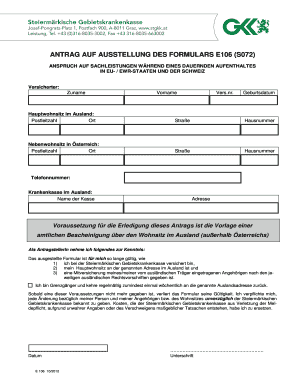
S072 Formular


What is the S072 Formular
The S072 formular is an official document used primarily for residency verification in various administrative processes. It serves as a formal request for the issuance of a residency certificate, which may be required for legal, educational, or employment purposes. This form is particularly relevant for individuals who need to confirm their residency status for various applications, such as those related to social services or healthcare benefits.
How to use the S072 Formular
Using the S072 formular involves several straightforward steps. First, ensure that you have the correct version of the form, which can typically be downloaded from official government websites. Once you have the form, fill it out completely, providing all required information such as your full name, address, and any other pertinent details. After completing the form, submit it according to the instructions provided, which may include mailing it to a designated office or submitting it electronically. Always keep a copy for your records.
Steps to complete the S072 Formular
Completing the S072 formular requires attention to detail. Follow these steps:
- Download the S072 formular from an official source.
- Read the instructions carefully before filling it out.
- Provide accurate personal information, including your name and address.
- Include any additional information requested, such as identification numbers.
- Review the completed form for any errors or omissions.
- Submit the form as directed, ensuring you meet any deadlines.
Legal use of the S072 Formular
The S072 formular is legally recognized when completed and submitted according to the guidelines set forth by relevant authorities. It is essential to ensure that all information provided is accurate and truthful, as any discrepancies may lead to legal complications. The form is designed to meet specific legal requirements, making it a crucial document for individuals seeking to establish their residency status.
Key elements of the S072 Formular
Several key elements must be included in the S072 formular for it to be valid:
- Personal Information: Full name, address, and contact details.
- Identification: Any required identification numbers or documents.
- Signature: The applicant's signature, confirming the accuracy of the information.
- Date: The date of submission, which may be relevant for processing timelines.
Form Submission Methods
The S072 formular can typically be submitted through various methods, depending on the requirements of the issuing authority. Common submission methods include:
- Online Submission: Many authorities allow electronic submission through their official websites.
- Mail: You may need to print the form and send it via postal service to the designated office.
- In-Person Submission: Some offices may require or allow you to submit the form in person, providing an opportunity to ask questions if needed.
Quick guide on how to complete s072 formular
Complete S072 Formular effortlessly on any device
Digital document management has gained traction among businesses and individuals alike. It offers an excellent environmentally friendly alternative to traditional printed and signed paperwork, enabling you to obtain the necessary form and securely keep it online. airSlate SignNow equips you with all the tools required to create, modify, and eSign your documents swiftly without delays. Manage S072 Formular on any platform using the airSlate SignNow apps for Android or iOS and streamline any document-driven task today.
The easiest way to modify and eSign S072 Formular with ease
- Obtain S072 Formular and then click Get Form to begin.
- Use the tools we offer to fill out your form.
- Emphasize important sections of your documents or redact sensitive information with tools that airSlate SignNow provides specifically for that purpose.
- Create your eSignature using the Sign tool, which takes just seconds and holds the same legal validity as a traditional handwritten signature.
- Review all the details before clicking the Done button to save your changes.
- Decide how you would like to send your form, whether by email, SMS, invite link, or download it to your computer.
Eliminate concerns about lost or misplaced documents, exhausting searches for forms, or mistakes that require printing new copies. airSlate SignNow meets your document management needs in just a few clicks from any device you choose. Modify and eSign S072 Formular while ensuring outstanding communication at every stage of the form preparation process with airSlate SignNow.
Create this form in 5 minutes or less
Create this form in 5 minutes!
How to create an eSignature for the s072 formular
How to create an electronic signature for a PDF online
How to create an electronic signature for a PDF in Google Chrome
How to create an e-signature for signing PDFs in Gmail
How to create an e-signature right from your smartphone
How to create an e-signature for a PDF on iOS
How to create an e-signature for a PDF on Android
People also ask
-
What is the s072 formular and how can it benefit my business?
The s072 formular is an essential document used for various business transactions. By leveraging airSlate SignNow, you can streamline the completion and signing process of the s072 formular, ensuring efficiency and accuracy. This not only saves time but also reduces the risk of errors, making your operations smoother.
-
How much does it cost to use the s072 formular with airSlate SignNow?
airSlate SignNow offers flexible pricing plans that cater to different business needs. Utilizing the s072 formular within our platform is included in these plans, providing an affordable solution for effectively managing your documents. Our pricing models are designed to ensure you get maximum value for your investment.
-
Can I integrate the s072 formular with other software applications?
Yes, airSlate SignNow allows seamless integration with various software applications, enhancing the usability of the s072 formular. You can easily connect with platforms like Salesforce, Google Drive, and many others to streamline your workflow. This integration capability helps improve productivity across your business operations.
-
Is the s072 formular secure when using airSlate SignNow?
Security is a top priority at airSlate SignNow. The s072 formular and all documents processed through our platform are protected with industry-standard encryption and compliance measures. This ensures that your sensitive data remains safe and confidential during the signing and storage processes.
-
What features does airSlate SignNow offer for managing the s072 formular?
airSlate SignNow provides a range of features to enhance your experience with the s072 formular. You can easily create, edit, and send the document for signing, as well as track its status in real-time. Automated reminders and notifications ensure timely completion, bolstering overall efficiency.
-
How does airSlate SignNow simplify the signing process for the s072 formular?
The signing process for the s072 formular is made incredibly simple with airSlate SignNow’s user-friendly interface. Users can sign documents electronically from any device, eliminating the need for printing and scanning. This convenience encourages faster turnaround times and enhances the overall user experience.
-
Can I customize the s072 formular within airSlate SignNow?
Certainly! airSlate SignNow allows you to customize the s072 formular to meet your specific needs. You can add fields, logos, and other personal touches to ensure the document aligns with your brand and complies with your requirements. Customization adds value by making the document more relevant to your organization.
Get more for S072 Formular
Find out other S072 Formular
- How Do I Electronic signature Colorado Promissory Note Template
- Can I Electronic signature Florida Promissory Note Template
- How To Electronic signature Hawaii Promissory Note Template
- Electronic signature Indiana Promissory Note Template Now
- Electronic signature Kansas Promissory Note Template Online
- Can I Electronic signature Louisiana Promissory Note Template
- Electronic signature Rhode Island Promissory Note Template Safe
- How To Electronic signature Texas Promissory Note Template
- Electronic signature Wyoming Indemnity Agreement Template Free
- Electronic signature Iowa Bookkeeping Contract Safe
- Electronic signature New York Bookkeeping Contract Myself
- Electronic signature South Carolina Bookkeeping Contract Computer
- Electronic signature South Carolina Bookkeeping Contract Myself
- Electronic signature South Carolina Bookkeeping Contract Easy
- How To Electronic signature South Carolina Bookkeeping Contract
- How Do I eSignature Arkansas Medical Records Release
- How Do I eSignature Iowa Medical Records Release
- Electronic signature Texas Internship Contract Safe
- Electronic signature North Carolina Day Care Contract Later
- Electronic signature Tennessee Medical Power of Attorney Template Simple