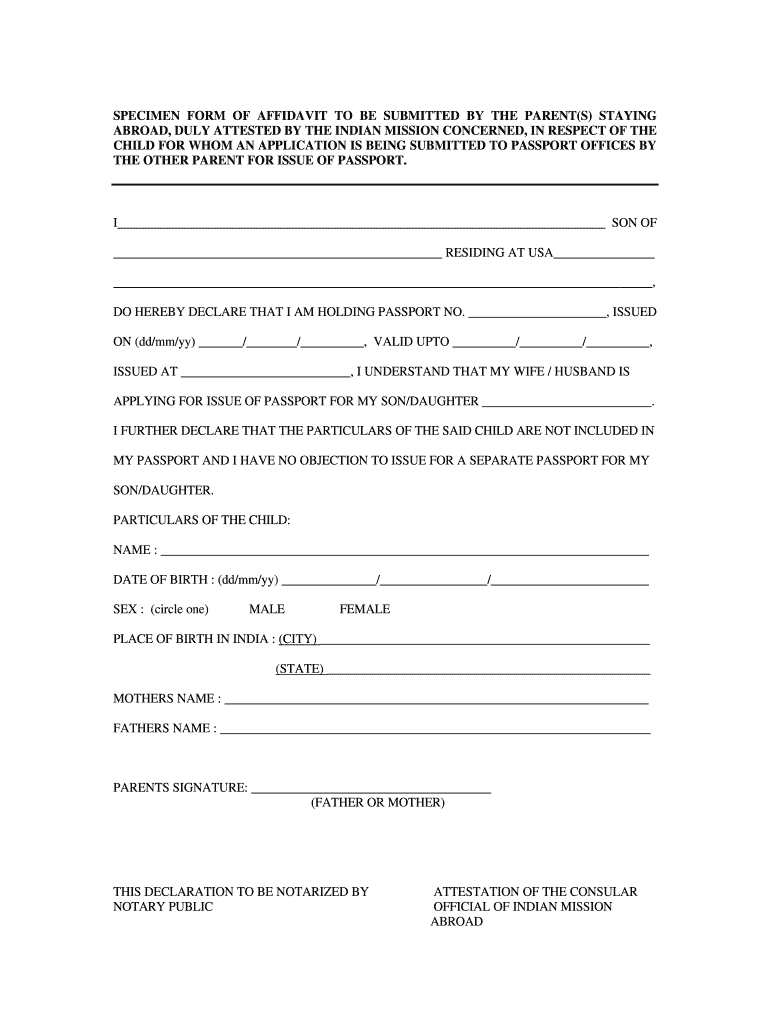
Specimen of Affidavit for Passport for Parent Staying Abroad Form


Understanding the Affidavit of Physical Presence Sample
An affidavit of physical presence serves as a legal document affirming an individual's physical presence in a specific location, often required for immigration or legal purposes. This document is particularly relevant for parents or guardians who need to establish their relationship with a child, especially when applying for a passport or other legal documentation. The affidavit typically includes details such as the names of the parties involved, their relationship, and the duration of the physical presence in the stated location.
Key Elements of the Affidavit of Physical Presence Sample
When preparing an affidavit of physical presence, it is essential to include several key elements to ensure its validity:
- Title: Clearly label the document as an "Affidavit of Physical Presence."
- Affiant Information: Include the full name, address, and contact information of the person making the affidavit.
- Relationship Details: Specify the relationship between the affiant and the individual whose presence is being affirmed.
- Statement of Facts: Provide a detailed account of the physical presence, including dates and locations.
- Signature and Notarization: The document must be signed by the affiant and typically notarized to confirm its authenticity.
Steps to Complete the Affidavit of Physical Presence Sample
Completing an affidavit of physical presence involves several straightforward steps:
- Gather necessary information about the parties involved and the circumstances of the physical presence.
- Draft the affidavit, ensuring all key elements are included.
- Review the document for accuracy and completeness.
- Sign the affidavit in the presence of a notary public.
- Make copies of the signed and notarized affidavit for your records and for submission as required.
Legal Use of the Affidavit of Physical Presence Sample
The affidavit of physical presence is often used in legal contexts, particularly in immigration cases. It can serve as proof of a parent-child relationship when applying for a child’s passport or other legal documentation. Courts and immigration authorities may require this affidavit to verify claims made in applications or petitions. Therefore, it is crucial to ensure that the affidavit is accurate and properly executed to avoid any legal complications.
Obtaining the Affidavit of Physical Presence Sample
Obtaining a sample affidavit of physical presence can be done through various means. Many legal websites provide templates that can be customized to fit individual needs. Additionally, consulting with an attorney or legal professional can ensure that the affidavit meets all necessary legal requirements. It is important to use a reliable source to ensure the document's validity and compliance with local laws.
Examples of Using the Affidavit of Physical Presence Sample
Affidavits of physical presence are commonly used in several scenarios, including:
- Applying for a U.S. passport for a child who was born abroad.
- Establishing residency for tax purposes.
- Supporting immigration applications for family reunification.
In each case, the affidavit serves as a formal declaration of the individual's physical presence, which can be critical for legal and administrative processes.
Quick guide on how to complete specimen of affidavit for passport for parent staying abroad form
Effortlessly manage Specimen Of Affidavit For Passport For Parent Staying Abroad Form on any device
Digital document management has become increasingly popular among businesses and individuals alike. It offers an excellent environmentally friendly substitute to conventional printed and signed documents, as you can access the correct form and securely keep it online. airSlate SignNow equips you with all the resources needed to create, modify, and eSign your documents swiftly without delays. Manage Specimen Of Affidavit For Passport For Parent Staying Abroad Form on any platform using airSlate SignNow's Android or iOS applications and simplify any document-related procedure today.
The easiest way to modify and eSign Specimen Of Affidavit For Passport For Parent Staying Abroad Form with minimal effort
- Obtain Specimen Of Affidavit For Passport For Parent Staying Abroad Form and click Get Form to begin.
- Leverage the tools we provide to fill out your document.
- Emphasize signNow parts of your documents or obscure sensitive information with tools that airSlate SignNow offers specifically for this purpose.
- Generate your eSignature using the Sign tool, which takes mere seconds and carries the same legal authority as a standard wet ink signature.
- Review all the details and click on the Done button to save your changes.
- Select how you wish to send your form, via email, text message (SMS), or invitation link, or download it to your computer.
Eliminate concerns about lost or misplaced files, tedious form searching, or errors that necessitate printing new document copies. airSlate SignNow addresses your document management needs in just a few clicks from your preferred device. Modify and eSign Specimen Of Affidavit For Passport For Parent Staying Abroad Form and ensure exceptional communication at every stage of the form preparation process with airSlate SignNow.
Create this form in 5 minutes or less
FAQs
-
How do I fill out the Annexure B form for a passport?
Specimen Annexure-B can be seen at the following link -http://passportindia.gov.in/AppO...It can be seen that following data has to be filled in the form -Date of Birth ………………………………..Place of Birth ………………………………..Educational Qualification ………………………………..Profession (Govt./Private Service/Others) ………………………………..Permanent Address .………………………………..Present Address …………………………………Thus filling the form is not a problem as the applicants must know the above mentioned particulars.The real issue lies in getting it signed by the authorities who are authorized to issue the same as listed in the format.
-
How can I apply for a renewal of my parents’ passport if they are staying with me? Do I need to produce the affidavit of my relation with my parents? Although their name is already mentioned in my passport, will it be good for proof of relation?
I don't think that will work. Do they not have their own identity and address proof like PAN card , Aadhar card , Bank Account , Voter ID ?My mother in law was with us and I used the same logic that her name is there in wife’s passport. But that is not address proof of her .Even one year old Bank account statement should be good.Any bank account address can be changed after 6 months of operations. You can Use that to get other stuff. Use some Travel Agent that may be able to give you better.
-
While applying for a Tatkal passport, which of these forms are mandatory to fill out, VC, NOC, PIL or IC?
VC(Annexure B) is what is mandatory.VC is verification certificate duely attested by specified authorities below.http://passportindia.gov.in/AppO...Other than VC(Annexure B) i dont think anything is needed.You can check all you required documents in the Document advisory at below link.http://passportindia.gov.in/AppO...
-
What happens to all of the paper forms you fill out for immigration and customs?
Years ago I worked at document management company. There is cool software that can automate aspects of hand-written forms. We had an airport as a customer - they scanned plenty and (as I said before) this was several years ago...On your airport customs forms, the "boxes" that you 'need' to write on - are basically invisible to the scanner - but are used because then us humans will tend to write neater and clearer which make sit easier to recognize with a computer. Any characters with less than X% accuracy based on a recognition engine are flagged and shown as an image zoomed into the particular character so a human operator can then say "that is an "A". This way, you can rapidly go through most forms and output it to say - an SQL database, complete with link to original image of the form you filled in.If you see "black boxes" at three corners of the document - it is likely set up for scanning (they help to identify and orient the page digitally). If there is a unique barcode on the document somewhere I would theorize there is an even higher likelihood of it being scanned - the document is of enough value to be printed individually which costs more, which means it is likely going to be used on the capture side. (I've noticed in the past in Bahamas and some other Caribbean islands they use these sorts of capture mechanisms, but they have far fewer people entering than the US does everyday)The real answer is: it depends. Depending on each country and its policies and procedures. Generally I would be surprised if they scanned and held onto the paper. In the US, they proably file those for a set period of time then destroy them, perhaps mining them for some data about travellers. In the end, I suspect the "paper-to-data capture" likelihood of customs forms ranges somewhere on a spectrum like this:Third world Customs Guy has paper to show he did his job, paper gets thrown out at end of shift. ------> We keep all the papers! everything is scanned as you pass by customs and unique barcodes identify which flight/gate/area the form was handed out at, so we co-ordinate with cameras in the airport and have captured your image. We also know exactly how much vodka you brought into the country. :)
Create this form in 5 minutes!
How to create an eSignature for the specimen of affidavit for passport for parent staying abroad form
How to generate an eSignature for your Specimen Of Affidavit For Passport For Parent Staying Abroad Form in the online mode
How to generate an eSignature for the Specimen Of Affidavit For Passport For Parent Staying Abroad Form in Google Chrome
How to make an electronic signature for putting it on the Specimen Of Affidavit For Passport For Parent Staying Abroad Form in Gmail
How to create an electronic signature for the Specimen Of Affidavit For Passport For Parent Staying Abroad Form straight from your mobile device
How to make an eSignature for the Specimen Of Affidavit For Passport For Parent Staying Abroad Form on iOS
How to make an eSignature for the Specimen Of Affidavit For Passport For Parent Staying Abroad Form on Android OS
People also ask
-
What is an affidavit of relationship sample letter?
An affidavit of relationship sample letter is a legal document that establishes the relationship between two individuals. It serves as proof of a relationship for various purposes, such as immigration or legal proceedings. Using airSlate SignNow, you can easily create, sign, and store your affidavit of relationship sample letter securely.
-
How can airSlate SignNow help me create an affidavit of relationship sample letter?
With airSlate SignNow, you can create an affidavit of relationship sample letter using customizable templates. Our platform allows you to fill in the necessary details and edit the document as needed. This user-friendly solution streamlines the document preparation process.
-
What features does airSlate SignNow offer for signing documents?
airSlate SignNow offers features such as electronic signatures, document templates, and real-time tracking. You can easily manage the signing process for your affidavit of relationship sample letter, ensuring timely completion and compliance. These features enhance the overall efficiency of your document workflows.
-
Is there a cost associated with using airSlate SignNow for my affidavit of relationship sample letter?
Yes, airSlate SignNow offers various pricing plans to accommodate different business needs. Pricing is based on the features you require, making it a cost-effective solution for creating and managing your affidavit of relationship sample letter. Explore our plans to find the one that suits you best.
-
Can I integrate airSlate SignNow with other applications?
Absolutely! airSlate SignNow seamlessly integrates with various applications such as Google Drive, Salesforce, and Dropbox. This means you can easily access and manage your affidavit of relationship sample letter alongside other important documents within your preferred tools.
-
What are the benefits of using airSlate SignNow for my affidavit of relationship sample letter?
Using airSlate SignNow for your affidavit of relationship sample letter provides numerous benefits, including enhanced security, easy collaboration, and efficient tracking. You can ensure that your documents are legally binding while also simplifying the signing process for all parties involved.
-
How long does it take to create an affidavit of relationship sample letter with airSlate SignNow?
Creating an affidavit of relationship sample letter with airSlate SignNow is quick and straightforward. Most users can complete their documents within minutes, thanks to our intuitive templates and editing tools. You'll be able to send your letter for signatures in no time.
Get more for Specimen Of Affidavit For Passport For Parent Staying Abroad Form
- Living trust for husband and wife with one child rhode island form
- Living trust for husband and wife with minor and or adult children rhode island form
- Amendment to living trust rhode island form
- Living trust property record rhode island form
- Financial account transfer to living trust rhode island form
- Assignment to living trust rhode island form
- Notice of assignment to living trust rhode island form
- Revocation of living trust rhode island form
Find out other Specimen Of Affidavit For Passport For Parent Staying Abroad Form
- How To eSign Hawaii Construction Word
- How Can I eSign Hawaii Construction Word
- How Can I eSign Hawaii Construction Word
- How Do I eSign Hawaii Construction Form
- How Can I eSign Hawaii Construction Form
- How To eSign Hawaii Construction Document
- Can I eSign Hawaii Construction Document
- How Do I eSign Hawaii Construction Form
- How To eSign Hawaii Construction Form
- How Do I eSign Hawaii Construction Form
- How To eSign Florida Doctors Form
- Help Me With eSign Hawaii Doctors Word
- How Can I eSign Hawaii Doctors Word
- Help Me With eSign New York Doctors PPT
- Can I eSign Hawaii Education PDF
- How To eSign Hawaii Education Document
- Can I eSign Hawaii Education Document
- How Can I eSign South Carolina Doctors PPT
- How Can I eSign Kansas Education Word
- How To eSign Kansas Education Document