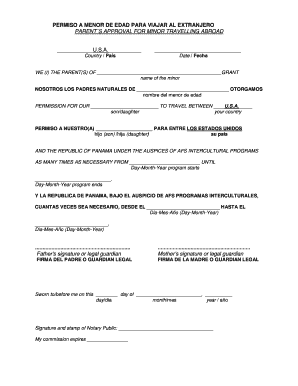
Carta De Permiso De Viaje Para Ni Os Americanos Form


What is the carta de permiso de viaje para niños americanos?
The carta de permiso de viaje para niños americanos is a legal document that grants permission for a minor to travel outside the United States. This document is essential when a child is traveling with one parent, guardians, or other adults. It serves to ensure that all parties involved are aware of and agree to the travel plans, thereby preventing potential legal issues or misunderstandings at border crossings.
Key elements of the carta de permiso de viaje para niños americanos
When preparing the carta de permiso de viaje, several key elements must be included to ensure its validity:
- Full names and contact information of both parents or legal guardians.
- Child’s information, including full name, date of birth, and passport number.
- Travel details, such as destinations, dates of travel, and the name of the adult accompanying the child.
- Signatures of both parents or guardians, ideally notarized to enhance legal validity.
Steps to complete the carta de permiso de viaje para niños americanos
Completing the carta de permiso de viaje involves several straightforward steps:
- Gather necessary information about the child and the traveling adults.
- Draft the carta, ensuring all required elements are included.
- Have both parents or guardians review the document for accuracy.
- Sign the carta in the presence of a notary public to add legal weight.
- Make copies of the signed carta for travel records and border authorities.
Legal use of the carta de permiso de viaje para niños americanos
The carta de permiso de viaje is legally recognized, provided it meets specific requirements. It must be signed by both parents or guardians, and having it notarized is highly recommended. This document can be requested by airlines, border control, or other authorities to ensure that the minor is traveling with consent. Failure to present this document when required can lead to travel delays or denial of entry into a foreign country.
How to obtain the carta de permiso de viaje para niños americanos
Obtaining the carta de permiso de viaje is a straightforward process. Parents or guardians can create the document using templates available online or draft it from scratch. It is advisable to consult legal resources or professionals to ensure compliance with local laws. Once drafted, the document needs to be signed and notarized to be considered valid for travel.
State-specific rules for the carta de permiso de viaje para niños americanos
Each state may have its own regulations regarding the carta de permiso de viaje. It is essential for parents to familiarize themselves with these rules, as they can vary significantly. Some states may require additional documentation or specific wording in the carta. Checking with local authorities or legal experts can help ensure compliance and avoid complications during travel.
Quick guide on how to complete carta de permiso de viaje para nios americanos
Effortlessly Prepare Carta De Permiso De Viaje Para Ni os Americanos on Any Device
Managing documents online has gained popularity among businesses and individuals. It serves as an excellent environmentally-friendly alternative to conventional printed and signed documents, enabling you to locate the necessary form and securely store it online. airSlate SignNow provides all the resources you need to create, modify, and electronically sign your documents quickly and without delays. Manage Carta De Permiso De Viaje Para Ni os Americanos on any platform using airSlate SignNow's Android or iOS applications and simplify your document-related processes today.
Edit and eSign Carta De Permiso De Viaje Para Ni os Americanos with Ease
- Find Carta De Permiso De Viaje Para Ni os Americanos and click on Get Form to begin.
- Utilize the provided tools to complete your document.
- Highlight important sections of your documents or obscure sensitive information with tools specifically offered by airSlate SignNow for that purpose.
- Create your electronic signature using the Sign feature, which takes just seconds and carries the same legal validity as a traditional ink signature.
- Review all the details and click the Done button to save your changes.
- Select your preferred method for sharing your form, whether by email, text message (SMS), invitation link, or downloading it to your computer.
Eliminate the concerns of lost or misplaced documents, cumbersome form searches, or mistakes that necessitate reprinting new copies. airSlate SignNow meets your document management needs with just a few clicks from any device you choose. Edit and eSign Carta De Permiso De Viaje Para Ni os Americanos to ensure exceptional communication throughout every phase of the form preparation process with airSlate SignNow.
Create this form in 5 minutes or less
Create this form in 5 minutes!
How to create an eSignature for the carta de permiso de viaje para nios americanos
How to create an electronic signature for a PDF online
How to create an electronic signature for a PDF in Google Chrome
How to create an e-signature for signing PDFs in Gmail
How to create an e-signature right from your smartphone
How to create an e-signature for a PDF on iOS
How to create an e-signature for a PDF on Android
People also ask
-
What is a carta para sacar a un niño del pais?
A carta para sacar a un niño del pais is a legal document required for parents or guardians who wish to travel internationally with a minor. It serves as consent from the non-traveling parent or legal guardians to allow the child to leave the country. Understanding this document is crucial for smooth international travel.
-
Why do I need a carta para sacar a un niño del pais?
You need a carta para sacar a un niño del pais to ensure that both parents or legal guardians are in agreement about the child's travel plans. This document helps prevent child abduction and unauthorized departures. It is often required by airlines and immigration authorities.
-
What information should be included in the carta para sacar a un niño del pais?
The carta para sacar a un niño del pais should include details such as the child's full name, date of birth, destination, and travel dates. Additionally, it must contain the names and signatures of both parents or guardians. Ensuring that this information is accurate is key to its validity.
-
How can airSlate SignNow assist with creating a carta para sacar a un niño del pais?
AirSlate SignNow streamlines the process of creating a carta para sacar a un niño del pais by providing easy-to-use templates. You can customize the document according to your needs and easily add electronic signatures. This makes it quick and efficient for parents to prepare the necessary documentation.
-
Is there a cost associated with using airSlate SignNow for a carta para sacar a un niño del pais?
Yes, there is a cost associated with using airSlate SignNow, but it is designed to be cost-effective. The pricing varies based on the plan you choose, which includes features like unlimited eSigning and document storage. It’s an affordable option for families needing a carta para sacar a un niño del pais.
-
Can I integrate airSlate SignNow with other tools for managing travel documents?
Absolutely! AirSlate SignNow offers integrations with various platforms, making it easy to manage travel documents seamlessly. You can connect it with tools like Dropbox, Google Drive, and more to store and access your carta para sacar a un niño del pais alongside other important files.
-
What are the benefits of using airSlate SignNow for eSigning?
Using airSlate SignNow for eSigning offers several benefits, including increased speed and convenience for your carta para sacar a un niño del pais. You can sign documents from anywhere at any time, and the platform provides a secure method of storing and sharing your signed documents. This ensures peace of mind when traveling with children.
Get more for Carta De Permiso De Viaje Para Ni os Americanos
- Canara bank fd form
- How to join athletics in kenya form
- Blank std form
- Safelink recertify form
- Illinois insurance card template form
- 842 application for an offshore humanitarian visa refugee and humanitarian class xb visa form
- Liberty tax net profit from business worksheet form
- Unit a contract 16 19 form
Find out other Carta De Permiso De Viaje Para Ni os Americanos
- Sign Louisiana Real Estate LLC Operating Agreement Myself
- Help Me With Sign Louisiana Real Estate Quitclaim Deed
- Sign Indiana Sports Rental Application Free
- Sign Kentucky Sports Stock Certificate Later
- How Can I Sign Maine Real Estate Separation Agreement
- How Do I Sign Massachusetts Real Estate LLC Operating Agreement
- Can I Sign Massachusetts Real Estate LLC Operating Agreement
- Sign Massachusetts Real Estate Quitclaim Deed Simple
- Sign Massachusetts Sports NDA Mobile
- Sign Minnesota Real Estate Rental Lease Agreement Now
- How To Sign Minnesota Real Estate Residential Lease Agreement
- Sign Mississippi Sports Confidentiality Agreement Computer
- Help Me With Sign Montana Sports Month To Month Lease
- Sign Mississippi Real Estate Warranty Deed Later
- How Can I Sign Mississippi Real Estate Affidavit Of Heirship
- How To Sign Missouri Real Estate Warranty Deed
- Sign Nebraska Real Estate Letter Of Intent Online
- Sign Nebraska Real Estate Limited Power Of Attorney Mobile
- How Do I Sign New Mexico Sports Limited Power Of Attorney
- Sign Ohio Sports LLC Operating Agreement Easy