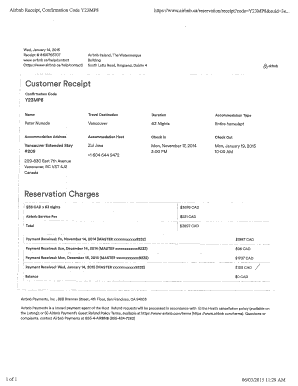
Airbnb Receipt Generator Form


What is the Airbnb Receipt Generator
The Airbnb receipt generator is a digital tool designed to create official receipts for transactions made through the Airbnb platform. This generator simplifies the process of documenting stays, providing hosts and guests with a clear record of payments. The receipts generated can be customized to include essential details such as the guest's name, property address, rental dates, and total amount paid. This tool is particularly useful for tax purposes, as it helps users maintain accurate financial records.
How to use the Airbnb Receipt Generator
Using the Airbnb receipt generator is straightforward. Users typically begin by entering key information related to the transaction, such as the guest's name, the property address, and the rental period. After inputting these details, the generator automatically creates a formatted receipt that can be saved or printed. This process ensures that all necessary information is included, making it easy for both hosts and guests to keep track of their transactions.
Key elements of the Airbnb Receipt Generator
When utilizing the Airbnb receipt generator, several key elements should be included to ensure the receipt is comprehensive and useful. These elements typically consist of:
- Guest Information: Name and contact details of the guest.
- Property Details: Address and description of the rental property.
- Transaction Dates: Check-in and check-out dates.
- Total Amount: The total cost of the stay, including any additional fees.
- Payment Method: Information on how the payment was made.
Examples of using the Airbnb Receipt Generator
There are various scenarios in which the Airbnb receipt generator is beneficial. For instance, a host may need to provide a receipt to a guest for their records or for reimbursement purposes. Additionally, guests may require a receipt for tax deductions related to travel expenses. The generator can also be used to create receipts for multiple stays, making it easier for hosts to manage their bookings and for guests to keep track of their expenses.
Legal use of the Airbnb Receipt Generator
To ensure the legality of receipts generated through the Airbnb receipt generator, it is important to comply with local regulations regarding documentation and record-keeping. The generated receipts should accurately reflect the transaction details and be stored securely for future reference. This is particularly important during tax season, as accurate records can help prevent issues with the IRS and ensure compliance with financial regulations.
Steps to complete the Airbnb Receipt Generator
Completing the Airbnb receipt generator involves a few simple steps:
- Access the receipt generator tool online.
- Enter the required transaction details, including guest and property information.
- Review the generated receipt for accuracy.
- Save or print the receipt for your records.
Quick guide on how to complete airbnb receipt generator
Effortlessly Prepare Airbnb Receipt Generator on Any Device
Online document management has gained traction among businesses and individuals alike. It offers a superb eco-friendly substitute for traditional printed and signed materials, allowing you to locate the necessary form and securely store it online. airSlate SignNow provides all the tools needed to create, modify, and electronically sign your documents quickly, without any hold-ups. Manage Airbnb Receipt Generator on any device using airSlate SignNow’s Android or iOS applications and streamline any document-related tasks today.
How to Modify and Electronically Sign Airbnb Receipt Generator with Ease
- Find Airbnb Receipt Generator and click Get Form to begin.
- Utilize the tools we offer to complete your document.
- Mark important sections of the documents or obscure confidential information with tools specifically provided by airSlate SignNow for that purpose.
- Create your electronic signature using the Sign tool, which only takes seconds and carries the same legal validity as a conventional wet ink signature.
- Review the information and click the Done button to save your modifications.
- Select your preferred method for delivering your form, whether by email, SMS, or invitation link, or download it to your computer.
Eliminate the hassle of lost or misplaced files, tedious form navigation, and mistakes that necessitate printing new document versions. airSlate SignNow fulfills your document management requirements with just a few clicks from any device you prefer. Modify and electronically sign Airbnb Receipt Generator and ensure seamless communication throughout your form preparation process with airSlate SignNow.
Create this form in 5 minutes or less
Create this form in 5 minutes!
How to create an eSignature for the airbnb receipt generator
How to create an electronic signature for a PDF online
How to create an electronic signature for a PDF in Google Chrome
How to create an e-signature for signing PDFs in Gmail
How to create an e-signature right from your smartphone
How to create an e-signature for a PDF on iOS
How to create an e-signature for a PDF on Android
People also ask
-
What is an Airbnb receipt template?
An Airbnb receipt template is a customizable document that allows hosts to provide their guests with a professional receipt for their stay. It includes important details such as the rental amount, dates of stay, and any additional charges. Utilizing an Airbnb receipt template can enhance guest satisfaction and streamline your financial records.
-
How can I create an Airbnb receipt template with airSlate SignNow?
Creating an Airbnb receipt template with airSlate SignNow is quick and user-friendly. Simply choose from our pre-designed templates or create one from scratch, and then customize it with your specific rental details. This allows you to generate professional receipts that can be signed electronically by your guests.
-
Are there any costs associated with using the Airbnb receipt template from airSlate SignNow?
airSlate SignNow offers various pricing tiers tailored to different business needs. You can access the Airbnb receipt template as part of your subscription, which is designed to be cost-effective for users looking to eSign documents efficiently. Check our website for the latest pricing information.
-
What features does the Airbnb receipt template include?
The Airbnb receipt template from airSlate SignNow includes essential fields for guest details, rental amounts, dates, and electronic signature options. It also allows for branding customization, ensuring you maintain a professional appearance that reflects your unique rental business. Enhanced security features provide peace of mind for both hosts and guests.
-
Can I integrate the Airbnb receipt template with other tools?
Yes, airSlate SignNow offers seamless integration with various applications, including payment systems and property management software, to enhance your workflow. This means you can connect your Airbnb receipt template with the tools you already use, making the financial management process more streamlined and efficient.
-
What are the benefits of using an Airbnb receipt template?
Using an Airbnb receipt template simplifies the process of providing proof of stay for your guests, which can enhance their experience. It also helps you keep your financial records organized and professional, which is vital for any rental business. With airSlate SignNow, you can ensure that every transaction is documented easily and securely.
-
Is it easy to modify the Airbnb receipt template for different bookings?
Absolutely! The Airbnb receipt template can be easily modified to accommodate different bookings, whether it’s adjusting the rental amount or adding extra services. airSlate SignNow’s intuitive interface makes it simple to edit templates, ensuring that you can quickly update your receipts as needed.
Get more for Airbnb Receipt Generator
Find out other Airbnb Receipt Generator
- eSignature Vermont Real estate sales contract template Later
- Can I eSignature Texas New hire forms
- How Can I eSignature California New hire packet
- How To eSignature South Carolina Real estate document
- eSignature Florida Real estate investment proposal template Free
- How To eSignature Utah Real estate forms
- How Do I eSignature Washington Real estate investment proposal template
- Can I eSignature Kentucky Performance Contract
- eSignature Nevada Performance Contract Safe
- eSignature California Franchise Contract Secure
- How To eSignature Colorado Sponsorship Proposal Template
- eSignature Alabama Distributor Agreement Template Secure
- eSignature California Distributor Agreement Template Later
- eSignature Vermont General Power of Attorney Template Easy
- eSignature Michigan Startup Cost Estimate Simple
- eSignature New Hampshire Invoice for Services (Standard Format) Computer
- eSignature Arkansas Non-Compete Agreement Later
- Can I eSignature Arizona Non-Compete Agreement
- How Do I eSignature New Jersey Non-Compete Agreement
- eSignature Tennessee Non-Compete Agreement Myself