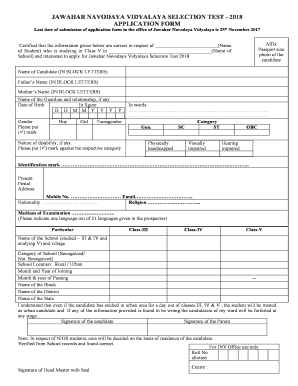
Navodaya Form PDF


What is the Navodaya Form Pdf
The Navodaya Form Pdf is an official document used for the admission process into Jawahar Navodaya Vidyalayas (JNVs), which are government-funded schools in India. These schools aim to provide quality education to talented children from rural areas. The form is essential for students seeking admission in classes five and nine, and it captures important information about the applicant, including personal details, academic history, and parental information. The form must be filled out accurately to ensure a smooth application process.
How to obtain the Navodaya Form Pdf
To obtain the Navodaya Form Pdf, applicants can visit the official website of Navodaya Vidyalaya Samiti. The form is typically available for download during the admission season. Users should look for the specific section related to admissions, where the form will be listed as a downloadable PDF. It is advisable to check the website regularly for updates regarding the availability of the form and any specific instructions related to the application process.
Steps to complete the Navodaya Form Pdf
Completing the Navodaya Form Pdf involves several important steps:
- Download the form from the official website.
- Read the instructions carefully to understand the requirements.
- Fill in the required personal details, including the applicant's name, age, and address.
- Provide academic details, such as previous school information and grades.
- Include parental information, ensuring all details are accurate.
- Review the form for any errors or omissions before submission.
Legal use of the Navodaya Form Pdf
The Navodaya Form Pdf is legally binding when filled out and submitted according to the guidelines provided by the Navodaya Vidyalaya Samiti. It is crucial for applicants to ensure that all information provided is truthful and accurate, as any discrepancies can lead to disqualification from the admission process. The form must be signed by the parent or guardian, affirming the authenticity of the information submitted.
Eligibility Criteria
Eligibility for submitting the Navodaya Form Pdf varies based on the class for which admission is sought. For class five, students must be between the ages of nine and eleven, while for class nine, applicants should be between the ages of twelve and fourteen. Additionally, candidates must have completed their previous class in a recognized school. It is essential to review the specific eligibility criteria outlined by the Navodaya Vidyalaya Samiti to ensure compliance.
Form Submission Methods
The Navodaya Form Pdf can typically be submitted through multiple methods. Applicants may have the option to submit the completed form online via the official website or through traditional methods such as mailing it to the designated address. In some cases, in-person submissions may also be accepted at local Navodaya Vidyalayas. It is important to check the specific submission guidelines for the current admission cycle to ensure timely and correct submission.
Quick guide on how to complete navodaya form pdf
Complete Navodaya Form Pdf effortlessly on any device
Managing documents online has gained popularity among businesses and individuals alike. It offers an ideal eco-friendly alternative to traditional printed and signed paperwork, allowing you to easily find the necessary form and securely save it online. airSlate SignNow equips you with all the resources you need to create, modify, and eSign your documents quickly without delays. Manage Navodaya Form Pdf on any platform using the airSlate SignNow apps for Android or iOS and streamline your document-related tasks today.
How to modify and eSign Navodaya Form Pdf with ease
- Obtain Navodaya Form Pdf and click Get Form to begin.
- Utilize the tools we offer to complete your document.
- Emphasize pertinent sections of your documents or obscure sensitive information with the tools specifically provided by airSlate SignNow for that purpose.
- Craft your signature using the Sign feature, which only takes seconds and carries the same legal validity as a conventional wet ink signature.
- Review all the details and click the Done button to save your changes.
- Select your preferred method to send your form, whether through email, text message (SMS), invite link, or download it to your computer.
Say goodbye to lost or scattered documents, tedious form searches, or mistakes that require printing new copies. airSlate SignNow caters to all your document management needs in just a few clicks from any device. Edit and eSign Navodaya Form Pdf to maintain excellent communication throughout the form preparation process with airSlate SignNow.
Create this form in 5 minutes or less
Create this form in 5 minutes!
How to create an eSignature for the navodaya form pdf
How to create an electronic signature for a PDF online
How to create an electronic signature for a PDF in Google Chrome
How to create an e-signature for signing PDFs in Gmail
How to create an e-signature right from your smartphone
How to create an e-signature for a PDF on iOS
How to create an e-signature for a PDF on Android
People also ask
-
What is the navodaya form pdf and how can I obtain it?
The navodaya form pdf is an essential document for students seeking admission to Navodaya Vidyalayas. You can easily download the navodaya form pdf from the official website or through various educational platforms that provide access to this form.
-
How can airSlate SignNow help me with signing the navodaya form pdf?
airSlate SignNow offers a streamlined solution for signing documents, including the navodaya form pdf. With our platform, you can quickly upload the pdf, add your signature electronically, and send it securely without needing to print or scan.
-
Is there a fee to use airSlate SignNow for navodaya form pdf signing?
While airSlate SignNow offers a variety of plans, you can access basic features for free, including signing the navodaya form pdf. For advanced features like templates and API integrations, there are affordable subscription options that cater to your needs.
-
What features does airSlate SignNow offer for managing the navodaya form pdf?
AirSlate SignNow equips you with features such as document customization, secure storage, and an intuitive dashboard for managing the navodaya form pdf. You can track the status of your documents and receive notifications when they are signed.
-
Can I save my completed navodaya form pdf for future use?
Yes, with airSlate SignNow, you can save your completed navodaya form pdf directly within your account. This allows for easy access and the ability to reuse or reference your documents whenever needed.
-
Does airSlate SignNow integrate with other platforms for handling the navodaya form pdf?
Absolutely! airSlate SignNow integrates seamlessly with various platforms such as Google Drive, Dropbox, and Microsoft Office. This makes it easy to manage your navodaya form pdf along with other documents in one convenient location.
-
How secure is my information when signing the navodaya form pdf through airSlate SignNow?
Your security is our priority at airSlate SignNow. When signing the navodaya form pdf, we utilize industry-standard encryption and comply with regulations to ensure that your personal and document information remains safe and confidential.
Get more for Navodaya Form Pdf
- Tenant consent to background and reference check west virginia form
- Residential lease or rental agreement for month to month west virginia form
- Residential rental lease agreement west virginia form
- Tenant welcome letter west virginia form
- Warning of default on commercial lease west virginia form
- Warning of default on residential lease west virginia form
- Landlord tenant closing statement to reconcile security deposit west virginia form
- West virginia marriage application form
Find out other Navodaya Form Pdf
- How To Electronic signature Arkansas Construction Word
- How Do I Electronic signature Arkansas Construction Document
- Can I Electronic signature Delaware Construction PDF
- How Can I Electronic signature Ohio Business Operations Document
- How Do I Electronic signature Iowa Construction Document
- How Can I Electronic signature South Carolina Charity PDF
- How Can I Electronic signature Oklahoma Doctors Document
- How Can I Electronic signature Alabama Finance & Tax Accounting Document
- How To Electronic signature Delaware Government Document
- Help Me With Electronic signature Indiana Education PDF
- How To Electronic signature Connecticut Government Document
- How To Electronic signature Georgia Government PDF
- Can I Electronic signature Iowa Education Form
- How To Electronic signature Idaho Government Presentation
- Help Me With Electronic signature Hawaii Finance & Tax Accounting Document
- How Can I Electronic signature Indiana Government PDF
- How Can I Electronic signature Illinois Finance & Tax Accounting PPT
- How To Electronic signature Maine Government Document
- How To Electronic signature Louisiana Education Presentation
- How Can I Electronic signature Massachusetts Government PDF