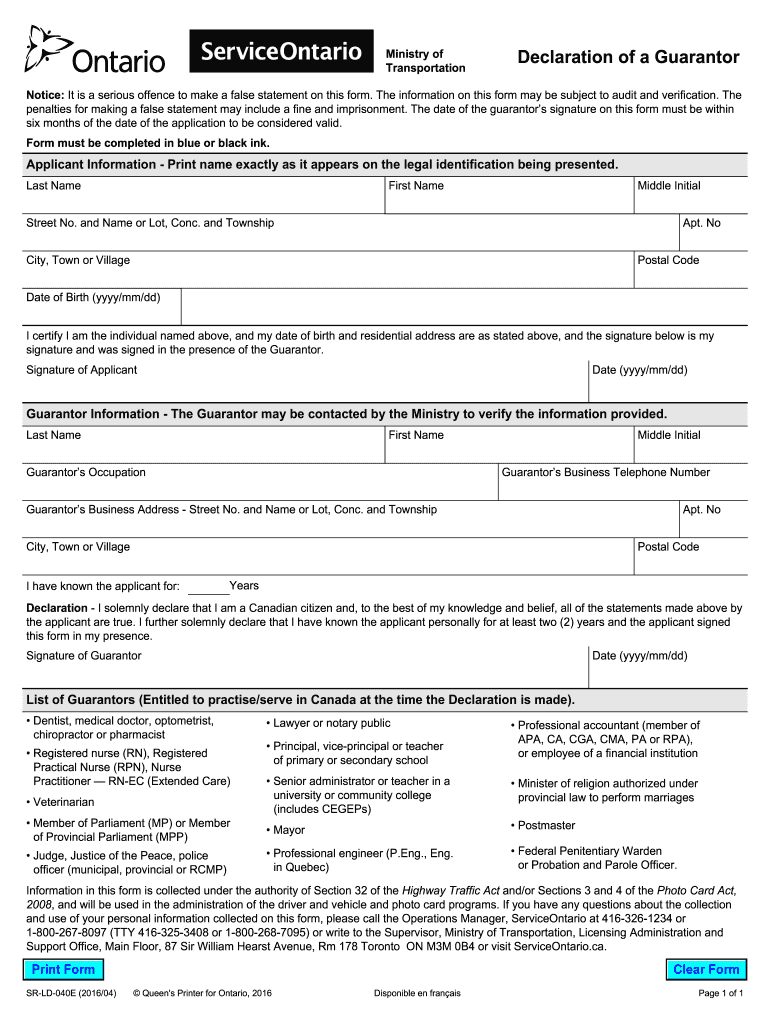
Declaration of a Guarantor Declaration of a Guarantor Form


What is the Declaration of a Guarantor?
The Declaration of a Guarantor is a legal document that outlines the responsibilities of a guarantor in relation to a loan or lease agreement. This form serves as a commitment from the guarantor to cover the obligations of the primary borrower if they fail to meet their financial responsibilities. It is commonly used in rental agreements, student loans, and business financing. The declaration ensures that the lender or landlord has a secondary source of repayment, thereby reducing their risk.
How to Use the Declaration of a Guarantor
Using the Declaration of a Guarantor involves several key steps. First, the primary borrower must provide the necessary details about the loan or lease, including the amount and terms. Next, the guarantor must review the document to understand their obligations fully. Once both parties agree on the terms, the guarantor signs the declaration, which may require notarization depending on state laws. This signed document is then submitted to the lender or landlord as part of the application process.
Steps to Complete the Declaration of a Guarantor
Completing the Declaration of a Guarantor involves a series of straightforward steps:
- Gather necessary information about the loan or lease, including amounts and terms.
- Review the responsibilities outlined in the declaration.
- Fill in personal details, such as name, address, and contact information.
- Sign the document in the presence of a notary, if required.
- Submit the completed declaration to the lender or landlord.
Legal Use of the Declaration of a Guarantor
The Declaration of a Guarantor is legally binding once signed and executed according to state laws. It is essential that both the borrower and guarantor understand the implications of the document. The guarantor is legally obligated to fulfill the terms of the agreement should the primary borrower default. This document can be enforced in a court of law, making it a critical tool for lenders and landlords to secure their interests.
Key Elements of the Declaration of a Guarantor
Several key elements must be included in the Declaration of a Guarantor for it to be valid:
- The full names and addresses of both the borrower and the guarantor.
- A clear description of the obligations being guaranteed.
- The terms of the loan or lease, including amounts and repayment schedules.
- Signatures of both parties, along with the date of signing.
- Notarization, if required by state law.
State-Specific Rules for the Declaration of a Guarantor
Each state in the U.S. may have specific regulations governing the Declaration of a Guarantor. It is important for both the borrower and the guarantor to be aware of these rules, as they can affect the enforceability of the document. Some states may require additional disclosures or specific wording to be included in the declaration. Consulting with a legal professional can help ensure compliance with local laws.
Quick guide on how to complete declaration of a guarantor declaration of a guarantor
Effortlessly prepare Declaration Of A Guarantor Declaration Of A Guarantor on any device
Digital document management has gained popularity among organizations and individuals alike. It serves as an ideal eco-friendly substitute for conventional printed and signed paperwork, allowing you to access the appropriate form and securely store it online. airSlate SignNow equips you with all the resources necessary to create, modify, and electronically sign your documents swiftly without delays. Manage Declaration Of A Guarantor Declaration Of A Guarantor on any device using airSlate SignNow's Android or iOS applications and simplify any document-related task today.
How to adjust and electronically sign Declaration Of A Guarantor Declaration Of A Guarantor with ease
- Obtain Declaration Of A Guarantor Declaration Of A Guarantor and click on Get Form to begin.
- Utilize the tools we provide to finalize your document.
- Mark pertinent sections of the documents or obscure sensitive information with the tools that airSlate SignNow specifically offers for this purpose.
- Generate your electronic signature using the Sign tool, which takes mere seconds and carries the same legal validity as a conventional ink signature.
- Review all details and click on the Done button to save your changes.
- Choose your preferred method to send your form: via email, SMS, invitation link, or download it to your computer.
Eliminate the hassle of lost or misplaced documents, tedious form searches, or errors that require printing new copies. airSlate SignNow meets your document management needs in just a few clicks from any device you prefer. Adjust and electronically sign Declaration Of A Guarantor Declaration Of A Guarantor to ensure excellent communication at every stage of your document preparation process with airSlate SignNow.
Create this form in 5 minutes or less
Create this form in 5 minutes!
How to create an eSignature for the declaration of a guarantor declaration of a guarantor
How to create an electronic signature for a PDF online
How to create an electronic signature for a PDF in Google Chrome
How to create an e-signature for signing PDFs in Gmail
How to create an e-signature right from your smartphone
How to create an e-signature for a PDF on iOS
How to create an e-signature for a PDF on Android
People also ask
-
What is a Declaration Of A Guarantor Declaration Of A Guarantor?
A Declaration Of A Guarantor Declaration Of A Guarantor is a formal document that outlines the role and responsibilities of a guarantor in a legal agreement. This declaration ensures clarity on terms, obligations, and liabilities, protecting all parties involved. Using airSlate SignNow, you can easily create, send, and eSign this document in a secure manner.
-
How can airSlate SignNow assist in creating a Declaration Of A Guarantor Declaration Of A Guarantor?
With airSlate SignNow, you can efficiently create a Declaration Of A Guarantor Declaration Of A Guarantor using customizable templates and guided workflows. The platform simplifies the document generation process, making it user-friendly even for those without legal expertise. This ensures that your declaration is not only compliant but also tailored to your specific needs.
-
What are the benefits of using airSlate SignNow for a Declaration Of A Guarantor Declaration Of A Guarantor?
Using airSlate SignNow for a Declaration Of A Guarantor Declaration Of A Guarantor offers numerous benefits, including cost-effectiveness, ease of use, and robust security measures. The platform allows for quick document turnaround times and ensures that all signatures are legally binding. This streamlines the entire process, saving time and resources for your business.
-
Is there a fee for creating a Declaration Of A Guarantor Declaration Of A Guarantor with airSlate SignNow?
airSlate SignNow offers various pricing plans, which can include the creation of a Declaration Of A Guarantor Declaration Of A Guarantor as part of its features. Depending on the plan you choose, you can access different levels of document management and eSigning capabilities. Be sure to check the pricing page for the most up-to-date information on costs.
-
Can I integrate airSlate SignNow with other software for managing a Declaration Of A Guarantor Declaration Of A Guarantor?
Absolutely! airSlate SignNow offers integrations with various popular software applications, enhancing your workflow for managing a Declaration Of A Guarantor Declaration Of A Guarantor. Whether you use CRM systems, document management tools, or email platforms, these integrations allow for seamless data transfer and improved efficiency in document handling.
-
How secure is airSlate SignNow for handling a Declaration Of A Guarantor Declaration Of A Guarantor?
airSlate SignNow prioritizes the security of your documents, including a Declaration Of A Guarantor Declaration Of A Guarantor. The platform employs advanced encryption methods and complies with industry-leading security standards. This ensures that your sensitive information remains protected at all times during the eSigning process.
-
How do I eSign a Declaration Of A Guarantor Declaration Of A Guarantor using airSlate SignNow?
eSigning a Declaration Of A Guarantor Declaration Of A Guarantor on airSlate SignNow is a straightforward process. Simply upload your document, add the required signers, and send it for signature. Signers can then easily review and add their electronic signature using any device, ensuring a fast and efficient signing experience.
Get more for Declaration Of A Guarantor Declaration Of A Guarantor
- Water loss claim form
- Fines victoria internal review form
- Au queensland statutory declaration form
- We have many ways we can communicate with you govuk form
- T5018 statement contract payments etat form
- Chamber of commerce form
- Wwwscribdcomdocument388892855aarto form 14 20190130pdfregistered mailaffidavit
- Permit carry firearms residence ptcfor form
Find out other Declaration Of A Guarantor Declaration Of A Guarantor
- Sign Indiana Healthcare / Medical Moving Checklist Safe
- Sign Wisconsin Government Cease And Desist Letter Online
- Sign Louisiana Healthcare / Medical Limited Power Of Attorney Mobile
- Sign Healthcare / Medical PPT Michigan Now
- Sign Massachusetts Healthcare / Medical Permission Slip Now
- Sign Wyoming Government LLC Operating Agreement Mobile
- Sign Wyoming Government Quitclaim Deed Free
- How To Sign Nebraska Healthcare / Medical Living Will
- Sign Nevada Healthcare / Medical Business Plan Template Free
- Sign Nebraska Healthcare / Medical Permission Slip Now
- Help Me With Sign New Mexico Healthcare / Medical Medical History
- Can I Sign Ohio Healthcare / Medical Residential Lease Agreement
- How To Sign Oregon Healthcare / Medical Living Will
- How Can I Sign South Carolina Healthcare / Medical Profit And Loss Statement
- Sign Tennessee Healthcare / Medical Business Plan Template Free
- Help Me With Sign Tennessee Healthcare / Medical Living Will
- Sign Texas Healthcare / Medical Contract Mobile
- Sign Washington Healthcare / Medical LLC Operating Agreement Now
- Sign Wisconsin Healthcare / Medical Contract Safe
- Sign Alabama High Tech Last Will And Testament Online