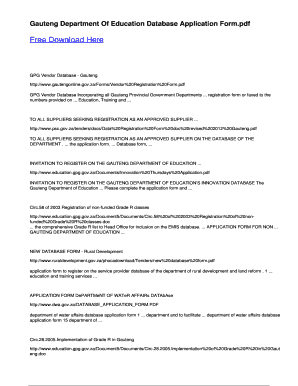
Gauteng Department of Education Database Registration Forms


Understanding the Gauteng Department of Education Database Registration Forms
The Gauteng Department of Education Database Registration Forms are essential documents designed to gather and maintain accurate information about individuals involved in the educational sector. These forms serve various purposes, including tracking academic progress, resource allocation, and ensuring compliance with departmental regulations. They are crucial for educators, students, and administrative staff to ensure that their personal and professional details are officially recorded.
Steps to Complete the Gauteng Department of Education Database Registration Forms
Completing the registration forms involves several key steps to ensure accuracy and compliance:
- Access the Form: Obtain the registration form from the official Gauteng Department of Education website or a local administrative office.
- Enter Personal Information: Fill in necessary personal details such as your name, date of birth, and contact information.
- Add Educational Details: Specify your current role, educational qualifications, and any specializations relevant to your position.
- Review and Submit: Carefully review all entered information, sign the form if required, and submit it to the designated department for processing.
Legal Use of the Gauteng Department of Education Database Registration Forms
These registration forms must be completed in accordance with legal requirements to avoid penalties. Accurate data collection is not only essential for effective educational management but also for compliance with local regulations regarding data protection and privacy. Failure to provide accurate information can lead to legal repercussions and hinder the processing of educational services.
Obtaining the Gauteng Department of Education Database Registration Forms
To obtain the registration forms, individuals can visit the official Gauteng Department of Education website, where forms are typically available for download. Alternatively, forms can be acquired at local administrative offices. It is important to ensure that the most current version of the form is used to avoid discrepancies in submission.
Key Elements of the Gauteng Department of Education Database Registration Forms
The registration forms include several key elements that must be accurately filled out:
- Personal Information: Name, contact details, and identification numbers.
- Educational Background: Details about qualifications and teaching experience.
- Employment Status: Current position and any relevant employment history.
- Specializations: Any specific areas of expertise or additional certifications.
Form Submission Methods
Individuals can submit the Gauteng Department of Education Database Registration Forms through various methods:
- Online Submission: Many forms can be submitted electronically via the department's official website.
- Mail Submission: Completed forms can be mailed to the appropriate department address.
- In-Person Submission: Forms can also be submitted directly at local administrative offices for immediate processing.
Quick guide on how to complete gauteng department of education database registration forms
Effortlessly complete Gauteng Department Of Education Database Registration Forms on any device
Managing documents online has become increasingly popular among companies and individuals. It serves as an ideal eco-friendly alternative to conventional printed and signed documents, allowing you to locate the appropriate form and securely store it online. airSlate SignNow provides all the tools necessary to create, edit, and electronically sign your documents quickly without delays. Handle Gauteng Department Of Education Database Registration Forms on any device using airSlate SignNow's Android or iOS applications and simplify any document-related task today.
Easily edit and electronically sign Gauteng Department Of Education Database Registration Forms
- Find Gauteng Department Of Education Database Registration Forms and then click Get Form to begin.
- Utilize the tools we offer to complete your form.
- Mark important parts of the documents or conceal sensitive information with tools specifically available from airSlate SignNow for that purpose.
- Generate your electronic signature using the Sign feature, which takes mere seconds and holds the same legal validity as a traditional ink signature.
- Review all the details and then click the Done button to save your changes.
- Choose how you want to share your form, whether by email, SMS, or an invitation link, or download it to your computer.
Eliminate the worry of lost or misplaced documents, frustrating form searching, or errors that require printing new document copies. airSlate SignNow addresses your document management needs in just a few clicks from any device you prefer. Edit and electronically sign Gauteng Department Of Education Database Registration Forms to ensure excellent communication at every stage of your form preparation process with airSlate SignNow.
Create this form in 5 minutes or less
Create this form in 5 minutes!
How to create an eSignature for the gauteng department of education database registration forms
How to create an electronic signature for a PDF online
How to create an electronic signature for a PDF in Google Chrome
How to create an e-signature for signing PDFs in Gmail
How to create an e-signature right from your smartphone
How to create an e-signature for a PDF on iOS
How to create an e-signature for a PDF on Android
People also ask
-
What is the Gauteng Department of Education database?
The Gauteng Department of Education database is a centralized system that stores vital information on schools, students, and educators within the Gauteng province. This resource is crucial for managing educational records and improving overall educational services. By utilizing the database, organizations can enhance their interactions with educational institutions.
-
How can airSlate SignNow integrate with the Gauteng Department of Education database?
airSlate SignNow can seamlessly integrate with the Gauteng Department of Education database to streamline document management and e-signature processes. This integration allows users to access and utilize data directly from the database, making it easier to handle documents related to educational administration. Enhanced integration leads to improved efficiency and accuracy in educational document workflows.
-
What features does airSlate SignNow offer for educational institutions?
airSlate SignNow provides features tailored for educational institutions, such as secure e-signatures, document templates, and automated workflows. These features can signNowly improve the management of student and staff records linked to the Gauteng Department of Education database. With easy access to essential documents, educational institutions can focus more on their core mission.
-
Is airSlate SignNow a cost-effective solution for accessing the Gauteng Department of Education database?
Yes, airSlate SignNow is designed to be a cost-effective solution that can help educational institutions and businesses access the Gauteng Department of Education database without overspending. Its pricing plans are flexible and cater to various organizational needs, ensuring that you get value while optimizing your document workflows. Ultimately, it helps save both time and money.
-
What are the benefits of using airSlate SignNow with the Gauteng Department of Education database?
Using airSlate SignNow in conjunction with the Gauteng Department of Education database offers numerous benefits, including faster document processing and reduced paper usage. This not only helps institutions remain compliant with regulations but also contributes to a more sustainable environment. Additionally, it empowers teams to collaborate effectively, boosting operational efficiency.
-
How secure is the integration of airSlate SignNow with the Gauteng Department of Education database?
Security is a top priority for airSlate SignNow, especially when dealing with sensitive information from the Gauteng Department of Education database. The platform incorporates advanced encryption protocols and authentication measures to protect data integrity and privacy. Users can confidently manage educational records knowing that their information is well-protected.
-
Can I use airSlate SignNow on mobile devices for accessing the Gauteng Department of Education database?
Absolutely! airSlate SignNow is mobile-friendly, allowing users to access the Gauteng Department of Education database from various devices, including smartphones and tablets. This flexibility ensures that you can manage and sign important documents anytime, anywhere, which is essential for busy educational professionals on the go.
Get more for Gauteng Department Of Education Database Registration Forms
- Notice of intent to enforce forfeiture provisions of contact for deed utah form
- Final notice of forfeiture and request to vacate property under contract for deed utah form
- Buyers request for accounting from seller under contract for deed utah form
- Buyers notice of intent to vacate and surrender property to seller under contract for deed utah form
- General notice of default for contract for deed utah form
- Utah seller disclosure form 497427306
- Utah disclosure 497427307 form
- Utah seller form
Find out other Gauteng Department Of Education Database Registration Forms
- Can I Sign Missouri Doctors Last Will And Testament
- Sign New Mexico Doctors Living Will Free
- Sign New York Doctors Executive Summary Template Mobile
- Sign New York Doctors Residential Lease Agreement Safe
- Sign New York Doctors Executive Summary Template Fast
- How Can I Sign New York Doctors Residential Lease Agreement
- Sign New York Doctors Purchase Order Template Online
- Can I Sign Oklahoma Doctors LLC Operating Agreement
- Sign South Dakota Doctors LLC Operating Agreement Safe
- Sign Texas Doctors Moving Checklist Now
- Sign Texas Doctors Residential Lease Agreement Fast
- Sign Texas Doctors Emergency Contact Form Free
- Sign Utah Doctors Lease Agreement Form Mobile
- Sign Virginia Doctors Contract Safe
- Sign West Virginia Doctors Rental Lease Agreement Free
- Sign Alabama Education Quitclaim Deed Online
- Sign Georgia Education Business Plan Template Now
- Sign Louisiana Education Business Plan Template Mobile
- Sign Kansas Education Rental Lease Agreement Easy
- Sign Maine Education Residential Lease Agreement Later