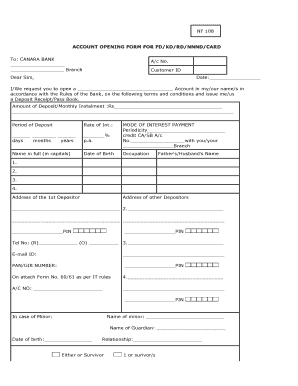
Canara Bank Fd Form


What is the Canara Bank FD Form
The Canara Bank FD form is an essential document used to open a fixed deposit account with Canara Bank. This form captures the necessary details of the depositor, including personal information, the amount to be deposited, and the duration of the fixed deposit. By filling out this form, customers can secure a fixed interest rate on their savings, ensuring a safe and profitable investment. The form is designed to comply with banking regulations and serves as a formal request for the establishment of a term deposit.
How to use the Canara Bank FD Form
Using the Canara Bank FD form is straightforward. First, ensure you have all the required information, such as your identification details and the deposit amount. Next, download the form from the official Canara Bank website or obtain a physical copy from a branch. Fill in the form accurately, providing all necessary information. Once completed, submit the form either online through the bank’s digital platform or in person at a branch. Ensure that you keep a copy for your records.
Steps to complete the Canara Bank FD Form
Completing the Canara Bank FD form involves several key steps:
- Download the form from the Canara Bank website or visit a branch to get a physical copy.
- Fill in your personal details, including your name, address, and contact information.
- Specify the amount you wish to deposit and the term duration for the fixed deposit.
- Provide any additional information requested, such as nominee details.
- Review the form for accuracy, ensuring all fields are completed correctly.
- Sign the form and date it before submission.
Legal use of the Canara Bank FD Form
The Canara Bank FD form is legally binding once it is duly filled out and submitted. It serves as a contract between the depositor and the bank, outlining the terms of the fixed deposit. To ensure its legal validity, the form must be completed in compliance with banking regulations. This includes providing accurate information and obtaining the necessary signatures. Additionally, using a reliable e-signature solution can enhance the legal standing of the document, ensuring it meets all regulatory requirements.
Required Documents
To successfully complete the Canara Bank FD form, certain documents are typically required. These may include:
- Proof of identity, such as a government-issued ID or passport.
- Address proof, which can be a utility bill or lease agreement.
- Photographs, as specified by the bank.
- Any additional documentation required for specific deposit types or amounts.
Form Submission Methods (Online / Mail / In-Person)
The Canara Bank FD form can be submitted through various methods, providing flexibility for customers. Options include:
- Online Submission: If you are using the bank’s digital platform, you can fill out and submit the form electronically.
- Mail: You can print the completed form and send it to your nearest Canara Bank branch via postal service.
- In-Person: Visit a local branch to submit the form directly to a bank representative.
Quick guide on how to complete canara bank fd form
Complete Canara Bank Fd Form effortlessly on any device
Digital document management has become increasingly popular among businesses and individuals alike. It offers an ideal eco-friendly substitute for traditional printed and signed papers, allowing you to easily locate the right form and securely store it online. airSlate SignNow equips you with all the necessary tools to create, modify, and eSign your documents swiftly without any delays. Manage Canara Bank Fd Form on any device using airSlate SignNow apps for Android or iOS, and streamline any document-related task today.
How to modify and eSign Canara Bank Fd Form effortlessly
- Locate Canara Bank Fd Form and click on Get Form to begin.
- Utilize the tools we provide to complete your document.
- Emphasize signNow sections of your documents or redact sensitive information using tools that airSlate SignNow provides specifically for this purpose.
- Create your signature with the Sign tool, which takes mere seconds and carries the same legal validity as a conventional wet ink signature.
- Review the information and click on the Done button to save your updates.
- Choose how you would like to send your form, whether by email, SMS, or invitation link, or download it to your computer.
Forget about lost or misplaced documents, tedious form searches, or mistakes that require printing new copies. airSlate SignNow addresses all your document management needs with just a few clicks from your preferred device. Edit and eSign Canara Bank Fd Form and maintain exceptional communication at any stage of the form preparation process with airSlate SignNow.
Create this form in 5 minutes or less
Create this form in 5 minutes!
How to create an eSignature for the canara bank fd form
How to create an electronic signature for a PDF online
How to create an electronic signature for a PDF in Google Chrome
How to create an e-signature for signing PDFs in Gmail
How to create an e-signature right from your smartphone
How to create an e-signature for a PDF on iOS
How to create an e-signature for a PDF on Android
People also ask
-
What is the Canara Bank FD form and why do I need it?
The Canara Bank FD form is a document required to open a fixed deposit account with Canara Bank. This form captures essential details such as your account information, deposit amount, and tenure. Having this form filled out correctly ensures a smooth and efficient application process for your fixed deposit.
-
Where can I obtain the Canara Bank FD form?
You can obtain the Canara Bank FD form directly from any Canara Bank branch or download it from their official website. Additionally, many banking applications also provide an option to access the FD form online, making it convenient for you to start your investment process.
-
What information do I need to provide in the Canara Bank FD form?
In the Canara Bank FD form, you will need to provide personal information such as your name, address, and contact details. Additionally, you must specify the amount you wish to deposit and the tenure for which the deposit will be made. It's crucial to ensure that all information is accurate to avoid any delays in processing.
-
Are there any fees associated with submitting the Canara Bank FD form?
Typically, there are no fees associated with submitting the Canara Bank FD form itself. However, you should be aware of the minimum deposit amount required for opening a fixed deposit and any specific charges that may apply. Always consult the bank's terms or a representative for complete transparency.
-
What benefits can I expect when I complete the Canara Bank FD form?
By completing the Canara Bank FD form and investing in a fixed deposit, you can enjoy several benefits, such as guaranteed returns, higher interest rates compared to savings accounts, and the safety of your principal amount. Fixed deposits also help in planning your financial goals with assured growth over time.
-
Can I modify my Canara Bank FD form after submission?
Once you submit your Canara Bank FD form, any modifications may not be possible immediately. It's best to check with your local branch for their specific policies. If you need to make changes, they may advise you to submit a new form or provide an alternative solution.
-
Is online submission available for the Canara Bank FD form?
Yes, Canara Bank offers the option to submit the FD form online through their official banking portal. This digital submission makes it easier and more convenient for customers to open a fixed deposit without visiting a physical branch. Ensure you have all required documents ready for a smooth online application.
Get more for Canara Bank Fd Form
Find out other Canara Bank Fd Form
- How Do I eSign Alabama Hold Harmless (Indemnity) Agreement
- eSign Connecticut Hold Harmless (Indemnity) Agreement Mobile
- eSign Hawaii Hold Harmless (Indemnity) Agreement Mobile
- Help Me With eSign Hawaii Hold Harmless (Indemnity) Agreement
- How To eSign Louisiana Hold Harmless (Indemnity) Agreement
- eSign Nevada Hold Harmless (Indemnity) Agreement Easy
- eSign Utah Hold Harmless (Indemnity) Agreement Myself
- eSign Wyoming Toll Manufacturing Agreement Later
- eSign Texas Photo Licensing Agreement Online
- How To eSign Connecticut Quitclaim Deed
- How To eSign Florida Quitclaim Deed
- Can I eSign Kentucky Quitclaim Deed
- eSign Maine Quitclaim Deed Free
- How Do I eSign New York Quitclaim Deed
- eSign New Hampshire Warranty Deed Fast
- eSign Hawaii Postnuptial Agreement Template Later
- eSign Kentucky Postnuptial Agreement Template Online
- eSign Maryland Postnuptial Agreement Template Mobile
- How Can I eSign Pennsylvania Postnuptial Agreement Template
- eSign Hawaii Prenuptial Agreement Template Secure