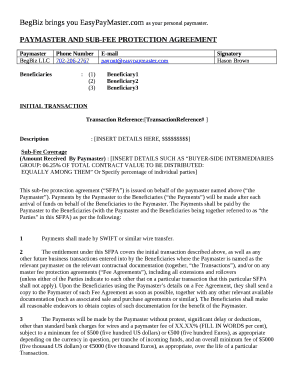
Paymaster Agreement Template Word Form


What is the Paymaster Agreement Template Word
The paymaster agreement template word is a formal document designed to outline the responsibilities and obligations of a paymaster in financial transactions. This template serves as a framework for establishing a common paymaster arrangement, where one entity manages payments on behalf of multiple parties. It is particularly useful in scenarios involving sub fee paymaster contracts, where the paymaster ensures that all parties receive their due payments accurately and on time. This agreement is essential for maintaining clarity and legal compliance in financial dealings.
How to use the Paymaster Agreement Template Word
Using the paymaster agreement template word involves several key steps. First, download the template in a compatible word processing format. Next, fill in the required fields, including the names of the parties involved, payment terms, and any specific conditions related to the agreement. It is important to review the document carefully to ensure that all information is accurate and complete. Once finalized, both parties should sign the agreement to make it legally binding. This process helps to establish trust and accountability in financial transactions.
Key elements of the Paymaster Agreement Template Word
Several critical elements should be included in the paymaster agreement template word to ensure its effectiveness. These elements typically consist of:
- Identification of Parties: Clearly state the names and addresses of all parties involved.
- Payment Terms: Specify the payment amounts, schedules, and methods.
- Responsibilities: Outline the duties of the paymaster and the obligations of the other parties.
- Confidentiality Clauses: Include provisions to protect sensitive information.
- Dispute Resolution: Define the process for handling disagreements that may arise.
Incorporating these elements helps ensure that the agreement is comprehensive and legally sound.
Steps to complete the Paymaster Agreement Template Word
Completing the paymaster agreement template word involves a systematic approach. Follow these steps for effective completion:
- Download the template from a trusted source.
- Open the document in a word processor.
- Fill in the necessary details, including the names of all parties and payment specifics.
- Review the document for accuracy and completeness.
- Consult legal counsel if needed to ensure compliance with relevant laws.
- Have all parties sign the agreement to finalize it.
By following these steps, you can ensure that the paymaster agreement is properly completed and enforceable.
Legal use of the Paymaster Agreement Template Word
The paymaster agreement template word is legally binding when executed correctly. To ensure its legal validity, it must comply with relevant laws, such as the Electronic Signatures in Global and National Commerce (ESIGN) Act in the United States. This means that electronic signatures obtained through a reliable platform can be considered valid. Additionally, the agreement should clearly outline the terms and conditions agreed upon by all parties. Legal counsel can provide guidance on specific requirements based on jurisdiction and the nature of the transaction.
Examples of using the Paymaster Agreement Template Word
There are various scenarios where the paymaster agreement template word can be applied effectively. For instance:
- A construction project where multiple subcontractors are involved, and one entity manages payments to ensure timely disbursement.
- A joint venture between two companies where one acts as the paymaster for shared expenses.
- In a real estate transaction where a paymaster handles earnest money deposits on behalf of buyers and sellers.
These examples illustrate the versatility of the paymaster agreement in facilitating smooth financial transactions across different industries.
Quick guide on how to complete paymaster agreement template word
Prepare Paymaster Agreement Template Word effortlessly on any device
Digital document management has become increasingly popular among companies and individuals. It offers an ideal eco-friendly alternative to conventional printed and signed documents, allowing you to find the appropriate template and securely store it online. airSlate SignNow provides you with all the tools you require to create, edit, and eSign your documents quickly and efficiently. Handle Paymaster Agreement Template Word on any platform using airSlate SignNow’s Android or iOS applications and streamline any document-related process today.
The simplest way to edit and eSign Paymaster Agreement Template Word with ease
- Find Paymaster Agreement Template Word and click on Get Form to begin.
- Use the tools we offer to fill out your document.
- Highlight important sections of the documents or redact sensitive information with tools that airSlate SignNow provides specifically for that purpose.
- Create your eSignature using the Sign tool, which takes seconds and holds the same legal significance as a traditional handwritten signature.
- Review the details and click on the Done button to save your modifications.
- Choose your preferred method for sharing your form, whether by email, SMS, or invitation link, or download it to your computer.
Say goodbye to lost or misplaced files, tedious form searching, or errors that require printing new document copies. airSlate SignNow meets your document management needs in just a few clicks from any device you choose. Edit and eSign Paymaster Agreement Template Word to ensure excellent communication at every stage of the form preparation process with airSlate SignNow.
Create this form in 5 minutes or less
Create this form in 5 minutes!
How to create an eSignature for the paymaster agreement template word
How to create an electronic signature for a PDF online
How to create an electronic signature for a PDF in Google Chrome
How to create an e-signature for signing PDFs in Gmail
How to create an e-signature right from your smartphone
How to create an e-signature for a PDF on iOS
How to create an e-signature for a PDF on Android
People also ask
-
What is a paymaster agreement template word?
A paymaster agreement template word is a pre-formatted document designed to outline the responsibilities and terms between parties involved in financial transactions. This template simplifies the creation of formal agreements, ensuring clarity and legal compliance. With airSlate SignNow, you can easily customize and eSign your paymaster agreement template word for efficiency.
-
How can I create a paymaster agreement template word with airSlate SignNow?
Creating a paymaster agreement template word using airSlate SignNow is straightforward. You can start with our customizable templates and insert your specific terms and conditions. Once customized, you can eSign and share the document securely, streamlining the entire process.
-
Is the paymaster agreement template word included in my subscription?
Yes, the paymaster agreement template word is included in all our subscription plans. airSlate SignNow offers various templates and features that cater to your document signing needs without any additional cost. This ensures that you have access to essential tools to manage agreements efficiently.
-
What are the benefits of using a paymaster agreement template word?
Using a paymaster agreement template word saves time and reduces the risk of errors in your contracts. It provides a clear structure, guiding you through necessary elements of a legal agreement. Additionally, airSlate SignNow's platform ensures that your document is legally binding and securely stored.
-
Can I integrate my paymaster agreement template word with other applications?
Absolutely! airSlate SignNow allows you to integrate your paymaster agreement template word with various applications like Google Drive, Dropbox, and more. This integration facilitates seamless document management and ensures that you can access your agreements from anywhere.
-
How does airSlate SignNow ensure the security of my paymaster agreement template word?
airSlate SignNow prioritizes security by employing advanced encryption methods to protect all documents, including your paymaster agreement template word. We comply with international security standards, which ensures your sensitive information remains confidential and safe from unauthorized access.
-
Can multiple parties sign the paymaster agreement template word?
Yes, multiple parties can easily sign the paymaster agreement template word through airSlate SignNow. Our collaborative features enable you to send the document to all relevant parties for their signatures sequentially or simultaneously. This speeds up the completion of the agreement while ensuring all parties are on the same page.
Get more for Paymaster Agreement Template Word
Find out other Paymaster Agreement Template Word
- How To eSignature Michigan Disclosure Notice
- How To Electronic signature Ohio Product Defect Notice
- Electronic signature California Customer Complaint Form Online
- Electronic signature Alaska Refund Request Form Later
- How Can I Electronic signature Texas Customer Return Report
- How Do I Electronic signature Florida Reseller Agreement
- Electronic signature Indiana Sponsorship Agreement Free
- Can I Electronic signature Vermont Bulk Sale Agreement
- Electronic signature Alaska Medical Records Release Mobile
- Electronic signature California Medical Records Release Myself
- Can I Electronic signature Massachusetts Medical Records Release
- How Do I Electronic signature Michigan Medical Records Release
- Electronic signature Indiana Membership Agreement Easy
- How Can I Electronic signature New Jersey Medical Records Release
- Electronic signature New Mexico Medical Records Release Easy
- How Can I Electronic signature Alabama Advance Healthcare Directive
- How Do I Electronic signature South Carolina Advance Healthcare Directive
- eSignature Kentucky Applicant Appraisal Form Evaluation Later
- Electronic signature Colorado Client and Developer Agreement Later
- Electronic signature Nevada Affiliate Program Agreement Secure