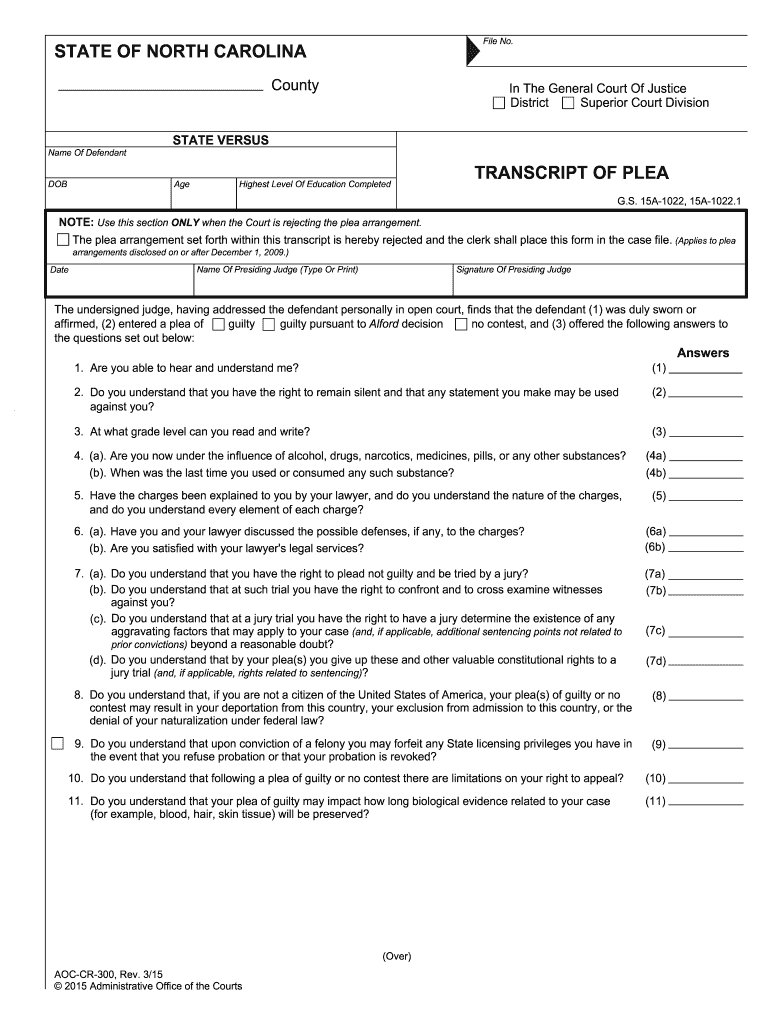
AOC CR 300 the North Carolina Court System Nccourts Form


Understanding the AOC CR 300
The AOC CR 300 is an essential form used within the North Carolina court system. It serves various legal purposes, including documentation for specific court proceedings. Understanding its function and requirements is crucial for individuals navigating the legal landscape in North Carolina. The form is designed to ensure compliance with state regulations and streamline the court process.
Steps to Complete the AOC CR 300
Completing the AOC CR 300 involves several key steps to ensure accuracy and compliance. First, gather all necessary information, including personal details and case specifics. Next, carefully follow the instructions provided on the form, filling out each section thoroughly. It is important to review the completed form for any errors before submission. Finally, ensure that the form is signed and dated as required to validate the document.
Legal Use of the AOC CR 300
The AOC CR 300 is legally binding when filled out correctly and submitted according to North Carolina law. It is vital to understand the legal implications of the information provided on this form. Incorrect or incomplete submissions may lead to delays in legal proceedings or other complications. Therefore, ensuring that the form is filled out accurately is essential for its legal validity.
How to Obtain the AOC CR 300
The AOC CR 300 can be obtained directly from the North Carolina court system's official website or through local court offices. It is advisable to ensure that you are using the most current version of the form to avoid any issues during the submission process. Additionally, local court clerks can provide guidance on how to properly fill out the form and any specific requirements that may apply to your situation.
Key Elements of the AOC CR 300
Understanding the key elements of the AOC CR 300 is crucial for effective completion. Important sections typically include personal identification information, case details, and any relevant legal citations. Each part of the form must be completed with precision, as inaccuracies can affect the outcome of legal proceedings. Familiarizing oneself with these elements can help streamline the filling process and enhance compliance.
State-Specific Rules for the AOC CR 300
North Carolina has specific rules governing the use and submission of the AOC CR 300. These rules may include deadlines for submission, required accompanying documents, and specific formatting guidelines. It is essential to be aware of these regulations to ensure that the form is accepted by the court without issues. Consulting with legal professionals or court clerks can provide additional clarity on these state-specific rules.
Quick guide on how to complete aoc cr 300 the north carolina court system nccourts
Effortlessly Prepare AOC CR 300 The North Carolina Court System Nccourts on Any Device
Digital document management has gained traction among businesses and individuals alike. It offers an ideal environmentally friendly alternative to traditional printed and signed documents, allowing you to access the necessary form and securely save it online. airSlate SignNow equips you with all the resources needed to create, edit, and electronically sign your documents swiftly without delays. Manage AOC CR 300 The North Carolina Court System Nccourts on any device using the airSlate SignNow apps for Android or iOS and enhance any document-driven process today.
How to Modify and eSign AOC CR 300 The North Carolina Court System Nccourts with Ease
- Obtain AOC CR 300 The North Carolina Court System Nccourts and click Get Form to begin.
- Utilize the tools we offer to complete your form.
- Emphasize important sections of your documents or redact sensitive information with the tools that airSlate SignNow specifically provides for these tasks.
- Generate your signature using the Sign tool, which takes mere seconds and carries the same legal validity as a conventional wet ink signature.
- Review the details and click the Done button to save your modifications.
- Choose how you would like to share your form, via email, SMS, or invite link, or download it to your computer.
Say goodbye to lost or misplaced files, tedious form navigation, or errors that require reprinting new document versions. airSlate SignNow fulfills all your document management needs in just a few clicks from any device you prefer. Modify and eSign AOC CR 300 The North Carolina Court System Nccourts to ensure effective communication at any point in the form preparation process with airSlate SignNow.
Create this form in 5 minutes or less
FAQs
-
I’m being sued and I’m representing myself in court. How do I fill out the form called “answer to complaint”?
You can represent yourself. Each form is different per state or county but generally an answer is simply a written document which presents a synopsis of your story to the court. The answer is not your defense, just written notice to the court that you intend to contest the suit. The blank forms are available at the court clerk’s office and are pretty much self explanatoryThere will be a space calling for the signature of an attorney. You should sign your name on the space and write the words “Pro se” after your signature. This lets the court know you are acting as your own attorney.
-
How do I create a authentication code system with WordPress (no coding)? Clients can enter the code and then be shown a form to fill out. Also have a client side setup to create access codes.
Yes, what I understand is that you need a plugin order to create an authentication code system various free plugins are available on WordPress plugin directory list but here are some of best authentication code plugin that I would recommend:Authentication Code By MitchTwo Factor AuthenticationGoogle Authenticator By Henrik SchackRublon Two-Factor AuthenticationTry It and Tell me how these plugins work for you… All The Best
-
How do I build an automatic script to visit a mailbox URL, fill out the form and log in, and get a link address in the email (any OS system)?
Here is a good place to start with checking email with VB since that is a topic you put it under.Retrieve Email and Parse Email in VB.NET - Tutorial
-
What forms do I need to fill out to sue a police officer for civil rights violations? Where do I collect these forms, which court do I submit them to, and how do I actually submit those forms? If relevant, the state is Virginia.
What is relevant, is that you need a lawyer to do this successfully. Civil rights is an area of law that for practical purposes cannot be understood without training. The police officer will have several experts defending if you sue. Unless you have a lawyer you will be out of luck. If you post details on line, the LEO's lawyers will be able to use this for their purpose. You need a lawyer who knows civil rights in your jurisdiction.Don't try this by yourself.Get a lawyer. Most of the time initial consultations are free.
Create this form in 5 minutes!
How to create an eSignature for the aoc cr 300 the north carolina court system nccourts
How to generate an electronic signature for your Aoc Cr 300 The North Carolina Court System Nccourts online
How to create an electronic signature for your Aoc Cr 300 The North Carolina Court System Nccourts in Chrome
How to make an electronic signature for putting it on the Aoc Cr 300 The North Carolina Court System Nccourts in Gmail
How to create an eSignature for the Aoc Cr 300 The North Carolina Court System Nccourts straight from your smartphone
How to make an eSignature for the Aoc Cr 300 The North Carolina Court System Nccourts on iOS devices
How to make an electronic signature for the Aoc Cr 300 The North Carolina Court System Nccourts on Android
People also ask
-
What is the aoc cr 300 and how does it benefit my business?
The aoc cr 300 is a powerful document signing solution that integrates with airSlate SignNow. By utilizing the aoc cr 300, businesses can streamline their document workflows and enhance efficiency through electronic signatures. This feature allows for faster turnaround times and reduces paper waste, benefiting both the environment and your company's bottom line.
-
How does the aoc cr 300 compare in pricing to other eSignature solutions?
The aoc cr 300 offers a cost-effective pricing model that is competitive compared to other eSignature solutions on the market. With various pricing tiers, businesses can choose the plan that best suits their needs without breaking the bank. Overall, the aoc cr 300 stands out for its affordability and value.
-
What key features does the aoc cr 300 offer?
The aoc cr 300 includes a variety of features designed to enhance your document signing experience. These features include customizable templates, advanced authentication options, and seamless integration with popular business applications. The aoc cr 300 ensures that you have all the tools necessary for efficient document management.
-
Can I integrate the aoc cr 300 with other software systems?
Yes, the aoc cr 300 is designed to integrate seamlessly with a wide range of software systems, including CRMs, project management tools, and cloud storage solutions. This compatibility allows businesses to enhance their existing workflows while leveraging the capabilities of the aoc cr 300. By integrating with your favorite apps, you can optimize efficiency even further.
-
Is the aoc cr 300 suitable for small businesses?
Absolutely! The aoc cr 300 is tailored to meet the needs of businesses of all sizes, making it particularly beneficial for small businesses. Its user-friendly interface and affordable pricing make it accessible for those looking to improve their document workflows without signNow overhead.
-
What security measures does the aoc cr 300 implement?
The aoc cr 300 prioritizes security, employing advanced encryption and multi-factor authentication to protect your documents. This ensures that all eSigned transactions are secure and compliant with industry standards. With the aoc cr 300, you can confidently manage sensitive documents knowing that your information is safe.
-
What are the benefits of using the aoc cr 300 for electronic signatures?
Using the aoc cr 300 for electronic signatures provides numerous benefits such as increased efficiency and reduced turnaround times. By transitioning to an electronic signing process, businesses can eliminate delays associated with traditional signing methods. The aoc cr 300 empowers teams to be more productive while also maintaining a professional image.
Get more for AOC CR 300 The North Carolina Court System Nccourts
- Acceptance service form sc
- Sc separation contract form
- Commercial sublease south carolina form
- Decree of divorce for people with adult children south carolina form
- Residential lease renewal agreement south carolina form
- 1 year separation form
- South carolina purchase form
- South carolina decree divorce form
Find out other AOC CR 300 The North Carolina Court System Nccourts
- Sign Indiana Finance & Tax Accounting Confidentiality Agreement Later
- Sign Iowa Finance & Tax Accounting Last Will And Testament Mobile
- Sign Maine Finance & Tax Accounting Living Will Computer
- Sign Montana Finance & Tax Accounting LLC Operating Agreement Computer
- How Can I Sign Montana Finance & Tax Accounting Residential Lease Agreement
- Sign Montana Finance & Tax Accounting Residential Lease Agreement Safe
- How To Sign Nebraska Finance & Tax Accounting Letter Of Intent
- Help Me With Sign Nebraska Finance & Tax Accounting Letter Of Intent
- Sign Nebraska Finance & Tax Accounting Business Letter Template Online
- Sign Rhode Island Finance & Tax Accounting Cease And Desist Letter Computer
- Sign Vermont Finance & Tax Accounting RFP Later
- Can I Sign Wyoming Finance & Tax Accounting Cease And Desist Letter
- Sign California Government Job Offer Now
- How Do I Sign Colorado Government Cease And Desist Letter
- How To Sign Connecticut Government LLC Operating Agreement
- How Can I Sign Delaware Government Residential Lease Agreement
- Sign Florida Government Cease And Desist Letter Online
- Sign Georgia Government Separation Agreement Simple
- Sign Kansas Government LLC Operating Agreement Secure
- How Can I Sign Indiana Government POA