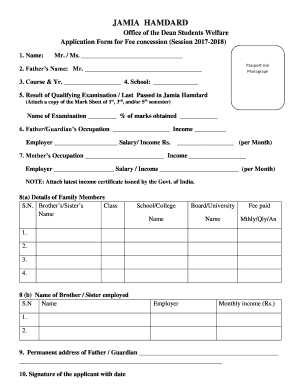
Concession Form for Students in School


What is the concession form for students in school
The concession form for students in school is a document that allows eligible students to apply for reduced fees or financial assistance for various educational expenses. This form is typically used to request concessions on tuition, transportation, or other related costs. It is designed to support students who may face financial hardships, ensuring that they have access to the educational resources they need. The form generally requires personal information, details about the student’s financial situation, and any supporting documentation that may be necessary to verify eligibility.
How to use the concession form for students in school
Using the concession form for students involves a few straightforward steps. First, obtain the form from your educational institution or download it from their website. Next, fill out the required fields with accurate information, including your name, contact details, and financial background. It is essential to provide any necessary documentation, such as proof of income or other financial statements, to support your application. Once completed, submit the form according to the instructions provided, which may include online submission or mailing it to a designated office.
Steps to complete the concession form for students in school
Completing the concession form for students involves several key steps:
- Gather necessary documents, such as proof of income, tax returns, or any other financial statements.
- Download or obtain the concession form from your school’s website or administrative office.
- Carefully fill in all required fields, ensuring that the information is accurate and complete.
- Attach any supporting documents that verify your financial situation.
- Review the form for any errors or omissions before submission.
- Submit the form as directed, either online or by mailing it to the appropriate office.
Eligibility criteria
Eligibility for the concession form for students typically depends on various factors, including financial need, enrollment status, and specific institutional guidelines. Generally, students must demonstrate that their financial situation warrants assistance. This may involve providing documentation that reflects household income, family size, and any extenuating circumstances that impact their ability to pay educational fees. Each institution may have its own criteria, so it is important to review the specific requirements outlined by your school.
Required documents
When applying for a concession form for students, certain documents are usually required to substantiate your application. Commonly requested documents include:
- Proof of income, such as pay stubs or tax returns.
- Financial aid award letters from other sources, if applicable.
- Documentation of family size and dependents.
- Any relevant medical or financial hardship statements.
Providing these documents helps ensure that your application is processed smoothly and increases the likelihood of receiving the requested concessions.
Legal use of the concession form for students in school
The concession form for students is legally recognized as a formal request for financial assistance. It must be completed accurately and submitted in accordance with institutional guidelines to ensure compliance with relevant laws and regulations. Institutions may have specific policies governing the handling of these forms, including confidentiality and data protection measures. Understanding these legal aspects helps safeguard your information and ensures that your application is treated appropriately.
Quick guide on how to complete concession form for students in school
Effortlessly Prepare Concession Form For Students In School on Any Device
Digital document management has become increasingly popular among businesses and individuals. It offers an ideal eco-friendly alternative to traditional printed and signed documents, allowing you to locate the correct form and securely store it online. airSlate SignNow provides all the necessary tools to create, modify, and electronically sign your documents swiftly without any delays. Manage Concession Form For Students In School on any device using airSlate SignNow's Android or iOS applications and simplify any document-related process today.
Effortlessly Modify and eSign Concession Form For Students In School
- Find Concession Form For Students In School and click on Get Form to begin.
- Utilize the tools we provide to complete your document.
- Emphasize important sections of your documents or obscure sensitive information using the tools specifically designed for this purpose by airSlate SignNow.
- Create your signature with the Sign tool, which takes only seconds and carries the same legal validity as a conventional wet ink signature.
- Review the information thoroughly and click on the Done button to save your updates.
- Select your preferred method to send your form, via email, text message (SMS), or invitation link, or download it to your computer.
No more worrying about lost or misplaced documents, tedious form searching, or errors that necessitate printing new document versions. airSlate SignNow meets your document management needs in just a few clicks from your chosen device. Alter and electronically sign Concession Form For Students In School while ensuring effective communication at every stage of the form preparation process with airSlate SignNow.
Create this form in 5 minutes or less
Create this form in 5 minutes!
How to create an eSignature for the concession form for students in school
How to create an electronic signature for a PDF online
How to create an electronic signature for a PDF in Google Chrome
How to create an e-signature for signing PDFs in Gmail
How to create an e-signature right from your smartphone
How to create an e-signature for a PDF on iOS
How to create an e-signature for a PDF on Android
People also ask
-
What is a student concession form and how can it benefit me?
A student concession form is a document that allows students to apply for discounted rates on various services, such as transportation or entertainment. Utilizing airSlate SignNow, you can easily create and send student concession forms electronically, streamlining the application process. This ensures that you save time and effort while enabling faster approvals.
-
How much does it cost to use airSlate SignNow for student concession forms?
airSlate SignNow offers various pricing plans that cater to different needs, including those specifically for educational organizations. The cost-effectiveness of our solution allows students and institutions to manage student concession forms without breaking the bank. For a detailed breakdown of prices, please visit our pricing page.
-
What features does airSlate SignNow offer for student concession forms?
airSlate SignNow provides features like electronic signatures, customizable templates, and status tracking for your student concession forms. These tools ensure that you have full control over the signing process, making it simple and efficient to manage applications. Additionally, you can integrate other tools to enhance functionality.
-
Is it easy to integrate airSlate SignNow with other platforms for managing student concession forms?
Yes, airSlate SignNow offers wide integration options with popular platforms like Google Workspace, Microsoft 365, and more. This facilitates smooth transitions and ensures you can manage all aspects of your student concession forms without any hassle. The integrations make it easier to share and collaborate on documents across different platforms.
-
Can I track the status of my student concession forms using airSlate SignNow?
Absolutely! airSlate SignNow features a comprehensive tracking system that allows you to monitor the status of your student concession forms in real-time. You'll be notified when a form is opened, signed, or completed, giving you peace of mind and keeping everything organized.
-
How secure is airSlate SignNow when handling student concession forms?
Security is a top priority for airSlate SignNow. We implement top-notch encryption methods and data protection protocols to ensure that your student concession forms are safe and secure. This protects sensitive student information while complying with data privacy regulations.
-
What are the advantages of using airSlate SignNow for student concession forms compared to traditional methods?
Using airSlate SignNow for student concession forms offers numerous advantages, including faster processing times, reduced paperwork, and increased efficiency. You can eliminate the need for printing and mailing, which saves resources and makes the whole process more environmentally friendly. Additionally, electronic signatures are legally binding and recognized across many jurisdictions.
Get more for Concession Form For Students In School
- Wisconsin disclosure form
- Confidential petition addendum form
- Wi case form
- Wi petition form
- Request to correct error in court records wisconsin form
- Certification by prosecuting agency verifying identity theft or mistaken identity wisconsin form
- Wisconsin temporary guardianship form
- Order and notice of hearing wisconsin form
Find out other Concession Form For Students In School
- How To Integrate Sign in Banking
- How To Use Sign in Banking
- Help Me With Use Sign in Banking
- Can I Use Sign in Banking
- How Do I Install Sign in Banking
- How To Add Sign in Banking
- How Do I Add Sign in Banking
- How Can I Add Sign in Banking
- Can I Add Sign in Banking
- Help Me With Set Up Sign in Government
- How To Integrate eSign in Banking
- How To Use eSign in Banking
- How To Install eSign in Banking
- How To Add eSign in Banking
- How To Set Up eSign in Banking
- How To Save eSign in Banking
- How To Implement eSign in Banking
- How To Set Up eSign in Construction
- How To Integrate eSign in Doctors
- How To Use eSign in Doctors