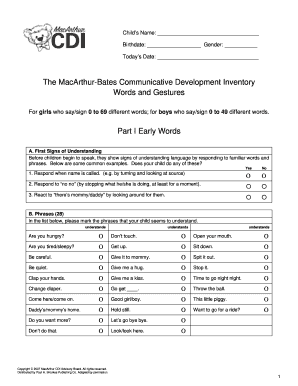
Macarthur Bates Words and Sentences PDF Form


What is the Macarthur Bates Words and Sentences PDF
The Macarthur Bates Words and Sentences PDF is a resource designed to assist in assessing language development in children. This document includes a checklist of words and sentences that children typically use at various developmental stages. It serves as a tool for parents, educators, and speech-language pathologists to track vocabulary growth and sentence complexity in young children. By utilizing this PDF, users can better understand a child's communicative abilities and identify areas that may require further support.
How to Use the Macarthur Bates Words and Sentences PDF
Using the Macarthur Bates Words and Sentences PDF involves several straightforward steps. First, download the document to your device. Next, review the list of words and sentences provided in the PDF. As you observe a child's language use, mark the words and sentences they can produce or comprehend. This assessment can help in planning targeted interventions or educational strategies. Regularly revisiting the PDF allows for tracking progress over time, ensuring that language development is on track.
Steps to Complete the Macarthur Bates Words and Sentences PDF
Completing the Macarthur Bates Words and Sentences PDF requires a systematic approach. Begin by familiarizing yourself with the content of the PDF. Then, observe the child in different contexts—playtime, conversation, and structured activities. As you note the child's spoken words and sentences, check them off in the PDF. It may be helpful to involve caregivers in this process to gain a comprehensive view of the child's language use. After completion, review the results to identify strengths and areas for improvement.
Legal Use of the Macarthur Bates Words and Sentences PDF
The Macarthur Bates Words and Sentences PDF is intended for educational and developmental purposes. While it is not a legally binding document, it can play a crucial role in assessing a child's language skills, which may be relevant in educational settings. It is important to ensure that any use of the PDF complies with privacy regulations, especially when handling sensitive information about children. Always obtain necessary consent from guardians when documenting or sharing findings derived from the PDF.
Key Elements of the Macarthur Bates Words and Sentences PDF
Key elements of the Macarthur Bates Words and Sentences PDF include a comprehensive list of vocabulary words, sentence structures, and developmental milestones. The document is organized to facilitate easy tracking of a child's language use. Each section is categorized by age range, allowing users to quickly identify appropriate expectations for language development. Additionally, the PDF may include guidelines for interpreting results and suggestions for supporting language growth.
Examples of Using the Macarthur Bates Words and Sentences PDF
Examples of using the Macarthur Bates Words and Sentences PDF can vary based on the context. For instance, a speech-language pathologist might use the PDF during assessments to gauge a child's language skills. Parents may utilize it at home to monitor their child's vocabulary growth over time. Educators can incorporate the PDF into lesson plans to tailor activities that enhance language development. These practical applications demonstrate the PDF's versatility in supporting children’s communicative abilities.
Quick guide on how to complete macarthur bates words and sentences pdf
Complete Macarthur Bates Words And Sentences Pdf effortlessly on any device
Online document management has become increasingly popular among businesses and individuals. It offers an ideal sustainable alternative to traditional printed and signed papers, enabling you to find the correct form and securely store it online. airSlate SignNow equips you with all the necessary tools to create, edit, and eSign your documents quickly without delays. Handle Macarthur Bates Words And Sentences Pdf on any device using airSlate SignNow's Android or iOS applications and enhance any document-centric process today.
The easiest way to modify and eSign Macarthur Bates Words And Sentences Pdf without hassle
- Find Macarthur Bates Words And Sentences Pdf and click on Get Form to begin.
- Make use of the tools we provide to complete your form.
- Emphasize important sections of your documents or redact sensitive information with tools designed specifically for that purpose by airSlate SignNow.
- Generate your eSignature using the Sign feature, which takes seconds and carries the same legal significance as a conventional wet signature.
- Review the information and click on the Done button to save your changes.
- Choose how you wish to send your form, via email, SMS, or invitation link, or download it to your computer.
Eliminate concerns over lost or misplaced files, tedious form searches, or mistakes that require reprinting document copies. airSlate SignNow addresses all your document management needs in just a few clicks from your chosen device. Edit and eSign Macarthur Bates Words And Sentences Pdf and guarantee excellent communication at every stage of the form preparation process with airSlate SignNow.
Create this form in 5 minutes or less
Create this form in 5 minutes!
How to create an eSignature for the macarthur bates words and sentences pdf
How to create an electronic signature for a PDF online
How to create an electronic signature for a PDF in Google Chrome
How to create an e-signature for signing PDFs in Gmail
How to create an e-signature right from your smartphone
How to create an e-signature for a PDF on iOS
How to create an e-signature for a PDF on Android
People also ask
-
What is the macarthur bates words and sentences pdf used for?
The macarthur bates words and sentences pdf is a valuable tool for assessing language development in children. It helps educators and speech therapists identify a child's vocabulary and sentence structure, guiding intervention strategies effectively.
-
Where can I find the macarthur bates words and sentences pdf?
You can access the macarthur bates words and sentences pdf through various educational resources and websites that specialize in language development tools. Many professionals also provide digital downloads or physical copies for practitioners.
-
Is the macarthur bates words and sentences pdf available in multiple languages?
Yes, the macarthur bates words and sentences pdf is available in multiple languages, catering to a wide demographic of users. This feature makes it an excellent resource for bilingual education and multilingual assessments.
-
How much does the macarthur bates words and sentences pdf cost?
The pricing for the macarthur bates words and sentences pdf varies depending on the provider. Typically, prices range from free to a nominal fee for printed copies or comprehensive guides that include the pdf.
-
What features should I look for in the macarthur bates words and sentences pdf?
When selecting the macarthur bates words and sentences pdf, look for features such as clear instructions, examples, and assessment tools that align with developmental milestones. A comprehensive resource will enhance its usability for both parents and professionals.
-
Can I integrate the macarthur bates words and sentences pdf into digital platforms?
Yes, many providers allow for the integration of the macarthur bates words and sentences pdf into various digital platforms, such as educational software and e-learning tools. This integration enhances accessibility and usability for users.
-
What are the benefits of using the macarthur bates words and sentences pdf?
Using the macarthur bates words and sentences pdf provides signNow benefits, including structured language assessment and a clear understanding of a child's communication skills. It enables targeted interventions to support language development effectively.
Get more for Macarthur Bates Words And Sentences Pdf
- Rockwood school district physical form
- High mileage appeal greenville sc form
- Icss form
- Muppu price form
- Mast app online form
- When completed mail to city of philadelphia department of licenses and inspections department of licenses and inspections form
- Stadt friedrichshafen abteilung brgerservice tel 07541 form
- Comparison contract template form
Find out other Macarthur Bates Words And Sentences Pdf
- Can I eSign South Dakota Real Estate Quitclaim Deed
- How To eSign Tennessee Real Estate Business Associate Agreement
- eSign Michigan Sports Cease And Desist Letter Free
- How To eSign Wisconsin Real Estate Contract
- How To eSign West Virginia Real Estate Quitclaim Deed
- eSign Hawaii Police Permission Slip Online
- eSign New Hampshire Sports IOU Safe
- eSign Delaware Courts Operating Agreement Easy
- eSign Georgia Courts Bill Of Lading Online
- eSign Hawaii Courts Contract Mobile
- eSign Hawaii Courts RFP Online
- How To eSign Hawaii Courts RFP
- eSign Hawaii Courts Letter Of Intent Later
- eSign Hawaii Courts IOU Myself
- eSign Hawaii Courts IOU Safe
- Help Me With eSign Hawaii Courts Cease And Desist Letter
- How To eSign Massachusetts Police Letter Of Intent
- eSign Police Document Michigan Secure
- eSign Iowa Courts Emergency Contact Form Online
- eSign Kentucky Courts Quitclaim Deed Easy