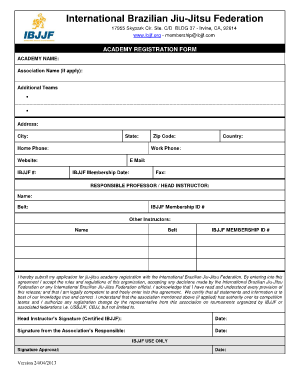
Ibjjf Membership Form


What is the Ibjjf Membership Form
The Ibjjf Membership Form is a crucial document for individuals wishing to participate in Brazilian Jiu-Jitsu competitions governed by the International Brazilian Jiu-Jitsu Federation (IBJJF). This form serves as an application for membership, allowing practitioners to register for events, access benefits, and become part of the IBJJF community. Completing this form is essential for athletes who aspire to compete at various levels, including local, national, and international tournaments.
How to obtain the Ibjjf Membership Form
To obtain the Ibjjf Membership Form, individuals can visit the official IBJJF website. The form is typically available for download in a PDF format, which can be printed and filled out. Additionally, some IBJJF affiliated academies may provide physical copies of the form to their students. It is advisable to check for the most recent version of the form to ensure compliance with any updates or changes in membership requirements.
Steps to complete the Ibjjf Membership Form
Completing the Ibjjf Membership Form involves several steps to ensure all necessary information is accurately provided. First, gather personal details, including your name, contact information, and date of birth. Next, indicate your belt rank and the name of your affiliated academy. After filling out the required fields, review the form for accuracy. Finally, sign and date the form to certify that the information provided is true and complete. If submitting online, follow the specific instructions for digital submission.
Key elements of the Ibjjf Membership Form
The Ibjjf Membership Form includes several key elements that are essential for processing your application. These elements typically encompass personal identification information, membership type (individual or academy), and details about your training history. Additionally, the form may require a signature to acknowledge acceptance of the IBJJF rules and regulations. Some versions of the form may also request emergency contact information and medical disclosures, ensuring the safety of participants during events.
Form Submission Methods
There are multiple methods available for submitting the Ibjjf Membership Form. Athletes can choose to submit the form online through the IBJJF website, which often provides a streamlined process for digital applications. Alternatively, individuals may opt to mail the completed form to the designated IBJJF address or submit it in person at IBJJF events or affiliated academies. Each submission method may have specific guidelines and processing times, so it is important to follow the instructions carefully.
Eligibility Criteria
Eligibility to use the Ibjjf Membership Form generally requires individuals to be actively training in Brazilian Jiu-Jitsu and to be affiliated with an IBJJF recognized academy. Participants must also meet age and belt rank requirements as specified by the IBJJF. It is essential to review these criteria before completing the form to ensure that all qualifications are met, allowing for a smooth application process and participation in competitions.
Create this form in 5 minutes or less
Create this form in 5 minutes!
How to create an eSignature for the ibjjf membership form
How to create an electronic signature for a PDF online
How to create an electronic signature for a PDF in Google Chrome
How to create an e-signature for signing PDFs in Gmail
How to create an e-signature right from your smartphone
How to create an e-signature for a PDF on iOS
How to create an e-signature for a PDF on Android
People also ask
-
What is the Ibjjf Membership Form?
The Ibjjf Membership Form is a document required for individuals wishing to register for the International Brazilian Jiu-Jitsu Federation (IBJJF) events. This form collects essential information about the athlete and ensures they meet the necessary criteria for participation. Completing the Ibjjf Membership Form is a crucial step for anyone looking to compete in IBJJF tournaments.
-
How can I fill out the Ibjjf Membership Form using airSlate SignNow?
With airSlate SignNow, filling out the Ibjjf Membership Form is simple and efficient. You can easily upload the form, add your information, and eSign it directly within the platform. This streamlines the process, allowing you to complete your registration quickly and securely.
-
What are the benefits of using airSlate SignNow for the Ibjjf Membership Form?
Using airSlate SignNow for the Ibjjf Membership Form offers numerous benefits, including enhanced security, ease of use, and quick turnaround times. The platform allows you to track the status of your form and ensures that all signatures are legally binding. This means you can focus on your training while we handle the paperwork.
-
Is there a cost associated with the Ibjjf Membership Form on airSlate SignNow?
While the Ibjjf Membership Form itself may have a registration fee set by the IBJJF, using airSlate SignNow to complete and eSign the form is cost-effective. Our pricing plans are designed to accommodate various needs, ensuring you get the best value for your document management. Check our website for specific pricing details.
-
Can I integrate airSlate SignNow with other tools for the Ibjjf Membership Form?
Yes, airSlate SignNow offers integrations with various tools and platforms, making it easy to manage your Ibjjf Membership Form alongside other applications. Whether you use CRM systems, cloud storage, or project management tools, our integrations enhance your workflow and improve efficiency. Explore our integration options to find the best fit for your needs.
-
What features does airSlate SignNow provide for the Ibjjf Membership Form?
airSlate SignNow provides a range of features for the Ibjjf Membership Form, including customizable templates, secure eSigning, and real-time tracking. These features ensure that you can complete your form accurately and efficiently. Additionally, our user-friendly interface makes it accessible for everyone, regardless of technical expertise.
-
How secure is my information when using the Ibjjf Membership Form on airSlate SignNow?
Your information is highly secure when using the Ibjjf Membership Form on airSlate SignNow. We employ advanced encryption and security protocols to protect your data throughout the signing process. You can trust that your personal information remains confidential and secure while you complete your registration.
Get more for Ibjjf Membership Form
Find out other Ibjjf Membership Form
- Help Me With eSign Idaho Plumbing Profit And Loss Statement
- eSign Illinois Plumbing Letter Of Intent Now
- eSign Massachusetts Orthodontists Last Will And Testament Now
- eSign Illinois Plumbing Permission Slip Free
- eSign Kansas Plumbing LLC Operating Agreement Secure
- eSign Kentucky Plumbing Quitclaim Deed Free
- eSign Legal Word West Virginia Online
- Can I eSign Wisconsin Legal Warranty Deed
- eSign New Hampshire Orthodontists Medical History Online
- eSign Massachusetts Plumbing Job Offer Mobile
- How To eSign Pennsylvania Orthodontists Letter Of Intent
- eSign Rhode Island Orthodontists Last Will And Testament Secure
- eSign Nevada Plumbing Business Letter Template Later
- eSign Nevada Plumbing Lease Agreement Form Myself
- eSign Plumbing PPT New Jersey Later
- eSign New York Plumbing Rental Lease Agreement Simple
- eSign North Dakota Plumbing Emergency Contact Form Mobile
- How To eSign North Dakota Plumbing Emergency Contact Form
- eSign Utah Orthodontists Credit Memo Easy
- How To eSign Oklahoma Plumbing Business Plan Template