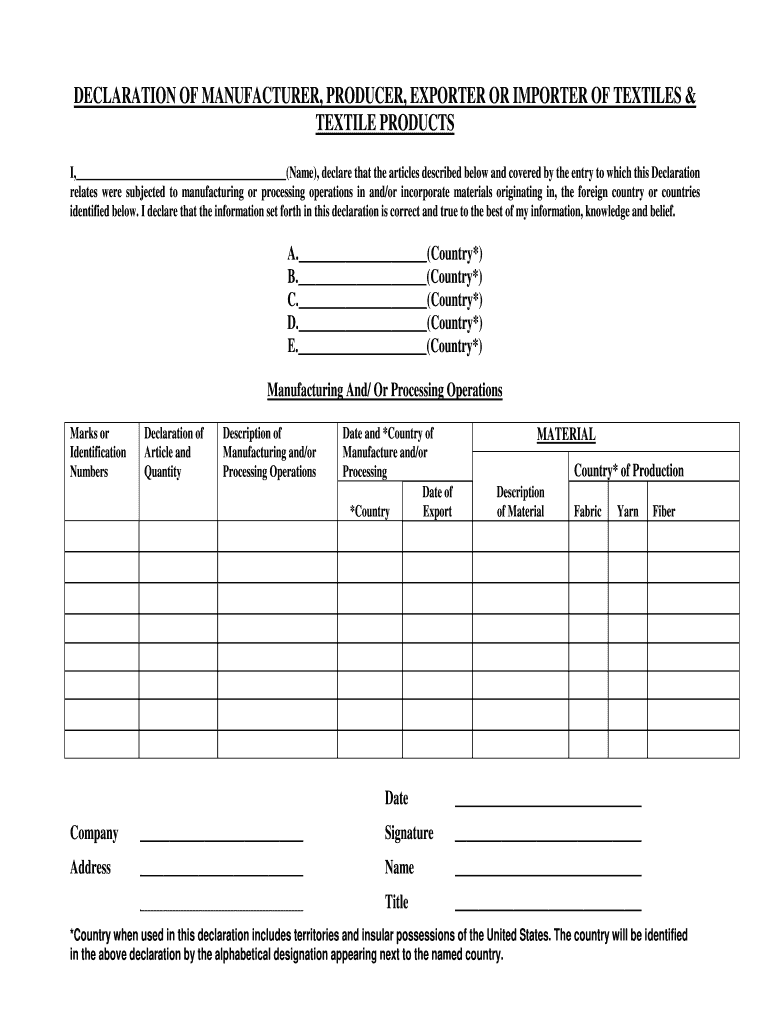
Declaration Manufacturer Form


What is the manufacturer declaration?
A manufacturer declaration is a formal statement provided by a manufacturer that certifies the compliance of products with specific standards or regulations. This document typically includes information about the product's origin, quality, and adherence to safety and environmental guidelines. It serves as an assurance for buyers and regulatory authorities that the products meet the required specifications and legal requirements.
How to complete the manufacturer declaration?
Filling out a manufacturer declaration involves several key steps to ensure accuracy and compliance. Start by gathering all necessary information about the product, including its specifications, materials used, and production processes. Next, use a manufacturer declaration template to structure your document. Fill in the required fields with precise details, ensuring that all claims made in the declaration are verifiable. After completing the form, review it for any errors or omissions before signing it to affirm its validity.
Key elements of the manufacturer declaration
Essential components of a manufacturer declaration include:
- Manufacturer Information: Name, address, and contact details of the manufacturer.
- Product Description: Clear identification of the product, including model numbers and specifications.
- Compliance Statements: Specific regulations or standards the product complies with, such as safety or environmental laws.
- Signature: An authorized representative of the manufacturer must sign the declaration to validate it.
Legal use of the manufacturer declaration
The manufacturer declaration is legally significant as it can be used in various regulatory contexts. It serves as proof of compliance with local and federal regulations, which is crucial for product acceptance in markets such as the United States. Misrepresentation in the declaration can lead to legal repercussions, including fines or product recalls. Therefore, it is vital that all information provided is accurate and truthful.
Examples of using the manufacturer declaration
Manufacturer declarations are commonly used in several industries. For instance, in the textile industry, a manufacturer may issue a declaration to confirm that their products comply with safety standards set by the Consumer Product Safety Commission. In electronics, manufacturers may declare that their products meet Federal Communications Commission regulations. These declarations help facilitate smoother transactions and build trust with consumers and regulatory bodies.
Required documents for the manufacturer declaration
When preparing a manufacturer declaration, certain documents may be required to substantiate the claims made. These documents can include:
- Product specifications and technical data sheets.
- Certificates of compliance from testing laboratories.
- Quality assurance and control records.
- Previous declarations or certifications, if applicable.
Form submission methods for the manufacturer declaration
Submitting a manufacturer declaration can typically be done through various methods, depending on the requirements of the receiving authority. Common submission methods include:
- Online: Many regulatory bodies allow electronic submissions through their websites.
- Mail: Physical copies can be sent via postal services to the relevant authorities.
- In-Person: Some situations may require the declaration to be submitted directly at designated offices.
Quick guide on how to complete declaration of manufacturer producer exporter or importer of textiles textile products taco
The optimal method to obtain and sign Declaration Manufacturer
Across your entire organization, unproductive procedures related to document authorization can take up substantial working time. Signing documents such as Declaration Manufacturer is an inherent aspect of operations in any sector, which is why the effectiveness of each agreement’s lifecycle has a signNow impact on the overall productivity of the company. With airSlate SignNow, signing your Declaration Manufacturer can be as straightforward and rapid as possible. You will discover on this platform the most recent version of nearly any form. Even better, you can sign it immediately without needing to install additional software on your computer or print anything as physical copies.
Steps to obtain and sign your Declaration Manufacturer
- Browse our collection by category or utilize the search bar to find the document you require.
- View the form preview by clicking on Learn more to confirm it is the correct one.
- Click Get form to begin editing right away.
- Fill out your form and include any necessary information using the toolbar.
- Once finished, click the Sign tool to sign your Declaration Manufacturer.
- Choose the signature method that is most suitable for you: Draw, Create initials, or upload an image of your handwritten signature.
- Click Done to complete editing and move on to document-sharing options if required.
With airSlate SignNow, you have everything needed to handle your paperwork efficiently. You can locate, complete, modify, and even send your Declaration Manufacturer all in one tab without any complications. Optimize your procedures by using a single, intelligent eSignature solution.
Create this form in 5 minutes or less
FAQs
-
Import/Export: Do you have to fill out a customs form every time you ship a product from the USA to the rest of the world?
Somebody has to fill out a customs form every time a product is imported into a country for commercial use. It can be the seller or the buyer but even if the import is duty-free there will be a form to complete. I'm sure there are automated solutions so a form doesn't have to be completed manually but the cost may not justify the benefit.
Create this form in 5 minutes!
How to create an eSignature for the declaration of manufacturer producer exporter or importer of textiles textile products taco
How to create an electronic signature for your Declaration Of Manufacturer Producer Exporter Or Importer Of Textiles Textile Products Taco in the online mode
How to make an electronic signature for the Declaration Of Manufacturer Producer Exporter Or Importer Of Textiles Textile Products Taco in Chrome
How to make an electronic signature for putting it on the Declaration Of Manufacturer Producer Exporter Or Importer Of Textiles Textile Products Taco in Gmail
How to create an electronic signature for the Declaration Of Manufacturer Producer Exporter Or Importer Of Textiles Textile Products Taco right from your smart phone
How to create an eSignature for the Declaration Of Manufacturer Producer Exporter Or Importer Of Textiles Textile Products Taco on iOS devices
How to make an eSignature for the Declaration Of Manufacturer Producer Exporter Or Importer Of Textiles Textile Products Taco on Android
People also ask
-
What is a declaration producer exporter?
A declaration producer exporter is a crucial document used in trade that certifies the details of goods being exported. It serves as an official statement for customs clearance and helps businesses comply with international trade regulations. Understanding this document is essential for seamless export operations.
-
How does airSlate SignNow streamline the declaration producer exporter process?
airSlate SignNow simplifies the declaration producer exporter process by allowing users to create, sign, and send documents electronically. This reduces time spent on paperwork and enhances accuracy in document handling. Users can access templates that ensure all necessary information is included.
-
What are the pricing options for airSlate SignNow?
airSlate SignNow offers flexible pricing plans tailored to suit various business needs, making it an affordable solution for managing declaration producer exporter documents. Their pricing includes options for individual users and teams alike, ensuring high-quality features can fit any budget. You can easily find a plan that aligns with your export operations.
-
What features does airSlate SignNow offer for exporters?
airSlate SignNow includes features like eSignature capabilities, document templates, and integration with other software. These features are designed to enhance the efficiency of generating and managing a declaration producer exporter. Users can also track document statuses and receive notifications to ensure timely submissions.
-
Can airSlate SignNow integrate with other export management systems?
Yes, airSlate SignNow can integrate seamlessly with various export management systems, enhancing your workflow when managing a declaration producer exporter. This integration allows for the automatic transfer of information, reducing manual entries and potential errors. It creates a more cohesive environment for your export documentation.
-
Is airSlate SignNow suitable for small businesses handling exports?
Absolutely! airSlate SignNow is designed with small businesses in mind, offering a cost-effective way to manage a declaration producer exporter. Its user-friendly interface and affordable pricing make it accessible for organizations of all sizes. Small businesses can greatly benefit from its efficiency and reliability.
-
What benefits does using airSlate SignNow provide for exporters?
Using airSlate SignNow for managing a declaration producer exporter helps improve efficiency, reduce paperwork, and ensure compliance with export regulations. The platform's automation features reduce administrative burdens, allowing businesses to focus on growth. Additionally, electronic signatures speed up the approval process.
Get more for Declaration Manufacturer
- Essential legal life documents for baby boomers south carolina form
- General durable power of attorney for property and finances or financial effective immediately south carolina form
- Durable power attorney sc form
- Essential legal life documents for newlyweds south carolina form
- South carolina legal form
- Essential legal life documents for new parents south carolina form
- General power of attorney for care and custody of child or children south carolina form
- Small business accounting package south carolina form
Find out other Declaration Manufacturer
- eSign Texas Insurance Affidavit Of Heirship Myself
- Help Me With eSign Kentucky Legal Quitclaim Deed
- eSign Louisiana Legal Limited Power Of Attorney Online
- How Can I eSign Maine Legal NDA
- eSign Maryland Legal LLC Operating Agreement Safe
- Can I eSign Virginia Life Sciences Job Description Template
- eSign Massachusetts Legal Promissory Note Template Safe
- eSign West Virginia Life Sciences Agreement Later
- How To eSign Michigan Legal Living Will
- eSign Alabama Non-Profit Business Plan Template Easy
- eSign Mississippi Legal Last Will And Testament Secure
- eSign California Non-Profit Month To Month Lease Myself
- eSign Colorado Non-Profit POA Mobile
- How Can I eSign Missouri Legal RFP
- eSign Missouri Legal Living Will Computer
- eSign Connecticut Non-Profit Job Description Template Now
- eSign Montana Legal Bill Of Lading Free
- How Can I eSign Hawaii Non-Profit Cease And Desist Letter
- Can I eSign Florida Non-Profit Residential Lease Agreement
- eSign Idaho Non-Profit Business Plan Template Free