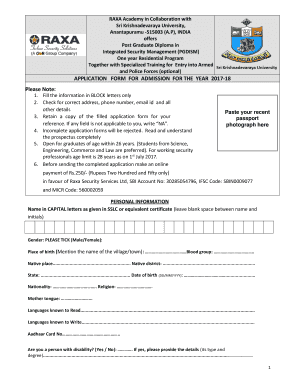
Raxa Security Form PDF


What is the Raxa Security Form Pdf
The Raxa Security Form PDF is an official document used by Raxa Security Services for various administrative purposes, including employment verification and salary documentation. It serves as a formal representation of an individual's employment status, detailing essential information such as job title, salary, and employment duration. This form is crucial for both employees and employers, ensuring clarity and compliance with organizational policies.
How to use the Raxa Security Form Pdf
To effectively use the Raxa Security Form PDF, individuals should first download the form from the official Raxa Security Services website or obtain it from their HR department. Once acquired, users can fill out the form digitally or print it for manual completion. It is important to provide accurate information, including personal details and employment specifics, to ensure the document's validity. After filling out the form, it should be submitted to the relevant department for processing.
Steps to complete the Raxa Security Form Pdf
Completing the Raxa Security Form PDF involves several key steps:
- Download the form from the official source.
- Open the PDF using a compatible reader or print it out.
- Fill in personal details such as name, address, and contact information.
- Provide employment details, including job title, department, and salary.
- Review the information for accuracy.
- Sign and date the form where required.
- Submit the completed form to the appropriate department.
Legal use of the Raxa Security Form Pdf
The Raxa Security Form PDF holds legal significance as it is used for official employment documentation. To ensure its legal validity, the form must be completed accurately and signed by the appropriate parties. Compliance with applicable laws and regulations, such as those governing employment practices, is essential. The form may also be subject to audits, making accurate completion vital for both employees and employers.
Key elements of the Raxa Security Form Pdf
Key elements of the Raxa Security Form PDF include:
- Employee Information: Name, address, and contact details.
- Employment Details: Job title, department, and salary information.
- Signature Section: Required signatures from the employee and authorized personnel.
- Date of Completion: Date when the form is filled out and submitted.
Eligibility Criteria
Eligibility to fill out the Raxa Security Form PDF typically includes current employees of Raxa Security Services. Individuals must provide accurate employment details and may need to meet specific criteria set by the organization, such as being in good standing with the company. Understanding these criteria is important for ensuring the form's acceptance and processing.
Quick guide on how to complete raxa security form pdf
Complete Raxa Security Form Pdf effortlessly on any device
Online document management has gained traction among businesses and individuals alike. It offers an ideal eco-friendly substitute for conventional printed and signed documents, allowing you to access the required form and securely store it online. airSlate SignNow provides you with all the necessary tools to create, modify, and eSign your documents quickly without delays. Manage Raxa Security Form Pdf on any device using airSlate SignNow's Android or iOS applications and enhance any document-focused process today.
How to change and eSign Raxa Security Form Pdf without breaking a sweat
- Find Raxa Security Form Pdf and click Get Form to begin.
- Utilize the tools we offer to complete your document.
- Emphasize pertinent sections of your documents or obscure sensitive information with tools that airSlate SignNow specifically provides for that purpose.
- Create your signature using the Sign tool, which takes seconds and carries the same legal validity as a traditional wet ink signature.
- Review all the information and click on the Done button to save your changes.
- Choose how you want to share your form, via email, SMS, or invitation link, or download it to your computer.
Forget about lost or misplaced files, tedious form navigation, or mistakes that necessitate printing new document copies. airSlate SignNow addresses all your document management requirements in just a few clicks from the device of your choice. Edit and eSign Raxa Security Form Pdf and ensure outstanding communication at any stage of the form preparation process with airSlate SignNow.
Create this form in 5 minutes or less
Create this form in 5 minutes!
How to create an eSignature for the raxa security form pdf
How to create an electronic signature for a PDF online
How to create an electronic signature for a PDF in Google Chrome
How to create an e-signature for signing PDFs in Gmail
How to create an e-signature right from your smartphone
How to create an e-signature for a PDF on iOS
How to create an e-signature for a PDF on Android
People also ask
-
What is the raxa security salary at Delhi Airport?
The raxa security salary at Delhi Airport varies based on the position and experience of the individual. Typically, entry-level positions start at a competitive rate, while experienced personnel can earn more. Understanding the salary scale can help prospective employees make informed decisions.
-
What benefits do raxa security personnel receive at Delhi Airport?
Raxa security personnel at Delhi Airport enjoy various benefits, including health insurance, paid time off, and retirement plans. These perks, combined with a competitive raxa security salary at Delhi Airport, make the roles attractive for job seekers. It's essential to inquire about specific benefits during the hiring process.
-
Are there any growth opportunities within raxa security at Delhi Airport?
Yes, there are several growth opportunities within raxa security at Delhi Airport. Employees can advance to higher security management positions with additional credentials and experience. This upward mobility can signNowly increase their raxa security salary at Delhi Airport.
-
How does raxa security compare to other security firms at Delhi Airport?
When comparing raxa security to other firms at Delhi Airport, it's crucial to consider salary, benefits, and working conditions. Many employees report that the raxa security salary at Delhi Airport is competitive and often higher than that of other firms. Moreover, the supportive work environment contributes to employee satisfaction.
-
What qualifications are needed to work in raxa security at Delhi Airport?
To work in raxa security at Delhi Airport, applicants typically need a high school diploma and may benefit from previous security experience. Certifications in security management can also enhance job prospects and lead to a higher raxa security salary at Delhi Airport. Always check for specific job postings for precise qualifications.
-
How does raxa security ensure employee safety at Delhi Airport?
Raxa security prioritizes employee safety through comprehensive training and by providing necessary safety equipment. Additionally, the organization conducts regular safety drills and assessments to maintain a secure working environment. This dedication reinforces their competitive raxa security salary at Delhi Airport.
-
Can you expect overtime pay with raxa security at Delhi Airport?
Yes, employees at raxa security at Delhi Airport may have opportunities for overtime, which is typically compensated at a higher rate. Overtime work can enhance overall earnings and impact the raxa security salary at Delhi Airport positively. Be sure to discuss overtime policies during the hiring process.
Get more for Raxa Security Form Pdf
Find out other Raxa Security Form Pdf
- Can I eSignature Oregon Non-Profit Last Will And Testament
- Can I eSignature Oregon Orthodontists LLC Operating Agreement
- How To eSignature Rhode Island Orthodontists LLC Operating Agreement
- Can I eSignature West Virginia Lawers Cease And Desist Letter
- eSignature Alabama Plumbing Confidentiality Agreement Later
- How Can I eSignature Wyoming Lawers Quitclaim Deed
- eSignature California Plumbing Profit And Loss Statement Easy
- How To eSignature California Plumbing Business Letter Template
- eSignature Kansas Plumbing Lease Agreement Template Myself
- eSignature Louisiana Plumbing Rental Application Secure
- eSignature Maine Plumbing Business Plan Template Simple
- Can I eSignature Massachusetts Plumbing Business Plan Template
- eSignature Mississippi Plumbing Emergency Contact Form Later
- eSignature Plumbing Form Nebraska Free
- How Do I eSignature Alaska Real Estate Last Will And Testament
- Can I eSignature Alaska Real Estate Rental Lease Agreement
- eSignature New Jersey Plumbing Business Plan Template Fast
- Can I eSignature California Real Estate Contract
- eSignature Oklahoma Plumbing Rental Application Secure
- How Can I eSignature Connecticut Real Estate Quitclaim Deed