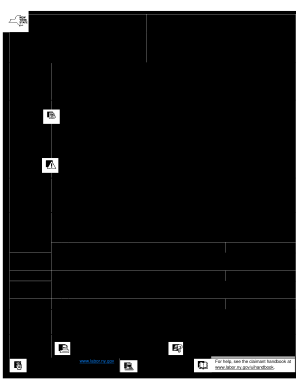
Unemployment Insurance Request for Alternative Base Period Form 2018


What is the Unemployment Insurance Request For Alternative Base Period Form
The Unemployment Insurance Request for Alternative Base Period Form is a crucial document for individuals seeking unemployment benefits in New York. This form allows applicants to request consideration of an alternate base period, which may provide a more favorable calculation of their unemployment insurance benefits. The base period typically consists of the first four of the last five completed calendar quarters before the claim is filed. However, if an applicant does not have sufficient earnings during this period, they can request an alternate base period to include additional quarters, potentially increasing their eligibility and benefit amount.
How to Use the Unemployment Insurance Request For Alternative Base Period Form
Using the Unemployment Insurance Request for Alternative Base Period Form involves several steps. First, ensure you are eligible to apply for unemployment benefits and that your earnings may qualify under the alternate base period. Next, download the form from a reliable source, ensuring it is the most current version. Complete the form by providing accurate information regarding your employment history, earnings, and the reasons for your request. After filling out the form, submit it according to the instructions provided, either online or via mail, to ensure it is processed promptly.
Steps to Complete the Unemployment Insurance Request For Alternative Base Period Form
Completing the Unemployment Insurance Request for Alternative Base Period Form requires attention to detail. Follow these steps:
- Download the form from an official source.
- Fill in your personal information, including your name, address, and Social Security number.
- Detail your employment history for the last five completed quarters.
- Indicate the reasons for requesting an alternate base period.
- Review the form for accuracy and completeness.
- Sign and date the form.
- Submit the form as instructed, ensuring you keep a copy for your records.
Eligibility Criteria
To qualify for the Unemployment Insurance Request for Alternative Base Period Form, applicants must meet specific eligibility criteria. Generally, individuals must have worked and earned wages in New York during the base period. If their earnings are insufficient to qualify for benefits, they may be eligible to use an alternate base period. Additionally, applicants must be unemployed through no fault of their own and actively seeking work. It is essential to review the specific guidelines from the New York State Department of Labor to ensure all criteria are met before submitting the request.
Form Submission Methods
The Unemployment Insurance Request for Alternative Base Period Form can be submitted through various methods to accommodate different preferences. Applicants can complete the form electronically and submit it online through the New York State Department of Labor's website. Alternatively, the completed form can be printed and mailed to the appropriate office. In some cases, individuals may also have the option to submit the form in person at designated locations. It is advisable to check the latest submission methods to ensure compliance with current regulations.
Key Elements of the Unemployment Insurance Request For Alternative Base Period Form
The Unemployment Insurance Request for Alternative Base Period Form includes several key elements that are critical for processing the request. Important sections typically include:
- Personal information of the applicant.
- Employment history detailing earnings and job titles.
- Specific request for the alternate base period.
- Signature and date to validate the information provided.
Completing each section accurately is essential for the form to be considered valid and for the request to be processed efficiently.
Quick guide on how to complete request alternate base period 2018 2019 form
Simplify Your HR Processes with Unemployment Insurance Request For Alternative Base Period Form Template
Every HR expert understands the importance of keeping employee information tidy and well-organized. With airSlate SignNow, you gain access to an extensive collection of state-specific labor documents that signNowly enhance the placement, management, and storage of all work-related files in one location. airSlate SignNow can assist you in handling Unemployment Insurance Request For Alternative Base Period Form management from start to finish, with comprehensive editing and eSignature capabilities available whenever you need them. Improve your accuracy, document security, and eliminate minor manual errors in just a few clicks.
The Optimal Method to Edit and eSign Unemployment Insurance Request For Alternative Base Period Form:
- Select the correct state and look for the form you need.
- Access the form page and click Get Form to begin your work.
- Allow Unemployment Insurance Request For Alternative Base Period Form to load in our editor and follow the prompts indicating required fields.
- Input your information or include additional fillable fields to the document.
- Utilize our tools and features to modify your form as needed: annotate, obscure sensitive information, and create an eSignature.
- Review your form for inaccuracies before proceeding with its submission.
- Click on Done to save modifications and download your document.
- Alternatively, send your documents directly to your recipients and collect signatures and information.
- Safely store completed forms within your airSlate SignNow account and access them at your convenience.
Employing a flexible eSignature solution is essential when managing Unemployment Insurance Request For Alternative Base Period Form. Make even the most intricate workflows as straightforward as possible with airSlate SignNow. Start your free trial today to explore what you can achieve for your team.
Create this form in 5 minutes or less
Find and fill out the correct request alternate base period 2018 2019 form
FAQs
-
Which ITR form should an NRI fill out for AY 2018–2019 to claim the TDS deducted by banks only?
ITR form required to be submitted depends upon nature of income. As a NRI shall generally have income from other sources like interest, rental income therefore s/he should file ITR 2.
-
How do I respond to a request for a restraining order? Do I need to fill out a form?
As asked of me specifically;The others are right, you will likely need a lawyer. But to answer your question, there is a response form to respond to a restraining order or order of protection. Worst case the form is available at the courthouse where your hearing is set to be heard in, typically at the appropriate clerk's window, which may vary, so ask any of the clerk's when you get there.You only have so many days to respond, and it will specify in the paperwork.You will also have to appear in court on the date your hearing is scheduled.Most courts have a department that will help you respond to forms at no cost. I figure you are asking because you can't afford an attorney which is completely understandable.The problem is that if you aren't represented and the other person is successful in getting a temporary restraining order made permanent in the hearing you will not be allowed at any of the places the petitioner goes, without risking arrest.I hope this helps.Not given as legal advice-
-
How will a student fill the JEE Main application form in 2018 if he has to give the improvement exam in 2019 in 2 subjects?
Now in the application form of JEE Main 2019, there will be an option to fill whether or not you are appearing in the improvement exam. This will be as follows:Whether appearing for improvement Examination of class 12th - select Yes or NO.If, yes, Roll Number of improvement Examination (if allotted) - if you have the roll number of improvement exam, enter it.Thus, you will be able to fill in the application form[1].Footnotes[1] How To Fill JEE Main 2019 Application Form - Step By Step Instructions | AglaSem
-
How many forms are filled out in the JEE Main 2019 to date?
You should wait till last date to get these type of statistics .NTA will release how much application is received by them.
Create this form in 5 minutes!
How to create an eSignature for the request alternate base period 2018 2019 form
How to create an eSignature for your Request Alternate Base Period 2018 2019 Form in the online mode
How to create an eSignature for the Request Alternate Base Period 2018 2019 Form in Chrome
How to make an eSignature for putting it on the Request Alternate Base Period 2018 2019 Form in Gmail
How to generate an electronic signature for the Request Alternate Base Period 2018 2019 Form straight from your smart phone
How to create an eSignature for the Request Alternate Base Period 2018 2019 Form on iOS devices
How to generate an eSignature for the Request Alternate Base Period 2018 2019 Form on Android devices
People also ask
-
What is the NY unemployment base period?
The NY unemployment base period is a specific timeframe used to determine eligibility for unemployment benefits in New York. Generally, it includes the first four of the last five completed calendar quarters. Understanding your base period is essential for calculating your potential unemployment benefits.
-
How does the NY unemployment base period affect my benefits?
The NY unemployment base period affects the amount of benefits you can receive and your eligibility. Benefits are calculated based on the earnings during this time, which means higher earnings can lead to higher benefits. Familiarizing yourself with this concept can help you maximize your claims.
-
Can I change my base period for unemployment benefits in NY?
Yes, under specific circumstances, you may be able to use an alternate base period to determine your eligibility for unemployment in NY. This typically applies if you do not have sufficient wages in the standard base period. Consulting with a professional can help you navigate this process.
-
What are the features of airSlate SignNow?
airSlate SignNow offers features like document signing, storage, and collaboration, all aimed at enhancing your efficiency. It allows users to send and eSign documents seamlessly, ensuring that crucial paperwork related to NY unemployment base period claims can be handled smoothly. This helps eliminate delays in your application process.
-
Is airSlate SignNow a cost-effective solution for document management?
Absolutely! airSlate SignNow is designed to be a budget-friendly solution for businesses looking to manage their document needs efficiently. By reducing paper usage and improving workflow, it promotes savings, which can be beneficial for those navigating the NY unemployment base period.
-
How can I integrate airSlate SignNow with other tools?
airSlate SignNow offers integrations with various popular tools like Google Drive, Dropbox, and CRM systems, streamlining your document workflow. This means you can easily manage documents related to your NY unemployment base period alongside your existing applications. Integrating these systems can save you time and improve efficiency.
-
What benefits does airSlate SignNow offer for small businesses?
For small businesses, airSlate SignNow provides an effective solution to expedite document signing and management without the overhead costs. This is particularly beneficial when dealing with unemployment claims where timely processing is crucial. By using airSlate SignNow, small businesses can focus on growth while efficiently managing their documentation.
Get more for Unemployment Insurance Request For Alternative Base Period Form
- Alarm permit miami dade form
- Carrier 30s service manual form
- The center for dermatology medical history form patient name centerfordermatology
- Pmof form
- Counselling form iucd icgp ie
- Domiciliary care allowance form download fill out ampamp sign
- Cambio de titularidad de licencia de acople de agua form
- Ex 09 682501048 form
Find out other Unemployment Insurance Request For Alternative Base Period Form
- eSign Utah Orthodontists Credit Memo Easy
- How To eSign Oklahoma Plumbing Business Plan Template
- eSign Vermont Orthodontists Rental Application Now
- Help Me With eSign Oregon Plumbing Business Plan Template
- eSign Pennsylvania Plumbing RFP Easy
- Can I eSign Pennsylvania Plumbing RFP
- eSign Pennsylvania Plumbing Work Order Free
- Can I eSign Pennsylvania Plumbing Purchase Order Template
- Help Me With eSign South Carolina Plumbing Promissory Note Template
- How To eSign South Dakota Plumbing Quitclaim Deed
- How To eSign South Dakota Plumbing Affidavit Of Heirship
- eSign South Dakota Plumbing Emergency Contact Form Myself
- eSign Texas Plumbing Resignation Letter Free
- eSign West Virginia Orthodontists Living Will Secure
- Help Me With eSign Texas Plumbing Business Plan Template
- Can I eSign Texas Plumbing Cease And Desist Letter
- eSign Utah Plumbing Notice To Quit Secure
- eSign Alabama Real Estate Quitclaim Deed Mobile
- eSign Alabama Real Estate Affidavit Of Heirship Simple
- eSign California Real Estate Business Plan Template Free