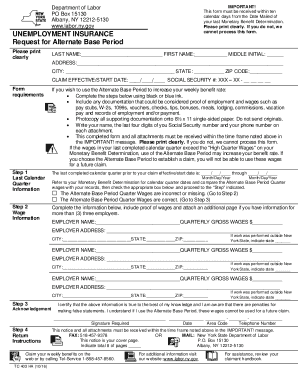
Request Alternate Base Period Form 2016


What is the Request Alternate Base Period Form
The Request Alternate Base Period Form is a crucial document for individuals seeking to establish an alternate base period for unemployment insurance benefits. This form allows applicants to provide an alternative timeframe for calculating their earnings, which may be beneficial if their primary base period does not accurately reflect their work history. Understanding this form is essential for those who may not meet the standard eligibility criteria based on their earnings in the usual base period.
How to use the Request Alternate Base Period Form
Using the Request Alternate Base Period Form involves several straightforward steps. First, obtain the form from a reliable source, ensuring it is the most current version. Next, fill in the required personal information, including your name, address, and Social Security number. It is important to provide accurate details about your employment history during the alternate base period you are requesting. After completing the form, review it for any errors before submission to ensure all information is correct.
Steps to complete the Request Alternate Base Period Form
Completing the Request Alternate Base Period Form requires careful attention to detail. Begin by gathering necessary documents that verify your employment history. Follow these steps:
- Fill in your personal information, including contact details.
- Indicate the alternate base period you wish to request.
- Provide details of your employment during this period, including employer names and dates of employment.
- Review the form for accuracy and completeness.
- Sign and date the form to validate your request.
Legal use of the Request Alternate Base Period Form
The Request Alternate Base Period Form is legally binding when filled out correctly and submitted to the appropriate state unemployment office. It is essential to ensure that all information provided is truthful and accurate, as any discrepancies may lead to penalties or denial of benefits. The form must comply with state regulations regarding unemployment insurance, which vary by state, so it is advisable to familiarize yourself with local laws before submission.
Eligibility Criteria
To be eligible to use the Request Alternate Base Period Form, applicants typically must meet certain criteria. Generally, individuals who have insufficient earnings in their standard base period may qualify. Additionally, those who have had a recent change in employment status, such as a layoff or reduction in hours, may also be eligible. It is important to check specific state requirements to ensure compliance and eligibility.
Form Submission Methods
The Request Alternate Base Period Form can be submitted through various methods, depending on state regulations. Common submission methods include:
- Online submission through the state unemployment office’s website.
- Mailing the completed form to the designated office address.
- In-person delivery at a local unemployment office.
Choosing the appropriate submission method can help ensure timely processing of your request.
Quick guide on how to complete request alternate base period 2016 form
Simplify your HR tasks with Request Alternate Base Period Form Template
Every HR professional understands the importance of maintaining employees’ records organized and orderly. With airSlate SignNow, you gain access to a vast collection of state-specific labor documents that signNowly enhance the organization, management, and storage of all job-related files in one location. airSlate SignNow aids you in managing Request Alternate Base Period Form administration from start to finish, with extensive editing and eSignature functionalities available whenever you need them. Improve your precision, document protection, and eliminate minor manual mistakes in just a few clicks.
The ideal way to modify and eSign Request Alternate Base Period Form:
- Choose the appropriate state and look for a form you need.
- Open the form page and click Get Form to start working on it.
- Wait for Request Alternate Base Period Form to load in our editor and follow the prompts that indicate required fields.
- Input your information or add additional fillable fields to the document.
- Utilize our tools and features to adjust your form as necessary: annotate, obscure sensitive data, and create an eSignature.
- Review your form for errors before proceeding with its submission.
- Simply click Done to save changes and download your form.
- Alternatively, send your documents directly to your recipients and gather signatures and information.
- Safely store completed documents within your airSlate SignNow account and access them whenever you wish.
Employing a versatile eSignature solution is crucial when working with Request Alternate Base Period Form. Make even the most intricate workflows as seamless as possible with airSlate SignNow. Start your free trial today to see what you can achieve with your department.
Create this form in 5 minutes or less
Find and fill out the correct request alternate base period 2016 form
FAQs
-
How do I respond to a request for a restraining order? Do I need to fill out a form?
As asked of me specifically;The others are right, you will likely need a lawyer. But to answer your question, there is a response form to respond to a restraining order or order of protection. Worst case the form is available at the courthouse where your hearing is set to be heard in, typically at the appropriate clerk's window, which may vary, so ask any of the clerk's when you get there.You only have so many days to respond, and it will specify in the paperwork.You will also have to appear in court on the date your hearing is scheduled.Most courts have a department that will help you respond to forms at no cost. I figure you are asking because you can't afford an attorney which is completely understandable.The problem is that if you aren't represented and the other person is successful in getting a temporary restraining order made permanent in the hearing you will not be allowed at any of the places the petitioner goes, without risking arrest.I hope this helps.Not given as legal advice-
-
How do I fill out 2016 ITR form?
First of all you must know about all of your sources of income. In Indian Income Tax Act there are multiple forms for different types of sources of Income. If you have only salary & other source of income you can fill ITR-1 by registering your PAN on e-Filing Home Page, Income Tax Department, Government of India after registration you have to login & select option fill ITR online in this case you have to select ITR-1 for salary, house property & other source income.if you have income from business & profession and not maintaining books & also not mandatory to prepare books & total turnover in business less than 1 Crores & want to show profit more than 8% & if you are a professional and not required to make books want to show profit more than 50% of receipts than you can use online quick e-filling form ITR-4S i.s. for presumptive business income.for other source of income there are several forms according to source of income download Excel utility or JAVA utility form e-Filing Home Page, Income Tax Department, Government of India fill & upload after login to your account.Prerequisite before E-filling.Last year return copy (if available)Bank Account number with IFSC Code.Form 16/16A (if Available)Saving Details / Deduction Slips LIC,PPF, etc.Interest Statement from Banks or OthersProfit & Loss Account, Balance Sheet, Tax Audit Report only if filling ITR-4, ITR-5, ITR-6, ITR-7.hope this will help you in case any query please let me know.
-
Do military personnel need money to fill out a leave request form?
It’s great that you asked. The answer is NO. Also, whatever you are doing with this person, STOP!Bloody hell, how many of these “I need your money to see you sweetheart” scammers are there? It’s probably that or someone totally misunderstood something.All military paperwork is free! However, whether their commander or other sort of boss will let them return or not depends on the nature of duty, deployment terms, and other conditions. They can’t just leave on a whim, that would be desertion and it’s (sorry I don’t know how it works in America) probably punishable by firing (as in termination of job) or FIRING (as in execution)!!!Soldiers are generally paid enough to fly commercial back to home country.Do not give these people any money or any contact information! If you pay him, you’ll probably get a receipt from Nigeria and nothing else.
-
What is the time period to fill out form 10?
Well its a huge mission if you’re going to use a printer forget about it :)I’ve tried all the products and a lot of them you struggle with the mouse cursor to find the space to complete. So I think people can sometimes just get annoyed and use a printer.But the best is Paperjet. Go Paperless which uses field detection and makes the form fillable online immediately.No doubt the easiest and quickest way imho.
-
Does a girlfriend have to fill out a leave request form for a US Army Soldier in Special Operations in Africa?
Let me guess, you've been contacted via email by somebody you’ve never met. they've told you a story about being a deployed soldier. At some stage in the dialogue they’ve told you about some kind of emotional drama, sick relative/kid etc. They tell you that because they are in a dangerous part of the world with no facilities they need you to fill in a leave application for them. Some part of this process will inevitably involve you having to pay some money on their behalf. The money will need to be paid via ‘Western Union’. Since you havent had much involvement with the military in the past you dont understand and are tempted to help out this poor soldier. they promise to pay you back once they get back from war.if this sounds familiar you are being scammed. There is no soldier just an online criminal trying to steal your money. If you send any money via Western Union it is gone, straight into the pockets of the scammer. you cant get it back, it is not traceable, this is why scammers love Western Union. They aernt going to pay you back, once they have your money you will only hear from them again if they think they can double down and squeeze more money out of you.Leave applications need to be completed by soldiers themselves. They are normally approved by their unit chain of command. If there is a problem the soldier’s commander will summon them internally to resolve the issue. This is all part of the fun of being a unit commander!! If the leave is not urgent they will wait for a convenient time during a rotation etc to work out the problems, if the leave is urgent (dying parent/spouse/kid etc) they will literally get that soldier out of an operational area ASAP. Operational requirements come first but it would need to be something unthinkable to prevent the Army giving immediate emergency leave to somebody to visit their dying kid in hospital etc.The process used by the scammers is known as ‘Advance fee fraud’ and if you want to read about the funny things people do to scam the scammers have a read over on The largest scambaiting community on the planet!
Create this form in 5 minutes!
How to create an eSignature for the request alternate base period 2016 form
How to make an electronic signature for your Request Alternate Base Period 2016 Form in the online mode
How to create an electronic signature for the Request Alternate Base Period 2016 Form in Google Chrome
How to create an eSignature for putting it on the Request Alternate Base Period 2016 Form in Gmail
How to make an electronic signature for the Request Alternate Base Period 2016 Form right from your smart phone
How to make an eSignature for the Request Alternate Base Period 2016 Form on iOS devices
How to generate an electronic signature for the Request Alternate Base Period 2016 Form on Android devices
People also ask
-
What is the Request Alternate Base Period Form, and why do I need it?
The Request Alternate Base Period Form is a crucial document for businesses and individuals seeking to establish an alternate basis for unemployment insurance benefits. This form allows applicants to include additional quarters of earnings, potentially improving their eligibility for benefits. It is essential for ensuring that your application reflects your financial situation accurately.
-
How can I efficiently complete the Request Alternate Base Period Form using airSlate SignNow?
Using airSlate SignNow, you can easily complete the Request Alternate Base Period Form by taking advantage of our intuitive interface. You have the option to fill out the form electronically, add signatures, and securely send it to the relevant authorities without any hassle. This streamlines the application process and reduces the time required to submit your request.
-
What are the pricing plans for using airSlate SignNow for the Request Alternate Base Period Form?
airSlate SignNow offers flexible pricing plans to meet various business needs, starting from affordable monthly subscriptions. Each plan provides access to features that facilitate completing forms like the Request Alternate Base Period Form, with options for electronic signatures and document tracking. This ensures that you get a cost-effective solution tailored to your workflow.
-
Is airSlate SignNow secure for submitting the Request Alternate Base Period Form?
Yes, airSlate SignNow utilizes advanced encryption and security protocols to protect your documents, including the Request Alternate Base Period Form. You can confidently send and store your sensitive information knowing that it is safeguarded against unauthorized access. Security measures like two-factor authentication further enhance document safety.
-
Can I integrate airSlate SignNow with other tools for the Request Alternate Base Period Form?
Absolutely! airSlate SignNow supports integrations with a variety of third-party applications, enabling you to streamline your workflows when completing the Request Alternate Base Period Form. Whether you use CRM systems or collaboration tools, you can link these platforms seamlessly, enhancing overall productivity and document management.
-
What are the benefits of using airSlate SignNow for the Request Alternate Base Period Form?
By using airSlate SignNow for the Request Alternate Base Period Form, you benefit from ease of use, cost-effectiveness, and speed. The ability to electronically sign documents eliminates lengthy paperwork and mailing times. Furthermore, our resources guide you, making the submission process straightforward and user-friendly.
-
Can I track the status of my Request Alternate Base Period Form with airSlate SignNow?
Yes, airSlate SignNow provides comprehensive tracking capabilities for your documents, including the Request Alternate Base Period Form. You can monitor when the form is viewed, signed, and completed, ensuring that you remain informed throughout the process. This visibility helps in managing deadlines and follow-ups more effectively.
Get more for Request Alternate Base Period Form
- Agent2agent bpo broker price opinion on exteriors do you get form
- Staff sheet bcc 3 missouri department of health amp senior services health mo form
- Personal request form
- San diego business tax form
- Authorization card instructions teamsters local union 856 teamsters856 form
- Portal ct govdphconnecticut department of public health form
- Ati work experience record form
- Working family payment wfp gov ie form
Find out other Request Alternate Base Period Form
- eSign Hawaii CV Form Template Online
- eSign Idaho CV Form Template Free
- How To eSign Kansas CV Form Template
- eSign Nevada CV Form Template Online
- eSign New Hampshire CV Form Template Safe
- eSign Indiana New Hire Onboarding Online
- eSign Delaware Software Development Proposal Template Free
- eSign Nevada Software Development Proposal Template Mobile
- Can I eSign Colorado Mobile App Design Proposal Template
- How Can I eSignature California Cohabitation Agreement
- How Do I eSignature Colorado Cohabitation Agreement
- How Do I eSignature New Jersey Cohabitation Agreement
- Can I eSign Utah Mobile App Design Proposal Template
- eSign Arkansas IT Project Proposal Template Online
- eSign North Dakota IT Project Proposal Template Online
- eSignature New Jersey Last Will and Testament Online
- eSignature Pennsylvania Last Will and Testament Now
- eSign Arkansas Software Development Agreement Template Easy
- eSign Michigan Operating Agreement Free
- Help Me With eSign Nevada Software Development Agreement Template