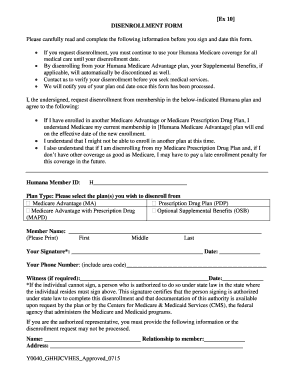
Humana Disenrollment Form


What is the Humana Disenrollment Form
The Humana disenrollment form is a crucial document used by individuals who wish to terminate their enrollment in a Humana health plan. This form is particularly relevant for members of Medicare Advantage plans, allowing them to officially notify Humana of their decision to disenroll. Completing this form ensures that the disenrollment process is documented and processed in accordance with Humana's policies and federal regulations. It is essential for members to understand the implications of disenrollment, including any potential gaps in coverage or eligibility for other plans.
How to use the Humana Disenrollment Form
Using the Humana disenrollment form involves several straightforward steps. First, members should obtain the correct version of the form, which can typically be found on Humana's official website or requested through customer service. Once the form is in hand, individuals need to fill it out completely, providing accurate personal information and specifying the reason for disenrollment. After completing the form, it must be submitted according to the instructions provided, which may include options for online submission, mailing, or in-person delivery. Members should keep a copy of the completed form for their records.
Steps to complete the Humana Disenrollment Form
Completing the Humana disenrollment form requires careful attention to detail. Here are the steps to follow:
- Obtain the Humana disenrollment form from the Humana website or customer service.
- Fill in your personal details, including your full name, address, and Humana member ID.
- Indicate the reason for disenrollment, selecting from the options provided.
- Review the form for accuracy and completeness.
- Submit the form following the specified submission methods, ensuring it reaches Humana by the required deadline.
Legal use of the Humana Disenrollment Form
The legal use of the Humana disenrollment form is governed by regulations set forth by the Centers for Medicare & Medicaid Services (CMS). To be considered valid, the form must be completed accurately and submitted within the designated enrollment periods. The form serves as a formal request for disenrollment, and it is important that members understand their rights and responsibilities during this process. Ensuring compliance with legal requirements helps protect members from potential penalties or issues with future health coverage.
Form Submission Methods
Members have several options for submitting the Humana disenrollment form. The most common methods include:
- Online Submission: Members can often submit the form directly through Humana's online portal, which may streamline the process and provide immediate confirmation.
- Mail: The completed form can be printed and mailed to the designated address provided by Humana, ensuring it is sent well before any deadlines.
- In-Person: Some members may choose to deliver the form in person at a local Humana office, where they can receive assistance and confirmation of submission.
Eligibility Criteria
Eligibility to use the Humana disenrollment form is primarily determined by the type of health plan in which a member is enrolled. Generally, members must be enrolled in a Humana Medicare Advantage plan to utilize this specific form. Additionally, individuals should be aware of the disenrollment period, which typically occurs during the annual open enrollment period or under special circumstances. Understanding these criteria is essential for ensuring that the disenrollment process is initiated correctly and timely.
Quick guide on how to complete humana disenrollment form
Easily Prepare Humana Disenrollment Form on Any Device
Digital document management has gained popularity among businesses and individuals alike. It offers an ideal eco-friendly substitute for conventional printed and signed documents, as you can obtain the necessary form and securely store it online. airSlate SignNow equips you with all the resources required to create, edit, and eSign your documents swiftly without complications. Process Humana Disenrollment Form on any platform using airSlate SignNow's Android or iOS applications and enhance any document-centric operation today.
How to Edit and eSign Humana Disenrollment Form Effortlessly
- Obtain Humana Disenrollment Form and click on Get Form to commence.
- Utilize the tools at your disposal to complete your document.
- Emphasize important sections of your documents or conceal sensitive information with tools that airSlate SignNow provides specifically for that purpose.
- Create your signature using the Sign feature, which takes moments and carries the same legal validity as a traditional handwritten signature.
- Verify all the details and click on the Done button to finalize your changes.
- Choose how you would like to send your form, via email, SMS, or invitation link, or download it to your computer.
Eliminate worries about lost or misplaced files, tiresome form searches, or errors that require printing new document copies. airSlate SignNow meets all your document management requirements in just a few clicks from your chosen device. Modify and eSign Humana Disenrollment Form and ensure seamless communication at every step of the form preparation process with airSlate SignNow.
Create this form in 5 minutes or less
Create this form in 5 minutes!
How to create an eSignature for the humana disenrollment form
How to create an electronic signature for a PDF online
How to create an electronic signature for a PDF in Google Chrome
How to create an e-signature for signing PDFs in Gmail
How to create an e-signature right from your smartphone
How to create an e-signature for a PDF on iOS
How to create an e-signature for a PDF on Android
People also ask
-
What is the humana disenrollment plan?
The humana disenrollment plan refers to the process by which individuals can opt-out of their current Humana insurance plans. This plan allows beneficiaries to assess their options and make necessary changes during the designated enrollment periods.
-
How does the humana disenrollment plan impact my health coverage?
Disenrolling from your current Humana plan may result in changes to your health coverage. It's essential to review your options thoroughly to ensure that you maintain the necessary benefits under a new plan, should you choose to enroll in one.
-
What are the costs associated with the humana disenrollment plan?
The humana disenrollment plan itself does not have a direct cost, but implications may arise if you switch to a new insurance plan. It's advisable to consider premiums, deductibles, and other related expenses when evaluating new options.
-
When can I enroll in the humana disenrollment plan?
The humana disenrollment plan typically has specific enrollment periods, usually during the Medicare Open Enrollment season, or in circumstances where qualifying life events occur. It's important to check the exact dates for each year to avoid missing your chance.
-
What features does the humana disenrollment plan offer?
The humana disenrollment plan is designed to provide ease of access to information about your health options. Users can receive support related to selecting a new plan, along with assistance in understanding their existing benefits.
-
Are there any benefits to the humana disenrollment plan?
One signNow benefit of the humana disenrollment plan is the flexibility it provides in managing your health insurance choices. It allows you to explore new coverage options that may better align with your current health needs and budget.
-
Can I integrate the humana disenrollment plan with other services?
Yes, many services can integrate with the humana disenrollment plan to streamline your health management. For instance, health apps can synchronize your plan details, allowing for easy tracking of health metrics and appointments.
Get more for Humana Disenrollment Form
- Letter from landlord to tenant as notice to tenant of tenants disturbance of neighbors peaceful enjoyment to remedy or lease 497432229 form
- Wyoming landlord tenant 497432230 form
- Letter from landlord to tenant about tenant engaging in illegal activity in premises as documented by law enforcement and if 497432231 form
- Wy landlord notice 497432232 form
- Letter from tenant to landlord about insufficient notice of rent increase wyoming form
- Letter from landlord to tenant about intent to increase rent and effective date of rental increase wyoming form
- Letter from landlord to tenant as notice to tenant to repair damage caused by tenant wyoming form
- Wyoming tenant landlord 497432236 form
Find out other Humana Disenrollment Form
- Electronic signature Florida Child Support Modification Simple
- Electronic signature North Dakota Child Support Modification Easy
- Electronic signature Oregon Child Support Modification Online
- How Can I Electronic signature Colorado Cohabitation Agreement
- Electronic signature Arkansas Leave of Absence Letter Later
- Electronic signature New Jersey Cohabitation Agreement Fast
- Help Me With Electronic signature Alabama Living Will
- How Do I Electronic signature Louisiana Living Will
- Electronic signature Arizona Moving Checklist Computer
- Electronic signature Tennessee Last Will and Testament Free
- Can I Electronic signature Massachusetts Separation Agreement
- Can I Electronic signature North Carolina Separation Agreement
- How To Electronic signature Wyoming Affidavit of Domicile
- Electronic signature Wisconsin Codicil to Will Later
- Electronic signature Idaho Guaranty Agreement Free
- Electronic signature North Carolina Guaranty Agreement Online
- eSignature Connecticut Outsourcing Services Contract Computer
- eSignature New Hampshire Outsourcing Services Contract Computer
- eSignature New York Outsourcing Services Contract Simple
- Electronic signature Hawaii Revocation of Power of Attorney Computer