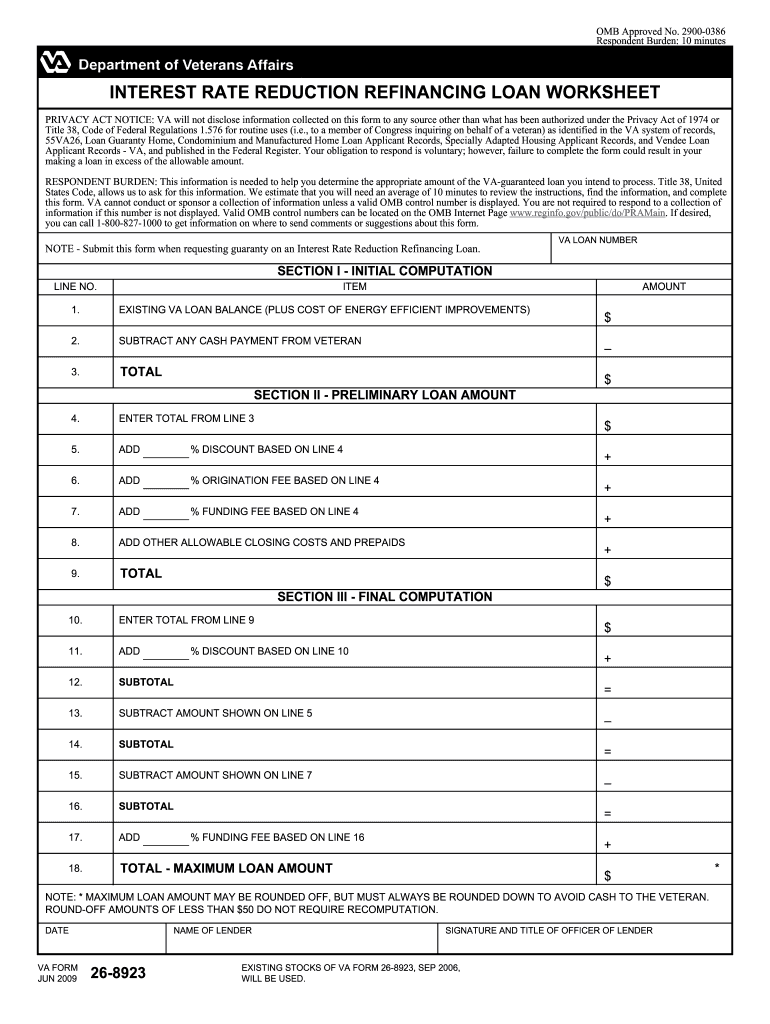
Va Irrrl Worksheet 2009


What is the VA IRRRL Worksheet?
The VA IRRRL worksheet is a specific form used by veterans to facilitate the Interest Rate Reduction Refinance Loan (IRRRL) process. This worksheet helps borrowers calculate the potential benefits of refinancing their existing VA loans, allowing them to take advantage of lower interest rates. The form is officially designated as VA Form 26-8923 and is essential for ensuring that veterans receive the maximum benefits available through the refinancing process.
How to Use the VA IRRRL Worksheet
Using the VA IRRRL worksheet involves several key steps. First, gather your current loan information, including the loan amount, interest rate, and remaining balance. Next, input this data into the appropriate sections of the worksheet. The form will guide you through calculations to determine potential savings and the new loan terms. It is crucial to ensure accuracy in your entries to reflect the true benefits of refinancing accurately.
Steps to Complete the VA IRRRL Worksheet
Completing the VA IRRRL worksheet requires careful attention to detail. Follow these steps:
- Begin by entering your current loan details, including the original loan amount and interest rate.
- Calculate your current monthly payment and total interest paid over the life of the loan.
- Input the proposed new loan amount and interest rate.
- Determine the new monthly payment and total interest for the new loan.
- Compare the two scenarios to assess potential savings.
Make sure to review all entries for accuracy before finalizing the worksheet.
Key Elements of the VA IRRRL Worksheet
The key elements of the VA IRRRL worksheet include sections for both current and proposed loan details. Essential components consist of:
- Current loan information: original loan amount, interest rate, and monthly payment.
- Proposed loan information: new loan amount, interest rate, and estimated monthly payment.
- Calculations for total interest savings and monthly payment differences.
These elements help veterans make informed decisions about refinancing their loans.
Legal Use of the VA IRRRL Worksheet
The legal use of the VA IRRRL worksheet is governed by regulations set forth by the Department of Veterans Affairs. To ensure compliance, borrowers must accurately complete the form and submit it alongside their loan application. The worksheet serves as a critical document in establishing eligibility for the IRRRL program and must be retained as part of the loan documentation.
Eligibility Criteria
To qualify for the VA IRRRL program, borrowers must meet specific eligibility criteria. These include:
- Having an existing VA loan.
- Demonstrating a benefit from refinancing, such as a lower interest rate.
- Maintaining a good payment history on the current loan.
Understanding these criteria is essential for veterans considering the refinancing process.
Quick guide on how to complete va irrrl worksheet
Complete Va Irrrl Worksheet effortlessly on any device
Online document management has gained popularity among businesses and individuals. It offers an ideal eco-friendly substitute for traditional printed and signed paperwork, allowing you to obtain the correct form and securely retain it online. airSlate SignNow equips you with all the necessary tools to create, edit, and eSign your documents swiftly without delays. Manage Va Irrrl Worksheet on any device using airSlate SignNow's Android or iOS applications and simplify any document-related task today.
The simplest method to edit and eSign Va Irrrl Worksheet with ease
- Locate Va Irrrl Worksheet and click on Get Form to begin.
- Utilize the tools we provide to fill out your document.
- Emphasize pertinent sections of your documents or redact sensitive information using tools that airSlate SignNow specifically offers for that purpose.
- Create your signature with the Sign tool, which takes mere seconds and carries the same legal validity as a conventional wet ink signature.
- Review the information and click on the Done button to save your modifications.
- Choose your preferred method to submit your form, via email, text message (SMS), invitation link, or download it to your computer.
Eliminate worries about lost or misplaced files, tedious form searches, or mistakes that necessitate printing new document copies. airSlate SignNow fulfills all your document management needs in just a few clicks from a device of your selection. Edit and eSign Va Irrrl Worksheet and ensure excellent communication at every stage of your form preparation process with airSlate SignNow.
Create this form in 5 minutes or less
Find and fill out the correct va irrrl worksheet
Create this form in 5 minutes!
How to create an eSignature for the va irrrl worksheet
How to create an electronic signature for a PDF online
How to create an electronic signature for a PDF in Google Chrome
How to create an e-signature for signing PDFs in Gmail
How to create an e-signature right from your smartphone
How to create an e-signature for a PDF on iOS
How to create an e-signature for a PDF on Android
People also ask
-
What is the VA IRRRL worksheet and how can it help me?
The VA IRRRL worksheet is a tool designed to simplify the refinancing process for VA loans. It helps guide you through the essential steps and requirements needed to streamline your refinancing efforts. Using this worksheet can save you time and ensure you don’t miss any vital information needed for successful refinancing.
-
How much does it cost to use the VA IRRRL worksheet?
The VA IRRRL worksheet can be accessed for free through airSlate SignNow's platform. By utilizing our cost-effective solution, you can easily create, send, and eSign your documents without incurring additional costs. This makes it an ideal choice for anyone looking to refinance their VA loan on a budget.
-
What features does the VA IRRRL worksheet offer?
The VA IRRRL worksheet includes a step-by-step guide to help you through the refinancing process. It also allows you to input and organize your necessary information quickly and efficiently. With user-friendly features, managing your refinancing paperwork becomes a breeze.
-
Can I integrate the VA IRRRL worksheet with other tools?
Yes, airSlate SignNow integrates seamlessly with various platforms like Google Drive, Dropbox, and Salesforce. This allows you to easily access your VA IRRRL worksheet alongside other documents and systems you may already be using. Enhanced integration capabilities can boost your productivity during the refinancing process.
-
What benefits does using the VA IRRRL worksheet provide?
Using the VA IRRRL worksheet streamlines the refinancing process, reducing the time and effort involved. It ensures that you gather all required documents, minimizing the risk of delays. Additionally, having a clear outline of steps can improve your chances of a successful loan refinance.
-
Is the VA IRRRL worksheet user-friendly?
Absolutely! The VA IRRRL worksheet is designed with user-friendliness in mind. Its intuitive layout guides you through each section, making it easy for anyone, even those unfamiliar with refinancing, to complete their paperwork without hassle.
-
Can I save and edit my VA IRRRL worksheet easily?
Yes, airSlate SignNow allows you to save and edit your VA IRRRL worksheet at any time. You can revisit your document, make necessary changes, and update it as you gather more information. This flexibility ensures that your worksheet remains accurate and relevant throughout the refinancing journey.
Get more for Va Irrrl Worksheet
- Project initiation checklist template form
- Japan visa application form sample
- Material log note form
- Cairn university transcript request form
- Fall investigation form
- Statement of fact to correct error on title form
- Tr 999 emt competency verification guidance revised 1 28 21 docx form
- Worksite heat illness prevention plan form
Find out other Va Irrrl Worksheet
- How Can I Electronic signature Illinois Real Estate Document
- How Do I Electronic signature Indiana Real Estate Presentation
- How Can I Electronic signature Ohio Plumbing PPT
- Can I Electronic signature Texas Plumbing Document
- How To Electronic signature Michigan Real Estate Form
- How To Electronic signature Arizona Police PDF
- Help Me With Electronic signature New Hampshire Real Estate PDF
- Can I Electronic signature New Hampshire Real Estate Form
- Can I Electronic signature New Mexico Real Estate Form
- How Can I Electronic signature Ohio Real Estate Document
- How To Electronic signature Hawaii Sports Presentation
- How To Electronic signature Massachusetts Police Form
- Can I Electronic signature South Carolina Real Estate Document
- Help Me With Electronic signature Montana Police Word
- How To Electronic signature Tennessee Real Estate Document
- How Do I Electronic signature Utah Real Estate Form
- How To Electronic signature Utah Real Estate PPT
- How Can I Electronic signature Virginia Real Estate PPT
- How Can I Electronic signature Massachusetts Sports Presentation
- How To Electronic signature Colorado Courts PDF