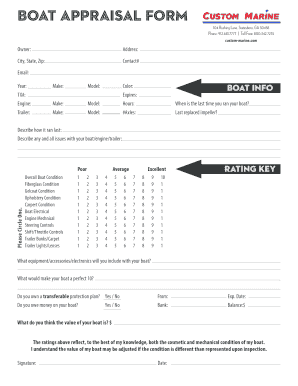
Boat Appraisal Form


What is the Boat Appraisal Form
The boat appraisal form is a document used to determine the value of a watercraft. This form is essential for various purposes, including securing financing, selling a boat, or obtaining insurance. A thorough appraisal evaluates the boat's condition, features, and market trends to establish a fair market value. Completing this form accurately ensures that all relevant details are considered, which can significantly impact the financial aspects of boat ownership.
How to Use the Boat Appraisal Form
Using the boat appraisal form involves several straightforward steps. First, gather all necessary information about the watercraft, including its make, model, year, and any modifications or upgrades. Next, assess the boat's condition, documenting any wear and tear or necessary repairs. Once all information is collected, fill out the form completely, ensuring that each section is accurate and thorough. This comprehensive approach helps appraisers provide an accurate valuation.
Key Elements of the Boat Appraisal Form
Several key elements are crucial when completing the boat appraisal form. These include:
- Boat Identification: Details such as the hull identification number (HIN), make, model, and year.
- Condition Assessment: An evaluation of the boat's physical condition, including the engine, hull, and interior.
- Market Analysis: Information on comparable sales in the market to support the valuation.
- Documentation: Any supporting documents, such as previous appraisals or repair records, should be attached.
Steps to Complete the Boat Appraisal Form
Completing the boat appraisal form requires careful attention to detail. Follow these steps for a successful submission:
- Collect all relevant information about the boat.
- Assess the boat's condition thoroughly.
- Fill out each section of the form, ensuring accuracy.
- Attach any necessary supporting documents.
- Review the completed form for completeness and accuracy before submission.
Legal Use of the Boat Appraisal Form
The boat appraisal form serves a legal purpose in various transactions. It is often required by financial institutions when securing loans or by insurance companies for coverage assessments. To ensure its legal validity, the form must be filled out accurately and signed by a qualified appraiser. Additionally, compliance with state regulations regarding appraisals is essential to uphold the document's legality.
Examples of Using the Boat Appraisal Form
There are several scenarios where the boat appraisal form is beneficial:
- Buying or Selling a Boat: Establishing a fair price based on an accurate appraisal.
- Insurance Purposes: Providing documentation for insurance coverage and claims.
- Financing: Assisting in loan applications by demonstrating the boat's value.
Quick guide on how to complete boat appraisal form
Complete Boat Appraisal Form effortlessly on any device
Digital document management has become increasingly popular among businesses and individuals. It offers an ideal environmentally friendly alternative to conventional printed and signed documents, allowing you to locate the correct form and store it securely online. airSlate SignNow provides you with all the resources necessary to create, modify, and electronically sign your documents quickly and without hassle. Manage Boat Appraisal Form on any platform using airSlate SignNow Android or iOS applications and enhance any document-driven workflow today.
How to modify and electronically sign Boat Appraisal Form with ease
- Obtain Boat Appraisal Form and then click Get Form to begin.
- Utilize the tools we offer to complete your document.
- Emphasize pertinent sections of the documents or obscure sensitive information with tools that airSlate SignNow provides specifically for this purpose.
- Craft your signature using the Sign tool, which takes mere seconds and carries the same legal validity as a traditional handwritten signature.
- Review all the details and then click the Done button to save your modifications.
- Choose your preferred method for sending your form—via email, text message (SMS), invitation link, or download it to your computer.
Eliminate the worry of lost or misplaced documents, tedious form navigation, or errors that require new document copies to be printed. airSlate SignNow fulfills your document management requirements in just a few clicks from any device you prefer. Modify and electronically sign Boat Appraisal Form to ensure exceptional communication at every stage of the form preparation process using airSlate SignNow.
Create this form in 5 minutes or less
Create this form in 5 minutes!
How to create an eSignature for the boat appraisal form
How to create an electronic signature for a PDF online
How to create an electronic signature for a PDF in Google Chrome
How to create an e-signature for signing PDFs in Gmail
How to create an e-signature right from your smartphone
How to create an e-signature for a PDF on iOS
How to create an e-signature for a PDF on Android
People also ask
-
What is watercraft appraisal, and why is it important?
Watercraft appraisal is the process of evaluating the value of a watercraft, such as boats or yachts, based on various factors like condition, age, and market trends. This is important for insurance purposes, resale decisions, and financial planning. An accurate watercraft appraisal helps owners understand their asset's worth in the market.
-
How does airSlate SignNow facilitate watercraft appraisal documentation?
AirSlate SignNow provides a seamless platform to eSign and manage documents related to watercraft appraisal. Users can easily create, send, and track appraisal documents electronically, saving time and ensuring all important data is securely stored. This streamlines the appraisal process, making it more efficient.
-
What are the pricing options for watercraft appraisal services?
Pricing for watercraft appraisal services can vary based on the provider and the complexity of the appraisal. At airSlate SignNow, we offer competitive pricing plans tailored to your needs, allowing businesses to choose a plan that fits their budget. Our transparent pricing policy ensures you understand the costs involved in managing your watercraft appraisal.
-
What features does airSlate SignNow offer for watercraft appraisal?
AirSlate SignNow offers features tailored for watercraft appraisal, including customizable templates, electronic signatures, and real-time document tracking. Our user-friendly interface helps simplify the entire process, ensuring that your watercraft appraisal documents are efficiently handled. Plus, all documents are legally binding, ensuring compliance.
-
Can I integrate airSlate SignNow with other tools for my watercraft appraisal needs?
Yes, airSlate SignNow easily integrates with various tools and applications to enhance your watercraft appraisal process. Whether you are using CRM systems, accounting software, or other management platforms, our flexible API allows for smooth integration. This ensures your workflow remains uninterrupted and efficient.
-
How does airSlate SignNow ensure the security of my watercraft appraisal documents?
Security is a top priority at airSlate SignNow, especially for sensitive documents like watercraft appraisals. We use advanced encryption methods and secure cloud storage to protect your data. Additionally, our access controls ensure that only authorized personnel can view or edit the watercraft appraisal documents.
-
What benefits can I expect from using airSlate SignNow for watercraft appraisals?
By using airSlate SignNow for watercraft appraisals, you can enjoy numerous benefits such as faster processing times, reduced paperwork, and increased accuracy in your documentation. Our solution allows you to manage all your appraisal documents in one place, leading to improved productivity. Furthermore, our eSignature feature ensures that your appraisals are completed quickly and legally.
Get more for Boat Appraisal Form
Find out other Boat Appraisal Form
- Sign Wyoming Courts LLC Operating Agreement Online
- How To Sign Wyoming Courts Quitclaim Deed
- eSign Vermont Business Operations Executive Summary Template Mobile
- eSign Vermont Business Operations Executive Summary Template Now
- eSign Virginia Business Operations Affidavit Of Heirship Mobile
- eSign Nebraska Charity LLC Operating Agreement Secure
- How Do I eSign Nevada Charity Lease Termination Letter
- eSign New Jersey Charity Resignation Letter Now
- eSign Alaska Construction Business Plan Template Mobile
- eSign Charity PPT North Carolina Now
- eSign New Mexico Charity Lease Agreement Form Secure
- eSign Charity PPT North Carolina Free
- eSign North Dakota Charity Rental Lease Agreement Now
- eSign Arkansas Construction Permission Slip Easy
- eSign Rhode Island Charity Rental Lease Agreement Secure
- eSign California Construction Promissory Note Template Easy
- eSign Colorado Construction LLC Operating Agreement Simple
- Can I eSign Washington Charity LLC Operating Agreement
- eSign Wyoming Charity Living Will Simple
- eSign Florida Construction Memorandum Of Understanding Easy