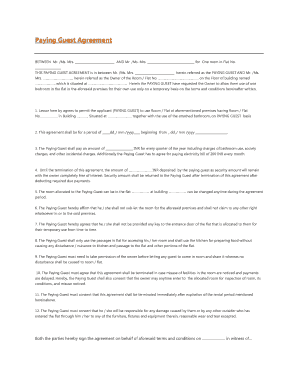
Paying Guest Agreement Format in Word


Understanding the Paying Guest Agreement Format in Word
The paying guest agreement format in Word is a structured document designed to outline the terms and conditions between a landlord and a paying guest. This format serves as a formal contract that protects the rights and responsibilities of both parties. It typically includes details such as the rental amount, payment schedule, duration of stay, and house rules. By using a Word format, users can easily customize the document to meet their specific needs while maintaining a professional appearance.
How to Use the Paying Guest Agreement Format in Word
To effectively use the paying guest agreement format in Word, start by downloading a template that suits your requirements. Open the document in Microsoft Word or a compatible word processor, and fill in the necessary details. Ensure that you include all relevant information, such as the names of both parties, property address, and specific terms of the agreement. Once completed, review the document for accuracy before printing or sharing it electronically for signatures.
Key Elements of the Paying Guest Agreement Format in Word
A well-structured paying guest agreement should contain several key elements to ensure clarity and legal validity. These elements typically include:
- Parties Involved: Names and contact information of the landlord and the paying guest.
- Property Details: Address and description of the rental property.
- Payment Terms: Monthly rent amount, due dates, and accepted payment methods.
- Duration of Agreement: Start and end dates of the tenancy.
- House Rules: Guidelines that the paying guest must follow during their stay.
- Termination Clause: Conditions under which either party may terminate the agreement.
Steps to Complete the Paying Guest Agreement Format in Word
Completing the paying guest agreement format in Word involves several straightforward steps. Begin by selecting a suitable template and opening it in your word processor. Next, fill in the required information, ensuring that all details are accurate and up to date. After entering the information, review the document carefully for any errors or omissions. Finally, save the document in a secure location and share it with the other party for their review and signature.
Legal Use of the Paying Guest Agreement Format in Word
For a paying guest agreement to be legally binding, it must comply with local laws and regulations. This includes ensuring that the terms outlined in the agreement are fair and reasonable. Both parties should sign the document, and it is advisable to keep a copy for their records. Additionally, incorporating electronic signatures can enhance the agreement's validity, as long as it adheres to applicable eSignature laws.
Examples of Using the Paying Guest Agreement Format in Word
Examples of using the paying guest agreement format in Word can vary based on individual circumstances. For instance, a student renting a room in a shared apartment may use a simple agreement outlining the rental terms and house rules. Conversely, a professional seeking a short-term stay may require a more detailed contract that specifies the duration and payment terms. Customizing the agreement based on specific needs ensures that all parties are clear about their rights and obligations.
Quick guide on how to complete paying guest agreement format in word
Complete Paying Guest Agreement Format In Word effortlessly on any device
Online document handling has gained popularity among businesses and individuals. It offers an excellent eco-friendly option to traditional printed and signed documents, as you can find the appropriate form and securely store it online. airSlate SignNow provides you with all the necessary tools to create, edit, and eSign your documents swiftly without delays. Manage Paying Guest Agreement Format In Word on any device with airSlate SignNow Android or iOS applications and simplify any document-related process today.
The easiest way to edit and eSign Paying Guest Agreement Format In Word with ease
- Find Paying Guest Agreement Format In Word and then click Get Form to begin.
- Use the tools we offer to complete your document.
- Highlight relevant parts of your documents or redact sensitive information with tools that airSlate SignNow provides specifically for that purpose.
- Create your signature with the Sign tool, which takes seconds and holds the same legal validity as a traditional wet ink signature.
- Review the information and then click on the Done button to save your modifications.
- Choose how you wish to submit your form, via email, text message (SMS), or invitation link, or download it to your computer.
Say goodbye to lost or misplaced documents, tedious form searching, or errors requiring the printing of new document copies. airSlate SignNow meets all your document management requirements in just a few clicks from a device of your choice. Edit and eSign Paying Guest Agreement Format In Word and ensure outstanding communication at every stage of the form preparation process with airSlate SignNow.
Create this form in 5 minutes or less
Create this form in 5 minutes!
How to create an eSignature for the paying guest agreement format in word
How to create an electronic signature for a PDF online
How to create an electronic signature for a PDF in Google Chrome
How to create an e-signature for signing PDFs in Gmail
How to create an e-signature right from your smartphone
How to create an e-signature for a PDF on iOS
How to create an e-signature for a PDF on Android
People also ask
-
What are the rules of a PG?
Typically, you are required to pay one month's rent in advance as a deposit. Additionally, the rent is often prepaid, meaning you have to pay for the upcoming month in advance. – Food Preferences: Some PGs have specific food restrictions, such as vegetarian-only meals.
-
What is the law of paying guest in India?
An individual who stays within the premises of the Owner in the same house utilizing all the benefits of the house like a guest and paying for the facilities like food, laundry, bed etc. to the owner. A paying guest is not a Tenant and hence does not enjoy any privileges of a Tenant under the law.
-
Are friends allowed in PG?
Guest Policies Paying guest rules and regulations in Bangalore typically have a “No Friends Policy.” In most cases, they do not allow friends to stay overnight. Separate accommodations are provided for boys and girls, and having members of the opposite gender stay in your room is generally not allowed.
-
What are the rules of a PG?
Typically, you are required to pay one month's rent in advance as a deposit. Additionally, the rent is often prepaid, meaning you have to pay for the upcoming month in advance. – Food Preferences: Some PGs have specific food restrictions, such as vegetarian-only meals.
-
Is there rental agreement template in Word?
Yes, Microsoft Word has a free lease agreement template that you can customize to create your own contract and minimize any potential problems between tenant and landlord.
-
How does paying guest work in India?
Paying guests (PGs) in India is similar to homestays, providing travellers with a more home-like environment than a hostel. PGs typically provide private or shared rooms within a residential home, with shared facilities like kitchens and bathrooms.
-
What are the rights of paying guests in India?
An individual who stays within the premises of the Owner in the same house utilizing all the benefits of the house like a guest and paying for the facilities like food, laundry, bed etc. to the owner. A paying guest is not a Tenant and hence does not enjoy any privileges of a Tenant under the law.
Get more for Paying Guest Agreement Format In Word
- Blank printable 9 box grid template form
- Forgotten way study guide interior 10 08 15 copy form
- Humana teamcare gold form
- Modelo sc 730 form
- Carta de empleador para comprobar ingresos form
- Rx prep pdf form
- Sv 110 temporary restraining order clets tsv form
- Producer statement template drainage taupo district council taupodc govt form
Find out other Paying Guest Agreement Format In Word
- How To eSign Arizona Lawers PDF
- How To eSign Utah Government Word
- How Can I eSign Connecticut Lawers Presentation
- Help Me With eSign Hawaii Lawers Word
- How Can I eSign Hawaii Lawers Document
- How To eSign Hawaii Lawers PPT
- Help Me With eSign Hawaii Insurance PPT
- Help Me With eSign Idaho Insurance Presentation
- Can I eSign Indiana Insurance Form
- How To eSign Maryland Insurance PPT
- Can I eSign Arkansas Life Sciences PDF
- How Can I eSign Arkansas Life Sciences PDF
- Can I eSign Connecticut Legal Form
- How Do I eSign Connecticut Legal Form
- How Do I eSign Hawaii Life Sciences Word
- Can I eSign Hawaii Life Sciences Word
- How Do I eSign Hawaii Life Sciences Document
- How Do I eSign North Carolina Insurance Document
- How Can I eSign Hawaii Legal Word
- Help Me With eSign Hawaii Legal Document