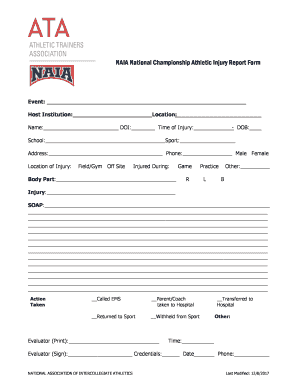
Athletic Injury Report Form


What is the Athletic Injury Report Form
The athletic training injury report form is a crucial document used by athletic trainers, coaches, and sports organizations to formally document injuries sustained by athletes during practice or competition. This form serves as an official record that captures essential details about the injury, including the time and place it occurred, the nature of the injury, and any immediate actions taken. It is important for ensuring proper medical care and for tracking injury trends within a sports program.
How to Use the Athletic Injury Report Form
Using the athletic training injury report form involves several key steps. First, ensure that all relevant information is collected, including the athlete's name, date of birth, and details about the incident. Next, document the specifics of the injury, such as the type and severity. It is also vital to note any first aid provided and the names of witnesses. Once completed, the form should be signed by the athletic trainer and the athlete or their guardian, depending on the athlete's age. This signed document is then stored securely for future reference.
Key Elements of the Athletic Injury Report Form
Several key elements are essential for the completeness of the athletic injury report form. These elements include:
- Athlete Information: Full name, age, and contact details.
- Incident Details: Date, time, and location of the injury.
- Injury Description: Type of injury, symptoms, and severity.
- Actions Taken: First aid administered and referrals to medical professionals.
- Signatures: Required signatures from the athlete and the athletic trainer.
Steps to Complete the Athletic Injury Report Form
Completing the athletic training injury report form involves a systematic approach:
- Gather all necessary information about the athlete and the incident.
- Fill in the details of the injury, ensuring accuracy.
- Document any immediate care provided and further recommendations.
- Review the form for completeness and accuracy.
- Obtain the required signatures from both the athlete and the athletic trainer.
- Store the completed form in a secure location for record-keeping.
Legal Use of the Athletic Injury Report Form
The athletic training injury report form holds legal significance as it serves as an official record of the injury. For the form to be legally binding, it must be completed accurately and signed by the involved parties. This documentation may be used in case of disputes regarding the injury or for insurance purposes. Compliance with relevant regulations, such as those outlined by the Family Educational Rights and Privacy Act (FERPA) and the Health Insurance Portability and Accountability Act (HIPAA), is essential to protect the confidentiality of the athlete's information.
Digital vs. Paper Version
Both digital and paper versions of the athletic training injury report form have their advantages. The digital format allows for easier storage, retrieval, and sharing of information, while also ensuring compliance with eSignature laws. In contrast, paper forms may be more familiar to some users but can be cumbersome to manage. Digital forms often include features such as automated reminders and secure storage options, making them a preferred choice for many organizations.
Quick guide on how to complete athletic injury report form 467994766
Effortlessly Manage Athletic Injury Report Form on Any Device
Digital document handling has gained traction among companies and individuals alike. It offers an ideal environmentally conscious substitute for traditional printed and signed documents, allowing you to obtain the proper format and securely archive it online. airSlate SignNow equips you with all the necessary tools to swiftly create, modify, and electronically sign your documents without hurdles. Process Athletic Injury Report Form on any device with airSlate SignNow's Android or iOS applications and enhance any document-centric workflow today.
Steps to Modify and eSign Athletic Injury Report Form with Ease
- Acquire Athletic Injury Report Form and then click Get Form to begin.
- Utilize the tools at your disposal to complete your document.
- Emphasize the important sections of your documents or obscure sensitive information with features specifically provided by airSlate SignNow for that purpose.
- Create your eSignature using the Sign feature, which takes mere seconds and holds the same legal validity as a conventional ink signature.
- Review all the details, then click on the Done button to confirm your changes.
- Select your preferred method for submitting your form, whether by email, text message (SMS), invitation link, or download it to your computer.
Eliminate worries about lost or mislaid files, tiresome form searching, or errors that necessitate printing new document copies. airSlate SignNow addresses all your document management needs in just a few clicks from your chosen device. Modify and eSign Athletic Injury Report Form and ensure exceptional communication at any phase of your form preparation process with airSlate SignNow.
Create this form in 5 minutes or less
Create this form in 5 minutes!
How to create an eSignature for the athletic injury report form 467994766
How to create an electronic signature for a PDF online
How to create an electronic signature for a PDF in Google Chrome
How to create an e-signature for signing PDFs in Gmail
How to create an e-signature right from your smartphone
How to create an e-signature for a PDF on iOS
How to create an e-signature for a PDF on Android
People also ask
-
What is an athletic training injury report form?
An athletic training injury report form is a document used to record details about an athlete's injury during training or competition. This form includes critical information such as the nature of the injury, the circumstances under which it occurred, and initial treatment provided. Utilizing airSlate SignNow makes it easy to create, share, and eSign these forms securely.
-
How does airSlate SignNow simplify the process of managing injury report forms?
airSlate SignNow streamlines the management of athletic training injury report forms by providing an easy-to-use platform for creating and customizing forms. Users can fill out and eSign forms digitally, which saves time and reduces paperwork. The platform's intuitive interface allows for simple navigation and access on various devices.
-
Is there a cost associated with using the athletic training injury report form through airSlate SignNow?
Yes, airSlate SignNow offers various pricing plans tailored to meet different business needs. The cost is designed to be cost-effective, providing great value for the features offered, including the athletic training injury report form. You can choose a plan that suits your organization's budget and requirements.
-
Can I customize the athletic training injury report form to fit my organization's needs?
Absolutely! airSlate SignNow allows you to customize the athletic training injury report form according to your organization's specific requirements. You can add fields, adjust layouts, and incorporate your branding to ensure the form meets your needs while maintaining a professional appearance.
-
What are the benefits of using an electronic athletic training injury report form?
Using an electronic athletic training injury report form has several benefits, including improved accuracy, faster submission, and easy retrieval of data. It minimizes human errors associated with handwritten forms and allows for instant sharing with relevant stakeholders. Moreover, the eSigning feature ensures accountability and streamlines the approval process.
-
Does airSlate SignNow integrate with other software for managing athletic injuries?
Yes, airSlate SignNow offers seamless integrations with various platforms, making it easy to manage athletic training injury report forms alongside other software solutions. This enhances your workflow by allowing you to sync data and maintain communication across your systems. Check the list of available integrations to find compatible tools.
-
How secure is the information shared on the athletic training injury report form?
Security is a top priority at airSlate SignNow. The platform employs advanced encryption and data protection measures to ensure that all information shared via the athletic training injury report form is kept confidential. You can rest assured that your data and that of your athletes are safeguarded against unauthorized access.
Get more for Athletic Injury Report Form
- Living will questionnaire form
- Carta de encomienda ejemplo form
- Frequent dispensing form odb
- Play observation checklist form
- Statement of fact template form
- Reissue information alteration correction application form
- Form ps31202 ampquotignition interlock participation agreement
- Medstar health letterhead template letterhead template form
Find out other Athletic Injury Report Form
- Electronic signature California Toll Manufacturing Agreement Now
- How Do I Electronic signature Kansas Toll Manufacturing Agreement
- Can I Electronic signature Arizona Warranty Deed
- How Can I Electronic signature Connecticut Warranty Deed
- How To Electronic signature Hawaii Warranty Deed
- Electronic signature Oklahoma Warranty Deed Myself
- Can I Electronic signature Texas Warranty Deed
- How To Electronic signature Arkansas Quitclaim Deed
- Electronic signature Washington Toll Manufacturing Agreement Simple
- Can I Electronic signature Delaware Quitclaim Deed
- Electronic signature Iowa Quitclaim Deed Easy
- Electronic signature Kentucky Quitclaim Deed Safe
- Electronic signature Maine Quitclaim Deed Easy
- How Can I Electronic signature Montana Quitclaim Deed
- How To Electronic signature Pennsylvania Quitclaim Deed
- Electronic signature Utah Quitclaim Deed Now
- How To Electronic signature West Virginia Quitclaim Deed
- Electronic signature Indiana Postnuptial Agreement Template Later
- Electronic signature New York Postnuptial Agreement Template Secure
- How Can I Electronic signature Colorado Prenuptial Agreement Template